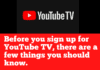If you’re using a free government smartphone through the Lifeline or Affordable Connectivity Program (ACP), you might wonder — can you upgrade to a better phone?
The answer is yes — and 2025 brings new opportunities for low-cost upgrades.
In this guide, you’ll learn exactly how to upgrade your free government smartphone without losing your benefits, wasting money, or getting stuck with outdated devices.
Let’s make upgrading simple, smart, and stress-free.
Understanding Free Government Phone Programs in 2025
In 2025, millions of Americans stay connected thanks to government-supported programs:
- Lifeline Program: Managed by the FCC, this offers discounts on monthly phone services and basic smartphones for low-income consumers.
- Affordable Connectivity Program (ACP): Provides discounts for internet and connected devices, like smartphones or tablets.
You may qualify if you:
- Have an income at or below 135% of the federal poverty guidelines
- Receive benefits like SNAP, Medicaid, SSI, Section 8, or WIC
- Are enrolled in tribal-specific assistance programs
Major providers like Q Link Wireless, Assurance Wireless, and Safelink partner with these programs.
In 2025, some providers are offering upgrades to newer Android models and even refurbished iPhones!
Ready to get started? Check your eligibility now at nv.fcc.gov/lifeline and choose a trusted provider!
Can You Upgrade Your Free Government Smartphone?
Good news:
Yes, you can upgrade your free government smartphone in most cases!
Here’s what you should know:
- Upgrade Eligibility: Usually after 6–12 months of service with the same provider.
- Upgrade vs Replacement:
- Upgrade = Getting a better/newer phone voluntarily (often with a small fee).
- Replacement = Getting a new phone because yours is lost, stolen, or defective (may cost more).
Important Tip:
Check with your provider for specific eligibility rules — some companies allow earlier upgrades if you’ve been a customer in good standing.
Step-by-Step Guide to Upgrading in 2025
Follow these steps to upgrade easily and confidently:
1. Check Your Eligibility
- Visit your provider’s website or call customer service.
- Ask if you’re eligible for an upgrade based on your enrollment date.
2. Review Available Upgrade Models
- Providers often list available upgrade devices online.
- Compare specs carefully — not all upgrades are “better” than your current phone!
3. Submit an Upgrade Request
-
You may need to fill out a short form or confirm identity.
4. Pay the Upgrade Fee (If Any)
- Upgrade fees can range from $10 to $100 depending on the phone.
- Some providers offer free or deeply discounted upgrades during promotions.
5. Activate Your New Device
- Follow your provider’s instructions.
- Insert your SIM card or request a new one if needed.
✨ Pro Tip: Always back up your contacts and important files before switching devices.
Best Providers for Upgrading Your Free Government Phone
Here’s who’s doing it right in 2025:
| Provider | Upgrade Options | Notable Details |
|---|---|---|
| Q Link Wireless | Upgrades starting at $25 | Refurbished Samsung and LG devices |
| Assurance Wireless | Free upgrades during promotions | Mostly Android smartphones |
| Safelink Wireless | Low-cost iPhones and Samsung models | May charge a one-time activation fee |
| TruConnect | BYOD option + new device upgrades | Bring your own phone or buy an upgrade |
| enTouch Wireless | Newer models in 2025 | Focused on Android brands |
Always read the fine print: Some upgrades may lock you into continued service for a set period.
What to Expect After Upgrading Your Phone
Here’s what happens after you upgrade:
- Minutes, Texts, and Data: Usually stay the same with your existing plan.
- SIM Card Compatibility: In most cases, you can use the same SIM card.
- Plan Reset: Some providers may restart your billing cycle when you activate a new phone.
- Contact and App Transfer:
- Use cloud services like Google Backup or iCloud.
- Transfer SIM contacts manually if needed.
Pro Tip: Ask your provider if they offer free tech support for new device activations — many do!
Frequently Asked Questions (FAQs)
Can I upgrade my phone if I lost the original one?
Yes, but it’s considered a replacement, not a standard upgrade. Providers usually charge a higher replacement fee.
How often can I upgrade my government phone?
Typically once every 12 months. Check your provider’s terms.
Will I lose my benefits if I upgrade?
No. As long as you maintain your eligibility and recertify if required, your benefits continue.
Can I use my own phone instead of upgrading?
Absolutely! Many providers allow BYOD (Bring Your Own Device) if it’s unlocked and compatible with their network.
When Not to Upgrade
Sometimes, it’s better not to upgrade.
Here’s why:
- Refurbished “upgrades” might be older than your current phone.
- Upgrade fees might outweigh the benefits for only a minor improvement.
- Hidden costs like activation fees could make a “free” upgrade expensive.
Bottom Line: Always compare your current phone with the upgrade before deciding.
Final Thoughts: Get the Best from Your Free Phone in 2025
Upgrading your free government smartphone in 2025 is easier than ever — but knowing how and when to upgrade saves you time, money, and frustration.
Whether you’re sticking with your old device or upgrading to a newer model, stay informed, read the fine print, and choose what’s truly best for your needs.
✅ Ready to upgrade?
Start by checking with your provider today — a better phone might be just a call away!
This guide is based on official information from the FCC’s Affordable Connectivity Program (ACP) and Lifeline initiatives. Always confirm your eligibility at the official National Verifier.