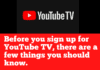Sound quality is one of the most important aspects of any audio device, especially headphones. Whether you listen to music, podcasts, movies, or games, you want your headphones to deliver clear, balanced, and immersive sound that matches your preferences and expectations.
But how do you know if your headphones have good sound quality? How do you compare different models and brands based on their sound performance? And how do you improve the sound quality of your headphones if you’re not satisfied with it?
In this article, we’ll explain what sound quality is, why it matters, and how we measure it using various tests and criteria. We’ll also show you how you can test the sound quality of your own headphones and give you some tips and recommendations to enhance your listening experience.
What is Sound Quality?
Sound quality is how accurately audio is reproduced as intended by the producer/engineer. It’s the degree to which a pair of headphones can reproduce the original sound source without adding or removing any frequencies or details.
Sound quality depends on several factors, such as:
- Frequency response: The range of frequencies that a pair of headphones can reproduce and how loud they are at each frequency. A flat frequency response means that all frequencies are equally loud and balanced. A non-flat frequency response means that some frequencies are louder or quieter than others, creating a certain sound signature (e.g., bass-heavy or bright).
- Dynamic range: The difference between the loudest and quietest sounds that a pair of headphones can reproduce. A high dynamic range means that a pair of headphones can handle both loud and quiet sounds without distortion or compression. A low dynamic range means that a pair of headphones can’t handle loud sounds well or lose details in quiet sounds.
- Distortion: The amount of unwanted noise or artifacts that a pair of headphones add to the original sound source. Distortion can be caused by poor design, faulty components, or excessive volume. Distortion can make the sound harsh, muddy, or unnatural.
- Treble: The high-frequency range of the sound, from 4 kHz to 20 kHz. We measure how well the headphones reproduce the treble in terms of brightness, smoothness, and extension. We also measure how consistent the treble is across different users and positions.
- Brightness: The amount of treble that the headphones produce. We compare the treble level with our target response curve and assign a score based on how close it is. A score of 10 means that the treble level is perfectly matched with our target. A score of 0 means that the treble level is too dark or too bright compared to our target.
- Smoothness: The accuracy and balance of the treble that the headphones produce. We measure how well the headphones reproduce the low-treble (4-8 kHz), mid-treble (8-16 kHz), and high-treble (16-20 kHz) regions. We also measure how well the headphones avoid treble peaks, which are when the treble sounds harsh or piercing due to a spike in certain frequencies.
- Extension: The highest frequency that the headphones can reproduce with enough volume and clarity. We measure how well the headphones reproduce frequencies above 20 kHz, which are usually heard as airiness or sparkle. We also measure how well the headphones avoid treble roll-off, which is when the treble drops off sharply at higher frequencies.
- Consistency: The degree to which the sound quality of the headphones remains stable across different users and positions. We measure how much the frequency response of the headphones varies depending on who wears them and how they wear them. We also measure how much the sound quality of the headphones changes with different sources, such as smartphones, laptops, or amplifiers.
- Distortion: The degree to which the sound quality of the headphones is degraded by unwanted noise or artifacts. We measure how much distortion is present in the bass, mid-range, and treble regions of the sound. We also measure how much harmonic distortion, intermodulation distortion, and noise isolation are present in the sound.
- Soundstage: The degree to which the sound quality of the headphones creates a sense of space and depth around the listener. We measure how wide, natural, and realistic the soundstage of the headphones is, using various test tracks and subjective impressions. We also measure how well the headphones reproduce the direction and distance of different sounds within the soundstage, using binaural recordings and virtual surround sound algorithms.
- Imaging: The degree to which the sound quality of the headphones locates and separates different sounds within the soundstage. We measure how precise, accurate, and balanced the imaging of the headphones is, using various test tracks and subjective impressions. We also measure how well the headphones avoid imaging errors, such as cross-talk, phase issues, or channel imbalance.
How We Test Sound Quality on Headphones
To test the sound quality of headphones, we use a variety of tools and methods to measure the frequency response and other aspects of sound quality on headphones. Here are some of the tools and methods we use:
- Tools:
- A calibrated microphone: A device that captures sound waves and converts them into electrical signals. We use a microphone that is specially designed to measure headphones, such as the MiniDSP EARS or the GRAS 43AG.
- An artificial head: A device that simulates the shape and size of a human head and ears. We use an artificial head that is compatible with our microphone, such as the MiniDSP HEARS or the GRAS KEMAR.
- A sound level meter: A device that measures the loudness of sound in decibels (dB). We use a sound level meter to calibrate our microphone and ensure that our measurements are consistent and accurate.
- A computer: A device that processes and analyzes the data from our microphone. We use a computer that runs software that can generate test signals, record audio, and display graphs, such as REW or ARTA.
- Procedure:
- Positioning the headphones on the head: We place the headphones on the artificial head in a way that mimics how a typical user would wear them. We adjust the headband, ear cups, and ear pads to ensure a good fit and seal. We also make sure that there are no gaps or leaks between the headphones and the artificial ears.
- Playing a sample of shaped noise over loudspeakers: We play a sample of shaped noise over two loudspeakers that are placed in front of the artificial head at a distance of about 1 meter. Shaped noise is a type of noise that has a frequency spectrum that matches our target response curve. This way, we can measure how well the headphones reproduce our target response curve when exposed to an ideal sound source.
- Recording with the microphone: We record the sound that reaches the microphone inside the artificial ears using our computer software. We repeat this process for both the left and right channels. This way, we can measure how well
- Recording with the microphone: We record the sound that reaches the microphone inside the artificial ears using our computer software. We repeat this process for both the left and right channels. This way, we can measure how well the headphones reproduce the shaped noise and how much they deviate from our target response curve.
- Analysis: We analyze the data we collect from the recordings and compare it with our target response curve and other reference headphones. We use various tools and methods to calculate the frequency response, the sound quality score, and other metrics of sound quality on headphones. We also use various tools and methods to visualize and interpret the data, such as graphs, tables, charts, etc.
How You Can Test Sound Quality on Headphones
If you want to test the sound quality of your own headphones, you don’t need to have all the tools and methods that we use. You can use some simple and accessible ways to measure and improve the sound quality of your headphones, such as:
- Tips:
- Use mobile apps: There are many mobile apps that can help you test the sound quality of your headphones, such as Sound Analyzer, Audio Test Tone Generator, or Sound Meter. These apps can generate test signals, measure frequency response, detect distortion, and more. You can download these apps from your app store and follow their instructions to test your headphones.
- Use online tools: There are also many online tools that can help you test the sound quality of your headphones, such as AudioCheck, Online Tone Generator, or Headphone Test. These tools can play test sounds, measure sound level, check sound balance, and more. You can access these tools from your browser and follow their instructions to test your headphones.
- Use test tracks: Another way to test the sound quality of your headphones is to use test tracks that are specially designed to evaluate different aspects of sound quality, such as bass, treble, soundstage, imaging, etc. You can find these test tracks on various platforms, such as Spotify, YouTube, or Tidal. You can play these test tracks on your headphones and listen for any issues or anomalies in the sound.
- Recommendations:
- Use equalizers: One of the easiest ways to improve the sound quality of your headphones is to use equalizers. Equalizers are software or hardware devices that allow you to adjust the level of different frequencies in the sound. You can use equalizers to correct any imbalances or deficiencies in the frequency response of your headphones. You can find equalizers on various devices, such as smartphones, laptops, or music players. You can also find equalizer presets or settings for specific headphones online.
- Use amplifiers: Another way to improve the sound quality of your headphones is to use amplifiers. Amplifiers are devices that increase the power and volume of the sound. You can use amplifiers to drive high-impedance or low-sensitivity headphones that require more power than your source device can provide. You can also use amplifiers to enhance the dynamic range and clarity of the sound. You can find amplifiers on various devices, such as smartphones, laptops, or music players. You can also find standalone amplifiers or DACs (digital-to-analog converters) that can connect to your source device via USB or Bluetooth.
- Use different ear tips: A simple but effective way to improve the sound quality of your headphones is to use different ear tips. Ear tips are the parts of in-ear headphones that fit into your ear canal. They affect how well the headphones seal your ears and isolate noise. They also affect how well the headphones deliver bass and treble. You can use different ear tips to improve the fit, comfort, and sound quality of your headphones. You can find different ear tips in various sizes, shapes, materials, and colors online or in stores.
Conclusion
Sound quality is a crucial factor when choosing and using headphones. It determines how well you enjoy and appreciate your audio content. To help you find and improve the best sound quality for your headphones, we have explained what sound quality is, how we score and test it on headphones, and how you can test and improve it on your own headphones.
We hope this article has been informative and helpful for you. If you want to learn more about sound quality or buy the best headphones for your needs, you can check out our website for more articles, reviews, guides, and recommendations.
Frequently Asked Questions
Here are some frequently asked questions about sound quality on headphones:
What are some examples of good-sounding headphones?
Some examples of good-sounding headphones are Sony WH-1000XM4 (over-ear wireless noise-canceling), Sennheiser HD 650 (over-ear open-back wired), Apple AirPods Pro (in-ear wireless noise-canceling), Etymotic ER4XR (in-ear wired), etc.
What are some examples of bad-sounding headphones?
Some examples of bad-sounding headphones are Beats Solo3 (on
What are some examples of bad-sounding headphones?
Some examples of bad-sounding headphones are Beats Solo3 (on-ear wireless), Skullcandy Hesh 3 (over-ear wireless), JBL Tune 120TWS (in-ear wireless), KZ ZS10 Pro (in-ear wired), etc.
How can I tell if my headphones have good sound quality?
There is no definitive way to tell if your headphones have good sound quality, as it depends on your personal preferences and expectations. However, some general signs of good sound quality are:
-
-
- The sound is clear, balanced, and detailed, without any distortion, noise, or artifacts.
- The sound is consistent and stable across different users, positions, and sources.
- The sound has a wide, natural, and realistic soundstage, with precise and accurate imaging.
- The sound matches your taste and needs, whether you prefer a neutral, warm, bright, or other sound signature.
-
How can I tell if my headphones have bad sound quality?
Similarly, there is no definitive way to tell if your headphones have bad sound quality, as it depends on your personal preferences and expectations. However, some general signs of bad sound quality are:
-
-
- The sound is dull, muddy, or harsh, with noticeable distortion, noise, or artifacts.
- The sound is inconsistent and unstable across different users, positions, and sources.
- The sound has a narrow, artificial, or unrealistic soundstage, with poor or inaccurate imaging.
- The sound does not match your taste and needs, whether you prefer a neutral, warm, bright, or other sound signature.
-
How can I measure the frequency response of my headphones?
The frequency response of your headphones is the graph that shows how loud they are at each frequency. You can measure the frequency response of your headphones using various tools and methods, such as:
-
-
- Mobile apps: You can use mobile apps that can generate test signals and measure the frequency response of your headphones using your smartphone’s microphone or an external microphone. Some examples of these apps are Sound Analyzer, Audio Test Tone Generator, or Sound Meter.
- Online tools: You can use online tools that can play test sounds and measure the frequency response of your headphones using your computer’s microphone or an external microphone. Some examples of these tools are AudioCheck, Online Tone Generator, and Headphone Test.
- Professional tools: You can use professional tools that can generate test signals and measure the frequency response of your headphones using a calibrated microphone and an artificial head. Some examples of these tools are REW or ARTA software and MiniDSP EARS or GRAS 43AG hardware.
-
How can I improve the sound quality of my headphones?
There are many ways to improve the sound quality of your headphones, depending on your budget, preferences, and needs. Some of the most common ways are:
-
-
- Use equalizers: You can use equalizers to adjust the level of different frequencies in the sound to match your taste and needs. You can find equalizers on various devices, such as smartphones, laptops, or music players. You can also find equalizer presets or settings for specific headphones online.
- Use amplifiers: You can use amplifiers to increase the power and volume of the sound to drive high-impedance or low-sensitivity headphones that require more power than your source device can provide. You can also use amplifiers to enhance the dynamic range and clarity of the sound. You can find amplifiers on various devices, such as smartphones, laptops, or music players. You can also find standalone amplifiers or DACs (digital-to-analog converters) that can connect to your source device via USB or Bluetooth.
- Use different ear tips: You can use different ear tips to improve the fit, comfort, and sound quality of your in-ear headphones. Ear tips affect how well the headphones seal your ears and isolate noise. They also affect how well the headphones deliver bass and treble. You can find different ear tips in various sizes, shapes, materials, and colors online or in stores.
- Use different pads: You can use different pads to improve the fit, comfort, and sound quality of your over-ear or on-ear headphones. Pads affect how well the headphones seal your ears and isolate noise. They also affect how well the headphones deliver bass and treble. You can find different pads in various sizes, shapes, materials, and colors online or in stores.
- Use different cables: You can use different cables to improve the durability, compatibility, and sound quality of your wired headphones. Cables affect how well the headphones transmit the electrical signals from your source device to your drivers. They also affect how well the headphones avoid interference and noise. You can find different cables in various lengths, types, materials, and colors online or in stores.
-
What are some of the best sources for sound quality reviews and ratings?
There are many sources for sound quality reviews and ratings online, but some of the most reputable and reliable ones are:
-
-
- Rtings.com: A website that provides detailed and objective reviews and ratings of various headphones based on scientific tests and measurements. They also provide guides, recommendations, and comparisons for different types of headphones and use cases.
- SoundGuys.com: A website that provides informative and entertaining reviews and ratings of various headphones based on subjective impressions and expert opinions. They also provide news, features, podcasts, and videos about headphones and audio topics.
- Head-Fi.org: A website that provides a platform for headphone enthusiasts and audiophiles to share their reviews and ratings of various headphones based on personal experiences and preferences. They also provide forums, articles, events, and contests about headphones and audio topics.
-