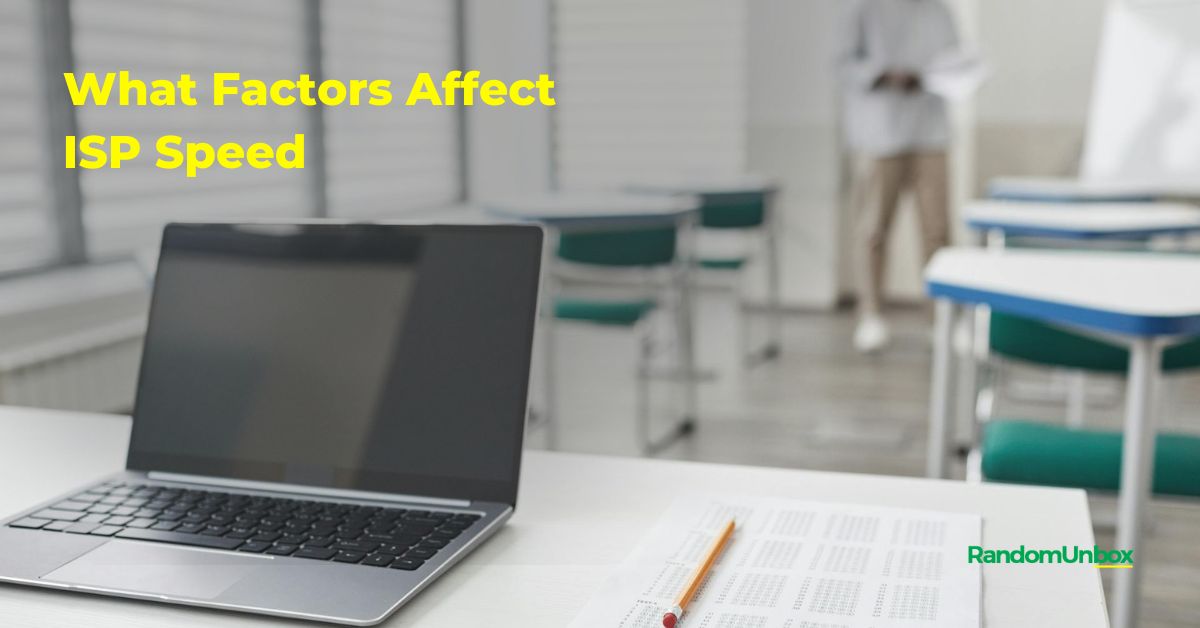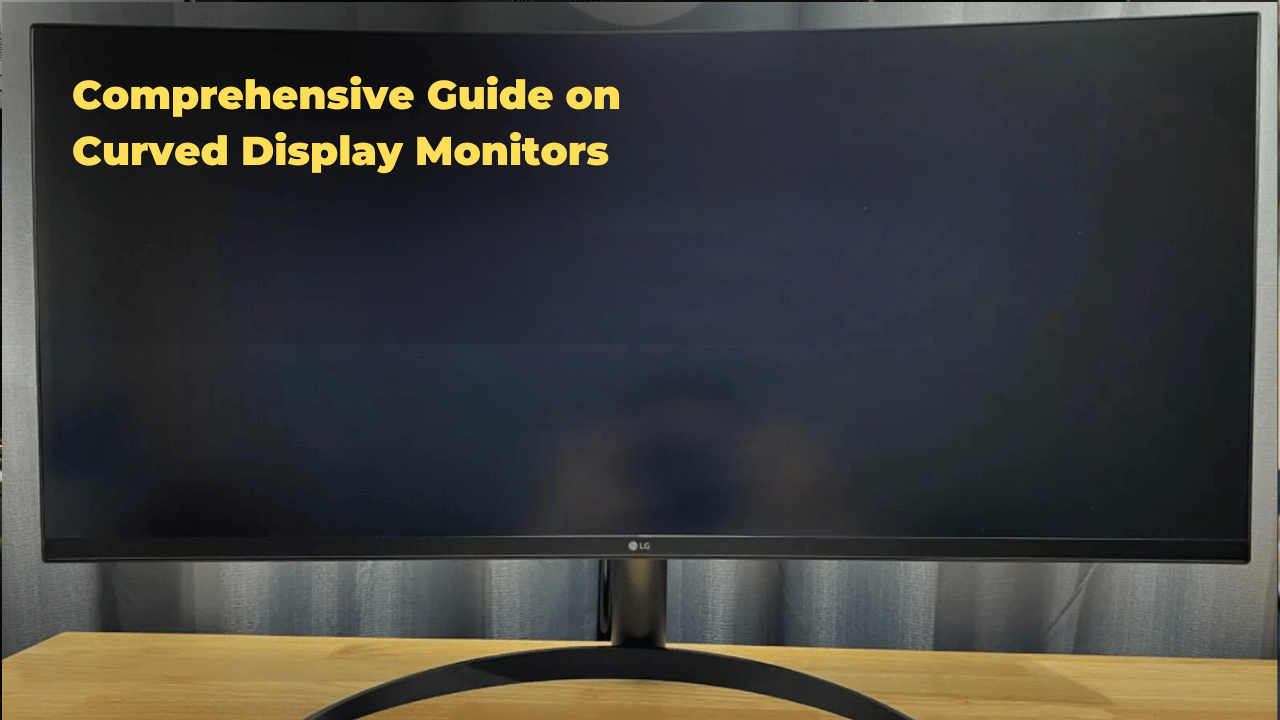Ever feel like your internet speed drags behind your online needs? You’re not alone. In today’s digital world, a speedy connection fuels everything from remote work and online learning to streaming the latest shows and connecting with loved ones. When it crawls, frustrations mount. But before you blame your device, let’s explore the hidden culprits behind sluggish internet.
Why Speed Matters:
Imagine trying to juggle tasks with molasses-slow hands. That’s the impact of lagging internet. In daily life, it disrupts video calls, buffers streaming, and delays downloads. At work, it hinders collaboration, hampers productivity, and even costs businesses money. Entertainment suffers too, with pixelated movies and choppy music, leaving you feeling disconnected and annoyed.
Beyond Your Device: The Truth About ISP Speed:
While device limitations can play a role, often the problem lies deeper. Here are the key factors affecting your ISP speed:
- Connection Type: Fiber optic offers the fastest speeds, followed by cable and DSL. Satellite internet typically lags behind due to its long signal journey.
- Network Traffic: Imagine a crowded highway. During peak hours, more users sharing the network can lead to slower speeds.
- ISP Infrastructure: Outdated equipment or limited capacity within your internet service provider’s network can bottleneck your connection.
- In-Home Setup: Old routers, faulty wiring, and interference from other devices can drag down your speed within your home network.
Taking Control:
Understanding these factors empowers you to troubleshoot. Check your plan’s advertised speed against what you’re experiencing. Consider upgrading your connection type if feasible. During peak hours, prioritize essential tasks and manage connected devices. If issues persist, contact your ISP to investigate network or infrastructure problems.
Understanding these factors empowers you to make informed choices and optimize your internet experience.
Unveiling the Major Factors Affecting ISP Speed
Frustrated by sluggish downloads and laggy video calls? The culprit might not be your internet service provider (ISP) alone. Several factors influence your internet speed, from the technology at play to your own home setup. Let’s delve into the major culprits behind sluggish internet:
1. Connection Crossroads: Choosing the Right Path
-
- Fiber Optic: Blazing-fast speeds, ideal for heavy data users. But availability and cost can be hurdles.
- Cable: Widely available, offering good speeds for moderate use. Prone to congestion during peak hours.
- DSL: Stable option, but speeds are slower than cable or fiber. Best for lower usage needs.
- Satellite: Covers remote areas, but latency (delay) can be high, impacting real-time applications.
2. Location, Location, Speed: Distance Matters
-
- Closer proximity to your ISP’s infrastructure translates to stronger signals and better speeds.
- Rural areas often face limited access to high-speed options, creating a digital divide.
3. Rush Hour on the Internet: Understanding Traffic Congestion
-
- Peak usage hours can overload your ISP’s network, slowing down everyone’s connection.
- Bandwidth throttling by ISPs can further limit speeds during high demand periods.
- Choose an ISP with a robust network capacity to handle peak usage.
4. Home Network Hub: Optimizing Your Connection
-
- Invest in a quality router with the latest Wi-Fi standards for better coverage and speed.
- Position your router centrally, away from walls and interference sources.
- Opt for wired connections whenever possible for the most stable and fastest speeds.
5. Device Dilemmas: Keeping Up with the Speed Race
-
- Older devices may not support the latest internet technologies, limiting their speed potential.
- Regularly update your devices’ software and firmware for optimal performance and security.
6. Malware Mayhem: Battling Speed-Sucking Threats
-
- Malicious software can hog bandwidth and slow down your internet connection.
- Implement robust cybersecurity measures like antivirus software and firewalls to protect your devices.
By understanding these key factors, you can make informed decisions about your internet service and optimize your home network for the best possible speed. Remember, a smooth and speedy internet experience is within your reach!
Optimizing Your ISP Speed
Turbocharge your online experience with these practical tips to maximize your internet service provider’s (ISP) speed. Whether streaming seamless videos, browsing lightning-fast, or gaming without lag, these strategies will help you unlock the full potential of your internet connection.
1. Find Your Perfect Match: Selecting the Right Plan
Choose an internet plan that aligns with your usage. Streaming households need higher bandwidth than casual web surfers. Evaluate your needs and consider upgrading if your current plan falls short.
2. Gear Up for Speed: Router and Equipment
Invest in a modern router that supports the latest Wi-Fi standards (Wi-Fi 6 or Wi-Fi 6E). Outdated equipment can throttle your speed. Consider mesh Wi-Fi for wider coverage in larger homes.
3. Manage the Crowd: Connected Devices and Peak Times
Minimize connected devices during peak usage hours to avoid bandwidth bottlenecks. Prioritize essential tasks like work or entertainment. Close unused applications and schedule updates for off-peak times.
4. Conquer Common Culprits: Troubleshooting Speed Issues
Restart your router and modem regularly. Check for interference from nearby electronics. Update your device drivers and software. Run speed tests to pinpoint specific issues.
5. Partner with Your ISP: Seeking Expert Assistance
If you’ve exhausted these tips, contact your ISP directly. They can diagnose network problems, suggest advanced solutions, and ensure you’re on the optimal plan.
Hardware Compatibility
In assessing ISP speed, the critical factor of hardware compatibility plays a pivotal role in determining the efficiency and performance of the network connection. The internet speed experienced by a user is significantly influenced by the compatibility between the device’s network interface and the router. Outdated network equipment, such as routers utilizing older technology, can impose limitations on the internet speed achievable.
Additionally, the presence of weak processors in devices can impede internet speed by struggling to efficiently process data.
To optimize internet speed, users should consider upgrading to a newer router that supports advanced standards like 802.11ac. The 802.11ac standard offers faster speeds and better reliability compared to older standards, enhancing the overall internet experience.
Furthermore, ensuring a close proximity between devices and the wireless router is essential for achieving optimal Wi-Fi speed. By addressing hardware compatibility issues and upgrading to modern equipment, users can significantly enhance their internet speed and overall network performance.
Network Congestion
Considering the impact of network congestion on ISP speed, the efficiency of internet connections can be significantly influenced by the demand for bandwidth in specific areas or networks. Network congestion arises during peak hours when there is a surge in high demand, leading to slower speeds for users sharing the same network infrastructure. This slowdown is primarily caused by a large number of users simultaneously accessing the internet, overwhelming the network capacity. ISPs may encounter challenges in effectively managing network congestion, resulting in reduced speeds for customers.
The consequences of high network congestion extend to the quality of service provided by ISPs, directly affecting the overall internet speed experienced by users. To mitigate these issues, ISPs need to implement strategies to optimize network performance and enhance the quality of service delivery to ensure a seamless and reliable internet experience for their customers.
Router Configuration
Optimizing router configuration plays a pivotal role in enhancing internet speed and ensuring stable connectivity for users. Updating the router firmware is crucial as it can improve speed and performance by fixing bugs and optimizing settings.
Properly configuring the router settings is essential to ensure optimal performance and stability for internet connections. Positioning the router centrally within the home can enhance signal strength and coverage for all connected devices. For larger spaces, using a Wi-Fi extender or mesh system can extend the coverage range of the router, improving connectivity.
Upgrading to a modern router with advanced features can maximize internet speed potential and support multiple devices efficiently. By focusing on these aspects of router configuration, users can achieve a more stable connection and enhance their overall internet experience.
Internet Plan Subscription
The choice of internet plan subscription significantly impacts the maximum speed available to users. Different subscription tiers offer varying speed levels for users to choose from. Higher-tier plans typically provide faster internet speeds, and upgrading to such a plan can result in improved internet speed. The selected internet plan directly influences the speed and performance of the connection, affecting the overall ISP speed experienced by the user.
| Subscription Tier | Speed Levels | Performance Impact |
|---|---|---|
| Basic Plan | Moderate | Limited |
| Standard Plan | Medium | Decent |
| Premium Plan | High | Optimal |
| Advanced Plan | Ultra-fast | Superior |
This table illustrates how different subscription tiers offer various speed levels, impacting the performance of the internet connection. Users opting for a higher-tier plan can experience faster speeds and enhanced performance, ultimately affecting their overall ISP speed positively.
Location and Infrastructure
Building upon the impact of internet plan subscription on ISP speed, the geographical location and quality of infrastructure play crucial roles in determining the efficiency and reliability of internet connections. The distance to the ISP’s central office is a critical factor affecting latency and signal loss, which in turn impacts internet speed. Users located further away may experience higher latency leading to delays and connection issues.
Moreover, the quality of the ISP’s network infrastructure and data traffic management directly influences connection speed. Outdated infrastructure within the ISP’s network can result in slower internet speeds for customers. Additionally, traffic congestion during peak hours can significantly impact the speed and reliability of the connection.
Therefore, considering the location of both users and the ISP’s infrastructure, as well as the quality of the network and data traffic management, is essential in understanding and improving ISP speed and overall internet connectivity for users.
Frequently Asked Questions
What Determines ISP Speed?
ISP speed is determined by network congestion, bandwidth availability, weather conditions, distance from server, type of connection, quality of modem, number of devices, interference from other signals, and service provider limitations. These factors collectively influence internet performance.
What Are the Factors That Affect Internet Speed?
The factors influencing internet speed include network congestion, distance from server, bandwidth limitations, router interference, network outages, weather conditions, type of internet connection, number of connected devices, and quality of cables. Understanding these elements is crucial for optimizing internet performance.
What Hardware Affects Internet Speed?
Router performance, modem compatibility, Ethernet connection, WiFi interference, network congestion, cable quality, device capabilities, DNS settings, and firmware updates are critical hardware factors affecting internet speed. Understanding and optimizing these components can significantly enhance network performance.
How Can I Increase My Internet Speed With ISP?
To increase internet speed with your ISP, optimize router placement for signal strength, manage network congestion, allocate bandwidth efficiently, update firmware regularly, consider using an Ethernet connection, adjust DNS settings, mitigate Wi-Fi interference, and monitor for data throttling issues.
Conclusion
Demystifying the factors influencing ISP speed unlocks the door to informed choices. By understanding the key players in your internet performance, you can optimize your experience and revel in a blazing-fast, dependable connection.
Empower Yourself with Knowledge:
- Bandwidth & Network Infrastructure: Grasp the difference between download and upload speeds, and how network infrastructure impacts signal strength and stability.
- Peak Usage & Data Caps: Recognize how peak usage times and data caps can affect your connection’s consistency.
- ISP Service Tiers & Promotions: Explore the diverse service tiers offered by ISPs, and navigate promotional offers with a discerning eye.
Unlock Faster Connections:
- Choose the Right Plan: Align your chosen plan with your actual internet usage needs, avoiding unnecessary costs or bandwidth limitations.
- Reduce Peak Hour Strain: Schedule bandwidth-intensive activities for off-peak hours to minimize congestion and maintain consistent speed.
- Optimize Your Equipment: Upgrade outdated routers and cables to ensure they support the speeds you’re paying for.
Embrace a Seamless Online Experience:
- Monitor Your Connection: Regularly track your internet speed using online tools to identify and address any performance issues.
- Communicate with Your ISP: Don’t hesitate to contact your ISP if you experience consistent slowdowns or outages.
- Explore Alternative Providers: Research and compare offerings from different ISPs to find the best fit for your needs and budget.
Remember, a smooth and reliable internet connection is within reach. By understanding the factors at play and taking proactive steps, you can transform your online experience and enjoy the freedom of a truly optimized connection.