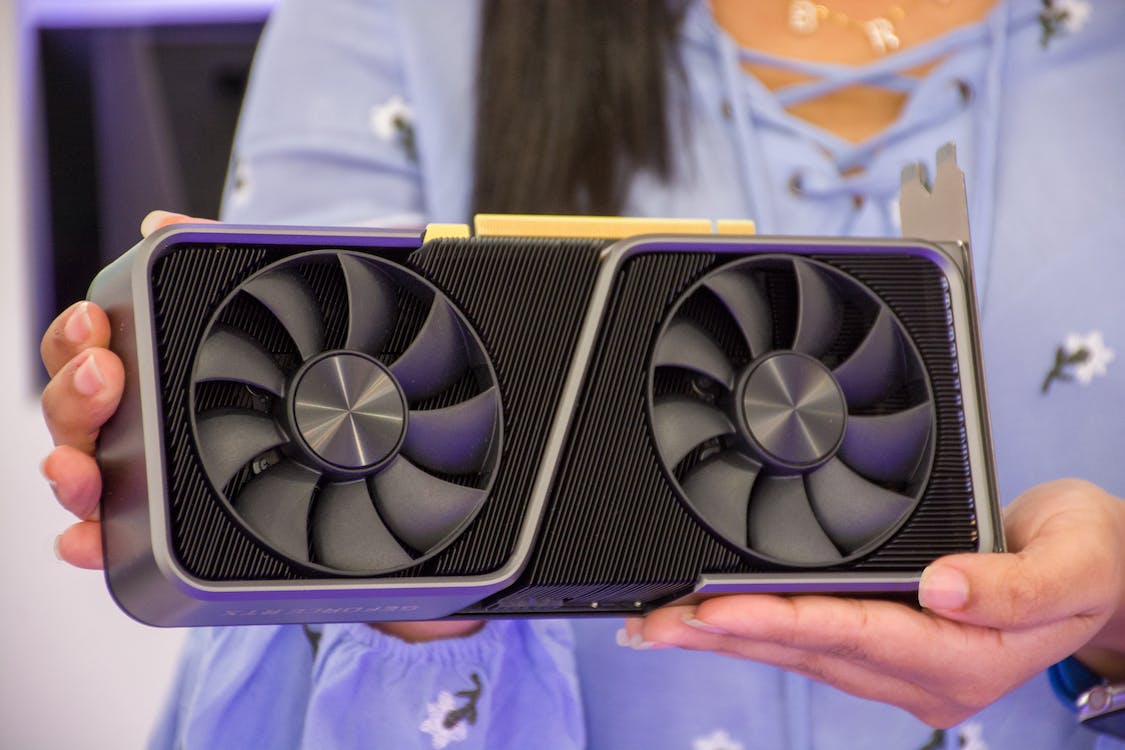The thrill of victory. The agony of defeat. Every gamer strives for the ultimate experience. But let’s face it, even the most skilled player can be hampered by subpar equipment. This is where your display comes in. A high-quality gaming monitor can be the difference between pixelated frustration and smooth, immersive victory.
The Bottom Line:
1366×768 is a solid option for budget-minded gamers. While higher resolutions offer sharper visuals and more screen real estate, 1366×768 allows for smooth gameplay on less powerful hardware. Ultimately, the best resolution depends on your budget, graphics card capabilities, and gaming priorities.
Sharp visuals, Smooth Action: Why Resolution Matters
Many PC gamers opt for monitors with a resolution of 1366×768. This resolution delivers clear, sharp visuals, making every in-game detail come alive. However, choosing the right monitor goes beyond just resolution. Here are some key factors to consider:
1. Refresh Rate: Keeping Up with the Action
A monitor’s refresh rate refers to how often the image on the screen updates per second. For fast-paced games, a higher refresh rate is crucial. A monitor with a 75Hz or even 144Hz refresh rate ensures the image stays fluid and responsive, minimizing blurring and ghosting during intense moments.
2. Input Lag: Reaction Time Matters
Input lag is the time it takes for the monitor to display your actions after you’ve made them on your keyboard or mouse. Lower input lag translates to a more responsive gameplay experience. Look for monitors with low input lag specifications, especially for competitive gaming.
3. G-Sync and FreeSync: Eliminating Stutters and Tears
These technologies synchronize the refresh rate of your monitor with the frame rate of your graphics card. This smooths out gameplay by eliminating screen tearing (horizontal lines) and stuttering (jerky movements) that can occur when these rates are mismatched.
Choosing the Right Monitor: It’s All About Your Needs
While 1366×768 monitors offer a good balance of affordability and performance, gamers seeking the absolute best visuals and performance might consider higher resolutions like 1440p or even 4K, paired with powerful graphics cards that can support these resolutions smoothly.
By understanding these key features, you can select the ideal gaming monitor that complements your gaming style and budget. Remember, a quality monitor is an investment that will enhance your gaming experience for years to come.
Is 1366×768 Good for Gaming?
Gaming on a Budget: Exploring 1366×768 Resolution
Many laptops and budget monitors come equipped with a 1366×768 resolution. This resolution offers a balance between providing enough screen space for multitasking and keeping the device portable or affordable. But how does it stack up for gaming?
Can You Game on 1366×768? Absolutely!
Yes, 1366×768 is a perfectly acceptable resolution for gaming, especially for those on a tighter budget. Here’s a breakdown of what to consider:
-
Pros:
- Performance: Lower resolution often translates to smoother gameplay, especially on less powerful graphics cards. This can be crucial for achieving high frame rates for a responsive gaming experience.
- Affordability: Laptops and monitors with 1366×768 displays tend to be more budget-friendly.
-
Cons:
- Visual Fidelity: Compared to higher resolutions like 1920×1080, visuals may appear less sharp and detailed.
- Screen Real Estate: Lower resolution means less screen space, which can be a drawback for games that require a lot of information on screen or for multitasking while gaming.
Optimizing Your 1366×768 Gaming Experience
Even with a 1368×768 resolution, you can enhance your gameplay:
- Adjusting In-Game Settings: Many games allow you to tweak graphics settings like textures and shadows. Lowering these settings can improve performance without sacrificing visuals too drastically.
- Graphics Card Matters: Remember, your graphics card is a significant factor in overall gaming performance. A powerful graphics card can make a bigger difference than the resolution itself.
Gaming on a 1366 x 768 Display
While resolution is undeniably important for a good gaming experience, a 1366 x 768 display might not necessarily be the best option as the text suggests. Let’s break down the key factors to consider:
Higher Resolution = More Detail
Resolution refers to the number of pixels that make up your screen. A higher resolution means there are more pixels, resulting in a sharper and clearer image. This translates to finer details, improved image quality, and a greater ability to see in-game elements, all of which contribute to a more immersive gaming experience.
Beyond 1366 x 768: A Range of Resolutions
The text claims 1366 x 768 is the ultimate choice for gaming, but that’s not entirely accurate. There’s a wide variety of display resolutions available, each with its own pros and cons. While a lower resolution might not deliver the same level of crispness, it can still be suitable for casual gaming.
Finding the Right Resolution for You
Ultimately, the ideal resolution depends on your individual preferences and gaming needs. Here are some additional factors to consider:
- Graphics card capabilities: Can your graphics card render games smoothly at higher resolutions?
- Budget: Higher resolution displays tend to be more expensive.
- Screen size: The perceived sharpness of a resolution varies depending on screen size. A higher resolution might be less noticeable on a smaller screen.
GPU/Display Mismatch
Finding the perfect graphics card (GPU) for your display can feel like navigating a labyrinth. But fear not, fellow gamer! This guide will equip you with the knowledge to conquer compatibility woes.
Resolution Matters
The cornerstone of GPU selection is your display’s resolution. A 1080p monitor demands a card that delivers smooth performance at that resolution. Ideally, aim for a card that surpasses 1080p capabilities, preparing you for a future upgrade to a higher-resolution display.
Size Matters Too
Don’t underestimate the impact of monitor size. A hefty graphics card is necessary to power a 27-inch display compared to a 24-inch one. Remember this factor when planning future monitor upgrades.
Game On: Consider Your Genre
The type of games you play significantly influences your GPU needs. Latest AAA titles require a more powerful card than older games or indie titles with lower graphical demands.
Key Takeaways
By considering these three factors – resolution, monitor size, and game genre – you’ll be well on your way to selecting the perfect GPU for an unparalleled gaming experience.
Frame Rate (fps) with Lower Resolution Gaming
While a smooth and responsive experience is crucial, there’s more to consider than just raw frame numbers. Let’s explore the relationship between frame rate and resolution, and how finding the right balance can actually improve your gameplay.
Calibrating for Accuracy:
Many gamers, especially in fast-paced shooters, prioritize precision aiming. Here’s why a slightly lower frame rate might be beneficial:
- Slower Crosshair Movement: With a super high frame rate, your crosshair zips across the screen. Lining up precise shots, particularly in first-person games, can become trickier. Lowering the frame rate can provide more control over your crosshair placement.
Enhancing Reaction Time:
Split-second decisions are critical in competitive games. Here’s how frame rate can impact your reaction speed:
- Reduced Ghosting: High frame rates can sometimes introduce “ghosting” effects. This creates a slight blur around fast-moving objects, making it harder to track them. Lowering the frame rate can minimize ghosting, allowing you to react more effectively.
Optimizing System Performance:
Let’s not forget the impact on your hardware:
- Reduced CPU/GPU Load: Demanding games can push your system to its limits. Lowering the frame rate can free up processing power for other essential tasks, potentially leading to a smoother overall experience, especially on older machines.
Don’t be afraid to experiment with frame rate settings! While a higher frame rate generally offers a smoother experience, there can be situations where a slight reduction can be advantageous. Finding the sweet spot between visual fidelity, responsiveness, and system performance can lead to a more enjoyable and competitive gaming experience.
Frequently Asked Questions (FAQs)
What is 1366 x 768 resolution?
1366 x 768 resolution is a standard display size found on many laptops, TVs, and computer monitors. It’s also known as WXGA resolution.
Can I play 1080p video on a 1366×768 display?
Yes, you can play 1080p videos, but the image will be stretched to fit the screen. While watchable, it won’t look as sharp as on a true 1080p monitor. For a better 1080p experience, consider connecting your computer to a larger external display.
Should I buy a gaming monitor?
Gaming monitors offer features that enhance your gaming experience, like a higher refresh rate for smoother visuals and lower input lag for faster response times. They often come with extras like customizable settings and RGB lighting. However, they can be expensive and require a powerful graphics card to function optimally.
Choosing between 1366×768 and 1920×1080 (1080p):
- Prioritize resolution? Go for 1080p for a sharper image.
- Prioritize refresh rate? 1366×768 might be better for faster gameplay (consider trade-offs).
Choosing between 1366×768 and 1280×720 (720p):
Here’s a breakdown to help you decide:
| Feature | 1366×768 | 1280×720 (720p) |
|---|---|---|
| Viewing Experience | Widescreen (16:9 aspect ratio) | Standard (4:3 aspect ratio) |
| Image Quality | Higher pixel density (sharper image) | Lower pixel density (blurrier image) |
| Viewing Area | Larger | Smaller |
| Price | More expensive | Less expensive |
The best choice depends on your needs:
- Best viewing experience and budget allows? Go for 1366×768.
- Prioritize image quality? Choose 1366×768.
- On a budget? 1280×720 is a good option.
Conclusion
Finding the right resolution for your gaming laptop or monitor can be overwhelming. There are countless options available, each boasting superior visuals and performance. However, for casual gamers seeking a comfortable and compatible experience, 1366×768 resolution remains a strong contender.
Why 1366×768 excels for casual gamers:
- Balanced Detail and Readability: This resolution offers a decent level of detail, allowing you to enjoy in-game visuals without straining your eyes.
- Comfortably Sized Display: 1366×768 strikes a good balance between screen real estate and maintaining a clear picture.
- Widespread Compatibility: The vast majority of gaming laptops and monitors support this resolution, ensuring you won’t have compatibility issues.
When considering a resolution upgrade, factors like:
- Hardware Capabilities: Ensure your graphics card can handle higher resolutions without sacrificing frame rates.
- Personal Preference: Some gamers prioritize sharper visuals, while others value smoother gameplay.
1366×768 resolution provides a satisfying gaming experience for casual players. It delivers a good balance of visual detail, readability, and compatibility with most gaming laptops and monitors. For those seeking the absolute sharpest graphics, a higher resolution might be ideal. However, consider your hardware capabilities and prioritize a smooth frame rate for optimal gameplay.