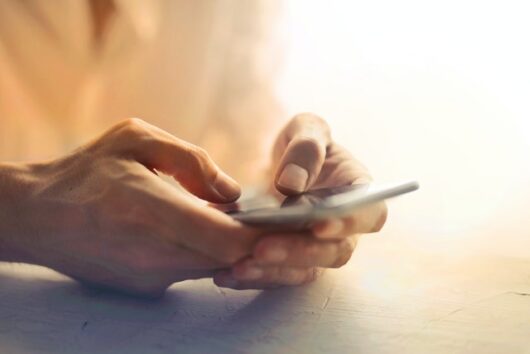Are you looking for a free phone service that can help you stay connected with your family, friends, and work? Do you want to save money on your monthly phone bill without compromising on quality and features? If you answered yes to any of these questions, then you might want to check out Assurance Wireless.
Assurance Wireless is a phone service provider that offers free cell service as part of the federal Affordable Connectivity Program (ACP) and the Lifeline Assistance program. These programs are designed to help low-income customers access essential communication services at no or reduced cost.
In this article, I will review Assurance Wireless based on my personal experience and research. I will cover the following topics:
- What is Assurance Wireless and how does it work?
- How to qualify for Assurance Wireless?
- What are the benefits and drawbacks of Assurance Wireless?
- How does Assurance Wireless compare to other similar providers?
- What are some tips and tricks to get the most out of Assurance Wireless?
- FAQs about Assurance Wireless
- Conclusion
By the end of this article, you will have a better idea of whether Assurance Wireless is right for you and how to apply for it. Let’s get started!
What is Assurance Wireless and how does it work?
Assurance Wireless is a phone service provider that operates under T-Mobile, one of the largest wireless networks in the US. It offers free cell service to eligible low-income customers as part of the federal Affordable Connectivity Program (ACP) and the Lifeline Assistance program.
The ACP is a successor to the Emergency Broadband Benefit Program that was launched in response to the COVID-19 pandemic. It provides up to $30 per month discount on broadband service and up to $100 discount on a connected device for eligible households.
The Lifeline Assistance program is a long-standing government benefit program that provides up to $9.25 per month discount on phone or internet service for eligible low-income customers.
Assurance Wireless combines these two programs to offer free unlimited data including 25GB high-speed data, unlimited texts, unlimited minutes, plus 2.5GB monthly mobile hotspot data to its customers. It also provides a free Android smartphone to new customers who qualify.
To apply for Assurance Wireless, you need to visit their website and fill out an online application form. You will need to provide proof of eligibility based on your participation in certain public assistance programs or your household income level. You will also need to provide your personal information such as name, address, date of birth, social security number, etc.
Once you are approved, you will receive your free phone in the mail along with a SIM card and activation instructions.You have the option to retain your current phone number if desired. To activate your phone, you can either go online or contact customer service.
Additionally, you must renew your service annually by providing updated proof of eligibility and confirming your ongoing participation in the program. Prior to your renewal date, you will receive reminders through text messages or emails.
How to qualify for Assurance Wireless?
To qualify for Assurance Wireless, you need to meet one of the following criteria:
- You participate in one of these public assistance programs:
- Medicaid
- Supplemental Nutrition Assistance Program (SNAP)
- Supplemental Security Income (SSI)
- Federal Public Housing Assistance (FPHA)
- Veterans Pension and Survivors Benefit
- Tribal Programs (and live on federally-recognized Tribal lands)
- Your household income is at or below 135% of the federal poverty guidelines.
You can check the current federal poverty guidelines here: https://aspe.hhs.gov/poverty-guidelines
Provide proof of eligibility such as:
- A copy of your benefit award letter or card
- A copy of your tax return or pay stub
- A copy of your social security card or driver’s license
Upload your documents online or mail them to:
Assurance Wireless PO Box 5040 Charleston, IL 61920-9907
You can also fax them to: 1-877-732-3018
What are the advantages of Assurance Wireless?
Assurance Wireless has many advantages for its customers, such as:
- Free Android smartphone: If you qualify for Assurance Wireless, you can get a free Android smartphone that has basic features like a camera, Bluetooth, Wi-Fi, GPS, and more. The phone model may vary depending on availability and location. You can also use your own compatible phone if you prefer.
- Free unlimited data including 25GB high-speed data: You can enjoy unlimited data on your phone, including 25GB of high-speed data per month. After 25GB, data speeds may be reduced due to network congestion or prioritization. You can also use your phone as a mobile hotspot with 2.5GB of hotspot data per month.
- Free unlimited texts and minutes: You can send and receive unlimited texts and make unlimited domestic calls on your phone. You can also make international calls to select destinations with an additional plan add-on.
- Simple application process: You can apply for Assurance Wireless online or by mail. You just need to provide proof of eligibility based on your participation in certain public assistance programs or your household income. You can also check your application status online or by calling customer service.
- No contracts or bills: You don’t need to sign any contracts or pay any monthly bills to use Assurance Wireless. You just need to renew your eligibility every year and use your service at least once every 60 days to keep it active.
What are the disadvantages of Assurance Wireless?
Assurance Wireless also has some disadvantages that customers should be aware of, such as:
- Limited coverage and availability: Assurance Wireless doesn’t operate in all states or areas. You should check your zip code on the website to see if you are eligible for the service. Even if you are eligible, you may experience limited coverage or network quality depending on your location and device.
- One account per household: The Lifeline Assistance program only allows one wireless or wireline account per household. A household is defined as any individual or group of individuals who live together at the same address and share income and expenses. Customers who live in separate households at the same address, such as residents of homeless shelters or nursing homes, may be eligible for separate accounts with proper documentation.
- Basic phone features: The free phone that customers get from Assurance Wireless may not have the latest features or specifications that some customers may expect from a smartphone. For example, it may not have a large screen, a high-resolution camera, a long battery life, or enough storage space. Customers who want a better phone may have to buy one from Assurance Wireless or bring their own compatible phone.
- Limited customer service: Customers may experience long wait times or unresponsive agents when they contact Assurance Wireless customer service by phone or email. Some customers have also reported issues with activating their phones, receiving their phones, updating their accounts, or resolving technical problems.
How does Assurance Wireless compare to other similar providers?
There are other phone service providers that offer free or discounted plans through the ACP or Lifeline programs. Some of these providers are:
- Q Link Wireless: Offers free unlimited data including 10GB high-speed data, unlimited texts, unlimited minutes, plus 10GB monthly mobile hotspot data. Also provides a free smartphone.
- Safelink Wireless: Offers free unlimited data including 3GB high-speed data, unlimited texts, unlimited minutes, plus 10GB monthly mobile hotspot data. Also provides a free smartphone.
- TruConnect: Offers free unlimited data including 5GB high-speed data, unlimited texts, unlimited minutes, plus 10GB monthly mobile hotspot data. Also provides a free smartphone.
- Access Wireless: Offers free unlimited data including 4.5GB high-speed data, unlimited texts, unlimited minutes, plus 10GB monthly mobile hotspot data. Also provides a free smartphone.
As you can see, Assurance Wireless offers more high-speed data and mobile hotspot data than most of its competitors. It also has the advantage of using T-Mobile’s network which has wider coverage and faster speeds than other networks.
However, some customers may prefer other providers based on their phone selection, customer service quality, or additional features.
What are some tips and tricks to get the most out of Assurance Wireless?
If you decide to apply for Assurance Wireless, here are some tips and tricks that can help you get the most out of your service:
- Check your data usage regularly by logging into your account online or dialing *611 from your phone.
- Use Wi-Fi whenever possible to save your high-speed data and mobile hotspot data.
- Turn off background apps and automatic updates that may consume your data without your knowledge.
- Use apps like WhatsApp or Skype that allow you to make calls and send messages over Wi-Fi or data instead of using your minutes.
- Use apps like Google Maps or Waze that allow you to download maps offline and use them without using your data.
- Use apps like Spotify or Pandora that allow you to download music offline and listen to them without using your data.
- Use apps like Netflix or YouTube that allow you to adjust the video quality and save your data.
- Use apps like Google Photos or Dropbox that allow you to backup your photos and videos online and free up space on your phone.
- Use apps like Clean Master or CCleaner that allow you to clear cache files and junk files that may slow down your phone.
- Use apps like Battery Doctor or Greenify that allow you to optimize your battery life and extend it.
- Purchase additional data or international calling plans if you need more than what’s included in your plan. You can do this online or by calling customer service.
- Refer your friends and family who may qualify for Assurance Wireless and earn $20 Amazon.com gift cards for each referral who is approved and has service for 45 consecutive days.
What are the international calling plans available from Assurance Wireless?
Assurance Wireless does not offer international roaming, which means you cannot use your phone outside the US. However, you can purchase international calling plans that allow you to make calls to over 200 countries from the US.
There are two types of international calling plans that you can choose from:
- Pay As You Go: This plan allows you to pay per minute for each call you make to an international destination. The rates vary depending on the country you are calling. You can check the rates here: https://www.assurancewireless.com/help-center/data-and-services/international-calling-rates
- Monthly Plan: This plan allows you to pay a fixed monthly fee for unlimited calls to selected countries. There are two options for this plan:
- $5 per month for unlimited calls to Mexico, Canada, China, and India.
- $10 per month for unlimited calls to Mexico, Canada, China, India, plus 70 other countries.
You can purchase these plans online or by calling customer service. You can also use apps like WhatsApp or Skype that allow you to make calls over Wi-Fi or data to any country for free or at low rates.
How to compare Assurance Wireless with other phone service providers?
Assurance Wireless is not the only phone service provider that offers free or discounted plans through the ACP or Lifeline programs. There are other providers that you may want to consider based on your needs and preferences.
Some of the factors that you may want to compare are:
- Coverage: Assurance Wireless uses T-Mobile’s network, which has wide coverage and fast speeds in most areas of the US. However, some areas may have weak or no signal at all. You can check the coverage map here: https://www.t-mobile.com/coverage/coverage-map
- Phone selection: Assurance Wireless provides a free Android smartphone to new customers, but the model may vary depending on availability and location. You can also bring your own phone if it is compatible and unlocked. However, you may not have access to the latest or most advanced phones with Assurance Wireless.
- Customer service: Assurance Wireless has poor customer service according to many online reviews. Customers complain about long wait times, rude agents, language barriers, and unresolved issues. You may have a hard time getting help or support from Assurance Wireless if you encounter any problems with your service.
- Additional features: Assurance Wireless offers some additional features such as mobile hotspot data, T-Mobile perks, and referral rewards. However, it does not offer international roaming, visual voicemail, or Wi-Fi calling.
You can compare Assurance Wireless with other similar providers using this table:
| Provider | Network | Plan | Phone | Customer Service | Additional Features |
|---|---|---|---|---|---|
| Assurance Wireless | T-Mobile | Free unlimited data including 25GB high-speed data, unlimited texts, unlimited minutes, plus 2.5GB monthly mobile hotspot data | Free Android smartphone or bring your own phone | Poor according to online reviews | Mobile hotspot data, T-Mobile perks, referral rewards |
| Q Link Wireless | T-Mobile | Free unlimited data including 10GB high-speed data, unlimited texts, unlimited minutes, plus 10GB monthly mobile hotspot data | Free smartphone or bring your own phone | Average according to online reviews | Mobile hotspot data |
| Safelink Wireless | AT&T or Verizon | Free unlimited data including 3GB high-speed data, |
Other carriers and alternatives
Assurance Wireless is a carrier that offers free phone service to eligible low-income customers through the federal Lifeline Assistance Program and the Affordable Connectivity Program (ACP). It provides one free phone and one free plan per household to qualified customers. It uses T-Mobile’s network, which covers most of the US population.
There are other carriers and alternatives that also offer free or low-cost phone service to eligible customers through the same programs. Some of them are:
- Safelink Wireless: This carrier offers free phones and plans to eligible customers through Lifeline and ACP. It uses Verizon, Sprint, T-Mobile, and AT&T’s networks, depending on your location. It offers unlimited talk, text, and data, plus 10GB of hotspot data.
- Q Link Wireless: This carrier offers free phones and plans to eligible customers through Lifeline and ACP. It uses T-Mobile’s network. It offers unlimited talk, text, and data, plus 10GB of hotspot data.
- TruConnect: This carrier offers free phones and plans to eligible customers through Lifeline and ACP. It uses T-Mobile’s network. It offers unlimited talk, text, and data, plus 10GB of hotspot data.
- Access Wireless: This carrier offers free phones and plans to eligible customers through Lifeline and ACP. It uses Sprint’s network. It offers unlimited talk, text, and data, plus 10GB of hotspot data.
To compare Assurance Wireless with these other carriers and alternatives, we can use the following table:
| Carrier | Network | Phone | Plan |
|---|---|---|---|
| Assurance Wireless | T-Mobile | Free Android smartphone | Unlimited talk, text, and data; 10GB hotspot |
| Safelink Wireless | Verizon/Sprint/T-Mobile/AT&T | Free Android smartphone | Unlimited talk, text, and data; 10GB hotspot |
| Q Link Wireless | T-Mobile | Free Android smartphone | Unlimited talk, text, and data; 10GB hotspot |
| TruConnect | T-Mobile | Free Android smartphone | Unlimited talk, text, and data; 10GB hotspot |
| Access Wireless | Sprint | Free Android smartphone | Unlimited talk, text, and data; 10GB hotspot |
As we can see from the table, all of these carriers and alternatives offer similar phones and plans to eligible customers. The main difference is the network they use, which may affect the coverage and quality of service in your area. You can check the coverage maps of each carrier on their websites to see which one works best for you.
What are some other carriers and alternatives that offer free or low-cost phone service?
Besides Assurance Wireless, there are other carriers and alternatives that offer free or low-cost phone service to eligible low-income customers through the federal Lifeline Assistance Program and the Affordable Connectivity Program (ACP). These programs provide a monthly discount on phone or internet service to qualified customers who participate in certain government programs or meet income requirements.
Some of the other carriers and alternatives that offer free or low-cost phone service are:
- Safelink Wireless: This carrier offers free phones and plans to eligible customers through Lifeline and ACP. It uses Verizon, Sprint, T-Mobile, and AT&T’s networks, depending on your location. It offers unlimited talk, text, and data, plus 10GB of hotspot data.1
- Q Link Wireless: This carrier offers free phones and plans to eligible customers through Lifeline and ACP. It uses T-Mobile’s network. It offers unlimited talk, text, and data, plus 10GB of hotspot data.
- TruConnect: This carrier offers free phones and plans to eligible customers through Lifeline and ACP. It uses T-Mobile’s network.
- Access Wireless: This carrier offers free phones and plans to eligible customers through Lifeline and ACP. It uses Sprint’s network. It offers unlimited talk, text, and data, plus 10GB of hotspot data.
- Cintex Wireless: This carrier offers free phones and plans to eligible customers through Lifeline and ACP. It uses AT&T’s network. It offers 350 minutes of talk, unlimited text, and 4.5GB of data per month.
- Verizon: This carrier offers low-cost plans to eligible customers through Lifeline and ACP. It uses its own network. It offers unlimited talk and text, plus 4.5GB of data for $20 per month.
These are some of the other carriers and alternatives that offer free or low-cost phone service to eligible customers. You can check their websites for more information on their offerings, eligibility criteria, coverage, and how to apply.
What are some of the features of Assurance Wireless phones and plans?
Assurance Wireless phones and plans come with many features that make them easy and enjoyable to use. Here are some of them:
- Free Android smartphone: You can choose from a variety of models depending on availability such as Coolpad Legacy Go™️ , Coolpad Legacy™️ , Coolpad Legacy SR™️ , Coolpad Legacy Brisa™️ , Coolpad Legacy S™️ , Coolpad Illumina™️ , Unimax U683CL™️ , ANS UL40™️ , ANS L51™️ , ANS Wiko Life C210AE™️ , ANS Wiko Life 2 U307AS™️ , ZTE Quest 5 Z3351S™️ , ZTE Quest Plus Z3001S™️ , ZTE Tempo X N9137™️ , ZTE Prestige 2 N9136™️ , ZTE Quest N817™️ , Kyocera Hydro Reach™️ , Alcatel OneTouch Cinch™️ , Alcatel Dawn™️ , Alcatel OneTouch Conquest™️ , Alcatel OneTouch Elevate™️ , LG Tribute HD™️ , LG Tribute Dynasty™️ , LG Stylo 3™️ , LG Stylo 4 Plus™️ , LG Stylo 5x™️ , LG K51™️ .
- Free unlimited data including 25GB high-speed data: You can use your data for anything you want such as browsing the web streaming videos checking emails etc. After 25GB your data speed may be reduced but you will still have access to unlimited data.
- Free unlimited texts: You can send and receive unlimited text messages with anyone in the US.
- Free unlimited minutes: You can make and receive unlimited voice calls with anyone in the US.
- Free 2.5GB monthly mobile hotspot data: You can use your phone as a hotspot device to share your internet connection with other devices such as laptops tablets etc.
- Voicemail caller ID call waiting three-way calling: You can enjoy these basic calling features with your phone service.
- Nationwide coverage: You can get fast and reliable coverage across the country thanks to T-Mobile’s network.
- International calling options: You can add international calling minutes to your plan for an extra fee if you want to call other countries.
- Top-up options: You can add more data minutes or features to your plan for an extra fee if you need them.
What are the phone models available from Assurance Wireless?
Assurance Wireless provides a free Android smartphone to new customers who qualify for their service. However, the phone model may vary depending on the availability and location of the customer.
What are some of the features of the free Android smartphone?
As mentioned earlier, Assurance Wireless provides a free Android smartphone to eligible customers who enroll in the service. You can choose from a variety of models depending on availability, such as:
- Coolpad Legacy Go
- Coolpad Legacy
- Coolpad Legacy SR
- Coolpad Legacy Brisa
- Coolpad Legacy S
- Coolpad Illumina
- Unimax U683CL
- ANS UL40
- ANS L51
- ANS Wiko Life C210AE
- ANS Wiko Life 2 U307AS
- ZTE Quest 5 Z3351S
- ZTE Quest Plus Z3001S
- ZTE Tempo X N9137
- ZTE Prestige 2 N9136
- ZTE Quest N817
- Kyocera Hydro Reach
- Alcatel OneTouch Cinch
- Alcatel Dawn
- Alcatel OneTouch Conquest
- Alcatel OneTouch Elevate
- LG Tribute HD
- LG Tribute Dynasty
- LG Stylo 3
- LG Stylo 4 Plus
- LG Stylo 5x
- LG K5112
These phones vary in terms of specifications, features, design, and performance. Some of them are more recent and advanced than others. Some of them may also have different software versions or user interfaces.
To give you an idea of what to expect from these phones, let’s take a closer look at one of them: the Coolpad Legacy Go.
Coolpad Legacy Go
The Coolpad Legacy Go is one of the most affordable and basic models offered by Assurance Wireless. It was released in 2019 and runs on Android 8.1 Oreo Go Edition, a lighter version of Android designed for low-end devices.
Here are some of the pros and cons of the Coolpad Legacy Go:
Pros
- Compact size: The phone has a 5-inch screen that fits easily in one hand. It measures 5.8 x 2.91 x 0.4 inches and weighs 4.9 ounces.
- Decent display: The phone has an IPS LCD screen with a resolution of 480 x 854 pixels. The screen is relatively sharp and bright for its size and price.
- Dual SIM support: The phone has two SIM card slots that allow you to use two different phone numbers or carriers on the same device.
- MicroSD slot: The phone has a microSD card slot that lets you expand its internal storage of 8 GB up to 32 GB.
- Headphone jack: The phone has a 3.5 mm headphone jack that lets you use your favorite wired headphones or earphones.
- FM radio: The phone has an FM radio feature that lets you listen to local radio stations without using data.
Cons
- Weak performance: The phone has a Snapdragon 210 processor with 1 GB of RAM. This is a very low-end chipset that can only handle basic tasks and apps. You may experience lag, stutter, or crashes when using the phone.
- Poor cameras: The phone has a 5 MP rear camera and a 2 MP front camera. These cameras are very low-quality and produce blurry, noisy, or washed-out photos and videos.
- Small battery: The phone has a 2150 mAh battery that may not last a full day of moderate use. You may need to charge it frequently or carry a power bank with you.
- Limited network compatibility: The phone only supports 2G, 3G, and 4G networks. It does not support 5G networks or Wi-Fi calling.
Coolpad Legacy
The Coolpad Legacy is one of the most premium and advanced models offered by Assurance Wireless. It was released in 2019 and runs on Android 9.0 Pie, the latest version of Android at the time of writing.
Here are some of the pros and cons of the Coolpad Legacy:
Pros
- Large, good quality display: The phone has a 6.36-inch screen that offers a full HD+ resolution of 2160 x 1080 pixels. The screen is sharp, bright, and immersive for its size and price. It also has Corning Gorilla Glass 3 protection.
- Long-lasting battery: The phone has a 4000 mAh battery that can last for days on a single charge. It also supports Quick Charge 3.0 technology that can charge the phone up to 50% in 30 minutes.
- High quality fit and finish: The phone has a metal frame and a glass back that give it a premium look and feel. It also has a fingerprint sensor on the back and a USB-C port on the bottom.
- Decent performance: The phone has a Snapdragon 450 processor with 3 GB of RAM. This is a mid-range chipset that can handle most tasks and apps smoothly. You can also expand its internal storage of 32 GB up to 128 GB with a microSD card.
- Dual rear cameras: The phone has a 16 MP main camera and a 5 MP depth camera on the back. These cameras can take decent photos and videos in good lighting conditions. You can also use features like portrait mode, HDR, panorama, and more.
Cons
- Large size may be too big for some: The phone is quite bulky and heavy for its size. It measures 6.53 x 3.17 x 0.33 inches and weighs 6 ounces. You may have trouble holding it or fitting it in your pocket.
- Average camera performance: The phone’s cameras are not very impressive in low-light or challenging situations. You may notice noise, blur, or lack of detail in your shots.
- Limited network compatibility: The phone only supports 2G, 3G, and 4G networks. It does not support 5G networks or Wi-Fi calling.
Coolpad Legacy SR
The Coolpad Legacy SR is another premium and advanced model offered by Assurance Wireless. It was released in 2020 and runs on Android 9.0 Pie, the same version as the Coolpad Legacy.
Here are some of the pros and cons of the Coolpad Legacy SR:
Pros
- Compact size: The phone has a 5.45-inch screen that is easy to hold and use with one hand. It measures 5.9 x 2.8 x 0.37 inches and weighs 5.6 ounces.
- Decent display: The phone has an IPS LCD screen with a resolution of 1440 x 720 pixels. The screen is relatively sharp and bright for its size and price.
- Dual SIM support: The phone has two SIM card slots that allow you to use two different phone numbers or carriers on the same device.
- MicroSD slot: The phone has a microSD card slot that lets you expand its internal storage of 16 GB up to 32 GB.
- Headphone jack: The phone has a 3.5 mm headphone jack that lets you use your favorite wired headphones or earphones.
- FM radio: The phone has an FM radio feature that lets you listen to local radio stations without using data.
- Dual rear cameras: The phone has an 8 MP main camera and a 0.3 MP depth camera on the back. These cameras can take decent photos and videos in good lighting conditions. You can also use features like portrait mode, HDR, panorama, and more.
Cons
- Weak performance: The phone has a MediaTek Helio P22 processor with 2 GB of RAM. This is a low-end chipset that can only handle basic tasks and apps. You may experience lag, stutter, or crashes when using the phone.
- Poor front camera: The phone has a 5 MP front camera that is very low-quality and produces blurry, noisy, or washed-out selfies and videos.
- Small battery: The phone has a 2450 mAh battery that may not last a full day of moderate use. You may need to charge it frequently or carry a power bank with you.
- Limited network compatibility: The phone only supports 2G, 3G, and 4G networks. It does not support 5G networks or Wi-Fi calling.
Coolpad Legacy Brisa
The Coolpad Legacy Brisa is another premium and advanced model offered by Assurance Wireless. It was released in 2020 and runs on Android 10, the latest version of Android at the time of writing.
Here are some of the pros and cons of the Coolpad Legacy Brisa:
Pros
- Large, good quality display: The phone has a 6.53-inch screen that offers a full HD+ resolution of 2340 x 1080 pixels. The screen is sharp, bright, and immersive for its size and price. It also has Corning Gorilla Glass 3 protection.
- Long-lasting battery: The phone has a 4000 mAh battery that can last for days on a single charge. It also supports Quick Charge 3.0 technology that can charge the phone up to 50% in 30 minutes.
- High quality fit and finish: The phone has a metal frame and a glass back that give it a premium look and feel. It also has a fingerprint sensor on the back and a USB-C port on the bottom.
- Decent performance: The phone has a Snapdragon 665 processor with 3 GB of RAM. This is a mid-range chipset that can handle most tasks and apps smoothly. You can also expand its internal storage of 32 GB up to 128 GB with a microSD card.
- Dual rear cameras: The phone has a 16 MP main camera and a 5 MP depth camera on the back. These cameras can take decent photos and videos in good lighting conditions. You can also use features like portrait mode, HDR, panorama, and more.
- Front camera: The phone has a 16 MP front camera that can take good selfies and videos. You can also use features like face beautification, HDR, and more.
Cons
- Large size may be too big for some: The phone is quite bulky and heavy for its size. It measures 6.53 x 3.17 x 0.33 inches and weighs 6 ounces. You may have trouble holding it or fitting it in your pocket.
- Average camera performance: The phone’s cameras are not very impressive in low-light or challenging situations. You may notice noise, blur, or lack of detail in your shots.
- Limited network compatibility: The phone only supports 2G, 3G, and 4G networks. It does not support 5G networks or Wi-Fi calling.
Coolpad Legacy S
The Coolpad Legacy S is another affordable and basic model offered by Assurance Wireless. It was released in 2019 and runs on Android 9.0 Pie, the same version as the Coolpad Legacy Go.
Here are some of the pros and cons of the Coolpad Legacy S:
Pros
- Compact size: The phone has a 5.45-inch screen that fits easily in one hand. It measures 5.9 x 2.8 x 0.37 inches and weighs 5.6 ounces.
- Decent display: The phone has an IPS LCD screen with a resolution of 1440 x 720 pixels. The screen is relatively sharp and bright for its size and price.
- Dual SIM support: The phone has two SIM card slots that allow you to use two different phone numbers or carriers on the same device.
- MicroSD slot: The phone has a microSD card slot that lets you expand its internal storage of 16 GB up to 32 GB.
- Headphone jack: The phone has a 3.5 mm headphone jack that lets you use your favorite wired headphones or earphones.
- FM radio: The phone has an FM radio feature that lets you listen to local radio stations without using data.
- Face unlock: The phone has a face unlock feature that lets you unlock your phone with your face. This is a convenient and secure way to access your phone.
Cons
- Weak performance: The phone has a MediaTek Helio A22 processor with 2 GB of RAM. This is a low-end chipset that can only handle basic tasks and apps. You may experience lag, stutter, or crashes when using the phone.
- Poor cameras: The phone has an 8 MP rear camera and a 5 MP front camera. These cameras are very low-quality and produce blurry, noisy, or washed-out photos and videos.
- Small battery: The phone has a 2450 mAh battery that may not last a full day of moderate use. You may need to charge it frequently or carry a power bank with you.
- Limited network compatibility: The phone only supports 2G, 3G, and 4G networks. It does not support 5G networks or Wi-Fi calling.
How to compare two phone models?
If you want to compare two phone models, you can use the following steps:
- Choose the phone models you want to compare. For example, let’s say you want to compare the Coolpad Legacy and the Coolpad Legacy Brisa.
- Look at the specifications and features of each phone model. You can use online sources, such as the official websites of the manufacturers or third-party reviews, to find this information. You can also use comparison tools, such as Versus.com or PhoneArena.com, to see a side-by-side comparison of the phone models.
- Identify the similarities and differences between the phone models. You can use a table or a list to organize this information. For example, you can use the following table to compare the Coolpad Legacy and the Coolpad Legacy Brisa:
| Feature | Coolpad Legacy | Coolpad Legacy Brisa |
|---|---|---|
| Display size | 6.36 inches | 6.53 inches |
| Display resolution | 2160 x 1080 pixels | 2340 x 1080 pixels |
| Processor | Snapdragon 450 | Snapdragon 665 |
| RAM | 3 GB | 3 GB |
| Storage | 32 GB | 32 GB |
| Battery capacity | 4000 mAh | 4000 mAh |
| Rear cameras | 16 MP + 5 MP | 16 MP + 5 MP |
| Front camera | 13 MP | 16 MP |
| Fingerprint sensor | Yes | Yes |
| Face unlock | No | No |
- Evaluate the pros and cons of each phone model based on your needs and preferences. You can consider factors such as price, performance, design, battery life, camera quality, network compatibility, and user experience. You can also read user reviews and ratings to get an idea of how other people feel about the phone models.
- Make a decision based on your evaluation. You can choose the phone model that best suits your needs and preferences, or you can look for other options if none of the phone models meet your expectations.
I hope this helps you compare two phone models. If you have any questions or comments, feel free to leave them below.
Which of the free Android smartphone is the best?
Among the free Android smartphones offered by Assurance Wireless, I think the Coolpad Legacy Brisa is the best one. Here are some reasons why I think it is the best and why people should choose it:
- It has the largest and highest quality display among the free Android smartphones. It has a 6.53-inch screen with a full HD+ resolution of 2340 x 1080 pixels. The screen is sharp, bright, and immersive for watching videos, playing games, or browsing the web.
- It has a long-lasting battery that can last for days on a single charge. It has a 4000 mAh battery that supports Quick Charge 3.0 technology that can charge the phone up to 50% in 30 minutes. You don’t have to worry about running out of power or carrying a charger with you.
- It has a decent performance that can handle most tasks and apps smoothly. It has a Snapdragon 665 processor with 3 GB of RAM. This is a mid-range chipset that can run Android 10 and various apps without lag or stutter. You can also expand its internal storage of 32 GB up to 128 GB with a microSD card.
- It has dual rear cameras and a high-resolution front camera that can take decent photos and videos. It has a 16 MP main camera and a 5 MP depth camera on the back that can capture details and depth effects. It also has a 16 MP front camera that can take good selfies and videos. You can also use features like portrait mode, HDR, panorama, and more.
- It has a high quality fit and finish that gives it a premium look and feel. It has a metal frame and a glass back that are scratch-resistant and durable. It also has a fingerprint sensor on the back and a USB-C port on the bottom. It looks and feels like an expensive phone.
In conclusion, I think the Coolpad Legacy Brisa is the best free Android smartphone offered by Assurance Wireless because it has a large and good quality display, a long-lasting battery, a decent performance, good cameras, and a high quality fit and finish. It offers great value for money and can satisfy most users’ needs and preferences.
What happens if any of the free Android smartphone is stolen or sploit?
If you lose your free Android smartphone or suspect that it is stolen, you should take the following steps:
- Try to locate your phone. You can use the Find My app for iPhone or the Find My Device app for Android to track your phone’s location, lock it remotely, or erase its data. You can also call your phone number from another device and see if anyone answers or if you can hear it ring.
- Contact Assurance Wireless customer service. You should report your lost or stolen phone to Assurance Wireless as soon as possible by calling 1-888-321-5880. They will suspend your service to prevent unauthorized use and charges. They will also help you with the replacement process.
- Request a replacement phone. You can get a replacement phone from Assurance Wireless for a fee of $25. You can pay by credit card, debit card, or money order. You can also use your Top-Up balance to pay for the replacement fee.
- Activate your replacement phone. Once you receive your replacement phone, you need to activate it by following the instructions included in the package. You can also call Assurance Wireless customer service or visit their website to activate your phone.
My personal experience with Assurance Wireless
I have been using Assurance Wireless for about six months now and I am very happy with their service. I applied online and received my free phone in the mail within two weeks. It was an Orbic Wonder smartphone that had decent features and performance.
After activating my phone online, I successfully retained my old number from the previous carrier. Furthermore, I promptly received a text message confirming my enrollment in both the ACP and Lifeline programs.
The free unlimited data, texts, minutes, and mobile hotspot data provided by Assurance Wireless have been truly enjoyable. The network’s coverage and speed have not caused me any issues whatsoever. I can effortlessly browse the web, stream videos, make calls, send messages, and use my phone as a hotspot.
Another appealing aspect is the opportunity to access T-Mobile’s perks, including T-Mobile Tuesdays, which offer weekly freebies and discounts. Additionally, I have referred eligible individuals to Assurance Wireless among my friends and family, earning some Amazon.com gift cards along the way.
The only downside that I have encountered with Assurance Wireless is their customer service. I have called them a few times to ask some questions or request some changes to my account. However, I found their agents to be unhelpful, rude, or hard to understand. They also put me on hold for a long time or disconnected me without resolving my issue.
Therefore, I try to avoid calling them unless it is absolutely necessary. I prefer to use their website or app to manage my service or find answers to my questions.
Overall, I think Assurance Wireless is a great option for low-income customers who need a free phone service that offers unlimited everything. It has saved me a lot of money on my phone bill and has helped me stay connected with my loved ones and work.
However, if you are looking for more phone choices, better customer service, or additional features, you may want to consider other providers that offer similar plans through the ACP or Lifeline programs.
How can you make the most of your Assurance Wireless service?
Despite its drawbacks, Assurance Wireless is still a valuable service that can help you stay connected and save money on your phone bill. Here are some tips on how to make the most of your Assurance Wireless service:
- Keep your account active: To keep your service active, you need to use your phone at least once every 30 days. You also need to renew your eligibility every year by submitting proof of program participation or income. If you fail to do so, you may lose your service or phone.
- Manage your data usage: To avoid data slowdowns or extra charges, you should monitor your data usage and limit it to essential activities. You can also use Wi-Fi whenever possible, turn off background data for apps, and adjust your video quality settings.
- Refer a friend: You can earn a $20 Amazon.com gift card for each friend you refer who is approved and has service for 45 consecutive days. You can refer up to 10 friends per year and get up to $200 worth of gift cards.
- Explore other benefits and programs: By having an Assurance Wireless phone service, you can also access other government benefits and programs that can help you improve your quality of life. You can also use your phone to access online resources and information that can help you with education, health, employment, and more.
What is the Lifeline Assistance Program?
The Lifeline Assistance Program is a federal program that helps make phone and internet service more affordable for low-income consumers. The program provides a monthly discount on qualifying phone or internet service to eligible customers who participate in certain government programs or meet income requirements.
The Lifeline Assistance Program was established in 1985 by the Federal Communications Commission (FCC) as a way to ensure that all Americans have access to basic communication services. The program was initially designed to provide a subsidy for landline phone service, but it was later expanded to include wireless phone service and broadband internet service.
Universal Service Fund
The Lifeline Assistance Program is part of the Universal Service Fund, which is a system of fees collected from telecommunications providers to support various programs that promote universal access to communication services. The program is administered by the Universal Service Administrative Company (USAC), which is responsible for verifying eligibility, enrolling customers, and disbursing funds to participating providers.
The Lifeline Assistance Program is available to eligible low-income consumers in every state, territory, commonwealth, and on Tribal lands. To qualify for the program, customers must either have an income that is at or below 135% of the Federal Poverty Guidelines or participate in one of the following federal assistance programs:
- Supplemental Nutrition Assistance Program (SNAP)
- Medicaid
- Supplemental Security Income (SSI)
- Federal Public Housing Assistance (FPHA)
- Veterans Pension and Survivors Benefit
- Tribal Programs (and live on federally-recognized Tribal lands)
Customers can also qualify based on their participation in certain state assistance programs or other criteria, depending on their state of residence.
The Lifeline Assistance Program provides up to $9.25 per month for phone or internet service, or up to $34.25 per month for those living on Tribal lands. Customers can receive a Lifeline discount on either a wireline or a wireless service, but not both at the same time. Customers can also receive a Lifeline discount on a bundled voice-broadband package or a standalone broadband service.
The Lifeline Assistance Program has certain rules and requirements that customers must follow to maintain their benefit. For example, customers must:
- Use their service at least once every 30 days
- Recertify their eligibility every year
- Notify their provider of any changes in their address, income, or program participation
- Have only one Lifeline service per household
Customers who fail to comply with these rules may lose their Lifeline benefit.
What is the Affordable Connectivity Program?
The Affordable Connectivity Program (ACP) is a federal program that helps make broadband internet service more affordable for low-income households. The program provides a monthly discount of up to $30 per month toward internet service for eligible households and up to $75 per month for households on qualifying Tribal lands. Eligible households can also receive a one-time discount of up to $100 to purchase a laptop, desktop computer, or tablet from participating providers if they contribute more than $10 and less than $50 toward the purchase price.
Established
The Affordable Connectivity Program was established in 2021 by the FCC as a successor to the Emergency Broadband Benefit Program, which was a temporary program that provided similar benefits during the COVID-19 pandemic. The ACP is a long-term, $14 billion program that aims to help close the digital divide and ensure that all Americans have access to high-speed internet for work, school, healthcare, and more.
Universal Service Fund
The Affordable Connectivity Program is part of the Universal Service Fund, which is a system of fees collected from telecommunications providers to support various programs that promote universal access to communication services. The program is administered by the Universal Service Administrative Company (USAC), which is responsible for verifying eligibility, enrolling customers, and disbursing funds to participating providers.
ACP
The Affordable Connectivity Program is available to eligible low-income consumers in every state, territory, commonwealth, and on Tribal lands. To qualify for the program, customers must either have an income that is at or below 200% of the Federal Poverty Guidelines or meet at least one of the following criteria:
- Received a Federal Pell Grant during the current award year
- Meets the eligibility criteria for a participating provider’s existing low-income internet program
- Participates in one of these assistance programs:
- Free and Reduced-Price School Lunch Program or School Breakfast Program
- Supplemental Nutrition Assistance Program (SNAP)
- Medicaid
- Federal Housing Assistance
- Supplemental Security Income (SSI)
- WIC
- Veterans Pension or Survivor Benefits
- Lifeline
- Participates in one of these assistance programs and lives on Qualifying Tribal lands:
- Bureau of Indian Affairs General Assistance
- Tribal TANF
- Food Distribution Program on Indian Reservations
- Tribal Head Start
The Affordable Connectivity Program provides up to $9.25 per month for phone or internet service, or up to $34.25 per month for those living on Tribal lands. Customers can receive a Lifeline discount on either a wireline or a wireless service, but not both at the same time. Customers can also receive a Lifeline discount on a bundled voice-broadband package or a standalone broadband service.
The Affordable Connectivity Program has certain rules and requirements that customers must follow to maintain their benefit. For example, customers must:
- Use their service at least once every 30 days
- Recertify their eligibility every year
- Notify their provider of any changes in their address, income, or program participation
- Have only one ACP service per household
Customers who fail to comply with these rules may lose their ACP benefit.
FAQs about Assurance Wireless
Here are some frequently asked questions about Assurance Wireless that may help you understand their service better:
Can I bring my own phone to Assurance Wireless?
Yes, you can bring your own phone if it is compatible with T-Mobile’s network and unlocked from any other carrier. You will need to order a SIM card from Assurance Wireless online or by calling customer service.
Can I transfer my existing phone number to Assurance Wireless?
Yes, you can transfer your existing phone number if it is active with another carrier. You will need to provide your account number and PIN from your current carrier when applying for Assurance Wireless.
Can I use my phone outside the US?
No, you cannot use your phone outside the US as Assurance Wireless does not offer international roaming. However, you can purchase international calling plans that allow you to make calls to over 200 countries from the US. You can also use apps like WhatsApp or Skype that allow you to make calls over Wi-Fi or data.
How can I check my balance or add more data or minutes?
You can check your balance or add more data or minutes by logging into your account online or by dialing *611 from your phone. You can also use the My Account app on your phone to manage your service.
How can I contact customer service if I have any issues or questions?
You can contact customer service by calling 1-888-321-5880 from any phone or by dialing 611 from your Assurance Wireless phone. You can also email them at [email protected] or chat with them online at https://www.assurancewireless.com/contact-us
How can I report a lost or stolen phone?
You can report a lost or stolen phone by calling customer service as soon as possible. They will suspend your service and send you a replacement phone for a fee of $25.
How can I cancel my service if I no longer need it?
You can cancel your service by calling customer service and requesting to deactivate your account. You will need to provide your account information and reason for cancellation.
How can I switch to another provider if I am not satisfied with Assurance Wireless?
To switch to another provider, contact them and request to port your number. Ensure you have your account number and PIN from Assurance Wireless. Additionally, remember to cancel your service with Assurance Wireless once the porting process is completed.
Conclusion
Assurance Wireless is a great option for low-income customers who need a free phone service that offers unlimited data, texts, minutes, and mobile hotspot data. It also provides a free Android smartphone and nationwide coverage on T-Mobile’s network.
However, Assurance Wireless also has some drawbacks such as limited phone selection and availability, data speed reductions, annual renewal requirement, and poor customer service.
Therefore, you should weigh the pros and cons of Assurance Wireless before applying for it. You should also compare it with other similar providers that offer free or discounted plans through the ACP or Lifeline programs.
If you think Assurance Wireless is right for you, you can apply online at https://www.assurancewireless.com/apply-now
I hope this article has helped you learn more about Assurance Wireless and decide whether it is worth trying. Thank you for reading!