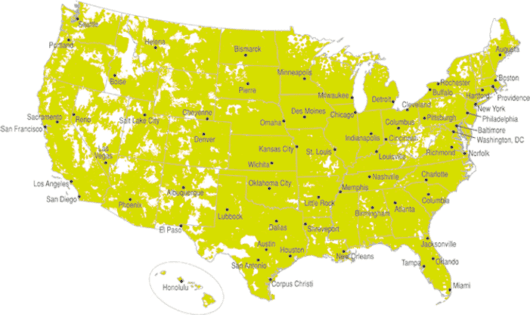Are you looking for a new iPhone that offers great features, performance, and value? Do you want to enjoy the benefits of an unlocked phone without compromising on quality or service? If so, you might want to consider getting a Straight Talk iPhone.
In this article, we will tell you everything you need to know about Straight Talk iPhone, including how to buy, activate, use, and troubleshoot it. We will also answer some of the most frequently asked questions about Straight Talk iPhone, so you can make an informed decision.
What is Straight Talk?
Straight Talk is a prepaid wireless service provider that operates on the networks of four major carriers: AT&T, T-Mobile, Verizon, and Sprint. This means that you can get reliable coverage and fast data speeds wherever you go in the US.
Straight Talk offers a variety of plans and phones to suit your needs and budget. You can choose from unlimited talk, text, and data plans starting from $35 per month, or pay-as-you-go plans that let you control your spending. You can also bring your own phone or buy a new one from Straight Talk’s online store or retail partners.
Why choose Straight Talk iPhone?
There are many reasons why you might want to choose a Straight Talk iPhone over other options. Here are some of the benefits of getting a Straight Talk iPhone:
- You can save money on your phone bill. With Straight Talk, you don’t have to sign a contract or pay any hidden fees. You only pay for what you use, and you can switch plans or cancel anytime. You can also take advantage of special offers and discounts on phones and accessories.
- You can enjoy the features and performance of an iPhone. With a Straight Talk iPhone, you can access all the apps, games, music, photos, videos, and other content that make an iPhone so popular. You can also enjoy the latest updates and security patches from Apple, as well as the support and warranty services from AppleCare.
- You can use your phone on any network. A Straight Talk iPhone is unlocked, which means that you can use it with any SIM card from any carrier in the US or abroad. This gives you more flexibility and freedom to choose the best plan and network for you. You can also switch carriers easily if you are not satisfied with your current service.
How to Buy a Straight Talk iPhone
If you are interested in buying a Straight Talk iPhone, there are two ways to do it:
- Buy a new phone from Straight Talk’s online store or retail partners. You can browse through a wide selection of iPhones, from the latest models like the iPhone 13 and 13 Pro to older models like the iPhone SE and 7. You can also find refurbished iPhones that are certified by Apple and come with a one-year warranty. You can pay for your phone in full or in monthly installments with no credit check or interest.
- Bring your own phone to Straight Talk. If you already have an iPhone that is compatible with Straight Talk’s networks, you can simply buy a SIM card from Straight Talk and insert it into your phone. You can check your phone’s compatibility on Straight Talk’s website or by calling their customer service.
How to activate a Straight Talk iPhone
Once you have your Straight Talk iPhone and SIM card ready, you need to activate them before you can start using them. Here are the steps to activate your Straight Talk iPhone:
- Turn off your phone and insert the SIM card into the SIM tray. Make sure that the SIM card is properly aligned with the tray and that it fits snugly.
- Turn on your phone and follow the on-screen instructions to set up your phone. You may need to connect to a Wi-Fi network or use cellular data to complete the setup process.
- Visit https://www.straighttalk.com/Activate or call 1-877-430-2355 to activate your service. You will need to provide some information such as your phone number, ZIP code, serial number or IMEI number of your phone, and service plan PIN or credit card details.
- Wait for a confirmation message that your activation is successful. You may need to restart your phone or update some settings to complete the activation process.
How to transfer your number and data to a Straight Talk iPhone
If you want to keep your existing phone number and transfer your contacts, photos, messages, and other data from your old phone to your new Straight Talk iPhone, here are some options:
- Use iCloud backup and restore. If you have an iCloud account and have backed up your old phone’s data on iCloud, you can easily restore it on your new phone during the setup process. Just make sure that both phones are connected to Wi-Fi and have enough battery power.
- Use iTunes backup and restore. If you have a computer with iTunes installed and have backed up your old phone’s data on iTunes, you can connect your new phone to your computer with a USB cable and restore it using iTunes.
- Use Quick Start. If both phones are running iOS 11 or later and have Bluetooth enabled, you can use Quick Start to transfer your data wirelessly. Just place both phones near each other and follow the instructions on the screen.
- Use the Move to iOS app. If your old phone is an Android device, you can download the Move to iOS app from Google Play Store and use it to transfer your data over Wi-Fi. Just make sure that both phones are connected to the same Wi-Fi network and have enough battery power.
What plans are available for Straight Talk iPhone
Straight Talk offers several plans for its customers who use iPhones. Here are some of the most popular ones:
- Unlimited Nationwide Plan ($35 per month): This plan gives you unlimited talk, text, and data (with 5GB at high speed) on any of the four major networks in the US. You also get unlimited international calling to 69 destinations in Mexico, Canada, China, India, and more.
- Unlimited International Plan ($60 per month): This plan gives you unlimited talk, text, and data (with 25GB at high speed) on any of the four major networks in the US, plus unlimited mobile-to-mobile calling to Mexico, Canada, China, India, and more than 1, 000 landline destinations in over 100 countries. You also get $10 global calling credit per month that you can use to call any other country in the world at low rates.
- Ultimate Unlimited Plan ($55 per month): This plan gives you unlimited talk, text, and data (with no speed limit) on any of the four major networks in the US, plus unlimited mobile-to-mobile calling to Mexico, Canada, China, India, and more than 1, 000 landline destinations in over 100 countries. You also get $10 global calling credit per month that you can use to call any other country in the world at low rates.
You can also choose from other plans that offer different amounts of data or minutes depending on your needs and budget. You can check out all the available plans on Straight Talk’s website or app.
How to check your balance and data usage on Straight Talk iPhone
If you want to know how much balance or data you have left on your plan, there are several ways to do it:
- Use the My Account app. You can download the My Account app from the App Store and use it to check your balance, data usage, plan details, renewal date, and more. You can also manage your account settings, add airtime cards, switch plans, or contact customer service through the app.
- Use *611 or *777# codes. You can dial *611 from your phone and follow the voice prompts to check your balance, data usage, plan details, renewal date, and more. You can also dial *777# from your phone and receive a text message with similar information.
- Use online account management. You can visit https://www.straighttalk.com/MyAccount or log in with Facebook or Google account credentials to access your online account management portal. You can check your balance, data usage, plan details, renewal date, and more. You can also manage your account settings, add airtime cards, switch plans, or contact customer service through the portal.
How to manage your account and settings on Straight Talk iPhone
If you want to change your plan, update your payment method, edit your personal information, or customize your phone settings, you can do so easily on your Straight Talk iPhone. Here are some of the options:
- Use the My Account app. You can use the My Account app to manage your account and settings on your phone. You can change your plan, update your payment method, edit your personal information, and more. You can also access some phone settings such as Wi-Fi, Bluetooth, cellular data, and hotspot through the app.
- Use online account management. You can use online account management to manage your account and settings on your computer or tablet. You can change your plan, update your payment method, edit your personal information, and more. You can also access some phone settings such as iCloud, Find My iPhone, and backup through the portal.
- Use your phone settings. You can use your phone settings to manage some of the features and functions of your phone. You can adjust the brightness, volume, sound, display, wallpaper, notifications, privacy, security, and more. You can also access some Straight Talk settings such as network selection and voicemail through the phone settings.
How to troubleshoot a Straight Talk iPhone
If you encounter any problems or issues with your Straight Talk iPhone, don’t worry. There are some simple steps you can take to fix them or find a solution. Here are some of the common problems and how to troubleshoot them:
- Your phone is not activated or has no service. If you have not activated your phone or SIM card yet, follow the steps in the previous section to do so. If you have already activated your phone but still have no service or signal, check if you are in a coverage area or if there are any network outages or maintenance in your area. You can also try to restart your phone or turn on airplane mode and then turn it off again to refresh your connection.
- Your phone is slow or freezes. If your phone is running slow or freezes frequently, check if you have enough storage space or memory available on your phone. You can delete some unwanted apps, photos, videos, or other files to free up some space. You can also close some background apps that you are not using or update your software to the latest version. If none of these work, you can try to reset your phone to factory settings but make sure to back up your data first.
- Your phone is damaged or lost. If your phone is damaged or lost, you may be able to get a replacement or repair from Straight Talk or Apple depending on the type and extent of damage and the warranty status of your phone. You can contact Straight Talk customer service or visit their website for more information on their phone protection plans and policies. You can also contact Apple customer service or visit their website for more information on their repair and replacement services and fees.
Conclusion
In conclusion, a Straight Talk iPhone is a great option for anyone who wants to enjoy the features and performance of an iPhone without breaking the bank or being tied to a contract. With a Straight Talk iPhone, you can save money on your phone bill, use your phone on any network, and access all the apps and content that make an iPhone so popular.
If you are interested in getting a Straight Talk iPhone, you can buy a new one from their online store or retail partners or bring your own one if it is compatible with their networks. You can also choose from a variety of plans that suit your needs and budget. You can easily activate, use, and troubleshoot your Straight Talk iPhone with their app, website, or customer service.
So what are you waiting for? Get a Straight Talk iPhone today and experience the difference!
FAQs
Here are some of the frequently asked questions about Straight Talk iPhone:
Can I use FaceTime and iMessage on Straight Talk iPhone?
Yes, you can use FaceTime and iMessage on Straight Talk iPhone as long as you have an Apple ID and a Wi-Fi or cellular data connection.
Can I use my Straight Talk iPhone as a hotspot?
Yes, you can use your Straight Talk iPhone as a hotspot if you have a compatible plan that includes hotspot data. You can check your plan details on the My Account app or website.
Can I switch my Straight Talk iPhone to another carrier?
Yes, you can switch your Straight Talk iPhone to another carrier if you meet certain conditions such as paying off any outstanding balance on your phone or plan and having an active service for at least 12 months. You can contact Straight Talk customer service for more information on how to unlock your phone.
Can I upgrade my Straight Talk iPhone to a newer model?
Yes, you can upgrade your Straight Talk iPhone to a newer model if you want to enjoy the latest features and performance of an iPhone. You can trade in your old phone for credit towards a new one or buy a new one outright from their online store or retail partners.
Can I get AppleCare for my Straight Talk iPhone?
Yes, you can get AppleCare for your Straight Talk iPhone if you buy it directly from Apple or an authorized reseller within 60 days of purchase. AppleCare provides extended warranty and technical support for your phone for up to two years.
How do I check my voicemail on Straight Talk iPhone?
To check your voicemail on Straight Talk iPhone, you can either press and hold the 1 key on your phone or dial your own number and follow the voice prompts. You may need to set up your voicemail password and greeting the first time you access your voicemail.
How do I update my software on Straight Talk iPhone?
To update your software on Straight Talk iPhone, you can either connect your phone to a Wi-Fi network or use cellular data and go to Settings > General > Software Update. You will see if there is any available update for your phone. You can then download and install the update by following the on-screen instructions.
How do I back up my data on Straight Talk iPhone?
To back up your data on Straight Talk iPhone, you can either use iCloud or iTunes. To use iCloud, you need to have an iCloud account and connect your phone to a Wi-Fi network. You can then go to Settings > [your name] > iCloud > iCloud Backup and turn it on. You can also tap Back Up Now to start a manual backup. To use iTunes, you need to have a computer with iTunes installed and connect your phone to it with a USB cable. You can then open iTunes and select your phone icon. You can then click Back Up Now to start a manual backup.
How do I restore my data on Straight Talk iPhone?
To restore your data on Straight Talk iPhone, you need to have a backup file either on iCloud or iTunes. To restore from iCloud, you need to connect your phone to a Wi-Fi network and go to Settings > General > Reset > Erase All Content and Settings. You will then see the option to Restore from iCloud Backup. You can then sign in with your Apple ID and choose the backup file that you want to restore from. To restore from iTunes, you need to have a computer with iTunes installed and connect your phone to it with a USB cable. You will then see the option to Restore from iTunes Backup. You can then select the backup file that you want to restore from.
How do I contact Straight Talk customer service?
To contact Straight Talk customer service, you have several options:
-
- Call 1-877-430-2355 from 8 AM to 11:45 PM (EST) seven days a week.
- Chat online with an agent at https://www.straighttalk.com/wps/portal/home/support/contactus/chat/
- Email them at [email protected]
- Visit their website at https://www.straighttalk.com
- Visit their Facebook page at https://www.facebook.com/StraightTalkWireless/
- Visit their Twitter page at https://twitter.com/MyStraightTalk/