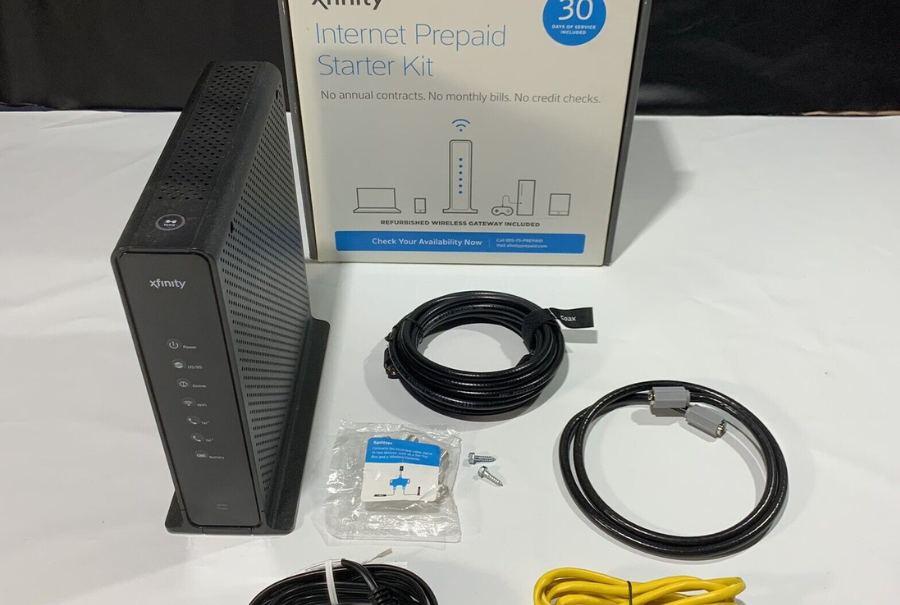If you have an Xfinity modem, you may have noticed that the power light is blinking orange. This light indicates that the modem is trying to connect to the internet but isn’t able to. There are a few reasons why this could be happening.
One reason the Xfinity modem may have a blinking orange light is that the modem is not correctly plugged into the power outlet. Check to ensure that the power cord is firmly plugged into the back of the modem and the wall outlet. If the cable is loose, it will need to be tightened.
Another reason the Xfinity modem may have a blinking orange light is an issue with the signal. The signal could be weak, or there could be interference. To fix this, try moving the modem to a different location. You may need to contact your ISP if the signal is still weak.
If you have an Xfinity modem and the power light is blinking orange, there are a few things you can try to fix the issue. First, check to make sure the modem is plugged correctly into the power outlet. If the cord is loose, tighten it. If the signal is weak, try moving the modem to a different location.
Why is my Xfinity Product Blinking Orange
There are a few reasons your Xfinity product might be blinking orange. It could mean a problem with your Xfinity equipment or that your service is out. If you’re not sure what the blinking orange light means, don’t worry- we’re here to help.
If your Xfinity device has no light
There are a few other things to check if your Xfinity device appears to be powered off. Try pressing the “Standby” button on the Xfinity remote. If the Standby light on the Xfinity box is off, the package is not receiving power.
Check to make sure that the power cord is securely plugged into the back of the Xfinity box and an electrical outlet. If the cable appears to be plugged in properly and the Standby light is still off, unplug the power cord from the Xfinity box and wait 30 seconds before plugging it back in. If the Standby light still does not come on, contact Xfinity customer service for Assistance.
How to Fix an Xfinity Device with Solid white or white with a faint purple tint
The status of your device should be the first thing you check if you’re having problems with your Xfinity internet. If the light on your Xfinity device is solid white or white with a faint purple tint, it is functioning and should function without any issues. However, the presence of red or blue light on your gadget signifies something is wrong.
How to Fix an Xfinity Device with Solid red light
There are a few reasons your Xfinity device may have a solid red light. One possibility is that there is an issue with your modem or router. Another option is that your internet service is down. You will not have a working internet connection if you have a solid red light on your Xfinity device.
You can do a few things to try and fix a solid red light on your Xfinity device. One thing you can do is reboot your modem or router. Another thing you can do is check to see if there is an outage in your area. If there is an outage, Xfinity will usually send you a notification. You can also try unplugging your Xfinity device for a few minutes and then plugging it back in.
You should contact Xfinity customer service if you still have issues with a solid red light on your Xfinity device. Xfinity customer service can help you troubleshoot the issue and get your internet connection up and running.
How to Fix an Xfinity Device with a blue light blinking problem
This blue light blinking problem could be caused by several things, from hardware to software issues or internet gateway. If you’re experiencing this problem, there are a few things you can do to try and fix it.
There are a few things you can do to troubleshoot this issue.
- Ensure your Xfinity product is within range of the wireless product it is trying to connect to.
- Try restarting both devices. If neither of these solutions works, you may need to troubleshoot your product’s software.
How to Fix an Xfinity Modem Blinking Orange/Yellow Light
This could be due to several factors, including:
- The number of devices connected to your home WiFi
- The location of your Xfinity device
- The type of Xfinity device you have
There are a few things you can do to troubleshoot this issue:
- Restart your Xfinity device
- Check for updates for your Xfinity device
- Move your Xfinity device closer to your WiFi router
If you still have trouble connecting to the internet, you may want to try connecting your device to a different WiFi network.
When Xfinity Router is Blinking Green
One issue that can impact the performance of Xfinity devices is connectivity. If your Xfinity device has Greenlight, it typically means that the connection is solid and not experiencing any issues. However, if the Green light is flashing, it could indicate that there is a problem with the connection. If you see a Green light flashing, it’s important to contact Xfinity customer service to help diagnose and resolve the issue.
Aside from connectivity issues, Xfinity devices can also experience problems with their software. If you’re having trouble with your Xfinity device, it’s important to contact Xfinity customer service to help resolve the issue.
How to Fix an Xfinity Device with Orange Light
One possible reason your Xfinity product is blinking orange is that it needs to be reset. To reset your Xfinity product, unplug the power cord from the back of the device. Wait at least 60 seconds, then plug the power cord back in. If the product appears to be resetting itself, it may be experiencing a firmware issue. If you continue to have problems, please get in touch with Xfinity customer support.
Other possible reasons your Xfinity product is blinking orange include the following:
- There may be a problem with your Xfinity service
- The battery may be low
- You may need to update your Xfinity product
If you are experiencing any of these issues, please get in touch with Xfinity customer support.
Call 1-800-Xfinity for Assistance.
How is Xfinity wifi setup done?
There are a few things you need to do in order to set up your Xfinity WiFi. First, you need to create an account with Comcast. Once you have done that, you need to find the Xfinity wifi hotspots in your area. After you have found the hotspots, you need to connect to the Xfinity WiFi network.
Comcast has a variety of different products and services that you can use to stay connected. Xfinity offers a wide range of options for TV, internet, and phone service. You can choose from a variety of different plans to fit your needs. Xfinity also offers a variety of different features to make your experience more convenient.