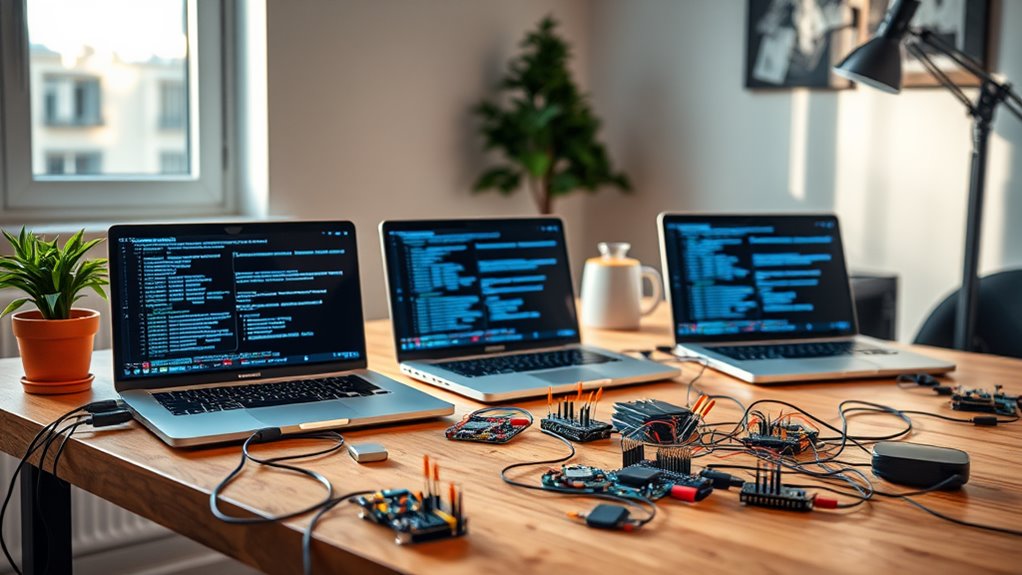Laptops
- Ai
- AI Development
- AI Software Development Tools
- Artificial Intelligence
- Best
- Black Friday
- Ca
- Camera
- Cell Phones
- Consumer Electronics
- Cricket Wireless
- Engineering
- Free Government Phone
- Gaming
- Gaming Laptops
- Ghana
- Government Assistance
- Government Assistance Programs
- Hardware Guides
- Headphones
- International Travel
- Internet
- Internet Access
- Knowledge Base
- Laptop Buying Guides
- Laptop Technology
- Laptops
- Lifeline and ACP
- Lifeline Program
- Mobile Data Plans
- Mobile Hotspot
- Mobile Phone Plans
- Mobile Technology
- Monitor
- Mouse
- Network Security
- Office Technology
- Phones
- Printer Buying Guides
- Printer Security
- Printers
- Programming
- Python Programming
- Software Development
- Technology
- Technology Guides
- TVs
- Vulnerability Management
What is a Laptop?
A laptop, also known as a notebook computer or portable computer, is a compact personal computer designed for mobility. Unlike desktop computers, laptops integrate essential components like a display, keyboard, touchpad, and speakers into a single unit. This allows you to work, create, and enjoy entertainment from virtually anywhere.
A Glimpse into Laptop History
The evolution of laptops is a fascinating journey. Early models, like the Osborne 1 in 1981, were bulky and had limited functionality. However, continuous advancements in technology led to sleeker designs, increased processing power, and longer battery life. Today’s laptops offer unparalleled performance and portability, making them an essential tool for many.
Unlocking the Benefits of Laptop Ownership
Laptops offer a multitude of advantages over traditional desktop computers:
- Portability: Laptops are lightweight and designed for easy transport. You can seamlessly switch between workspaces, attend meetings on the go, or simply enjoy entertainment in any comfortable spot.
- Versatility: Laptops cater to diverse needs. Whether you’re a student managing coursework, a business professional creating presentations, or a gamer seeking immersive entertainment, there’s a laptop perfectly suited for your tasks.
- Productivity: Laptops empower you to stay productive anytime, anywhere. With their long battery life and ability to connect to Wi-Fi, you can work on documents, access files, and manage projects remotely.
- Entertainment: Laptops provide a portable entertainment haven. Stream movies and shows, play games, or browse the web – all on a vibrant display with high-quality sound.
Exploring Specific Needs
Best laptops for students
Prioritize affordability, portability, and long battery life for managing studies.
Students on the go need a reliable laptop that’s easy to carry and won’t die mid-lecture. Here are some of the best options that prioritize affordability, portability, and long battery life:
| Feature | Laptop Model |
|---|---|
| Budget-Friendly Powerhouse | HP 14 Chromebook |
| Lightweight Champion | Lenovo IdeaPad Flex 3 Chromebook |
| All-Day Productivity | Acer Aspire 5 |
These student laptops are all known for their:
- Manageable Price Tags: They fit within a student’s budget without compromising on quality.
- Featherweight Design: They’re easy to slip into a backpack and carry around campus.
- Extended Battery Life: They can last through a full day of classes and studying, eliminating the need to constantly search for an outlet.
Additional Considerations for student laptops:
- Processing Power: For basic tasks like web browsing, note-taking, and document editing, a Chromebook with an Intel Celeron or MediaTek processor might suffice. If you plan on using more demanding software, consider an option with an Intel Core i3 or AMD Ryzen 3 processor.
- Storage Space: Look for a laptop with at least 128GB of storage to hold essential documents, presentations, and course materials.
- Operating System: Chromebooks run on Chrome OS, which offers a streamlined experience with a focus on web-based applications. Windows 11 laptops provide more flexibility for installing traditional software.
Best laptops for business professionals
Business laptops focuses on features like security, reliable performance, and a sleek design for professional presentations.
Here’s a quick comparison of some top contenders:
| Feature | Lenovo ThinkPad X1 Carbon Gen 11 | Dell XPS 13 Plus | Apple MacBook Air M3 |
|---|---|---|---|
| Security | Fingerprint reader, TPM 2.0 | Fingerprint reader, TPM 2.0 | Secure Enclave |
| Performance | Latest Intel Core processors | Latest Intel Core processors | Apple M3 chip |
| Design | Durable yet lightweight carbon fiber construction | Premium aluminum chassis | Sleek and thin aluminum design |
| Battery Life | Up to 19 hours | Up to 16 hours | Up to 17 hours |
Key Considerations for business laptops:
- Security: Business laptops should prioritize robust security features to safeguard sensitive data. This includes fingerprint scanners, TPM chips, and secure boot options.
- Performance: Reliable performance is essential for multitasking and running demanding applications smoothly. Look for laptops with powerful processors and ample RAM.
- Design: A professional appearance is important for presentations and client meetings. Opt for laptops with a sleek and sophisticated design.
Best laptops for travel
Focus on lightweight designs, extended battery life, and durability to withstand the wear and tear of frequent travel.
Here’s a breakdown of some of the best travel laptops focusing on these essential criteria:
| Feature | Laptop Model | Key Considerations |
|---|---|---|
| Lightest Weight | Lenovo IdeaPad Duet | Detachable Chromebook design, ultra-thin and portable (under 2 lbs) |
| Longest Battery Life | Apple MacBook Air (M3) | Excellent battery performance (up to 17 hours), sleek and lightweight design |
| Best Durability | Dell XPS 13 | Military-grade durability testing, solid build quality, compact footprint |
Additional factors to consider for travel laptops:
- Screen size: Balance portability with a comfortable viewing experience. Consider 13-14 inch screens for optimal travel size.
- Performance: If you need to run demanding programs, prioritize a processor with strong capabilities.
- Operating system: Choose between Windows for broader software compatibility or macOS for a user-friendly experience.
- Budget: Travel laptops come in a range of prices. Determine your budget and prioritize features within that range.
Understanding Your Needs: Choosing the Right Laptop
Choosing a laptop can feel overwhelming. But fear not! By understanding your individual needs, you can navigate the vast selection and discover the perfect machine. Let’s delve into the key factors that will guide your decision:
- Budget: Laptops come in a wide range of price points. Consider how much you’re comfortable spending upfront, balancing features with affordability.
- Screen Size: Portability or expansive viewing? Smaller screens offer convenience for on-the-go use, while larger displays enhance multitasking and entertainment.
- Performance: This hinges on your workload. Basic tasks like web browsing require less processing power, while demanding applications like video editing necessitate a powerhouse CPU and dedicated graphics card (GPU).
- Battery Life: Frequent travelers and students on long lectures will prioritize extended battery life. Conversely, if you’re primarily using your laptop near an outlet, battery life might be less critical.
- Operating System: The three major contenders are Chromebooks, Windows PCs, and Apple Macs. Chromebooks, known for their affordability and security, excel in basic tasks. Windows offers the most software compatibility and flexibility, while Macs boast a streamlined user experience and excellent build quality.
Additional Considerations:
Beyond these core factors, consider features like touchscreen functionality, storage capacity, and keyboard comfort. Do your research and explore reviews to gain valuable insights from other users.
Laptop’s Core Components
Understanding your laptop’s internal components is crucial for making informed purchasing decisions and ensuring you get the right machine for your needs.
Central Processing Unit (CPU)
The CPU, or central processing unit, acts as the brain of your laptop, handling all its instructions. It’s responsible for executing tasks, running programs, and managing data flow. When choosing a laptop, consider the following CPU aspects:
- Processors: Different processor brands (like Intel® Core™ or AMD Ryzen™) and generations offer varying performance levels.
- Core Count: CPUs come with multiple cores, allowing them to handle multiple tasks simultaneously. More cores generally translate to better multitasking capability.
- Clock Speed: Measured in gigahertz (GHz), clock speed indicates how many cycles a CPU can complete per second. Higher clock speeds typically equate to faster performance.
Understanding RAM
Random access memory (RAM) is your laptop’s short-term memory. It holds data currently in use, allowing the CPU to access it quickly. The amount of RAM you need depends on how you use your laptop:
- Basic tasks (web browsing, email): 4GB of RAM is sufficient.
- Moderate tasks (office productivity, light gaming): 8GB of RAM is a good balance.
- Demanding tasks (heavy multitasking, video editing, gaming): 16GB or more RAM is recommended.
When it comes to RAM types, DDR4 is the current standard, while DDR5 offers faster speeds and future-proofing capabilities.
Storage: Selecting Between SSDs and HDDs
Your laptop’s storage device holds all your data, programs, and files. There are two main storage options to consider:
- Solid State Drives (SSDs): SSDs use flash memory for faster data access times, resulting in quicker boot times and overall better responsiveness.
- Hard Disk Drives (HDDs): HDDs use spinning disks for storage, offering larger capacities at lower costs but delivering slower performance.
For most users, an SSD is the preferred choice due to its significant performance benefits. However, if you need a large storage capacity for a budget-friendly price, an HDD might be suitable.
Display
The display is your visual interface with your laptop. Key factors to consider when choosing a display include:
- Screen Size: Laptops typically range from 11 inches to 17 inches, with 13-15 inches being the most popular sizes. Choose a size that balances portability with screen real estate for your needs.
- Resolution: Resolution refers to the number of pixels displayed, with higher resolutions offering sharper visuals. Common resolutions include HD (1366 x 768), Full HD (1920 x 1080), and UHD (3840 x 2160).
- Panel Type: There are two main panel types: IPS and TN. IPS panels offer wider viewing angles and better color accuracy, while TN panels are typically less expensive but have limitations in viewing angles and color reproduction.
Graphics Processing Unit (GPU): Powering Visuals and Demanding Tasks
The graphics processing unit (GPU) handles graphics-intensive tasks like gaming, video editing, and 3D rendering. Laptops come with either integrated graphics or dedicated graphics cards:
- Integrated graphics: Integrated graphics are built into the CPU and are suitable for basic tasks like web browsing and light photo editing.
- Dedicated graphics cards: Dedicated graphics cards offer significantly more processing power for demanding tasks, but they can also increase the size, weight, and cost of a laptop.
If you plan on editing videos, playing modern games, or working with 3D applications, a dedicated graphics card is essential.
Essential Laptop Features: Choosing the Right Fit for You
Selecting the perfect laptop requires considering several key features. Understanding these aspects will ensure you find a device that aligns with your needs and workflow.
1. Operating System: The Foundation of Your Experience
- Windows: Offers a familiar interface, vast software compatibility, and strong gaming support. However, it can be resource-intensive and susceptible to malware.
- macOS: Renowned for its user-friendly design, seamless integration with Apple devices, and excellent creative software optimization. However, hardware options are limited, and software compatibility can be narrower.
- Chrome OS: Ideal for students and casual users. Chrome OS excels in security, simplicity, and fast boot times. However, it relies heavily on web-based applications and cloud storage, and offline functionality can be limited.
Choosing the right OS depends on your priorities. Windows provides maximum flexibility, macOS prioritizes user experience and creative workflows, while Chrome OS offers a secure and lightweight solution.
2. Keyboard & Touchpad: Your Daily Interaction Points
- Keyboard Layout: Look for a comfortable key size and spacing. Consider backlit keyboards for low-light environments.
- Typing Experience: Key travel (distance a key depresses) and feedback (tactile response) affect comfort and typing speed. Try different keyboards to find your preference.
- Touchpad Gestures: Multi-touch gestures enhance navigation. Ensure the touchpad is responsive and supports gestures you commonly use.
A comfortable keyboard and responsive touchpad are essential for productivity. Consider these features during your selection process.
3. Ports & Connectivity: Staying Connected to Your Devices
- USB Ports: Essential for connecting peripherals like external storage and mice. Look for USB-A ports for compatibility and USB-C ports for faster data transfer and charging.
- HDMI: Enables connection to external displays for presentations or dual-monitor setups.
- Thunderbolt: The latest USB-C standard offering ultra-fast data transfer and video output. Ideal for high-resolution displays and demanding peripherals.
Consider the ports you’ll need most frequently to avoid future adapter hassles. Laptops with Thunderbolt ports offer future-proof connectivity.
- Laptops with Thunderbolt ports: Ideal for content creators and professionals who transfer large files frequently.
- Best laptops for video editing: Often prioritize powerful processors, dedicated graphics cards, and high-resolution displays.
4. Battery Life: Powering Through Your Day
- Typical Usage Time: Battery life varies depending on usage and screen brightness. Aim for laptops that can last your entire workday or travel time.
- Factors Affecting Battery Life: Screen size, processor type, and background applications all impact battery life.
Prioritize long battery life if you’re constantly on the go. Look for laptops with power-saving features and consider your typical usage patterns.
- Lightweight laptops: Perfect for frequent travelers who prioritize portability over raw power.
- Best laptops for business travel: Often balance portability, performance, and battery life.
- 2-in-1 laptops explained: Offer the flexibility of a laptop and a tablet in one device, ideal for users who value versatility.
Advanced Laptop Features
Modern laptops offer a range of features beyond the basics, designed to improve both security and user experience. Here’s a breakdown of three popular options:
Fingerprint Scanner: Unlocking Security and Convenience
Tired of remembering complex passwords? Fingerprint scanners provide a secure and convenient way to log in to your laptop. With a simple touch, you can gain access to your device, adding an extra layer of protection compared to traditional password methods.
Backlit Keyboard: Illuminate Your Work in Any Setting
Do you frequently work in low-light environments? Backlit keyboards illuminate the keys, making them easier to see. This is ideal for late-night projects, airplane cabins, or any situation where ambient light is limited.
Convertible Laptops: Blurring the Lines Between Laptop and Tablet
Convertible laptops offer the versatility of two devices in one. They can be used in traditional laptop mode with a keyboard, or the screen can be flipped and folded to function as a tablet. This flexibility is perfect for artists, students, or anyone who needs the freedom to switch between tasks and modes.
Choosing the Right Features for You:
-
Laptops with Fingerprint Scanners: If security and ease of access are top priorities, consider a laptop with a built-in fingerprint scanner. Many popular brands offer laptops with this feature across various price ranges.
-
Best Laptops with Backlit Keyboards: Backlit keyboards are becoming increasingly common, but not all models include them. Research and compare features before purchasing, especially if you anticipate working in low-light environments.
-
Convertible Laptops vs. Traditional Laptops: Convertibles offer enhanced flexibility but may come at a higher price point and potentially reduced processing power compared to traditional laptops. Consider your primary needs and workflow before deciding between the two.
Choosing the Perfect Laptop: Top Brands and Popular Models
We will break down the leading manufacturers (Apple, HP, Dell, Lenovo, ASUS) and showcase their popular models based on your specific needs.
Unveiling Top Brands:
The market boasts several reputable laptop brands, each catering to diverse user preferences:
-
Apple: Renowned for their sleek design, user-friendly macOS, and powerful M-series chips, Apple laptops are ideal for creative professionals and those seeking a seamless user experience.
-
HP: HP offers a wide range of laptops, from budget-friendly options for students to powerful workstations for professionals. They are known for their reliability and diverse configurations.
-
Dell: Dell laptops are popular for their business-oriented features, durability, and excellent customer support. They also offer a strong lineup of gaming laptops under the Alienware brand.
-
Lenovo: Lenovo provides a compelling blend of performance and affordability. They are a popular choice for students and budget-conscious users, offering Chromebooks and versatile traditional laptops.
-
ASUS: ASUS is known for its innovative features, competitive pricing, and powerful performance. They cater to gamers, designers, and general users with various laptops under the ROG Strix and ZenBook lines.
Matching Your Needs with Popular Models:
Now that you know the key players, let’s explore some popular models based on specific needs:
-
Best Apple Laptops:
- MacBook Air (M2): Thin, light, and powerful, perfect for everyday use and productivity.
- MacBook Pro (M1 Pro/Max): Ideal for creative professionals with demanding tasks like video editing and graphic design.
-
Best HP Laptops for Students:
- HP Pavilion Aero 13: Lightweight and portable with a long battery life, perfect for carrying around campus.
- HP Envy x360: A versatile 2-in-1 laptop that can transform into a tablet for note-taking and presentations.
-
Best Dell Laptops for Gaming:
- Alienware m17 R5: A high-performance machine equipped with the latest graphics cards for a smooth and immersive gaming experience.
- Dell G15 Gaming Laptop: A powerful and affordable option for casual gamers who still want great performance.
Consider factors like budget, screen size, battery life, desired operating system, and processing power when making your final decision.
Maintaining and Upgrading Your Laptop
Simple Steps for Optimal Performance:
-
Combat Dust Buildup: Regularly clean your laptop’s vents and keyboard to prevent overheating and performance degradation. Compressed air is a safe and effective way to remove dust accumulation.
-
Keep Cool: Avoid using your laptop on soft surfaces like blankets or pillows that can block airflow. Consider a cooling pad for intensive tasks that generate significant heat.
-
Software Updates: Always ensure your operating system and applications are updated. Updates often include performance enhancements, security patches, and bug fixes.
Upgrade Considerations:
-
Memory Boost: Adding RAM can significantly improve multitasking capabilities and overall system responsiveness.
-
Storage Expansion: Upgrading your storage drive (HDD or SSD) provides additional space for files, programs, and data. Consider a Solid State Drive (SSD) for a noticeable speed increase in loading times and program launches.
-
Upgrade Potential: Not all laptops are designed for extensive upgrades. Research your specific model’s upgrade limitations before purchasing components.
Remember: Upgrading isn’t always necessary. Regular maintenance can extend your laptop’s lifespan and ensure optimal performance for everyday tasks. However, if you experience sluggishness, frequent crashes, or insufficient storage, an upgrade might be a worthwhile investment.