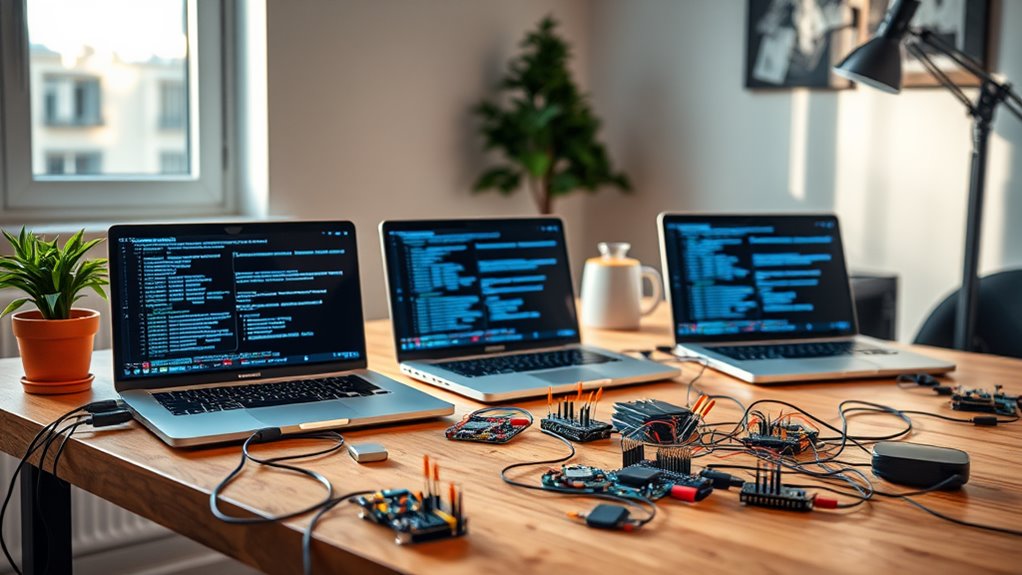In the fast-evolving world of AI-powered IoT development, choosing the right laptop is crucial. Whether you’re working with machine learning models, real-time data processing, or IoT device integration, your laptop should offer a combination of powerful processing, high-speed memory, robust connectivity, and efficient cooling systems.
In this guide, we’ll explore the best laptops for AI-powered IoT development, highlighting essential features, performance comparisons, and budget-friendly options. We’ll also discuss future-proofing strategies to ensure your investment remains relevant in the coming years.
Key Considerations for AI-Powered IoT Development Laptops
1. High-Performance Processors and GPUs
AI computations and IoT integrations require a powerful CPU to handle complex algorithms efficiently. For deep learning and machine learning applications, a dedicated GPU (NVIDIA RTX/AMD Radeon) significantly enhances performance.
- Recommended Processors: Intel Core i7/i9 (13th/14th Gen), AMD Ryzen 7/9, Apple M2/M3, or ARM-based Snapdragon X.
- Recommended GPUs: NVIDIA RTX 30/40-series, AMD Radeon RX 6000/7000-series.
2. Minimum 16GB RAM and SSD Storage
Smooth multitasking is essential when running AI models and IoT simulations. 16GB RAM is the baseline for development, while 32GB+ is ideal for heavy workloads.
- Recommended Storage: NVMe SSD (512GB or more) for faster data access and application performance.
3. Long Battery Life and Efficient Thermal Management
AI-powered IoT tasks can be power-intensive. A laptop with a battery life of 6-8+ hours allows uninterrupted development. Effective cooling systems prevent thermal throttling, ensuring optimal performance during long coding sessions.
4. Robust Connectivity for IoT Device Interactions
Seamless interaction with IoT devices requires multiple connectivity options:
- USB-C, USB 3.1/3.2, HDMI, Ethernet for hardware integration.
- Wi-Fi 6/6E and Bluetooth 5.2+ for wireless device connectivity.
5. High-Resolution Display and Comfortable Keyboard
A high-resolution (FHD or 4K) display improves visibility for coding and data visualization. Ergonomic keyboards enhance comfort during long development sessions.
Recommended Laptops for AI-Powered IoT Development
| Laptop Model | Key Features | Best For |
|---|---|---|
| Asus Zenbook 14 OLED | Intel 14th-gen Core Ultra, NPU for AI tasks, 3K OLED touchscreen | Creative professionals, developers |
| Microsoft Surface Pro 11 | ARM-based Snapdragon X, NPU acceleration, lightweight design | Portability and on-the-go development |
| Alienware m16 R2 | Intel Meteor Lake, NVIDIA RTX 40-series, high refresh rate display | AI-powered gaming and productivity |
| Lenovo ThinkPad X1 Carbon Gen 11 | Intel Core i7, 32GB RAM, 1TB SSD, extensive ports | Enterprise-level AI/IoT development |
| Dell XPS 15 (2024) | Intel Core i9, RTX 4060, OLED display | High-performance AI model training |
Top Laptop Brands for AI-Powered IoT Development
1. Lenovo ThinkPad Series
- Pros: Exceptional durability, excellent keyboard, strong battery life.
- Best For: Long coding sessions, enterprise-level AI/IoT projects.
2. Dell XPS Series
- Pros: High-resolution displays, premium build quality, powerful hardware.
- Best For: AI model training, real-time data visualization.
3. ASUS ZenBook & ROG Series
- Pros: AI-enhanced processors, OLED displays, great cooling systems.
- Best For: AI/ML professionals and creative developers.
Performance Comparisons: Processing Power vs. Efficiency
Performance comparisons are crucial when selecting the right laptop. AI and IoT applications require a balance of processing speed, GPU acceleration, and thermal efficiency.
| Feature | High-Performance Models | Budget-Friendly Models |
| Processor | Intel Core i9, AMD Ryzen 9, Apple M3 | Intel Core i5, AMD Ryzen 5 |
| GPU | NVIDIA RTX 4080/4090 | Integrated Intel Iris Xe, AMD Radeon |
| RAM | 32GB+ DDR5 | 16GB DDR4 |
| Storage | 1TB+ NVMe SSD | 512GB SSD |
| Battery Life | 8+ hours | 6 hours |
Budget-Friendly Options for AI IoT Development
Not all developers need top-tier machines. Here are cost-effective options that still deliver great performance:
- Acer Aspire 5 – AMD Ryzen 5, 8GB RAM, 512GB SSD ($600-$700)
- Lenovo IdeaPad 3 – Intel Core i5, 16GB RAM, 256GB SSD ($700-$800)
- ASUS VivoBook 15 – Intel Core i3, 8GB RAM, 256GB SSD ($500-$600)
Future-Proofing Your Investment
To ensure longevity, prioritize latest-gen processors, 32GB+ RAM, and modular storage options.
| Feature | Importance | Future-Proofing Strategy |
| Processor | Handles AI workloads | Opt for latest-gen CPUs (Intel 14th Gen, AMD Ryzen 7000) |
| RAM | Enables smooth multitasking | Start with 16GB; upgradeable to 32GB+ |
| GPU | Required for AI/ML tasks | Choose dedicated NVIDIA RTX or Apple M-series |
| Battery | Ensures mobility | Opt for energy-efficient models with USB-C charging |
Frequently Asked Questions
What Operating Systems Are Best for AI and IoT Development?
- Linux (Ubuntu, Raspbian) – Best for flexibility and open-source tools.
- Windows 11 Pro – Great for enterprise-level IoT projects.
- macOS (M-series chips) – Ideal for AI-driven applications and coding.
Can I Upgrade My Laptop’s Hardware for Better Performance?
Some laptops allow RAM and SSD upgrades, but processor and GPU upgrades are limited. Always choose a laptop with the latest specs for future-proofing.
How Important Is Battery Life for IoT Development?
Battery longevity is critical when working in the field. Look for 8+ hour battery life and USB-C fast charging.
What Accessories Enhance Productivity in AI IoT Development?
- External Monitors: Improves workflow and data visualization.
- External SSDs: Faster data storage for large AI models.
- IoT Sensor Kits: Arduino, Raspberry Pi for real-world testing.
Conclusion
Selecting the best laptop for AI-powered IoT development requires balancing performance, budget, and future-proofing. Investing in high-performance brands like Dell, Lenovo, and ASUS ensures you have the power to develop AI-driven IoT solutions efficiently.
By choosing the right laptop, you’re not just upgrading hardware—you’re unlocking new possibilities in AI and IoT innovation.