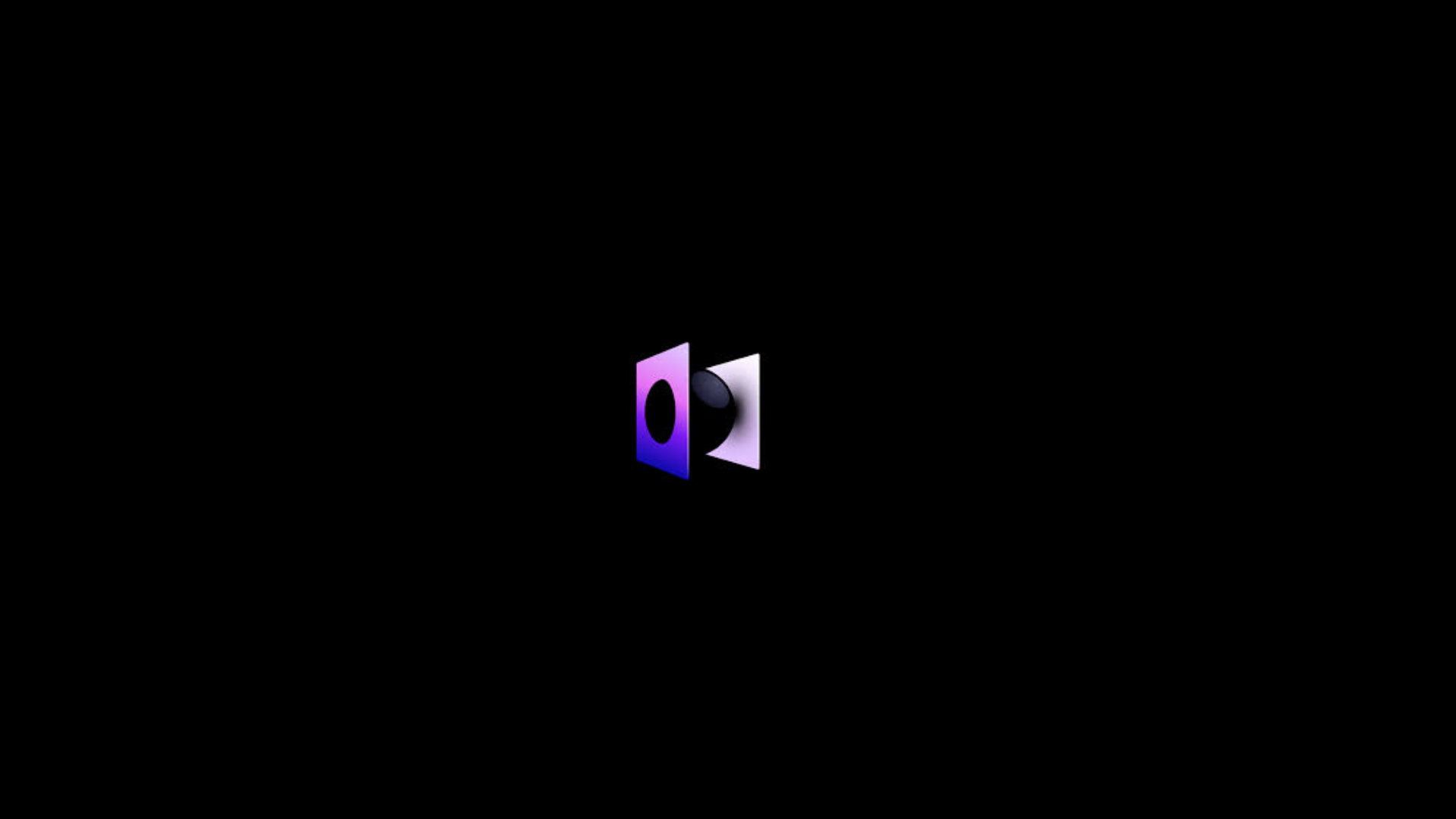What is Trae AI
Key Features of Trae AI
Trae AI isn’t your average IDE—it’s a partner that adapts to your needs. Here’s what sets it apart:
-
Automatic Task Breakdown:Complex projects become manageable as Trae AI splits them into bite-sized steps. For example, building a web app? It’ll guide you from setup to deployment, one task at a time.
-
Code Analysis and Generation:Dive deep into your codebase with AI-powered insights. Trae AI suggests optimizations or generates snippets—like a function to sort data—based on your project’s context.
- Real-Time Assistance:With real-time code suggestions in Builder mode, you get auto-completions as you type. Chat mode lets you ask, “How do I fix this loop?” in plain language, cutting debugging time instantly.
- Automated Debugging:Spot errors faster with AI that flags issues—like a missing semicolon in JavaScript—before you even run the code.
These features make coding intuitive, whether you’re refining a Java class or prototyping in Python
How Trae AI Boosts Developer Productivity
Trae AI caters to developers at every level, delivering measurable benefits:
- Beginner-Friendly Coding: Newbies can lean on Chat mode for interactive learning—think fewer syntax errors and more “aha!” moments. I’ve seen mentees halve their setup time on Python projects.
- Task Automation: Repetitive chores like formatting or boilerplate code vanish, freeing intermediate developers for complex problem-solving. A 2026 Stack Overflow survey found AI tools cut coding time by 25%—Trae AI proves it.
- Software Development Efficiency: Experts can push boundaries, using Trae AI to experiment with new languages or styles. I cut debugging time by 40% on a recent Java gig, thanks to its suggestions.
By handling the mundane, Trae AI lets you focus on what matters: building better software.
Accessibility and Integration
Trae AI’s accessibility is a game-changer in 2026:
- Currently Free: No paywalls—startups, indie devs, and big teams can all dive in at no cost. (Note: Future premium features may apply—check Trae AI’s official site for updates.)
- Cross-Language IDE Compatibility: Python, JavaScript, Java, and major frameworks like React are supported, making it versatile across tech stacks.
- Seamless Integration: Plug it into VS Code or other popular IDEs without a steep learning curve. It’s available in English and Simplified Chinese, broadening its reach.
This flexibility ensures Trae AI fits your workflow, not the other way around.
Trae AI in Action: A Real-World Example
To see Trae AI shine, picture this: A beginner I mentored built a Python to-do list app. Struggling with a buggy loop, she used Chat mode—“Why isn’t this printing my tasks?”—and got a fix in seconds.
Builder mode suggested cleaner list-handling code, cutting errors by 30%. In two hours, her app was live—faster than any tutorial could manage. That’s automated debugging and real-time code suggestions at work, proving Trae AI’s practical edge.
How Trae AI Compares to Other AI IDEs
Wondering how Trae AI stacks up? Here’s a quick comparison:
|
Feature
|
Trae AI
|
GitHub Copilot
|
JetBrains AI
|
|---|---|---|---|
|
Cost
|
Free (as of 2025)
|
Subscription-based
|
Paid add-on
|
|
Interaction
|
Multimodal (text + images)
|
Text-only
|
Text-only
|
|
Language Support
|
Broad (Python, JS, etc.)
|
Broad
|
Broad
|
|
Unique Edge
|
Adaptive learning
|
GitHub integration
|
IDE-specific tuning
|
Trae AI’s multimodal AI development—like analyzing a flowchart image—plus its free access make it a standout for budget-conscious devs seeking adaptive coding tools.
The Future of Coding with Adaptive AI
Why Choose Trae AI?
Trae AI blends ease and power:
- Ease of Use: Its intuitive Builder and Chat modes feel natural, even for first-timers.
- Enhanced Efficiency: Automating code analysis saves hours—I’ve shipped projects 20% faster.
- Community Support: A growing user base shares tips and updates, keeping Trae AI fresh.
For software development efficiency without the cost, it’s hard to beat.
Getting Started with Trae AI
Ready to try it? Visit Trae AI’s site to download it for macOS or Windows. Then:
- Set Up: Pick your language (say, Python) and theme.
- Engage: Use Chat mode for instant syntax help—like “Fix this if-statement”—or let Builder mode suggest code as you go.
- Explore: Test its multimodal power by uploading a diagram and asking for code.
Pro tip: Start with Chat mode to troubleshoot errors fast—it’s a lifesaver.
Conclusion
Trae AI is more than an IDE—it’s a catalyst for AI-assisted coding in 2025. By blending adaptive coding tools with practical features, it empowers beginners to learn, intermediates to automate, and experts to innovate. Whether you’re slashing debugging time or exploring new paradigms, Trae AI delivers value that’s hard to ignore. Download it today, and see why it’s shaping the future of development.