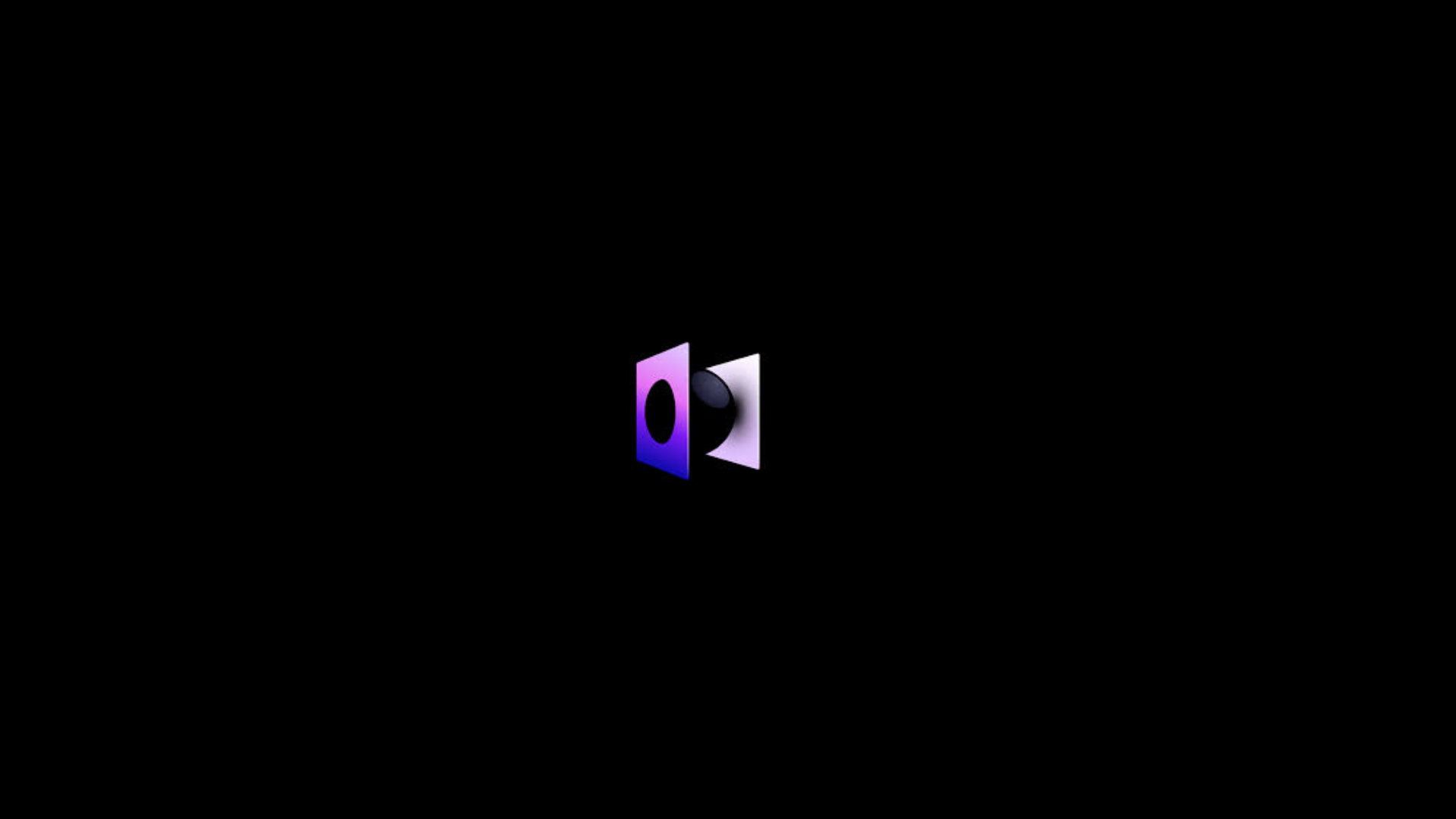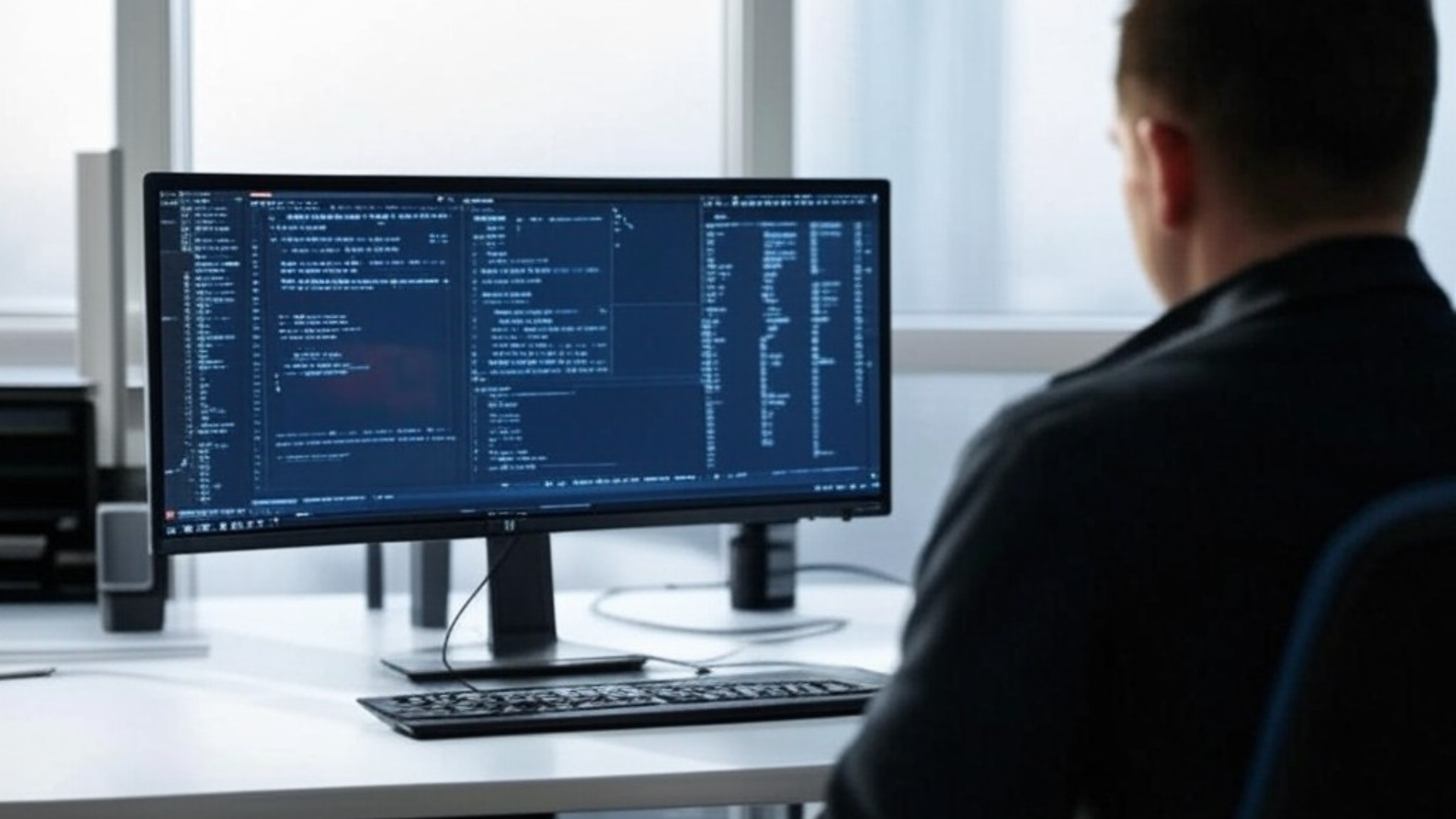Why Plugins Matter in Windsurf
Plugins are essential tools that enhance the functionality of any code editor. For Windsurf, plugins not only integrate with its AI-powered features but also ensure developers can work efficiently within a familiar environment.
According to a 2023 survey by Stack Overflow, 87% of developers rely on plugins or extensions to streamline their workflows, making plugin compatibility a critical factor in choosing a code editor. Windsurf’s plugin ecosystem is designed to balance performance and functionality, ensuring that developers can leverage powerful tools without compromising speed or responsiveness.
Key Windsurf Plugins and Integrations
1. VS Code Plugin Compatibility
Windsurf seamlessly integrates with popular VS Code plugins, allowing developers to use tools they’re already familiar with. This includes:
- Linters and Debuggers: Tools like ESLint and Prettier ensure code quality and consistency.
- Custom Themes: Personalize your editor’s appearance for a more enjoyable coding experience.
However, Windsurf takes performance seriously. It filters out plugins that don’t meet specific benchmarks, ensuring the editor remains fast and responsive. Before integrating a VS Code plugin, check its compatibility with Windsurf or consult the community for feedback.
2. WakaTime Plugin for Productivity Tracking
The open-source WakaTime plugin is a game-changer for developers looking to track their productivity. It provides automated metrics such as:
- Time spent coding
- Breakdowns by project or language
- Insights into peak productivity hours
By integrating WakaTime with Windsurf, developers can gain actionable insights into their workflows and identify areas for improvement. According to WakaTime’s 2023 report, developers who track their coding time improve their productivity by up to 20%.
3. Unity Plugin for Game Development
For game developers, the Unity plugin is a must-have. Developed by a community member, this plugin enhances IntelliSense and path discovery for Unity projects. Key features include:
- Improved code completion for Unity-specific APIs
- Faster asset and script navigation
With the gaming industry projected to reach $321 billion by 2026 (Statista), tools like the Unity plugin make Windsurf an attractive choice for game developers.
4. AI-Powered Plugins and Enhancements
Windsurf’s AI capabilities, such as those introduced in Windsurf Wave 2, set it apart from traditional code editors. Plugins that interact with these AI features can significantly enhance your workflow:
- Intelligent Code Generation: Automatically generate boilerplate code or suggest optimizations.
- Advanced Auto-Completion: Get context-aware suggestions that improve coding speed and accuracy.
AI-driven tools are becoming increasingly popular, with GitHub Copilot reporting a 55% increase in developer adoption in 2023. Windsurf’s AI integrations ensure you stay ahead of the curve.
5. Web Tools for Enhanced Research
Recent updates to Windsurf include built-in web search capabilities, making it easier to find code-related solutions without leaving the editor. Plugins that enhance this functionality could include:
- Integrated documentation lookup
- Real-time API reference searches
This feature aligns with the growing trend of contextual coding assistance, which reduces context-switching and boosts efficiency.
Customization and Extensibility
Windsurf’s highly customizable environment allows developers to tailor the editor to their preferences. Key customization options include:
- Custom Rules for AI Behavior: Define how AI interacts with your code.
- Settings for AI Integration: Fine-tune the level of AI assistance you receive.
Plugins that extend these customization options are particularly valuable, as they enable developers to create a truly personalized coding environment.
Windsurf Plugin Development and Community Support
For developers interested in creating their own plugins, Windsurf offers a vibrant community on platforms like GitHub. Here, you can:
- Access resources and documentation
- Contribute to open-source projects
- Seek support from fellow developers
Remember, not all VS Code plugins are compatible with Windsurf due to performance considerations. Always test new integrations and consult the community for feedback.
Conclusion
Windsurf’s plugin ecosystem is a testament to its commitment to developer productivity and innovation. From AI-powered enhancements to productivity tracking and game development tools, Windsurf plugins cater to a wide range of needs. By leveraging these plugins, developers can create a more efficient, personalized, and enjoyable coding experience.
Whether you’re a seasoned developer or just starting out, exploring Windsurf’s plugin offerings is a step toward unlocking your full potential. Join the Windsurf community today and discover how plugins can transform your workflow.