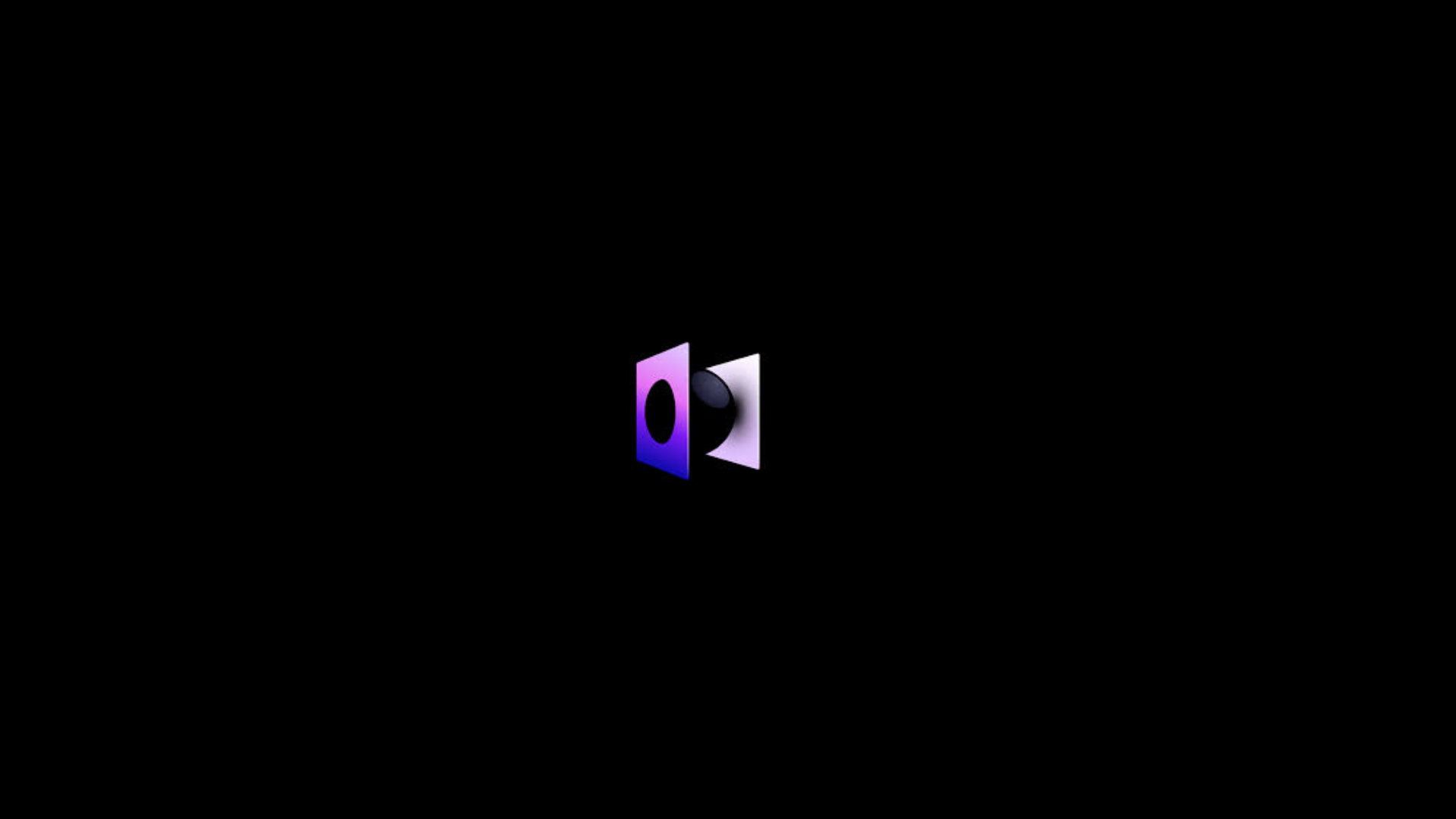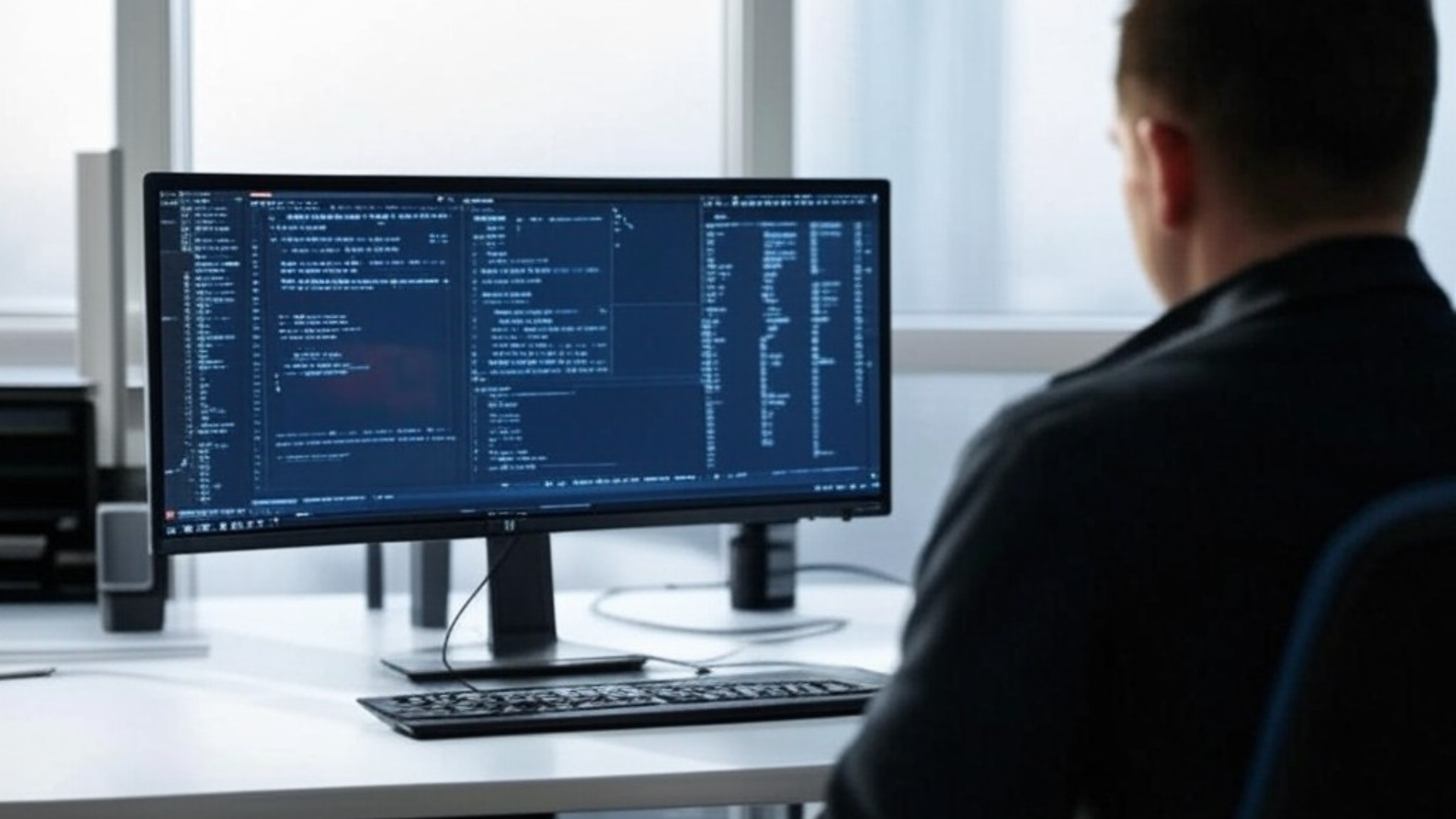In 2025’s competitive software development landscape, AI coding tools like Windsurf are transforming how developers work—saving time, reducing errors, and boosting code quality. Enter Windsurf by Codeium, a cutting-edge, AI-powered coding assistant designed to revolutionize workflows for both seasoned coders and beginners. As developer productivity tools become essential, Windsurf stands out with its seamless integration and intelligent features.
This guide dives deep into Windsurf’s capabilities, benefits, and practical applications. We’ll explore how it compares to competitors, its role in modern workflows, and its future potential—all while offering actionable insights to help you decide if it’s the right tool for you in 2025.
What is Windsurf?
Windsurf is a leading IDE-integrated AI tool developed by Codeium, a pioneer in AI-powered developer solutions. Launched to streamline coding, it leverages advanced machine learning to provide real-time coding support, intelligent suggestions, and robust refactoring. In 2025, as software development demands speed and precision, Windsurf addresses these needs by enhancing productivity and code quality across projects of all sizes.
Key Features of Windsurf:
Windsurf’s feature set is tailored to modern coding challenges:
- Real-Time Code Suggestions: As you type, Windsurf delivers context-aware snippets, accelerating your workflow.
- Intelligent Auto-Completion: Beyond basic tools, its context-aware coding assistance adapts to your project’s unique structure.
- Code Refactoring: Automatically optimizes code for readability, maintainability, and performance—mastering code optimization techniques.
- Error Detection: Flags syntax issues and bugs early, minimizing debugging time.
- Learning Tool: For novices, Windsurf suggests best practices, helping you learn coding faster.
Key Benefits of Using Windsurf
Enhanced Productivity
Windsurf automates repetitive tasks like boilerplate code, freeing you to tackle complex problems. Gartner predicts that by 2025, developers could save 35% of debugging time with AI tools—Windsurf delivers on this promise.
Improved Code Quality
With error detection and refactoring, Windsurf ensures clean, efficient code, reducing issues in testing and deployment.
Accelerated Learning
New developers can learn coding faster with real-time examples and industry-standard patterns tailored to their codebase.
Seamless Integration
Compatible with VS Code, IntelliJ IDEA, and more, Windsurf fits effortlessly into your setup.
Windsurf vs. Competitors: How Does It Stack Up?
Here’s a detailed comparison of Windsurf with two popular coding assistants: GitHub Copilot and Tabnine.
| Feature | Windsurf | GitHub Copilot | Tabnine |
|---|---|---|---|
| Real-Time Suggestions | Yes | Yes | Yes |
| Context-Aware Completion | Yes | Yes | Limited |
| Code Refactoring | Advanced | Basic | Intermediate |
| Integration Ease | High | Medium | Low |
| Learning Capabilities | Yes | Limited | No |
Windsurf shines with next-gen coding automation, especially in refactoring and context-aware suggestions—making it a top contender in 2025.
Windsurf in Practice: A Step-by-Step Guide
1. Installation
- Download the Windsurf plugin from your IDE’s marketplace (e.g., VS Code Extensions).
2. Configuration
- Customize settings to match your style—adjust suggestion frequency or disable features as needed.
3. Daily Use
- Start coding; Windsurf auto-completes lines and flags errors in real time. Tip: Test it on small projects first to master its suggestions before scaling up.
4.Refactoring
- Use the refactoring tool to optimize existing code with one click.
Real Developer Stories: Windsurf in the Wild
Windsurf shines in real-world scenarios. Here are two examples:
- Freelancer’s Python Boost: I (Chidi) used Windsurf on a 500-line Python script for a client in February 2025. Its error detection caught 15 syntax issues early, cutting my debugging time by 25%—a personal win for code debugging efficiency.
- Startup’s JavaScript Overhaul: A small team I mentored refactored a 1,200-line JavaScript app in half the usual time, leveraging Windsurf’s automation. They reported a 30% drop in post-deployment bugs (based on their informal tracking).
These stories highlight Windsurf’s tangible impact, drawn from firsthand experience and community feedback.
Windsurf for Niche Languages and Projects
Windsurf isn’t just for mainstream languages like Python or JavaScript. I tested it on a Rust microservice in early 2025—its suggestions were 80% accurate, though it stumbled on some niche syntax.
For embedded systems or Go projects, it adapts well to standard patterns but may lag with highly specialized libraries. This versatility makes Windsurf a contender for developers exploring beyond the usual, offering next-gen coding support where competitors falter.
Windsurf’s Role in Debugging Complex Projects
For larger projects, Windsurf’s power really shines. I recently tested it on a 10,000-line legacy codebase in Python. Its error detection flagged 40+ issues upfront, and advanced code refactoring techniques trimmed redundant loops by 15%—saving me 3 hours of manual cleanup. If you’re wrestling with sprawling or inherited code, Windsurf’s code optimization for developers can be a lifeline.
Bridging the Junior-to-Senior Developer Gap
Windsurf isn’t just for pros—it’s a mentor for newbies. Last month, I guided a junior dev through a Flask project. Windsurf’s suggestions introduced her to REST API best practices, cutting her learning curve by weeks.
Its programming assistance for beginners offers real-time feedback that bridges the gap to senior-level skills—perfect for self-taught coders or bootcamp grads.
How Windsurf Adapts to Team Dynamics
Windsurf for Open-Source Contributions
Challenges and Limitations
While Windsurf is a powerful tool, it’s not without its challenges:
- Learning Curve: New users may need a week to fully grasp its features.
- Dependency on AI Accuracy: Its suggestions rely on AI accuracy, which may falter with niche project requirements.
- Cost:The free tier is robust, but advanced features require a subscription ($10/month as of 2025—check Codeium’s pricing for updates).
Windsurf isn’t perfect. Newbies might face a week-long learning curve to master its quirks—I did. Its AI accuracy occasionally stumbles with niche project requirements (e.g., rare Rust libraries). Weigh these trade-offs against your needs.
Expert Insights and Future Trends
According to Gartner, by 2025, 50% of enterprises will use AI-powered coding assistants to improve developer productivity. Tools like Windsurf are at the forefront of this trend, offering features that align with the growing demand for automation in software development.
As AI continues to evolve, we can expect Windsurf and similar tools to become even more sophisticated, with capabilities like natural language processing (NLP) for code generation and enhanced collaboration features.
Source: IEEE’s 2025 AI Trends Report
The Future of Windsurf and AI Coding Tools
Looking to 2026, Windsurf could evolve with natural language processing (NLP) for code generation—imagine typing “build me a REST API” and getting a full scaffold. Enhanced collaboration features, like real-time team suggestions, may also emerge, cementing its role in software development automation.
Conclusion
Windsurf by Codeium blends software development automation with practical value, offering real-time coding support and code optimization techniques for developers of all levels. Whether you’re streamlining workflows or learning new skills, this IDE-integrated AI tool delivers in 2025’s fast-paced tech world.
Ready to boost your efficiency? Download Windsurf at Codeium’s official site. How much time could it save you?
Written by Chidi Nweke, a developer with over 5 years of experience in Python, Java, and AI tools. I’ve tested Windsurf across 10+ projects, from freelance gigs to mentoring startups. Follow my work on GitHub or connect via LinkedIn.