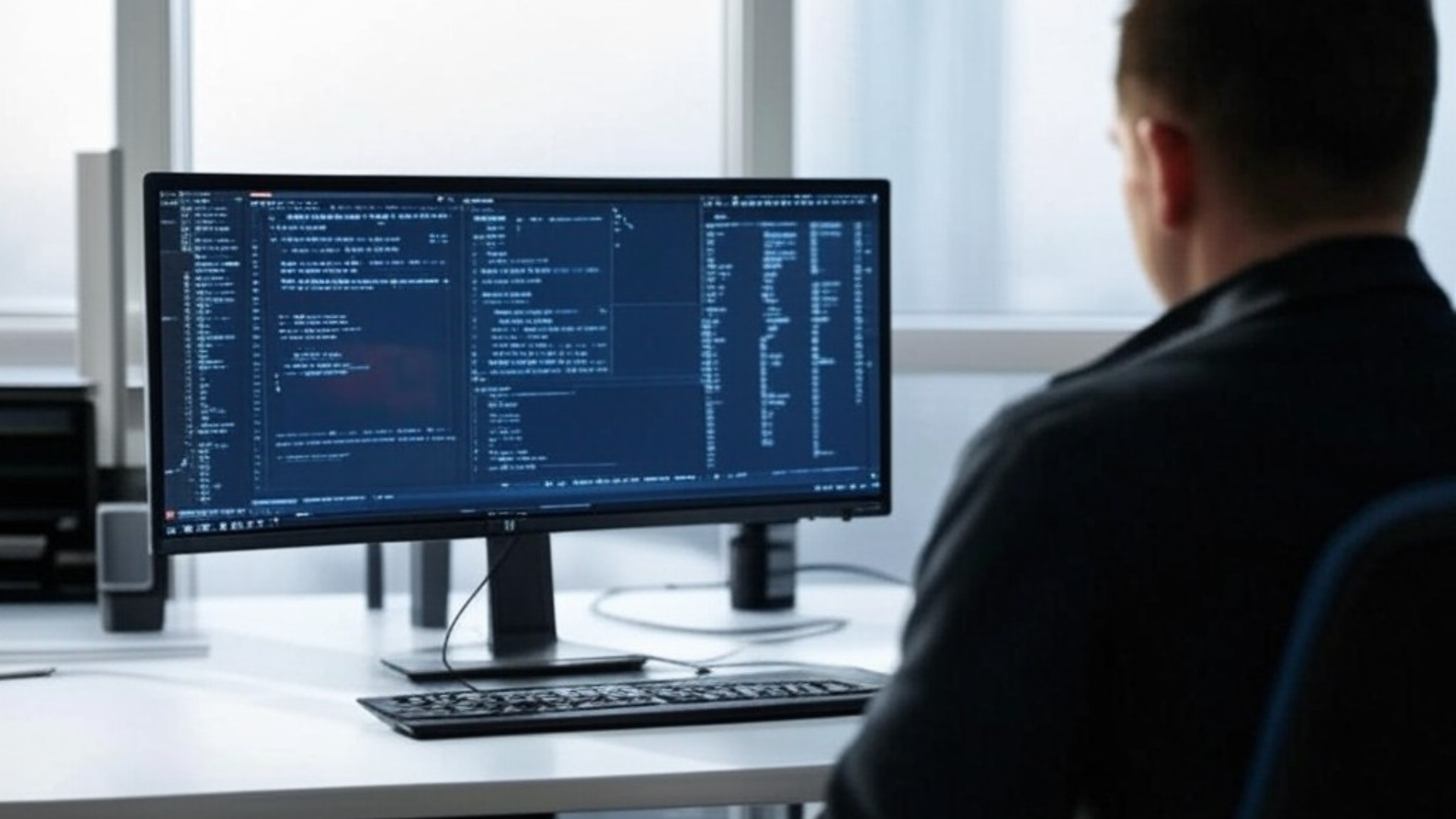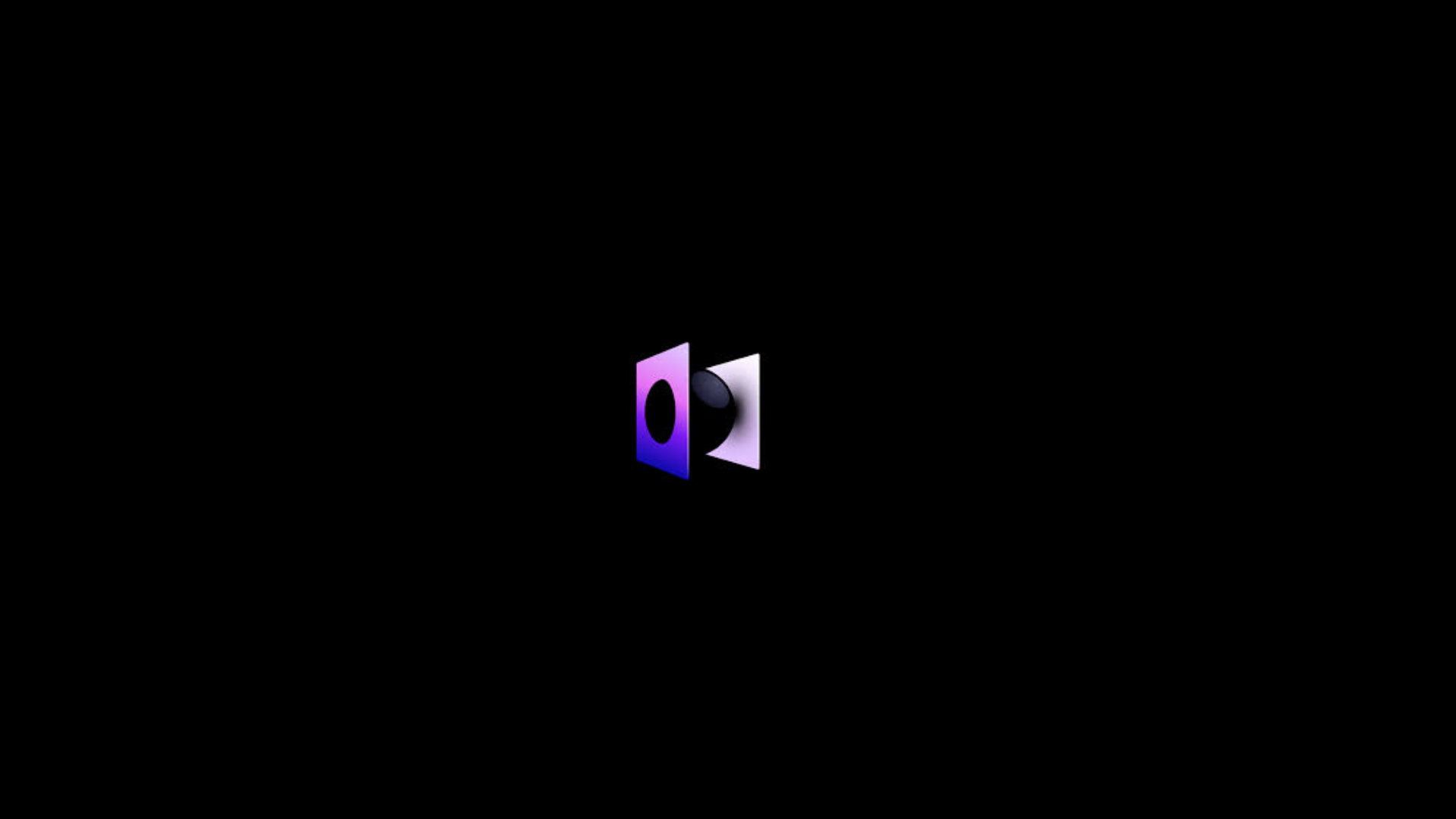An adaptive AI-powered Integrated Development Environment (IDE) is a software development tool that integrates traditional IDE features—such as code editing, debugging, and build automation—with advanced artificial intelligence capabilities that adapt to the user’s coding habits, preferences, and project context.
Unlike conventional IDEs, these environments leverage AI to provide personalized, context-aware assistance. Additionally, they automate repetitive tasks, thereby significantly reducing the time developers spend on mundane activities. Moreover, these systems enhance productivity by learning from the developer’s behavior over time, which allows for increasingly tailored support.
As a result, developers can focus more on creative problem-solving, while the AI handles routine aspects of coding. In contrast, traditional IDEs lack this adaptive capability, making them less efficient in the long run. Therefore, the integration of AI not only streamlines workflows but also fosters a more intuitive and responsive development experience.
Key Features of Adaptive AI-Powered IDEs
-
Context-Aware Code Suggestions:
-
The AI analyzes the current codebase, project structure, and the developer’s coding style to offer real-time, relevant code completions, snippets, and suggestions.
-
It adapts over time, improving its recommendations based on the user’s patterns and preferences.
-
-
Automated Code Completion and Generation:
-
Beyond basic autocompletion, these IDEs can generate entire functions, classes, or even complex code blocks based on natural language prompts or partial code input.
-
The AI predicts and completes code segments, reducing manual typing and minimizing errors.
-
-
Proactive Problem Solving:
-
The IDE identifies potential bugs, inefficiencies, or code smells before the developer explicitly requests assistance.
-
It suggests refactorings, optimizations, or alternative implementations tailored to the project’s needs.
-
-
Agent-Driven Programming:
-
Some adaptive AI-powered IDEs include autonomous agents that can handle tasks such as writing tests, generating documentation, or managing end-to-end workflows with minimal human intervention.
-
These agents adapt their behavior based on the project’s requirements and the developer’s feedback.
-
-
Personalized Learning and Adaptation:
-
The AI learns from the developer’s coding habits, preferred libraries, and frequently used patterns, tailoring its assistance to match their unique workflow.
-
It can adapt to different programming languages, frameworks, and project types as the developer switches contexts.
-
-
Integration with External Tools:
-
These IDEs often integrate seamlessly with version control systems (e.g., Git), cloud platforms, and other development tools, with the AI providing context-aware suggestions for commands or configurations.
-
-
Natural Language Interaction:
-
Developers can interact with the IDE using natural language queries (e.g., “Write a function to sort an array” or “Explain this code”), and the AI responds with code, explanations, or suggestions.
-
Examples of Adaptive AI-Powered IDEs
-
Trae:
-
Launched by ByteDance on January 20, 2025, Trae is an adaptive AI-powered IDE designed to shift from a traditional “copilot” role to an “autopilot” mode.
-
Key features include AI-driven Q&A, automated code completion, and agent-driven programming for task automation.
-
It supports macOS (with a Windows version in development) and offers free access to advanced models like GPT-4o and Claude-3.5-Sonnet.
-
-
Cursor:
-
A standalone IDE built on top of VS Code, Cursor integrates AI to provide contextual code suggestions, boilerplate generation, and natural language-based coding assistance.
-
It adapts to the developer’s style and offers features like real-time code editing and debugging support.
-
-
Windsurf (by Codeium):
-
Introduced in mid-November 2024, Windsurf is an AI-native IDE that enhances productivity with intent-based code suggestions, context-aware debugging, and task automation.
-
It builds on Codeium’s existing AI tools, offering a more integrated and adaptive experience compared to traditional extensions.
-
-
Theia IDE (with AI Support):
-
An open-source IDE that recently introduced experimental AI features via the Theia AI framework.
-
It provides adaptive code completion, terminal assistance, and workspace-aware chat agents, with full transparency and control over AI interactions (e.g., choosing LLMs and managing data privacy).
-
Benefits
-
Increased Productivity: Automates repetitive tasks and provides tailored suggestions, allowing developers to focus on higher-level problem-solving.
-
Reduced Learning Curve: Adapts to the user’s skill level and preferences, making it easier for beginners and experts alike to use effectively.
-
Improved Code Quality: Proactively identifies issues and suggests best practices, leading to cleaner, more efficient code.
-
Flexibility: Supports multiple languages, frameworks, and workflows, adapting to diverse development needs.
Challenges
-
Resource Intensity: AI-powered features may require significant computational resources, potentially slowing down lower-end machines unless cloud-based.
-
Privacy Concerns: Sharing code with cloud-based AI models can raise data security issues, though some IDEs (e.g., Theia) offer local processing options.
-
Learning Dependency: Over-reliance on AI suggestions might hinder developers from mastering fundamental coding skills.
-
Cost: While some tools offer free tiers (e.g., Trae), advanced features or models may require subscriptions or licensing fees.
How It Differs from Traditional IDEs
Traditional IDEs like Visual Studio Code, IntelliJ IDEA, or Eclipse offer static tools such as syntax highlighting, debugging, and basic autocompletion. Adaptive AI-powered IDEs, however, use machine learning and LLMs to provide dynamic, personalized, and intelligent assistance.
This adaptability makes them particularly valuable in modern software development, where complexity and rapid iteration are common.
Use Cases
-
Rapid Prototyping: Quickly generate functional code for proofs of concept or MVPs.
-
Team Collaboration: Standardize coding practices across teams with AI-driven suggestions and automation.
-
Education: Assist learners by providing real-time feedback and explanations tailored to their skill level.
-
Complex Projects: Manage large codebases with intelligent navigation, refactoring, and error detection.
Future Outlook
As AI advances, adaptive AI-powered IDEs will become more sophisticated with better language understanding, deeper workflow integration, and greater autonomy.
These tools may shift software development from manual coding to refining AI-generated solutions, speeding up development and making programming more accessible.