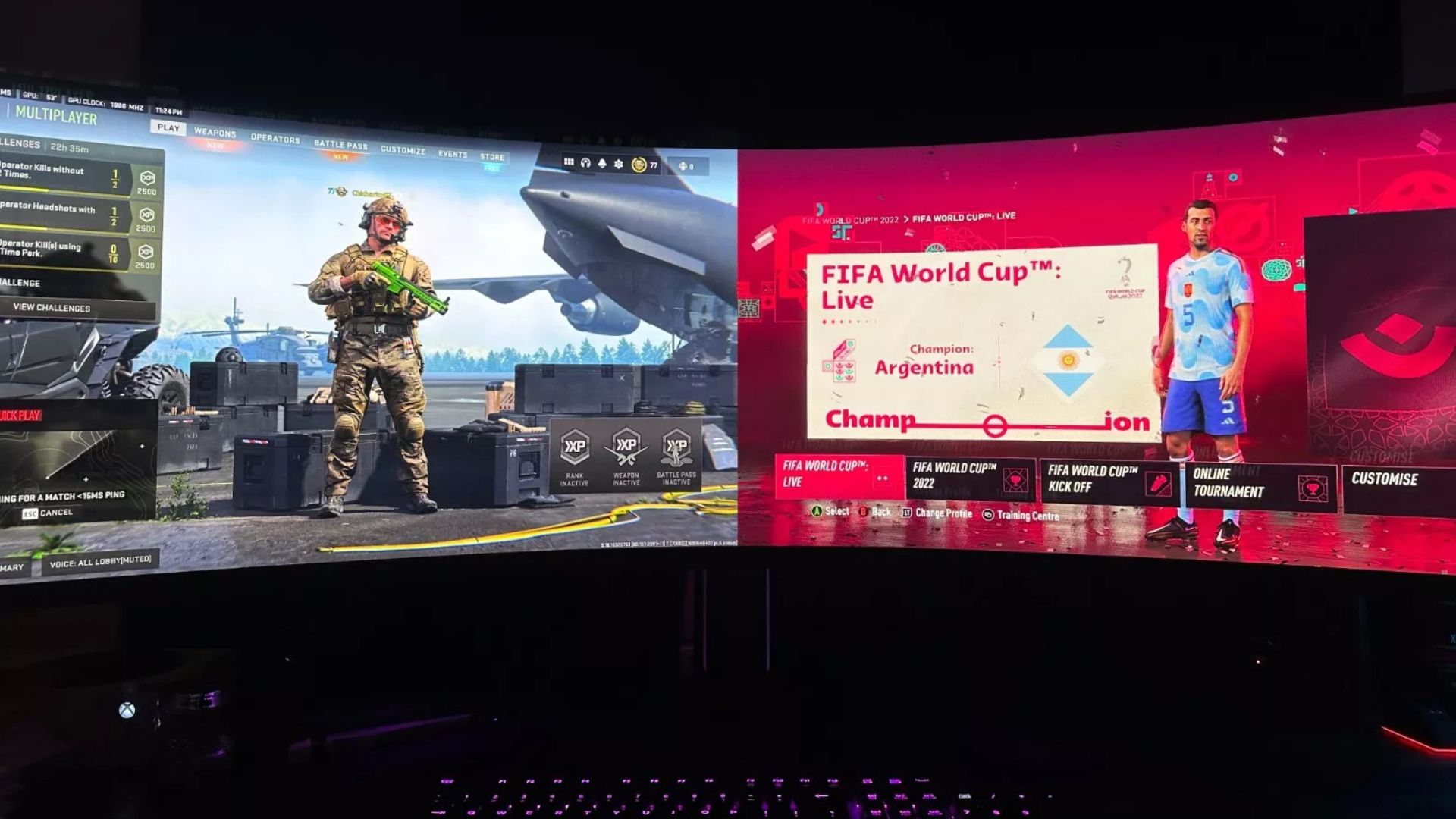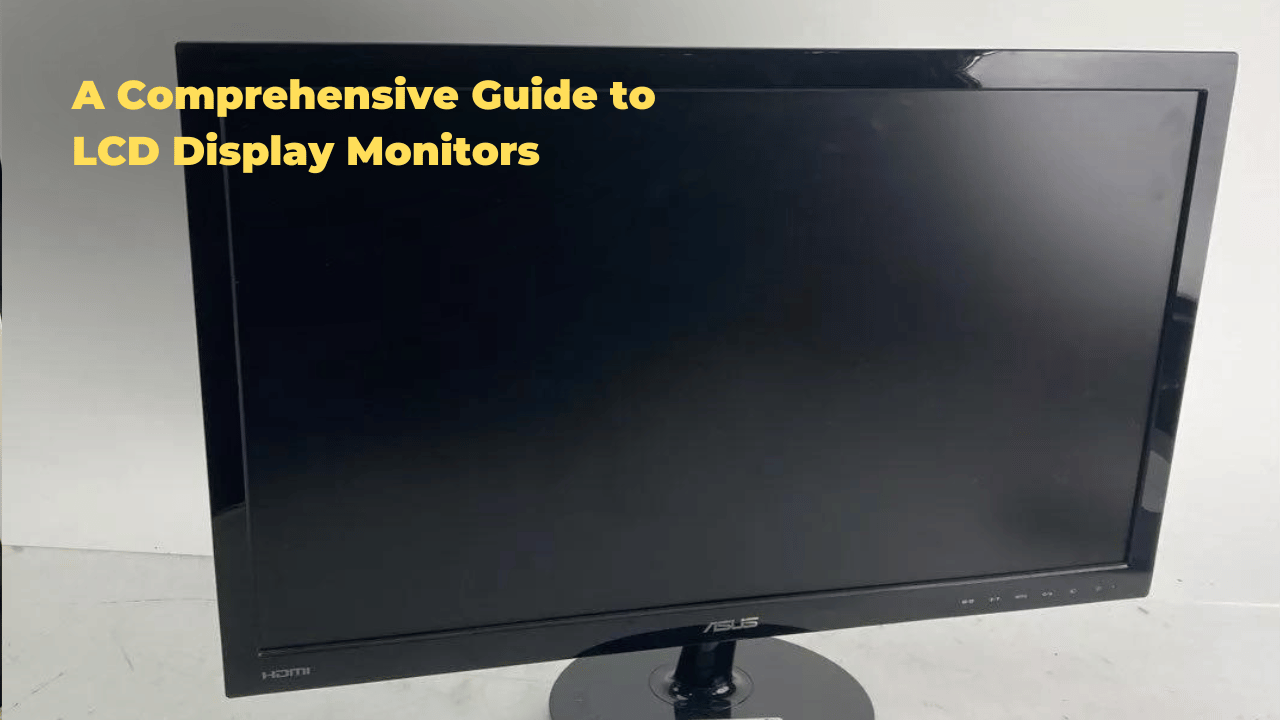Are you wondering how a 5K monitor stacks up against a Retina display? Both options promise stunning visuals, but they cater to different needs. A 5K monitor delivers a resolution of 5120 x 2880 pixels, offering incredible detail for professionals and enthusiasts. Meanwhile, Apple’s Retina display adjusts resolution based on pixel density to ensure crisp, smooth visuals tailored to its devices.
This blog post compares these two display technologies, exploring resolution, pixel density, use cases, and more. By the end, you’ll know which suits your needs best.
Understanding 5K Monitors and Retina Displays
First, let’s define these terms. A 5K monitor offers a resolution of around 5,000 pixels horizontally, typically 5120×2880 in a 16:9 aspect ratio. This delivers sharp, detailed visuals ideal for multitasking or editing high-quality content. Meanwhile, Retina display is Apple’s trademark for screens with pixel density so high—often exceeding 200 pixels per inch (ppi)—that individual pixels blend seamlessly at typical viewing distances.
So, what sets them apart? A 5K monitor focuses on raw resolution, while Retina emphasizes pixel density tailored to viewing distance. This distinction shapes their performance and purpose.
Key Differences Between 5K Monitors and Retina Displays
Next, let’s break down the core differences. Resolution, pixel density, and intended use vary between these technologies. A 5K monitor boasts 14.7 million pixels, a 33% increase over 4K’s 3840×2160. Retina displays, however, scale resolution based on device size—think 5120×2880 on a 27-inch iMac or 4480×2520 on a 24-inch model—to hit that “pixel-perfect” sweet spot.
Moreover, 5K monitors come in various forms, from ultrawide 5120×1440 gaming screens to standard 5120×2880 productivity displays. Retina, exclusive to Apple, prioritizes clarity for macOS users. For example, the Apple Studio Display uses a 5K resolution at 218 ppi, matching the Retina standard.
Comparison Table: 5K Monitors vs. Retina Displays
Here’s a quick side-by-side look at their specs:
|
Feature
|
5K Monitor
|
Retina Display
|
|---|---|---|
|
Resolution
|
5120×2880 (standard)
|
Varies (e.g., 5120×2880)
|
|
Pixel Density
|
~163-185 ppi (27-inch)
|
200+ ppi (device-dependent)
|
|
Aspect Ratio
|
16:9 or ultrawide (e.g., 32:9)
|
16:9 (Apple standard)
|
|
Primary Use
|
Productivity, gaming
|
macOS integration, creativity
|
|
Availability
|
Multiple brands
|
Apple devices only
|
|
Brightness
|
450-600 nits (varies)
|
~600 nits (e.g., Studio Display)
|
This table highlights how 5K monitors offer versatility, while Retina displays focus on Apple’s ecosystem and optimized visuals.
Performance and Visual Quality
Now, let’s examine performance. A 5K monitor delivers crisp images and extra screen space. Editors and designers benefit from seeing more detail without zooming. For instance, a 27-inch 5K monitor at 5120×2880 provides 33% more pixels than a 4K screen, enhancing workflows.
Retina displays, on the other hand, excel in smoothness. Text appears razor-sharp, and edges avoid jaggedness due to high ppi. On a 27-inch Retina 5K iMac, the 218 ppi ensures clarity rivals smaller, denser screens like an iPhone’s 326 ppi. However, Retina’s scaling—rendering at higher resolutions then downscaling—may slightly soften details compared to native 5K output.
Additionally, brightness matters. Many 5K monitors hit 500 nits, while Retina displays, like the Studio Display, reach 600 nits, offering vibrant colors in well-lit rooms.
Use Cases: Which Fits Your Needs?
So, which should you choose? It depends on your goals. A 5K monitor suits diverse tasks. Gamers love ultrawide 5K options, like the Samsung Odyssey G9 (5120×1440), for immersive play. Professionals using Windows or mixed setups appreciate the flexibility of brands like Dell or LG.
Conversely, Retina displays shine in Apple’s world. Photographers and videographers using MacBooks or iMacs enjoy seamless integration and color accuracy. The Studio Display’s 10-bit color depth and P3 gamut make it a top pick for creatives.
Still, consider hardware. 5K monitors demand robust GPUs—think NVIDIA RTX 3080 or higher for gaming at native resolution. Retina displays, optimized for macOS, run efficiently on Apple silicon, like the M2 chip.