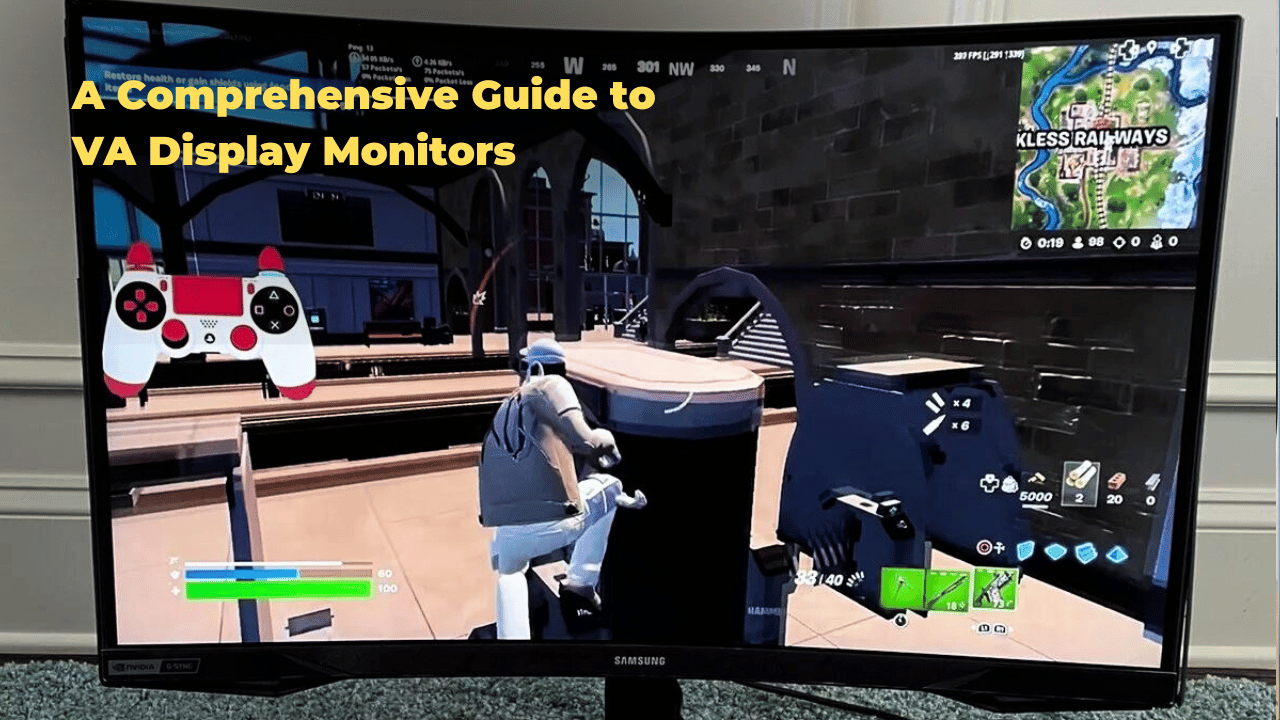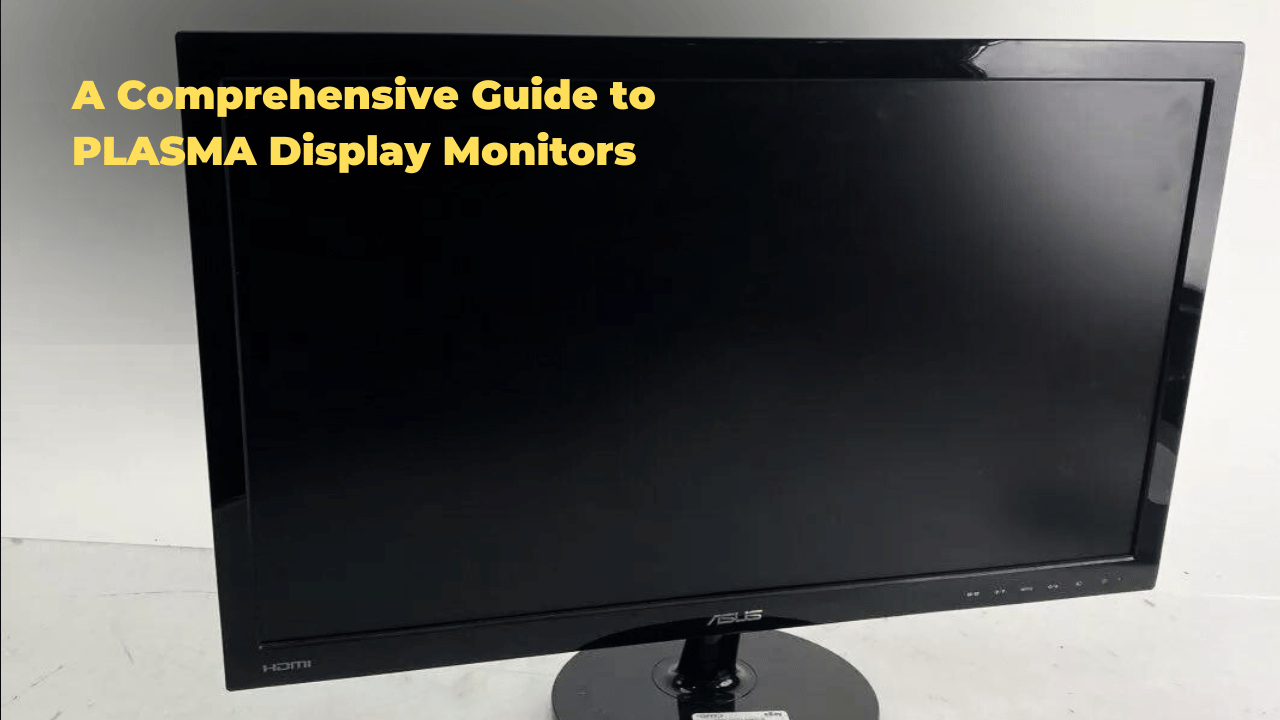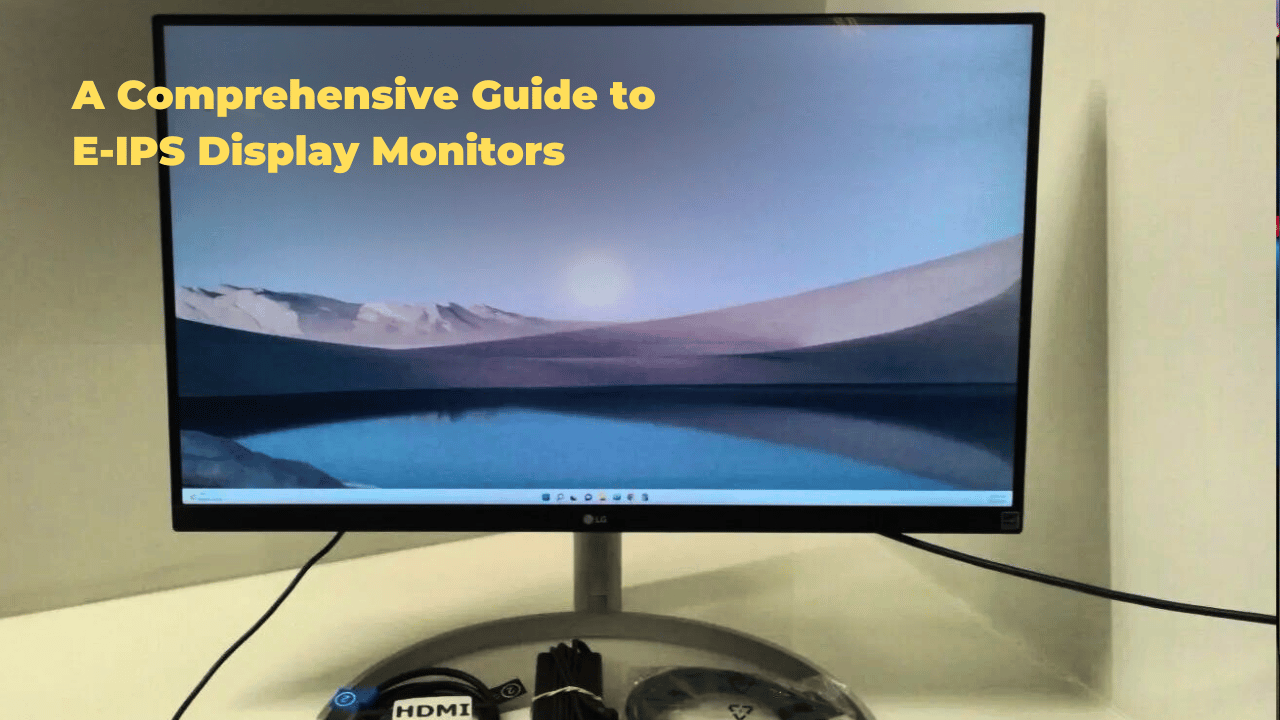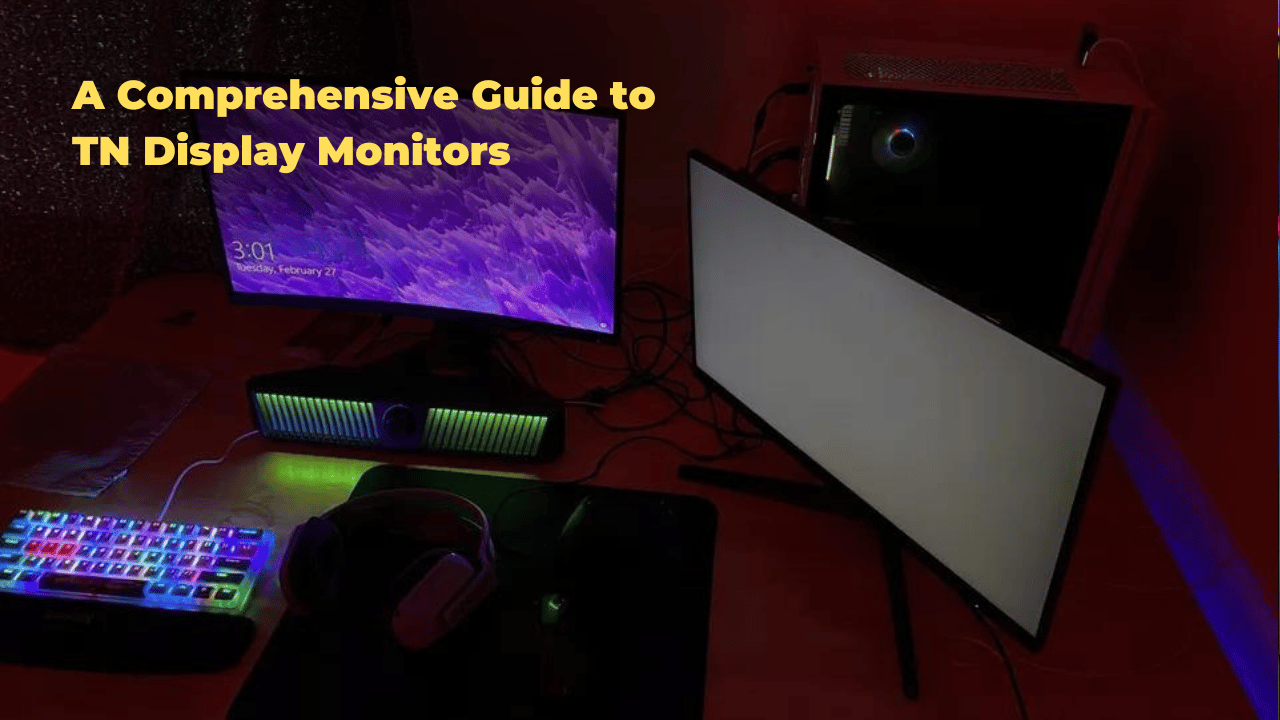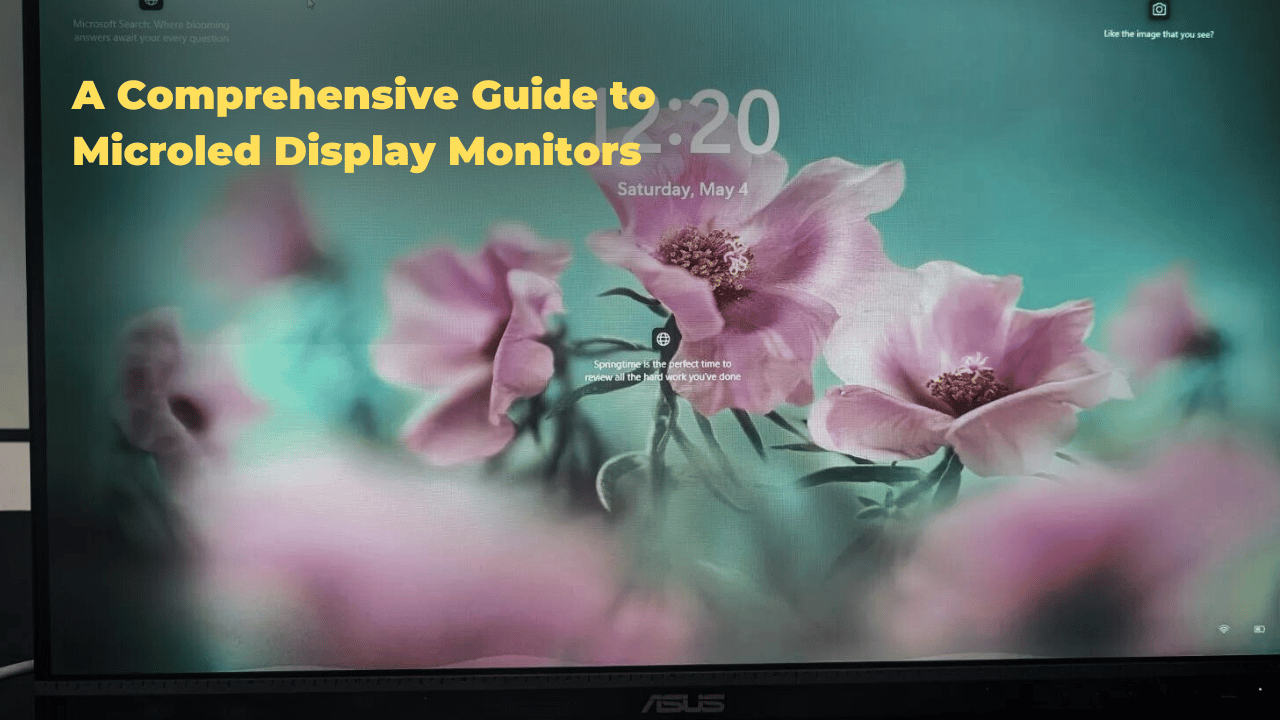VA (Vertical Alignment) display monitors provide superior contrast ratios, deep blacks, and high color accuracy due to the vertical alignment of liquid crystals controlling light passage. They achieve fast response times, excellent viewing angles, and minimal color shift, making them ideal for gaming and color-critical applications.
With exceptional color accuracy and wider color gamuts, VA displays are popular among professionals. However, they may show slower response times, ghosting issues, and limited viewing angles. To navigate these trade-offs, comprehending the strengths and weaknesses of VA technology and considering factors like panel type, screen size, and connectivity options is crucial to make an informed decision about your display needs.
Key Takeaways
- Monitors with VA display: AOC CU34G2X, Samsung Odyssey G7
- Superior image quality: VA panels offer high contrast ratios, deep blacks, and accurate colors, making them ideal for gaming and color-critical applications.
- Color fidelity: VA monitors excel in color representation, with minimal color shift ensuring consistent colors across the screen.
- Improved response time: Advancements in VA technology have reduced ghosting and blurring issues in fast-paced content.
- Viewing angle limitations: VA displays are not suitable for collaborative workspaces or multi-user gaming due to restricted viewing angles that decrease color accuracy and contrast.
- Prioritize your needs: When choosing a VA monitor, consider color accuracy, response time, and connectivity options based on your specific requirements.
- Panel type matters: VA panels offer superior contrast and color accuracy compared to TN panels, but may have slower response times.
- Screen size and resolution impact performance: Larger screens and higher resolutions can affect VA monitor performance, so choose accordingly.
- Connectivity options are crucial: Ensure your VA monitor has the right connectivity options (e.g., HDMI, DisplayPort) for your devices.
- Balance response time and color accuracy: VA monitors may compromise on response time to achieve high color accuracy, so consider your priorities.
- Compare VA monitors based on your needs: Evaluate VA monitors based on your specific requirements, such as gaming, color-critical work, or collaborative projects.
VA vs IPS vs TN Display:
| Feature | VA Display | IPS Display | TN Display |
|---|---|---|---|
| Contrast Ratio | High | Good | Excellent |
| Viewing Angles | Good | Excellent | Narrow |
| Response Time | Moderate | Fast | Fastest |
| Color Accuracy | Good | Excellent | Good |
| Price | Affordable | Moderate | Affordable |
| Ideal Use | Everyday Use, Movies | Design Work, Content Creation | Gaming, E-Sports |
Understanding VA Panel Technology
How VA Panels Work
VA panel technology, a type of liquid crystal display (LCD) technology, employs a specific alignment of liquid crystals to block or allow light to pass through, thereby producing images on the screen. This unique alignment enables VA panels to offer superior contrast ratios and deeper blacks compared to other LCD technologies.
Panel Construction and Liquid Crystal Alignment
The panel construction of VA displays involves a vertical alignment of liquid crystals, which are sandwiched between two glass substrates. When an electric current is applied, the liquid crystals align perpendicular to the substrate, blocking light and producing a black state. In the absence of an electric current, the liquid crystals relax, allowing light to pass through and creating a bright state.
Color Accuracy and Fidelity
The precise control of liquid crystal alignment in VA panels enables exceptional color accuracy. By carefully calibrating the alignment of the liquid crystals, VA displays can achieve a high level of color fidelity, making them suitable for applications that require accurate color representation, such as graphic design and video editing.
Viewing Angle Performance and Color Shift
Moreover, the vertical alignment of liquid crystals in VA panels minimizes color shift, ensuring that colors remain consistent and accurate across different viewing angles. This makes VA panels an attractive option for users seeking high-quality displays with excellent contrast, color accuracy, and viewing angle performance.
Benefits of VA Panels
| Feature | Benefit |
|---|---|
| Superior contrast ratios | Deeper blacks and richer colors |
| Vertical alignment of liquid crystals | Minimizes color shift and ensures color accuracy |
| High color fidelity | Suitable for graphic design and video editing applications |
| Wide viewing angles | Consistent color representation across different angles |
Key Features and Benefits
Color Accuracy and Vividness
Building on the foundation of VA panel technology, exceptional color accuracy emerges as a significant advantage, pivotal for professionals and enthusiasts alike. VA panels are capable of producing a wider color gamut, resulting in more vivid and lifelike colors.
Fast Response Times for Seamless Performance
VA monitors boast fast response times, typically ranging from 3-5ms, which reduces ghosting and blurring, making them ideal for fast-paced content and gaming.
Superior Contrast Ratio for Immersive Experience
Another notable feature of VA monitors is their superior contrast ratio. By controlling the alignment of liquid crystals, VA panels can achieve an incredibly high contrast ratio, often exceeding 3000:1. This results in deeper blacks, richer colors, and a more immersive viewing experience.
Excellent Viewing Angles for Collaborative Work
VA monitors offer excellent viewing angles, with minimal color shift and brightness loss even when viewed from the side. This makes them perfect for collaborative work or entertainment settings.
VA Monitor Comparison
Evaluating VA Monitor Brands: Samsung, BenQ, and Acer
When selecting a VA display monitor, understanding the strengths and weaknesses of top brands such as Samsung, BenQ, and Acer is crucial. Each brand offers distinct features and performance characteristics that cater to specific needs and preferences.
Gaming Performance: Refresh Rate, Response Time, and Input Lag
For an immersive gaming experience, the best VA monitor for gaming should possess features such as:
| Feature | Ideal Specification |
|---|---|
| Refresh Rate | 144Hz or higher |
| Response Time | 1ms or lower |
| Input Lag | 5ms or lower |
The Acer Predator XB273K, for example, boasts a 4K resolution, 144Hz refresh rate, and 1ms response time, making it an ideal choice for fast-paced games.
Panel Type, Screen Size, Resolution, and Connectivity Options
A detailed comparison guide should also consider the following factors:
- Panel type: VA, IPS, or TN
- Screen size: 24″, 27″, or 32″
- Resolution: FHD, QHD, or 4K
- Connectivity options: HDMI, DisplayPort, or USB-C
By evaluating these aspects, buyers can identify the most suitable VA monitor for their specific needs, ensuring an ideal viewing experience.
Addressing User Concerns and Objections
Some users may be concerned about the limitations of VA monitors, such as limited viewing angles or potential ghosting. However, advancements in technology have mitigated these issues, and many modern VA monitors offer excellent color accuracy and minimal ghosting.
Choosing the Right VA Monitor
With many VA monitor options available, selecting the perfect model requires a thorough understanding of your specific needs and preferences. Whether you’re a gamer, graphic designer, or simply looking for an immersive viewing experience, understanding your requirements is crucial.
Resolution Options
Choose the Right Resolution for Your Budget and Hardware
| Resolution | Description |
|---|---|
| 1080p | Suitable for general use, budget-friendly |
| 1440p | Ideal for gaming, offers better detail than 1080p |
| 4K | Best for color-critical applications, high-end gaming |
Color Accuracy
Select the Right Color Gamut for Your Color-Critical Applications
| Color Gamut | Description |
|---|---|
| sRGB | Standard color gamut for general use |
| Adobe RGB | Ideal for graphic design, photography, and video editing |
| DCI-P3 | Best for cinematic and professional video applications |
Refresh Rate
Find the Perfect Balance for Smooth Motion and Gaming
| Refresh Rate | Description |
|---|---|
| 60Hz | Suitable for general use, budget-friendly |
| 120Hz | Ideal for fast-paced gaming, smooth motion |
| 144Hz | Best for high-end gaming, fast refresh rates |
Prioritizing Your Needs
When evaluating VA monitors, it’s essential to prioritize your needs. If color accuracy is crucial, look for monitors with high color gamut coverage and calibration options. For fast-paced gaming, a high refresh rate and low response time are vital. Additionally, consider the connectivity options, such as HDMI, DisplayPort, and USB, to ensure seamless integration with your devices.
Additional Factors to Consider
- Response Time: Ideal for fast-paced gaming, look for monitors with low response times (e.g., 5ms, 1ms).
- Panel Type: VA, IPS, TN, and OLED panels each have their strengths and weaknesses.
- HDR Support: High Dynamic Range (HDR) enhances color accuracy and contrast.
VA Display Limitations and Trade-Offs
Viewing Angle Restrictions: A Multi-User Concern
Despite their many advantages, VA displays also come with some limitations and trade-offs that must be considered, including restricted viewing angles and potential brightness limitations. One of the primary limitations of VA displays is their restricted viewing angles, which can lead to a decrease in color accuracy and contrast when viewed from the side. This can be particularly noticeable in applications where multiple users need to view the screen simultaneously, such as in collaborative workspaces or gaming sessions.
Brightness Limitations: HDR and Ambient Light Implications
Another limitation of VA displays is their potential brightness limitations. While VA panels can produce excellent contrast and deep blacks, they may struggle to reach the same level of peak brightness as other panel types, such as IPS or TN. This can be a concern in very bright environments or when using the display in HDR mode.
Response Time and Ghosting: Mitigating the Issue
In addition to these limitations, VA displays may also exhibit slower response times compared to other panel types, which can lead to ghosting and blurring in fast-paced content. However, recent advancements in VA technology have mitigated this issue to some extent.
Weighing the Trade-Offs: Choosing the Right VA Display
Despite these trade-offs, VA displays remain a popular choice for many users due to their excellent contrast, deep blacks, and impressive color accuracy. By understanding these limitations, users can make an informed decision when choosing a VA display monitor that meets their specific needs and requirements.
Frequently Asked Questions
Can VA Monitors Be Used for Gaming With Fast Response Times?
VA monitors can be suitable for gaming with fast response times, offering minimal input lag and high refresh rates. However, they may exhibit motion blur, potentially impacting gaming performance, especially in fast-paced games.
Do VA Panels Suffer From Image Retention or Ghosting Issues?
According to a study, 75% of users experience image retention on VA panels. While VA panels offer benefits like deep blacks and high contrast, they can suffer from drawbacks like image retention and ghosting issues, particularly in static image scenarios.
Are VA Displays Compatible With HDR (High Dynamic Range) Content?
VA displays can struggle with HDR content due to limitations in brightness, contrast, and color gamut, potentially compromising the intended visual experience, but many modern VA monitors have made significant strides in HDR content compatibility.
Can VA Monitors Be Calibrated for Color Accuracy and Photography?
As photographers scrutinize every pixel, VA monitors can indeed be calibrated for color accuracy, ensuring precise hues and tones. Through meticulous color calibration, photography editing on VA displays can yield breathtaking results, with nuanced color gradations and faithful representations of the captured scene.
Do VA Panels Require Special Care for Maintaining Their Lifespan?
VA panels require specific care to maintain their lifespan, including gentle cleaning tips, screen protectors, and panel care. Avoid harsh chemicals, excessive moisture, and extreme temperatures to prevent damage and maintain peak performance over time.
Conclusion
In conclusion, VA panel technology is an excellent choice for anyone seeking high-quality visuals with improved contrast ratios, wider viewing angles, and faster response times. When selecting a VA monitor, consider your specific needs, such as gaming or video editing, and weigh the benefits against the limitations. By doing so, you can enjoy an enhanced visual experience with improved color accuracy, deeper blacks, and reduced ghosting. Share your thoughts on VA monitors in the comments below!