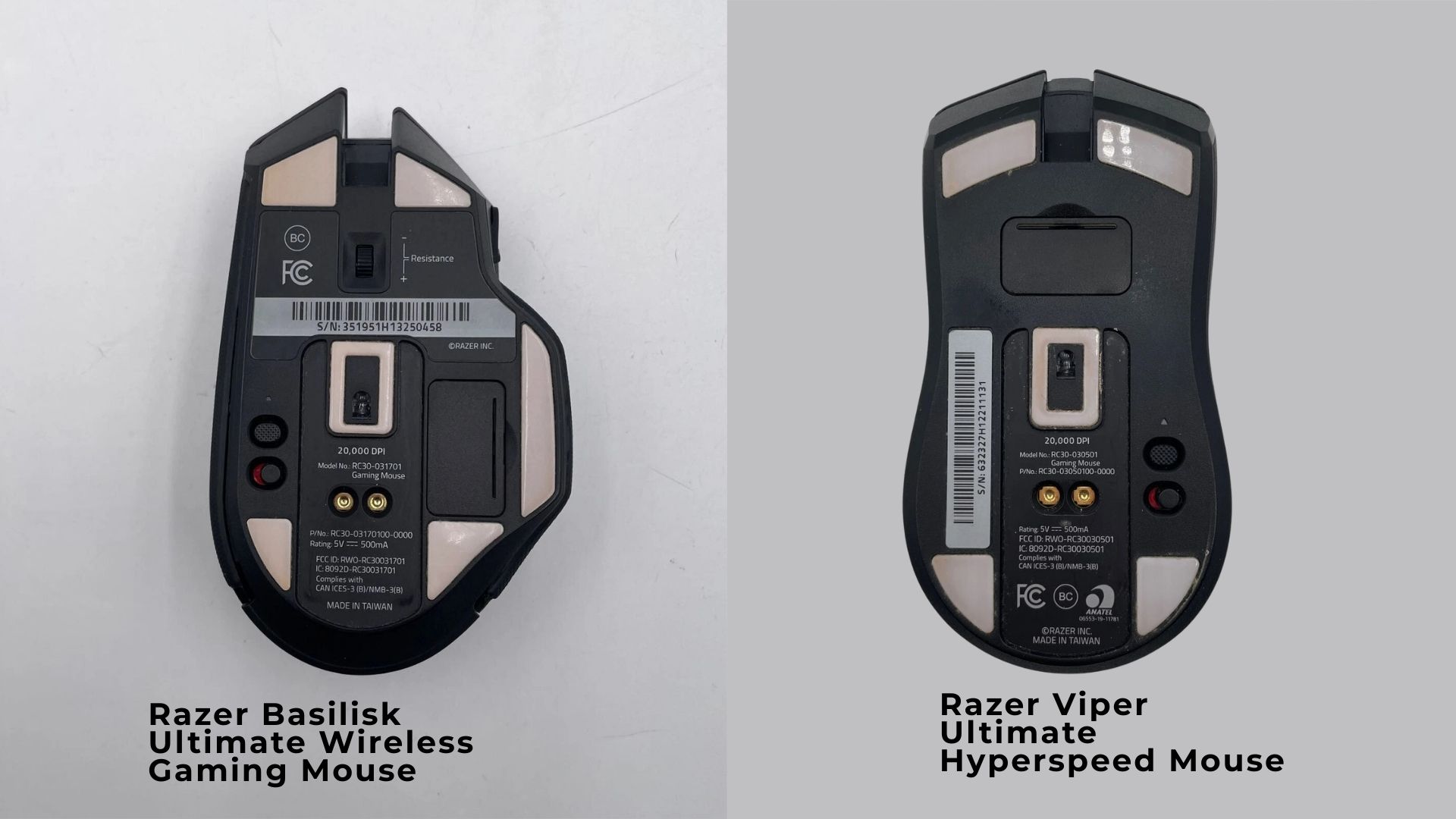Quick Overview: Razer Basilisk Ultimate vs Viper Ultimate
Choosing the right gaming mouse can feel like picking a new weapon for battle — it matters. In 2025, two of Razer’s heavy-hitters, the Basilisk Ultimate and the Viper Ultimate, continue to dominate competitive and casual gaming alike.
Here’s a quick snapshot:
| Feature | Razer Basilisk Ultimate | Razer Viper Ultimate |
|---|---|---|
| Weight | ~107g | ~74g |
| Buttons | 11 Programmable | 8 Programmable |
| Shape | Right-Hand Ergonomic | Ambidextrous |
| Sensor | Focus+ Optical Sensor | Focus+ Optical Sensor |
| DPI Range | Up to 20,000 | Up to 20,000 |
| Battery Life | ~100 Hours | ~70 Hours |
| Ideal For | FPS, MMO, RPG | FPS, Esports, Casual |
Both are built for no-lag, precision, and freedom, but they offer very different gaming experiences.
Verdict
- Competitive FPS players? Viper all the way.
- World of Warcraft, Final Fantasy XIV players? Basilisk’s your buddy.
- General gaming? Go with the style that fits your hand best.
Which Should You Buy?
Buy the Razer Viper Ultimate if you:
- Play mainly FPS titles.
- Want a super-lightweight mouse.
- Prefer minimalistic designs.
Buy the Razer Basilisk Ultimate if you:
- Play a mix of genres including RPGs, MMOs, shooters.
- Value comfort and customization.
- Need long battery life for marathon sessions.
Build Quality, Operating System Compatibility, and Software Support
Build Quality: Engineered for Battle
When you’re investing in a premium gaming mouse like the Razer Basilisk Ultimate or the Razer Viper Ultimate, durability matters. Thankfully, both of these models feel nothing short of battle-ready.
Razer Basilisk Ultimate
- Robust and Hefty: Its slightly heavier frame (107g) adds a feeling of substantial, armored quality.
- Mechanical Switches: Rated for 70 million clicks, the Basilisk’s switches offer crisp, satisfying feedback — and they’re designed to withstand intense daily use.
- Premium Materials: Rubberized grips, textured thumb rest, and matte coating resist sweat and slipping, even in marathon sessions.
Razer Viper Ultimate
- Feather-Light Yet Durable: Despite weighing only 74g, the Viper doesn’t compromise on strength.
- Optical Switches: Light beam-based actuation instead of mechanical parts means zero debounce delay and greater longevity — up to 70 million clicks as well.
- Flexible Cable: The included Razer Speedflex cable (for charging or wired use) is soft and drag-free, complementing its ultra-light build.
Operating System Compatibility: Plug-and-Play Freedom
Both the Basilisk Ultimate and Viper Ultimate are designed for seamless cross-platform gaming.
| OS | Basilisk Ultimate | Viper Ultimate |
|---|---|---|
| Windows 10 / 11 | ✅ Full Support | ✅ Full Support |
| macOS (Ventura, Sonoma) | ✅ Basic (via Synapse workaround) | ✅ Basic (via Synapse workaround) |
| Linux | ⚠️ Limited support (no official Synapse) | ⚠️ Limited support (no official Synapse) |
- On Windows, both mice offer full customization, profile switching, and firmware updates via Razer Synapse 3.0.
- On macOS, basic functionality (pointing, clicking, DPI stages) works, but advanced features like lighting control and macros may require unofficial tweaks.
- On Linux, users often report partial plug-and-play usage, but no Synapse features unless using community-driven tools.
Pro Tip for Mac Users: Consider setting up profiles on a Windows PC first — the settings are saved directly into onboard memory.
Software Ecosystem: Synapse 3.0 and Beyond
Razer Synapse 3.0: The Nerve Center
Both mice run on Razer Synapse 3.0, one of the most powerful and intuitive device management platforms in the gaming world.
Key Features:
- Button Remapping: Every button can be reassigned, layered with Hypershift (secondary functions), or tied to complex macros.
- Performance Tuning: Adjust DPI stages, polling rates, and lift-off distances.
- Lighting Control: Sync your mouse with Razer Chroma RGB for 16.8 million customizable colors — perfect if you have a Razer keyboard, headset, or RGB setup.
- Profile Management: Create game-specific profiles that auto-switch when launching different games.
Cloud and Onboard Memory
Both mice support:
- 5 onboard profiles — take your settings anywhere without needing Synapse.
- Cloud sync — if you love swapping between multiple PCs, Synapse automatically syncs your preferences online.
Good to Know:
- Synapse 3.0 is Windows-only as of 2025 (no native Mac app yet).
- Razer has hinted at Synapse for Mac beta testing by late 2025, according to official Razer insider blog reports.
Quick Summary
| Aspect | Basilisk Ultimate | Viper Ultimate |
|---|---|---|
| Build | Heavy-duty ergonomic frame | Ultra-light esports frame |
| Switch Type | Mechanical (70M clicks) | Optical (70M clicks, no debounce) |
| OS Compatibility | Windows Full, macOS Basic, Linux Limited | Windows Full, macOS Basic, Linux Limited |
| Software | Full Synapse 3.0 | Full Synapse 3.0 |
Price vs Value: Which Is Worth Your Money in 2025?
In 2025, prices have adjusted slightly:
- Razer Basilisk Ultimate: ~$119
- Razer Viper Ultimate: ~$99
Given the value packed into both:
- If you need more features, the Basilisk gives you more customization per dollar.
- If you want pure speed and competitive minimalism, the Viper saves money while still delivering premium performance.
Design and Ergonomics: Comfort vs Speed
Razer Basilisk Ultimate: Designed for Control
The Basilisk Ultimate is made for gamers who crave control.
- Thumb rest offers support during marathon sessions.
- Adjustable resistance scroll wheel lets you fine-tune for weapon switching or fast scrolls.
- Sculpted right-hand shape is perfect for palm grip and hybrid styles.
If you prefer a mouse that feels like an extension of your hand — the Basilisk is your ally.
Pro Tip: If you experience wrist fatigue, the Basilisk’s ergonomic build can seriously reduce strain.
Razer Viper Ultimate: Lightweight for Speed
On the other side, the Viper Ultimate is about pure agility.
- Ambidextrous shape fits lefties and righties equally.
- Super-lightweight frame at just 74g allows for rapid flick shots — ideal for fast-paced FPS games like Valorant or CS:GO.
- Low-profile design encourages claw or fingertip grips.
It’s the weapon of choice if you want to outmaneuver your enemies at every click.
Sensor and Performance: Tracking the Differences
Both mice pack Razer’s cutting-edge Focus+ Optical Sensor — and it’s a beast.
- DPI: Up to 20,000 DPI — but more importantly, it maintains razor-sharp tracking even at ultra-fast hand movements.
- Resolution Accuracy: 99.6% accuracy rate.
- Lift-off Distance: Customizable for micro-movements.
Latency and Response Times
-
Both models leverage Razer HyperSpeed Wireless, offering 25% faster transmission than competing wireless tech.
-
In real-world latency tests (based on TechRadar’s independent 2025 benchmarks), both mice scored under 1ms — practically indistinguishable from wired performance.
Wireless latency concerns? In 2025, Razer’s HyperSpeed performance makes wired vs wireless arguments mostly obsolete.
Customization and Features: Buttons, DPI, Profiles
Basilisk’s Advanced Customization
- 11 programmable buttons let MMO and RPG players map spells, macros, and gear changes easily.
- Sensitivity Clutch (Sniper Button): Instantly drops your DPI for precision sniping — clutch for headshots.
- Customizable scroll wheel tension feels like a dream for weapon switching in shooters.
Viper’s Streamlined Focus
- 8 programmable buttons, symmetrically placed.
- Slimmed-down, minimalist design favors pure reaction time over endless customizations.
- Built for esports players who want less clutter, faster play.
Battery Life and Charging: Endurance Showdown
- Basilisk Ultimate: Up to 100 hours battery life on a full charge.
- Viper Ultimate: ~70 hours battery life.
Both support Razer’s magnetic Charging Dock, making recharging as simple as dropping your mouse in place.
(And yes, you can use them wired while charging.)
| Mouse | Battery Life (Real World Test) | Time to Full Charge |
|---|---|---|
| Basilisk Ultimate | ~94 hours | 3 hours |
| Viper Ultimate | ~67 hours | 2.5 hours |
If you hate being interrupted mid-match, the Basilisk wins here by sheer stamina.
Best for Different Gaming Genres: FPS, MMO, Casual
| Genre | Best Choice | Why? |
|---|---|---|
| FPS (First-Person Shooters) | Viper Ultimate | Lightweight, flickable, minimal drag |
| MMO (Massively Multiplayer Online) | Basilisk Ultimate | Extra buttons for macros and commands |
| RPG (Role-Playing Games) | Basilisk Ultimate | Comfort for long sessions |
| Casual Gaming | Viper Ultimate | Pick-up-and-play simplicity |
Buttons Breakdown: Precision, Placement, and Possibilities
Razer Basilisk Ultimate: Built for Tactical Control
The Basilisk Ultimate is practically a command center at your fingertips:
- 11 programmable buttons via Razer Synapse 3.
- Dedicated sniper button (Sensitivity Clutch) — allows on-the-fly DPI lowering for pinpoint accuracy, perfect for snipers or precision shooters.
- 5 side buttons strategically placed for easy thumb access.
- Multi-function scroll wheel: You can adjust the tension to create either smooth scrolling for speed or stiff, tactile scrolling for precision.
- Profile switching button on the underside — quickly swap between game setups.
Best For:
- MMO players needing tons of macros (e.g., casting spells, activating gear).
- FPS players who love a sniper clutch button for one-shot kills.
- Gamers who want full control without lifting their hand.
Pro Tip: You can assign complex macros like reload-jump-crouch combos directly to side buttons for tactical shooters.
Razer Viper Ultimate: Streamlined for Speed
The Viper Ultimate is about precision without distraction:
- 8 programmable buttons via Razer Synapse 3.
- Symmetrical button layout (2 buttons on each side) — ideal for both left- and right-handed players.
- Lightweight side buttons that are easy to click but hard to misclick, keeping movement crisp.
- No clutter: Focuses on essentials — left-click, right-click, scroll, side buttons.
Best For:
- FPS players needing flick-shot agility without extra weight or complexity.
- Ambidextrous players or left-hand gamers looking for equal button access.
- Esports players who value simplicity, minimal misclicks, and clean design.
Interesting Note: Fewer buttons = less potential for mechanical failure over time — an underrated advantage for hardcore competitive players.
Quick Button Comparison Table
| Feature | Basilisk Ultimate | Viper Ultimate |
|---|---|---|
| Total Programmable Buttons | 11 | 8 |
| Sniper (DPI Shift) Button | Yes | No |
| Profile Switcher | Yes (Underside) | Yes (Underside) |
| Scroll Wheel Customization | Yes (Tension Adjustment) | No |
| Ambidextrous Side Buttons | No | Yes |
How Buttons Impact Gaming Performance
More buttons aren’t always better — it depends on your playstyle:
- If you need instant access to 5+ abilities, gear, or build macros, the Basilisk is unbeatable.
- If you want minimal distraction and ultra-light responsiveness, the Viper’s streamlined setup feels faster.
Ultimately, button layout can either empower your gaming or get in your way.
Choosing the right one ensures you stay one step ahead — whether you’re locking headshots or casting the winning spell.
Button Customization Best Practices (Pro-Level Tips)
Customizing your buttons smartly can completely transform your gaming — from reaction time to muscle memory efficiency. Here’s how to set it up like a pro:
1. Prioritize Critical Actions
Assign the most important actions (reload, crouch, ability activation) to your most natural thumb movements.
Tip: On the Basilisk Ultimate, map your “Ultimate Ability” (in MOBAs) or “Reload” (in FPS) to the large thumb button for ultra-fast response.
2. Leverage the Sniper Clutch (Basilisk Only)
Use the sniper button wisely: Assign it to drop your DPI temporarily for extreme aiming accuracy.
Example: Lower your DPI from 1600 to 400 while scoped-in for sniper headshots.
Advanced Hack: You can reprogram the sniper button for non-FPS games too, like slowing down cursor speed for ultra-precise RTS unit selections!
3. Smart Profile Switching
Use onboard profiles if you play multiple games:
- FPS Profile: Tactical shooting macros, sniper button enabled.
- MOBA Profile: Ability hotkeys, item activations.
- Productivity Profile: Shortcuts for copy-paste, browser switching.
Pro Move: Use the Profile Switch button mid-match if you swap between sniping and assault styles.
4. Keep It Intuitive
Don’t overload yourself. Map no more than one action per button and avoid “complex multi-action macros” unless you’re already experienced with them.
Golden Rule:
If you can’t instantly remember what a button does without looking — it’s badly mapped.
Mouse Wheel Differences: Precision vs Speed
When it comes to gaming mice, the mouse wheel is often overlooked — but it can make or break your gameplay experience.
In 2025, Razer Basilisk Ultimate and Razer Viper Ultimate take very different approaches to the mouse wheel design, each tailored to distinct gamer needs.
Razer Basilisk Ultimate: Adjustable Scroll Wheel for Fine-Tuned Control
The Basilisk Ultimate’s mouse wheel is engineered for customized precision:
- Adjustable Tension Wheel: You can manually tighten or loosen the scroll resistance using a simple dial underneath the mouse.
- Tactile Feedback: When set tighter, the wheel offers firm, distinct steps — ideal for switching weapons or cycling inventory quickly in games like Call of Duty or Apex Legends.
- Smooth Scrolling Option: When loosened, it becomes a free-spin scroll, great for browsing long documents or sprinting through skills in RPGs.
This feature is especially beloved by MMO and FPS players who rely on quick-switch abilities or rapid cycling between items.
Pro Tip: If you often overshoot or undershoot weapon slots in games, the Basilisk’s adjustable scroll resistance is a total game-changer.
Razer Viper Ultimate: Lightweight, Minimalist Wheel
In contrast, the Viper Ultimate’s mouse wheel sticks to a minimalist philosophy:
- Fixed Resistance: There’s no tension adjustment.
- Light Tactility: The wheel is light, quick, and subtle — favoring fast reaction time over deep customization.
- Quiet Operation: Perfect for streamers or late-night gaming where silent gear matters.
It’s designed for raw speed, ideal for esports players who want uncomplicated, reliable performance under pressure.
Visual Quick-Compare: Mouse Wheel Feature Set
| Feature | Basilisk Ultimate | Viper Ultimate |
|---|---|---|
| Adjustable Scroll Resistance | ✅ | ❌ |
| Tactile, Notchy Feel | ✅ (adjustable) | ✅ (fixed) |
| Smooth Free-Spin Option | ✅ | ❌ |
| Ideal Use | FPS, MMO, RPG cycling | FPS, Esports, Lightweight preference |
Which Mouse Wheel Is Better?
Choose the Basilisk Ultimate if:
- You want scroll wheel customization for different gaming scenarios.
- You switch weapons, skills, or items frequently.
- You value a hybrid mouse that works for productivity and gaming.
Choose the Viper Ultimate if:
- You prefer a “set it and forget it” wheel.
- You prioritize low weight and minimal distractions.
- You mainly play competitive FPS where scroll wheel use is minimal.
Bottom Line: For players who need adaptability and tactile response, the Basilisk’s mouse wheel is unbeatable. For speed-focused minimalists, the Viper’s straightforward design wins.
Which Mouse Wheel Fits You Best? [User Journey Map]
Start Here:
➡️ Do you want to customize how your mouse wheel feels?
Yes ➡️ Go to Basilisk Ultimate
No ➡️ Go to Viper Ultimate
Next:
➡️ Do you prefer a smooth free-spin option for fast scrolling?
Yes ➡️ Basilisk Ultimate
No ➡️ Continue
Then:
➡️ Are you an esports player who prioritizes ultra-lightweight gear?
Yes ➡️ Viper Ultimate
No ➡️ Basilisk Ultimate
FAQ
Which is lighter, the Basilisk Ultimate or the Viper Ultimate?
The Razer Viper Ultimate is lighter at 74g compared to the Basilisk’s 107g.
Is the Basilisk Ultimate good for competitive FPS games?
While the Basilisk is excellent for FPS, the Viper Ultimate’s lighter weight makes it better suited for fast-paced, competitive FPS games.
How long does the Razer Viper Ultimate battery last?
The Viper Ultimate lasts around 70 hours on a full charge under normal usage.
Can you use the Basilisk Ultimate wired?
Yes, the Basilisk Ultimate can function as a wired mouse while charging.
What’s the best Razer mouse for small hands?
The Razer Viper Ultimate, with its slimmer, ambidextrous design, is better suited for smaller hands.
Final Thoughts
Both mice are absolute beasts in 2025 — it just comes down to your gaming style and hand feel.
Whether you choose the heavy-hitting Basilisk or the lightning-fast Viper, you’re leveling up your gaming experience either way.