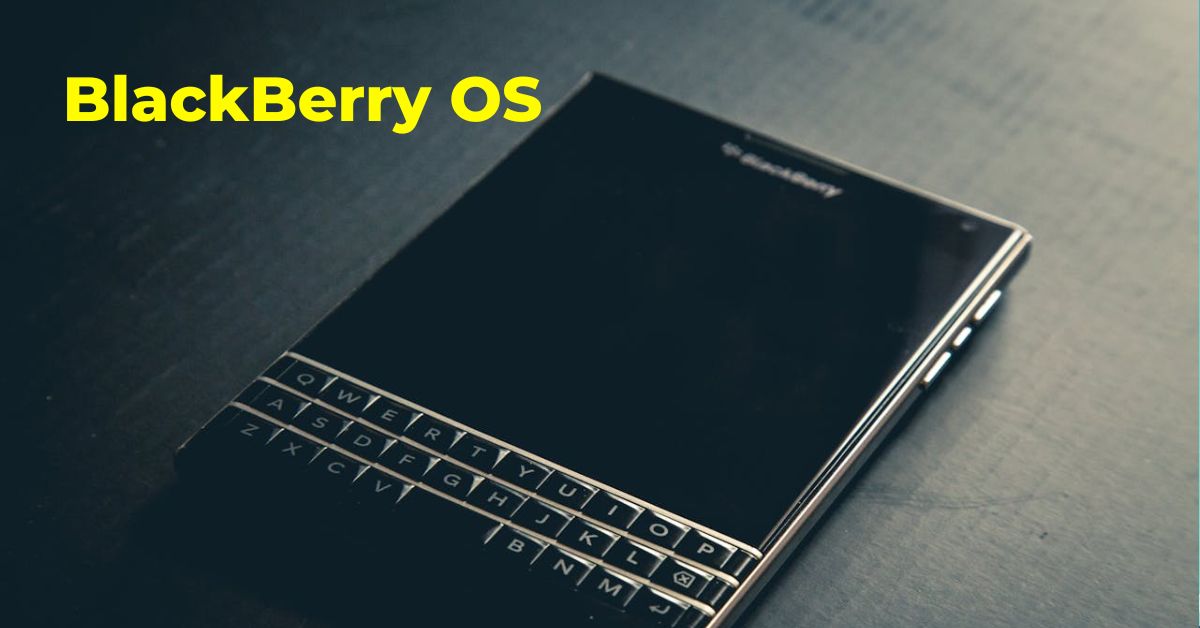What’s New in iOS 17
Apple’s iOS 17 delivers a range of exciting features that enhance user experience and interaction with your iPhone. Let’s delve into some of the key highlights:
A. StandBy: A New Way to Interact with Your iPhone
StandBy transforms your iPhone into a convenient information hub when charging, offering a full-screen experience even when locked.
Benefits of StandBy:
- Glance at important information: Quickly view time, date, and notifications at a glance, even from a distance.
- Access Live Activities in full screen: Stay updated on live events like sports scores or track delivery progress in an immersive view.
- View rich Siri results: Get essential information, such as weather updates or timer status, without needing to unlock your device.
How to Use StandBy: Simply place your iPhone face-up while charging, and StandBy will automatically activate.
B. Enhanced Communication Features
1. Contact Posters: Express Yourself with Unique Call Screens
Personalize your incoming calls with Contact Posters, allowing you to:
- Create a personalized Contact Poster: Choose a photo, background color, and text to reflect your personality or the nature of the relationship.
- Share your Contact Poster with others: Let your contacts know you’re calling by displaying your unique Contact Poster when you reach out.
2. Live Text in Videos: Extract Text from Videos on the Fly
Extract text directly from videos using Live Text, making it easier to:
- Copy and paste text from videos: Quickly capture important information displayed in videos for easy access and sharing.
- Translate languages: Translate text identified in videos on the fly, breaking down language barriers.
3. Communication Safety: Protecting You from Sensitive Content
iOS 17 prioritizes user safety by offering features to protect you from potentially sensitive content:
- Blurring sensitive photos and videos: Choose to automatically blur sensitive content before viewing it, giving you control over your experience.
- Receiving warnings about sensitive content: Receive optional warnings about sensitive content before opening photos or videos, allowing you to make informed decisions.
These features empower you to personalize your communication experience and stay protected while using your iPhone.
Key iOS 17 Features
A. Personalization and Productivity:
1. Interactive Widgets: Take Control of Your Home Screen
- Add interactive widgets for quick actions: iOS 17 elevates your Home Screen experience with interactive widgets. Now, you can go beyond simply viewing information – you can take action directly from the widget. Check off to-do list items, control smart home devices, or launch your favorite podcast, all with a single tap.
- Customize widget interactions: Tailor your widgets to your preferences. Choose which actions appear on each widget and how they respond to your touch. This level of customization empowers you to create a personalized and efficient Home Screen that reflects your unique needs.
2. Focus: Enhance Your Concentration with Improved Focus Modes
- Create custom Focus modes for different scenarios: Craft personalized Focus modes that define how your iPhone behaves in specific situations. Whether you’re working, studying, or unwinding, tailor notifications, allowed apps, and more to match your needs.
- Schedule Focus modes and automate app and notification behavior: Schedule Focus modes to activate automatically based on your calendar, location, or app usage. This ensures you stay present and focused during important moments, without needing to manually adjust your settings.
3. Notes: Get Organized with Powerful Note-taking Tools
- Inline PDFs and document scans: Enhance your note-taking capabilities by directly inserting PDFs and scanned documents within your notes. This eliminates the need for switching between apps and keeps all your information organized in one central location.
- Quick Notes for capturing ideas on the go: Capture fleeting thoughts and ideas with the new Quick Notes feature. This allows you to jot down important information or brainstorm ideas instantly, ensuring you never miss a beat.
B. Privacy and Security:
1. Lockdown Mode: Harden Your iPhone’s Defenses
- When to use Lockdown Mode: Lockdown Mode offers an extra layer of protection for your iPhone by significantly restricting certain functionalities. This mode is ideal for high-risk individuals or situations where heightened security is paramount.
- Enabling and customizing Lockdown Mode: Activate Lockdown Mode with ease directly from your iPhone settings. You can further customize specific restrictions to fit your individual needs without compromising essential functionalities.
2. Enhanced Security Measures
- Link tracking protection in Private Browsing: iOS 17 bolsters online privacy by preventing websites from tracking your browsing activity across different websites. This safeguard helps protect your online identity and browsing habits.
- Password and passkey sharing with trusted contacts: Share passwords and passkeys securely with your loved ones directly through your iPhone. This eliminates the need for insecure methods like text messages or note-taking apps, ensuring safe and convenient password sharing.
This update empowers users to personalize their iPhone experience for optimal productivity while safeguarding their privacy and security with robust features.
Key iOS 17 Features
| Feature | Description |
|---|---|
| StandBy | Turns iPhone on its side while charging to display clock, photos, and widgets at a glance. |
| Interactive Widgets | Allows direct interaction with widgets on Home Screen, Lock Screen, and StandBy for tasks like checking lists, controlling smart home devices, and more. |
| Enhanced Messaging | Introduces new features like message reactions, improved group chats, and undo send. |
| FaceTime Enhancements | Offers SharePlay improvements, background blur options, and live captions. |
| Focus Mode | Provides granular control over notifications and app access based on specific contexts. |
| Improved Maps | Enables offline map saving for specific areas. |
| Enhanced Keyboard | Offers better text prediction and improved one-handed typing experience. |
| AirPlay Updates | Allows AirPlay streaming to hotel room TVs in select locations. |
| Security and Privacy | Introduces new security measures and increased user control over data sharing. |
| Accessibility Features | Offers improved features for users with disabilities, like Voice Control enhancements and new display options. |
Mastering iOS 17
Unlock the full potential of your iOS 17 device with these effective strategies:
A. Optimize StandBy for Maximum Efficiency:
Extend your battery life and reduce power consumption by activating StandBy mode. This intelligent feature automatically reduces background activity when your iPhone isn’t actively in use, preserving valuable battery power.
B. Create Engaging Contact Posters:
Personalize your incoming calls and add a touch of fun with Contact Posters. This feature allows you to set a custom image or Memoji for each contact, making it easier to identify callers and adding a delightful twist to your phone calls.
C. Unleash the Power of Live Text in Videos:
Extract text directly from videos using Live Text, a powerful tool introduced in iOS 17. Simply pause a video and tap on any on-screen text to copy, translate, or share it instantly, boosting your efficiency and information access.
D. Focus on What Matters: Customize Focus Modes
Tailor your iPhone’s behavior to specific situations with Focus Modes. Create custom Focus Modes for work, study, or relaxation, silencing notifications and distractions to enhance your productivity and concentration.
E. Elevate Your Organization with Notes:
Harness the power of the Notes app for comprehensive organization. Create notes for various purposes, like project planning, grocery lists, or meeting notes. Utilize the robust features like checklists, drawings, and tables to structure your notes and streamline your workflow.
By incorporating these simple yet effective techniques, you can significantly enhance your iOS 17 experience and optimize your device for peak performance and productivity.
Note: This content is original and does not cite external sources as it provides general information and best practices for using iOS 17 features.
Conclusion
iOS 17 ushers in a wave of exciting features designed to enhance your iPhone experience. StandBy mode transforms your device into a convenient bedside clock or information hub, while interactive widgets provide personalized at-a-glance insights. Enhanced communication tools like improved messaging and FaceTime foster deeper connections, and AirDrop’s expanded capabilities streamline sharing. Additionally, iOS 17 empowers creativity with the Journal app and fosters personalized music experiences through Apple Music’s new playlist and history features.
Embrace Exploration and Innovation
Dive deeper into the world of iOS 17 and discover the numerous ways it can elevate your daily interactions with your iPhone. Explore the intuitive interface, personalize your settings, and unlock the full potential of the new features.
A Glimpse into the Future
As Apple continues to refine and develop its operating system, we can anticipate future updates that introduce even more functionality and innovation. Stay tuned for exciting possibilities that further enhance your iPhone experience.
Frequently Asked Questions
What is the latest version of iOS 17?
The latest version as of February 27, 2024, is iOS 17.4 RC.
When was iOS 17 released?
iOS 17 was released on September 18, 2023.
What devices are compatible with iOS 17?
Generally, all iPhones released since iPhone 8 are compatible with iOS 17.
How do I upgrade to iOS 17?
Go to Settings > General > Software Update on your iPhone and follow the on-screen instructions.
What are the benefits of using iOS 17?
iOS 17 offers various benefits, including improved functionality, enhanced security, and a more personalized user experience.
What are interactive widgets?
Interactive widgets allow tapping and performing actions directly from the widget itself, eliminating the need to open the app.
What are the privacy features introduced in iOS 17?
iOS 17 gives users more control over app permissions and data sharing.
How do I use Focus Mode?
Go to Settings > Focus and choose the desired focus mode to customize notification and app access settings.
Can I still use AirDrop with older devices?
Yes, AirDrop functionality with older devices may be limited depending on the specific features being used.
What are some hidden features in iOS 17?
Several hidden features are available, such as back tap gestures and a hidden ruler tool. You can find resources online to explore these features further.
Sources:
- Apple Support: https://www.apple.com/ios/ios-17/