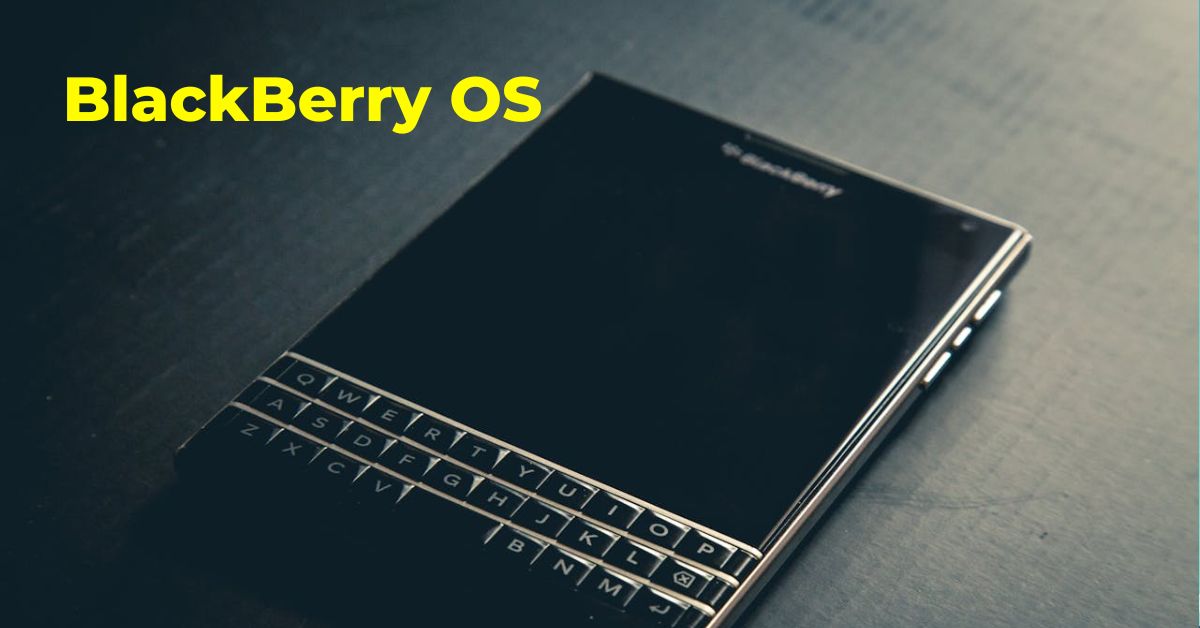Ubuntu, a widely recognized open-source operating system, empowers users with a powerful and customizable desktop experience. Ubuntu Touch extends this philosophy to the mobile realm, offering a distinct alternative to dominant mobile operating systems.
Who is it for?
Ubuntu Touch caters to several user groups:
- Open-Source Advocates: Those seeking alternatives to closed-source mobile operating systems find Ubuntu Touch’s open-source nature appealing.
- Tech-Savvy Users: Individuals familiar with Linux and its functionalities can leverage their existing knowledge while exploring Ubuntu Touch.
- Privacy-Conscious Users: For users prioritizing privacy and control over their devices, Ubuntu Touch’s open-source foundation fosters greater transparency and customization.
Ubuntu Touch vs. Traditional Mobile OS
| Feature | Ubuntu Touch | Traditional Mobile OS |
|---|---|---|
| Open Source | Yes | No |
| Customization | High | Limited |
| Security | Potentially stronger | Varies |
| App Availability | Growing, with alternative solutions | Vast selection |
| Hardware Compatibility | Limited to specific devices | Wider range of devices |
Core Features and Functionality
-
User Interface (UI) and Design
Ubuntu Touch boasts a touch-friendly UI optimized for mobile devices. Its unique feature is Scopes, customizable home screen pages that display information like news, social updates, and frequently used apps. Additionally, intuitive gestures and multitasking capabilities enhance the user experience.
-
Built-in Apps and Software Availability
Ubuntu Touch comes with essential pre-installed applications such as messaging, email, and a web browser. It also introduces the concept of Convergence, aiming to seamlessly transform your mobile device into a desktop experience when connected to a monitor, keyboard, and mouse (experimental feature, future applications are being explored).
While the app selection may not yet rival established mobile OS, users can explore alternative solutions like third-party app stores and web applications to meet their needs.
-
Security and Privacy
As an open-source platform, Ubuntu Touch inherently benefits from increased transparency and community scrutiny, potentially leading to enhanced security. Users also have greater control over app permissions and data access. However, it’s crucial to acknowledge that app security on a community-driven platform might require more vigilance and informed decision-making compared to closed ecosystems.
Installation and Compatibility
Supported Devices
Choosing the right device is crucial for running postmarketOS successfully. Due to the nature of open-source development and reliance on device-specific drivers, compatibility can vary across different brands and models.
For a comprehensive list of officially supported devices, please visit the postmarketOS wiki: postmarketOS Supported Devices: https://wiki.postmarketos.org/wiki/Devices.
It’s important to note that this list may not be exhaustive, and the project is constantly evolving with community efforts expanding support to new devices. For broader device compatibility, you may also consider exploring alternative projects like LineageOS.
Installation Process
Installing postmarketOS can involve technical procedures. While the process is well-documented, it’s recommended to seek guidance from the postmarketOS community and utilize their extensive resources and tutorials (https://wiki.postmarketos.org/wiki/Main_Page).
Before attempting installation, it’s essential to thoroughly understand the process and potential risks involved. Modifying your device’s software can have unintended consequences, so proceed with caution and ensure you have a backup of your data.
You should also be aware of the potential risks of installing the software on your device. These include:
- Voiding your warranty
- Losing your data
- Bricking your device
- Breaking some features or apps
To avoid these risks, you should:
- Backup your data
- Charge your battery
- Follow the instructions carefully
- Understand the process and its consequences
Installing the software on your device can be rewarding and exciting, but it also requires caution and preparation. Make sure you have the right device, the right resources, and the right mindset before you proceed.
Using Ubuntu Touch: Weighing the Pros and Cons
A. Advantages of Ubuntu Touch
- Open-source and customizable: Ubuntu Touch embraces open-source principles, offering users greater control and potential for personalization compared to closed-source operating systems. This allows for community-driven development and modification to suit individual preferences.
- Enhanced security and privacy: As an open-source platform, Ubuntu Touch emphasizes transparency and user control over data. This, combined with its inherent nature, can potentially lead to a more secure and privacy-conscious mobile experience.
- Convergence potential: Ubuntu Touch aims to bridge the gap between desktop and mobile environments, offering a glimpse into a future with a unified experience across devices. This holds potential for seamless transition and continuity between tasks regardless of the platform used.
B. Considerations and Potential Drawbacks
- Limited app selection: Compared to dominant mobile operating systems like Android and iOS, Ubuntu Touch currently boasts a smaller app library. This might pose a challenge for users who rely heavily on specific applications unavailable on the platform.
- Learning curve for new users: For individuals unfamiliar with Linux systems and technical installations, transitioning to Ubuntu Touch might involve a steeper learning curve compared to more mainstream operating systems. This could potentially discourage some users.
- Feature limitations: While constantly evolving, Ubuntu Touch might not yet possess all the features and functionalities users have come to expect from a mobile OS. This could include specific hardware compatibility limitations or the absence of certain commonly used apps and services.
Conclusion
Recap:
- Unique interface: Ubuntu Touch boasts a distinctive user interface with edge-based gestures and a focus on convergence with desktop experiences.
- Open-source focus: Built on the open-source Linux foundation, Ubuntu Touch prioritizes user privacy and customization.
- Target audience: This platform caters to tech-savvy users who value open-source software, privacy, and a different mobile experience.
Community and the Future:
Though no longer officially supported by its original developer, Ubuntu Touch lives on thanks to a passionate community of developers under the UBports project. This community-driven approach holds promise for future development and potential growth.
Making the Choice:
Ultimately, the decision to try Ubuntu Touch boils down to your individual needs and preferences. If you value a unique, open-source experience and are comfortable with a less mainstream platform, Ubuntu Touch might be a compelling alternative. We encourage you to explore further and see if it aligns with your mobile needs.
Frequently Asked Questions
What is Ubuntu Touch?
Ubuntu Touch is a mobile operating system based on the popular Linux distribution, Ubuntu.
What are the benefits of using Ubuntu Touch?
Benefits include open-source nature, customization, security, and unique features like convergence.
Can I install Ubuntu Touch on my phone?
It depends on your phone’s compatibility. Check the official list of supported devices.
How does Ubuntu Touch compare to Android or iOS?
Unlike proprietary systems, Ubuntu Touch offers openness, privacy focus, and a different user experience.
Is there a good selection of apps available for Ubuntu Touch?
While not as extensive as other platforms, the OpenStore offers a growing selection of apps, and tools for porting existing ones.
What is “convergence” in the context of Ubuntu Touch?
Convergence allows connecting your phone to a monitor, keyboard, and mouse for a desktop-like experience.
Is Ubuntu Touch a good choice for beginners?
Experience with Linux might be helpful, but the community offers resources and support for beginners.
Is Ubuntu Touch a secure operating system?
Linux is known for its security, and Ubuntu Touch benefits from this foundation.
What are the future prospects of Ubuntu Touch?
The community-driven project continues development, aiming to improve features and expand adoption.
Where can I learn more about Ubuntu Touch?
Visit the official website (https://ubuntu-touch.io/) for information, resources, and community engagement.