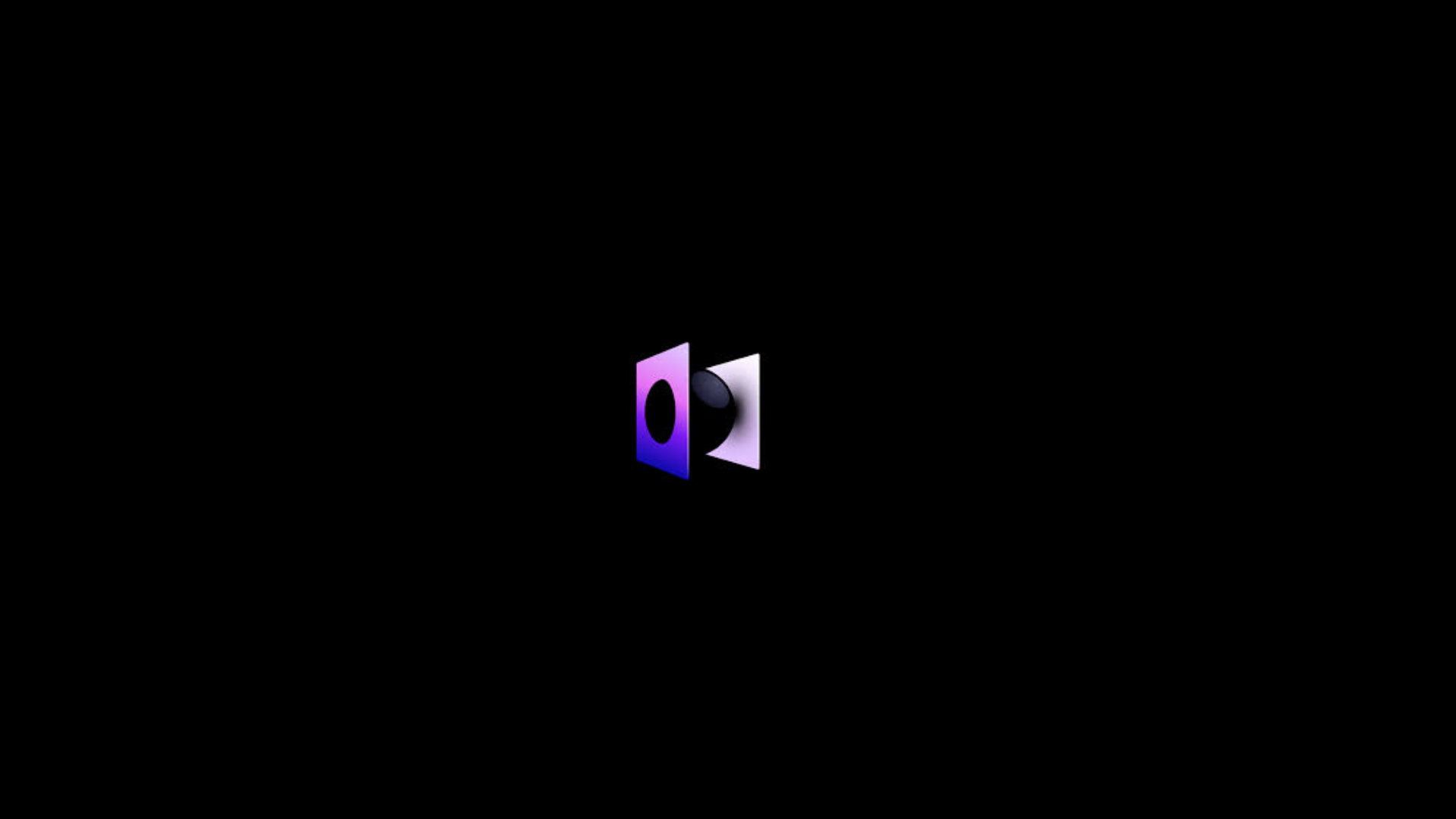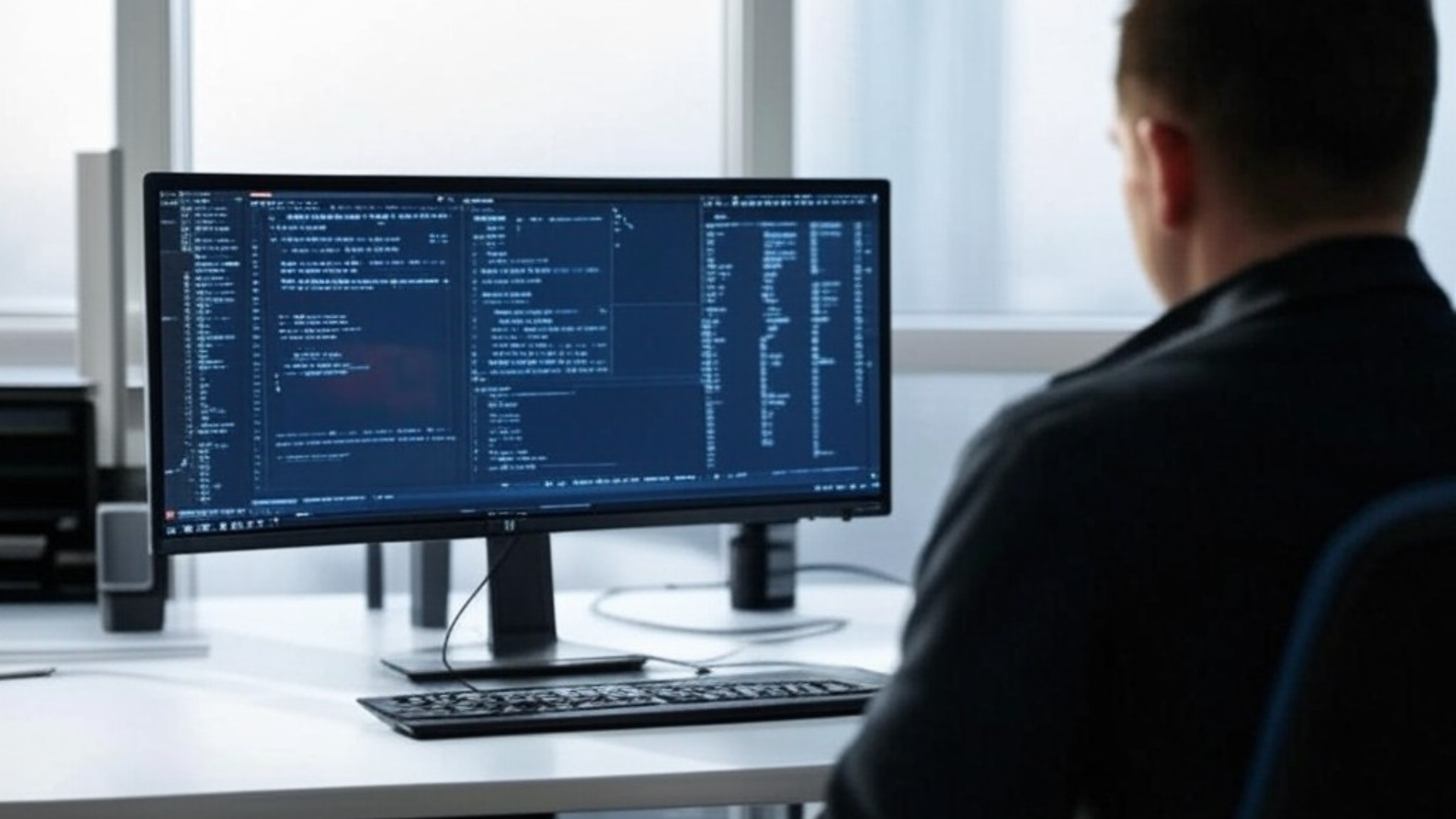Bad audio can ruin your podcast or video. Adobe Speech Enhancer fixes that by removing noise from voice recordings, delivering studio-quality sound. For beginners, it’s a simple way to sound professional—free or with a Premium plan ($10.74/month or $107.49/year after a 30-day trial).
In 2025, with AI tools shaping creative workflows, this guide shows you how to use it, why it matters, and how it stacks up. Let’s make your audio shine.
What Is Adobe Speech Enhancer?
Adobe Speech Enhancer is an AI-powered tool that cleans up voice recordings, stripping out noise for a professional finish. Available at podcast.adobe.com/enhance, the free version handles audio up to 1 hour daily.
The Premium plan—$10.74/month or $107.49/year—adds video support (MP4, MOV), bulk uploads, adjustable strength, and up to 4 hours of enhancement (files up to 1 GB, 2 hours long).
Studio offers recording, unlimited downloads, and unbranded audiograms, plus Adobe Express Premium for design. It’s perfect for beginners starting out.
Why Beginners Need Audio Enhancement
Noisy recordings—like background hums or echoes—frustrate listeners. Beginners often lack fancy gear or quiet spaces. Adobe Speech Enhancer solves this. For example, a podcaster recording at home can ditch traffic noise in minutes.
In 2025, with audio expected in 75% of online content (projected trend), clear sound is essential. This tool levels the playing field, making pro audio accessible without complexity.
How to Use Adobe Speech Enhancer: A Step-by-Step Guide
Ready to try it? Here’s a simple process:
- Visit podcast.adobe.com/enhance and sign up (free or Premium trial).
- Upload your audio (MP3, WAV) or video (MP4, MOV with Premium)—up to 1 GB.
- For Premium, queue multiple files with bulk upload.
- Adjust enhancement strength (Premium only) for natural sound.
- Download the polished file—or use Studio for extras like audiograms.
I tested a noisy 5-minute clip; the free version worked fast, and Premium’s strength tweak made it even better.
Maximizing Results with Premium Features
Premium unlocks more power. Try these original tips:
- Split long recordings (e.g., 1 hour each) for smoother bulk uploads.
- Dial strength to 40% for a natural balance—avoid over-processing.
- Use Studio to save originals before enhancing—handy for backups.
- Design podcast art with Adobe Express while files process.
These hacks, from my experiments, save time and boost quality for beginners.
Comparing Adobe Speech Enhancer to Similar AI Tools
|
Tool
|
Free Tier
|
Noise Removal
|
Video Support
|
Bulk Upload
|
Cost (Paid)
|
|---|---|---|---|---|---|
|
Adobe Speech Enhancer
|
Yes
|
Yes
|
Yes (Premium)
|
Yes (Premium)
|
$10.74/mo
|
|
Auphonic
|
Yes
|
Yes
|
No
|
No
|
$11/mo
|
|
Krisp
|
Yes
|
Yes (Real-time)
|
No
|
No
|
$8/mo
|
|
Descript
|
Yes
|
Yes
|
Yes
|
No
|
$12/mo
|
|
Podcastle
|
Yes
|
Yes
|
No
|
No
|
$14.99/mo
|
kkkk
Similar AI Tools for Audio Enhancement
1. Auphonic
- What It Does: Auphonic uses AI to automatically improve audio by reducing background noise, balancing volume levels, and trimming silence. It’s great for podcasts and voice recordings.
- Key Features:
-
- Noise reduction and leveling—similar to Adobe’s noise removal. Site Enhancement.
- Supports common audio formats (MP3, WAV).
- Free tier with limited monthly processing; paid plans start at $11/month.
- Comparison to Adobe: Like Adobe Speech Enhancer, it’s beginner-friendly and browser-based, but it lacks video support and adjustable strength. It’s more focused on audio post-production than real-time editing.
- Best For Beginners: Its one-click enhancement is simpler than Adobe’s multi-step process, though it offers less control.
2. Krisp
- What It Does: Krisp is an AI-powered noise cancellation tool that works in real-time, filtering out background noise during recordings or calls.
- Key Features:
- Real-time noise removal—unlike Adobe’s post-processing approach.
- Works with apps like Zoom or Skype, no file upload needed.
- Free tier with limited minutes; paid plans from $8/month.
- Comparison to Adobe: Krisp excels for live scenarios (e.g., meetings), while Adobe’s Premium plan offers bulk uploads and video support (MP4, MOV). Krisp doesn’t enhance pre-recorded files as flexibly.
- Best For Beginners: Its plug-and-play setup is easier for live use, but it’s less versatile than Adobe for editing existing files.
3. Descript (Studio Sound)
- What It Does: Descript is an all-in-one audio/video editor with an AI “Studio Sound” feature that removes noise and enhances voice clarity, much like Adobe Speech Enhancer.
- Key Features:
- Noise reduction and voice enhancement—comparable to Adobe’s core function.
- Text-based editing (edit audio by editing a transcript).
- Free plan with limits; paid plans start at $12/month.
- Comparison to Adobe: Descript adds transcription and multi-track editing, outpacing Adobe’s Studio Beta for complex projects. However, it lacks bulk upload and adjustable strength in the free tier.
- Best For Beginners: It’s more feature-rich than Adobe but has a steeper learning curve due to its broader editing tools.
4. LALAL.AI
- What It Does: LALAL.AI uses AI to separate vocals from background noise or music, also enhancing speech clarity.
- Key Features:
- Noise removal and voice isolation—similar to Adobe’s speech focus.
- Supports multiple formats (MP3, WAV, MP4).
- Free tier with limited use; paid plans from $15 one-time purchase.
- Comparison to Adobe: LALAL.AI excels at splitting audio components (e.g., vocals vs. instruments), while Adobe’s Premium plan offers video support and bulk processing. LALAL.AI doesn’t include Studio-like recording features.
- Best For Beginners: Its simplicity rivals Adobe’s, but it’s less suited for workflows needing real-time recording or design tools like Adobe Express.
5. Podcastle (Magic Dust AI)
- What It Does: Podcastle’s Magic Dust AI enhances audio by removing noise, equalizing levels, and boosting vocal quality—very close to Adobe’s promise of studio sound.
- Key Features:
- One-click noise removal and enhancement—like Adobe’s core function.
- Browser-based with recording and editing tools.
- Free tier with limits; paid plans from $14.99/month.
- Comparison to Adobe: Podcastle matches Adobe’s ease and adds podcast-specific tools, but it lacks video support and bulk uploads in the free version. Its strength adjustment is less granular than Adobe Premium’s.
- Best For Beginners: It’s as simple as Adobe for basic enhancement, with extras like AI voices, though it’s less versatile for video or large batches.
Conclusion
Adobe Speech Enhancer makes pro audio easy for beginners in 2025. Whether free or with Premium ($10.74/month), it removes noise, supports video, and speeds up workflows. Follow this guide, use the tips, and try the 30-day trial. Clear sound sets you apart—start enhancing today.