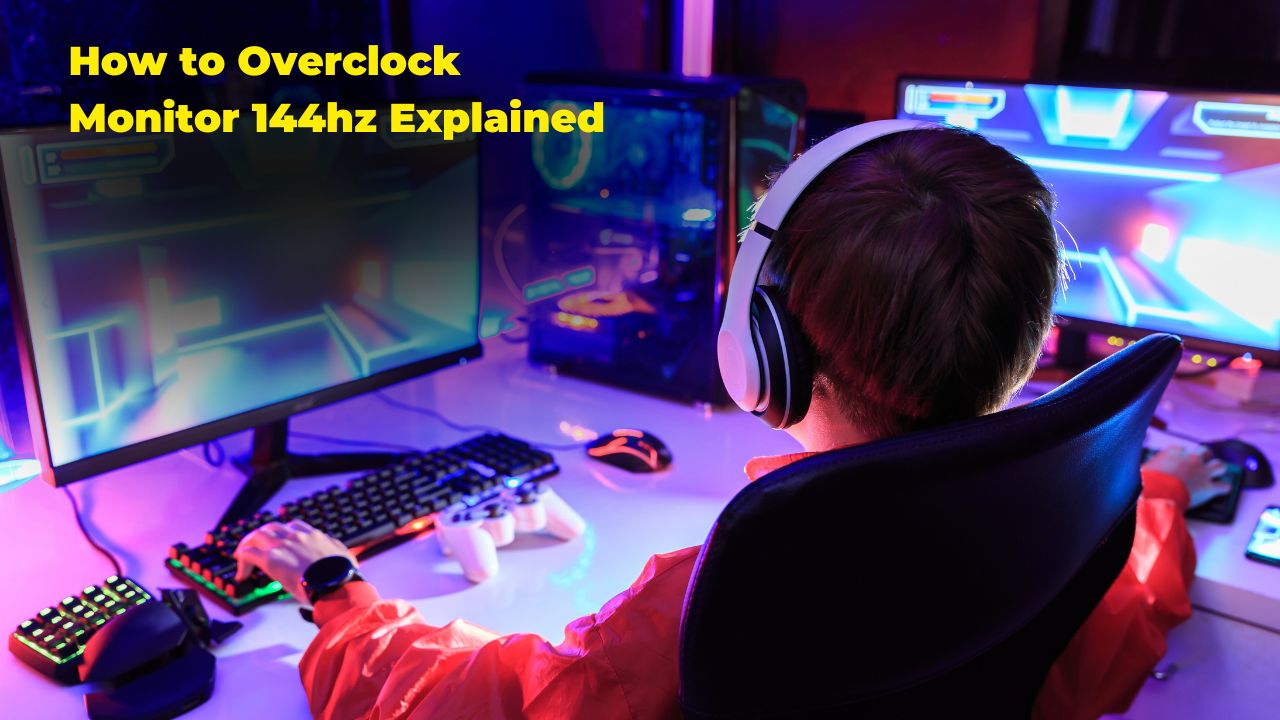Thinking about ditching cable and joining the streaming revolution with YouTube TV? It’s a tempting option, offering live TV over the internet with a familiar interface. As of 2025, more and more people in Nigeria and globally are exploring cord-cutting to save money and gain flexibility.
You’re likely considering YouTube TV for its channel selection and cloud DVR. But before you hit that ‘subscribe’ button, there are crucial things to consider to ensure it truly fits your needs and avoids any unexpected surprises.
This guide will walk you through the essential factors, offering a comprehensive look at YouTube TV and its alternatives, empowering you to make the smartest choice for your entertainment. Whether you’re a streaming newbie or a seasoned cord-cutter, we’ll cover everything you need to know.
What Is YouTube TV?
YouTube TV is a live TV streaming service that lets you watch live sports, news, entertainment, and on-demand content without a cable subscription. Launched by Google, it gives you access to 100+ live TV channels, including popular networks like ABC, CBS, NBC, ESPN, FOX, HGTV, CNN, and more — all streamed over the internet.
With YouTube TV, you can:
- Watch live and recorded shows on TVs, phones, tablets, or laptops
- Get unlimited cloud DVR storage with no extra fees
- Stream on up to 3 devices at once
- Share with up to 6 household accounts (1 subscription = 6 profiles)
It’s a flexible alternative to traditional cable or satellite, with no contracts and the ability to cancel anytime.
YouTube TV Alternatives: Other Ways to Watch
YouTube TV isn’t the only player in the live TV streaming game. Several other services offer similar experiences, each with its own strengths and weaknesses. Understanding these alternatives will help you gauge if YouTube TV truly stands out for you, especially considering the specific content available in Nigeria and potential regional pricing variations.
- Hulu + Live TV: Popular globally, Hulu + Live TV bundles live channels with a vast library of on-demand content, including Hulu Originals. This can be a significant draw if you enjoy both live and on-demand viewing.
- Sling TV: Often positioned as a more budget-friendly option, Sling TV offers different channel packages, allowing you to customize your subscription to some extent. This can be appealing if you have a specific set of channels you prioritize.
- FuboTV: For sports enthusiasts, FuboTV is often a top contender, boasting a wide array of sports channels, including international options. If live sports are a must-have for you in Nigeria, comparing FuboTV’s sports offerings with YouTube TV’s is crucial.
- DirecTV Stream: This service offers a more traditional cable-like experience with a broader channel selection in some regions, but it often comes at a higher price point.
Think carefully about the types of content you and your family watch most. Do you prioritize a large on-demand library? Are specific sports channels non-negotiable? Comparing the channel lineups and pricing structures of these alternatives, keeping in mind potential regional differences in Nigeria, is a vital first step.
YouTube TV Features: What You Get
Beyond just live channels, YouTube TV offers a range of features that contribute to the overall viewing experience. Understanding these features will help you determine if they align with your expectations for how you watch television.
- Channel Lineup: YouTube TV provides a robust selection of popular channels, including major broadcast networks (like local channels, if available in your region of Nigeria), cable news, lifestyle, and some sports channels. However, the exact lineup can vary by location. Check the specific channels offered in your area on the YouTube TV website.
- DVR: A standout feature is YouTube TV’s cloud DVR, which typically offers unlimited storage space. This allows you to record a vast amount of programming and watch it later, a significant advantage over traditional cable DVRs with limited storage. Recordings are usually kept for a generous period.
- Streaming Quality: YouTube TV generally streams in high definition (HD). While 4K streaming might be available for some content and add-on packages, it’s not universal. Consider your TV’s capabilities and your desire for higher resolution. The number of simultaneous streams allowed per account is also a crucial factor, especially for households with multiple viewers.
- User Interface: The YouTube TV interface is known for its clean and intuitive design, making it easy to navigate channels, recordings, and on-demand content. Its familiarity to regular YouTube users can be a plus. The mobile app is also well-regarded for its ease of use on the go.
- Add-on Channels: Like many streaming services, YouTube TV allows you to add premium channels such as HBO, Showtime, Starz, and others for an additional monthly fee. Consider which premium content you typically watch and factor these costs into your overall budget.
Evaluate which of these features are most important to your viewing habits. Unlimited DVR storage might be a game-changer for some, while others might prioritize 4K quality or a specific set of channels.
YouTube TV Pricing & Value: How Much Does It Cost?
The monthly subscription cost is a primary consideration for anyone looking to cut the cord. Understanding YouTube TV’s pricing structure, including any potential discounts or free trials, is essential for making an informed financial decision, especially when converting costs to Nigerian Naira and comparing with local cable options.
- Subscription Cost: YouTube TV has a base monthly fee, which can fluctuate. It’s crucial to check the current pricing on their website for your region. Be aware of potential differences in pricing or available packages in Nigeria compared to other global markets.
- Free Trial: YouTube TV often offers a free trial period for new subscribers. This is an excellent opportunity to test the service, explore the channel lineup, and see if the features meet your needs before committing to a paid subscription. Always note the duration of the trial and the cancellation policy to avoid unwanted charges.
- Value for Money: Assess whether the channels and features offered by YouTube TV justify the monthly cost compared to other streaming services or your current cable bill. Consider the long-term cost implications and any potential price increases that might occur. Are you getting enough of the content you actually watch for the price you pay?
Compare the total cost of YouTube TV, including any add-on channels you might want, with the cost of your current television service and other streaming alternatives available in Nigeria. Factor in any potential savings or additional expenses.
YouTube TV Compatibility: What Devices Work?
The ability to watch YouTube TV on your existing devices is a crucial practical consideration. Ensuring compatibility with your TVs, smartphones, tablets, and streaming devices will guarantee a seamless transition.
- Supported Devices: YouTube TV works on a wide range of devices, including popular smart TV platforms (like Samsung, LG, Android TV), streaming devices (like Roku, Chromecast with Google TV, Amazon Fire TV Stick), smartphones and tablets (both iOS and Android), and web browsers on computers. Check the complete list of supported devices on the YouTube TV website to ensure your primary viewing devices are compatible.
- Internet Requirements: Streaming live TV requires a stable and sufficient internet connection. YouTube TV recommends a certain minimum bandwidth for reliable streaming, especially if multiple devices in your household will be using the internet simultaneously. Consider your current internet plan and speeds to avoid buffering or interruptions, particularly during peak viewing times in Nigeria.
Before signing up, verify that your preferred viewing devices are on the list of supported devices. Also, assess your internet speed to ensure it meets the recommended requirements for smooth, uninterrupted streaming.
Switching to YouTube TV: Cutting the Cable
The decision to switch to YouTube TV often involves “cutting the cord” – canceling your traditional cable TV service. Understanding this process and its implications is essential.
- Cutting the Cord: This means terminating your contract with your cable provider. Be aware of any early termination fees or notice periods associated with your cable contract. Plan the cancellation carefully to coincide with the start of your YouTube TV subscription to avoid gaps in service or unnecessary charges.
- Installation Process: Setting up YouTube TV is generally straightforward. It typically involves downloading the YouTube TV app on your supported devices and signing in with your Google account. There’s no need for professional installation or additional hardware beyond your existing streaming devices or smart TV.
Think about the logistics of canceling your cable service and setting up YouTube TV on your devices. Ensure you have a reliable internet connection in place before making the switch.
YouTube TV vs. Other Streaming Services
| Service | Base Price | Channels | DVR | 4K | Free Trial |
|---|---|---|---|---|---|
| YouTube TV | $59.99 | 100+ | Unlimited | Add-on | Yes |
| Hulu + Live TV | $82.99 | 90+ | Unlimited | Limited | Yes |
| Sling TV | $40–$55 | 30–50 | 50 hrs (base) | No | Yes |
| FuboTV | $74.99 | 150+ | 1,000 hrs | Add-on | Yes |
YouTube TV Compatibility: What Devices Work?
The ability to watch YouTube TV on your existing devices is a crucial practical consideration. Ensuring compatibility with your TVs, smartphones, tablets, and streaming devices will guarantee a seamless transition.
- Supported Devices: YouTube TV works on a wide range of devices, including popular smart TV platforms (like Samsung, LG, Android TV), streaming devices (like Roku, Chromecast with Google TV, Amazon Fire TV Stick), smartphones and tablets (both iOS and Android), and web browsers on computers. Check the complete list of supported devices on the YouTube TV website to ensure your primary viewing devices are compatible.
- Internet Requirements: Streaming live TV requires a stable and sufficient internet connection. YouTube TV recommends a certain minimum bandwidth for reliable streaming, especially if multiple devices in your household will be using the internet simultaneously. Consider your current internet plan and speeds to avoid buffering or interruptions, particularly during peak viewing times in Nigeria.
Before signing up, verify that your preferred viewing devices are on the list of supported devices. Also, assess your internet speed to ensure it meets the recommended requirements for smooth, uninterrupted streaming.
Switching to YouTube TV: Cutting the Cable
The decision to switch to YouTube TV often involves “cutting the cord” – canceling your traditional cable TV service. Understanding this process and its implications is essential.
- Cutting the Cord: This means terminating your contract with your cable provider. Be aware of any early termination fees or notice periods associated with your cable contract. Plan the cancellation carefully to coincide with the start of your YouTube TV subscription to avoid gaps in service or unnecessary charges.
- Installation Process: Setting up YouTube TV is generally straightforward. It typically involves downloading the YouTube TV app on your supported devices and signing in with your Google account. There’s no need for professional installation or additional hardware beyond your existing streaming devices or smart TV.
Think about the logistics of canceling your cable service and setting up YouTube TV on your devices. Ensure you have a reliable internet connection in place before making the switch.
Potential Downsides of YouTube TV: Things to Watch Out For
While YouTube TV offers many advantages, it’s important to be aware of potential drawbacks or limitations that might affect your viewing experience.
- Channel Availability: Although YouTube TV has a broad selection, it might not include every single channel you currently watch on cable. Regional sports networks (RSNs) can sometimes be a point of contention, and the availability of local channels can vary by location, including within Nigeria. Carefully review the channel lineup available in your specific area.
- Price Increases: Like many streaming services, YouTube TV’s monthly subscription price has increased over time and could potentially rise again in the future. Consider the long-term affordability and factor in potential price hikes when making your decision.
- Internet Dependency: Unlike traditional cable, YouTube TV relies entirely on your internet connection. If your internet service is unreliable or prone to outages, your TV viewing will be affected.
Thoroughly research the specific channel lineup available in your region of Nigeria. Be prepared for potential price changes and ensure you have a reliable internet connection to support consistent streaming.
What is the best streaming device for YouTube TV?
YouTube TV is compatible with a wide range of streaming devices, including Roku, Amazon Fire TV, Apple TV, Chromecast with Google TV, and smart TVs from Samsung, LG, and Vizio. The best device for YouTube TV depends on your preferences, but Chromecast with Google TV and Roku Streaming Stick 4K are highly recommended for smooth performance, 4K support, and voice control integration.
YouTube TV channels
The platform also boasts a strong selection of 24-hour news networks like BBC World News, CNBC, Fox News, and MSNBC, along with entertainment staples such as CNN, TNT, Adult Swim, Cartoon Network, truTV, and Turner Classic Movies.
However, your observation about missing channels is also accurate. As of April 2025, some notable channels that are not part of the standard YouTube TV lineup include:
Lifetime
A&E
HISTORY
VICE
It’s worth noting that the availability of specific channels can sometimes be subject to negotiations between YouTube TV and the content providers. While YouTube TV aims to offer a comprehensive channel list, deals don’t always materialize with every network.
For viewers in Nigeria considering YouTube TV, it’s especially important to check the exact channel lineup available in your region, as it might differ from the offerings in other countries. You can usually find the most up-to-date channel list on the YouTube TV website for your specific location (if the service is officially available there).
Local channels on YouTube TV
-
Comparison to Competitors: YouTube TV, like Hulu + Live TV, typically offers a more comprehensive selection of local channels compared to Sling TV and fuboTV in most locations within the United States.
-
Availability of Major Networks: Subscribers can generally expect to access local affiliates of major networks such as ABC, CBS, FOX, NBC, PBS, The CW, and Telemundo, or at least a significant combination of these. The exact availability depends on your specific geographic location (zip code).
-
The CW’s Popularity: Your point about The CW being the least popular broadcast station on YouTube TV aligns with general viewership trends. The fact that most CW series are available on-demand (either through YouTube TV’s library or The CW’s own streaming app) provides viewers with alternative ways to watch their favorite shows, even if the live broadcast isn’t a primary draw.
Important Note for Nigeria:
It’s crucial to reiterate that the availability and nature of “local channels” on YouTube TV would be entirely dependent on whether the service is officially available and has established agreements with local Nigerian broadcasters. As of April 2025, information regarding specific local Nigerian channel integration with YouTube TV is not widely available. If YouTube TV does operate in Nigeria, the concept of “local channels” would refer to Nigerian broadcast stations. Therefore, Nigerian users should verify the specific channel lineup offered in their region if YouTube TV is accessible.
Youtube TV Streaming Device
- Streaming Media Players: Google Chromecast, Apple TV, Fire TV, and Roku are indeed the dominant players in this category, offering a wide range of devices to suit different needs and budgets.
- Smart TVs: The availability of dedicated YouTube TV applications on smart TV platforms from various manufacturers (like Samsung, LG, Vizio, and others, as mentioned earlier) provides a seamless way to access the service without needing an external streaming device.
- Game Consoles: Including game consoles like PlayStation (PS5 and PS4) and Xbox (Series X, Series S, One X, One S, and One) further expands the accessibility of YouTube TV, as many households already own these devices for gaming and entertainment.
Relevance for Nigeria:
For potential YouTube TV users in Nigeria (assuming availability), the compatibility with popular streaming devices like Chromecast, Roku (if officially sold), and the likelihood of apps on common smart TV brands sold in Nigeria are important factors. Game console ownership might be less widespread for TV streaming purposes compared to dedicated streaming devices or smart TVs.
[content-egg-block template=text_links]
[content-egg-block template=price_statistics]
Here’s some additional information to consider, especially for users in Nigeria:
- Local Content: YouTube TV’s focus on Nigerian content might be less than some local services. MTN is investing heavily in this area.
- Cord-Cutting Trends in Nigeria: Cord-cutting is growing, but internet penetration is still around 45% in early 2025. You’ll need a reliable internet connection.
- Streaming Costs in Nigeria: Streaming prices can fluctuate. Compare YouTube TV’s potential cost with local alternatives.
- Mobile Streaming: Consider how well YouTube TV works on mobile devices, as mobile usage is high in Nigeria.
-
Availability in Nigeria: First and foremost, confirm if YouTube TV is officially available and fully supported in Nigeria as of April 2025. Streaming service availability can vary significantly by region. If it’s not directly available, you might encounter limitations or workarounds that could impact your experience.
-
Content Relevance: Even if available, scrutinize the channel lineup for its relevance to Nigerian audiences. Does it offer a good mix of international and potentially local content that you and your household will enjoy? Compare it with local streaming platforms and traditional TV offerings to see where it fits in terms of content.
-
Pricing Competitiveness: Convert the US dollar pricing of YouTube TV (if that’s the primary pricing you see) to Nigerian Naira and assess its competitiveness against local streaming services and even traditional satellite or cable TV packages. Factor in any potential data costs associated with streaming over your internet connection.
-
Internet Infrastructure: As mentioned before, a stable and sufficiently fast internet connection is paramount for a smooth YouTube TV experience. Consider the reliability of your internet service provider in Nigeria and the potential for data caps or throttling, which could affect your streaming quality and costs.
-
Payment Methods: Ensure that YouTube TV accepts payment methods commonly used in Nigeria. Check if you can use local debit/credit cards or other popular digital payment options.
-
Customer Support in Nigeria: If you encounter any issues, determine the availability and responsiveness of customer support for users in Nigeria. Will you have access to timely and helpful assistance if needed?
FAQ
How is the picture quality on YouTube TV?
Ultimately, the best way to decide if YouTube TV is right for you is to try it. Sign up for the free trial, explore the channel lineup available in your region of Nigeria, test the features on your devices, and compare the overall experience with your current television setup and other streaming options. By taking the time to do your research and try before you buy, you can confidently make the switch to a streaming service that meets all your entertainment needs.
Are there any channels missing from YouTube TV?
Consider the channels you watch most frequently. How important are local channels or specific sports networks to you? Also, think about the stability and reliability of your internet service.
Is YouTube TV Good?
Yes, YouTube TV is a top-rated live TV streaming service offering 100+ live channels, including local networks and popular cable channels, for $59.99 per month. It features an unlimited cloud DVR, intuitive user interface, and seamless integration with Google accounts. Its familiar YouTube-style experience makes it one of the easiest streaming services to use. Before committing, you can try it out with a free trial to see if it meets your needs.
What does it mean to “cut the cord”?
Cutting the cord means canceling traditional cable or satellite TV services in favor of internet-based streaming options like YouTube TV, Hulu + Live TV, or Sling TV. It allows users to watch live TV and on-demand content through apps on smart devices without a cable box or long-term contract.
What devices can I watch YouTube TV on?
You can watch YouTube TV on smart TVs, streaming devices (Roku, Amazon Fire TV, Apple TV, Chromecast), smartphones (iOS and Android), tablets, computers, and gaming consoles like Xbox and PlayStation. It’s compatible with most modern devices that support the YouTube app.
How much does YouTube TV cost per month?
As of 2025, YouTube TV costs $59.99 per month for the base plan, which includes 100+ live channels, unlimited DVR, and up to 6 household accounts. Optional add-ons like 4K streaming, premium channels, and sports packages are available for an extra fee.
What channels are included in a standard YouTube TV subscription?
A standard YouTube TV subscription includes 100+ channels such as ABC, CBS, NBC, FOX, ESPN, CNN, AMC, HGTV, TNT, FX, MSNBC, USA, Food Network, and local sports networks. Channel availability may vary by region.
What are some popular alternatives to YouTube TV?
Popular alternatives to YouTube TV include Hulu + Live TV, Sling TV, FuboTV, DirecTV Stream, and Philo. These services offer different channel lineups, pricing, and features tailored to various viewing preferences and budgets.
Conclusion
It’s crucial to reiterate that the availability and nature of “local channels” on YouTube TV would be entirely dependent on whether the service is officially available and has established agreements with local Nigerian broadcasters.
As of 2025, information regarding specific local Nigerian channel integration with YouTube TV is not widely available. If YouTube TV does operate in Nigeria, the concept of “local channels” would refer to Nigerian broadcast stations. Therefore, Nigerian users should verify the specific channel lineup offered in their region if YouTube TV is accessible.
For users in Nigeria considering YouTube TV (assuming it’s available), this list provides a good indication of the devices they might already own or can easily acquire to enjoy the service. Popular brands like Samsung, LG, Roku, and Chromecast are generally available in Nigeria.
It’s always a good idea for users to double-check the YouTube TV help center or the app store on their specific device for the very latest compatibility information, as occasionally there might be newer models added or very old models that are no longer supported. However, the list you provided covers the vast majority of commonly used TV streaming devices.