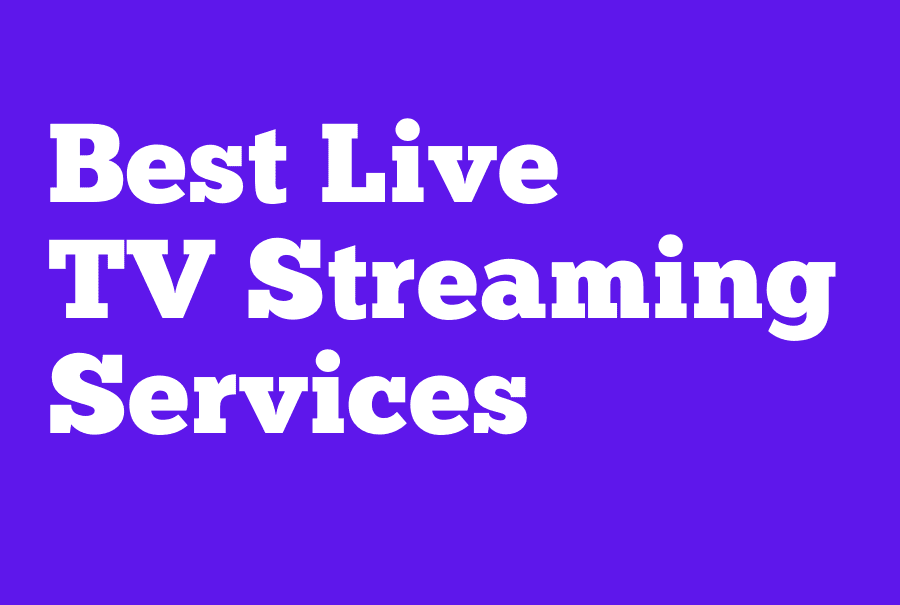In today’s digital age, many viewers are opting for live TV streaming services as an alternative to traditional cable subscriptions. These services offer a flexible and often more affordable way to access live television channels, on-demand content, and popular networks.
This guide explores some of the leading live TV streaming services available in [Year], outlining their key features, platform compatibility, and potential cost savings compared to cable.
Key Takeaways:
- Ditch cable and save money with live TV streaming services.
- Choose the best service based on channel selection, price, and features.
- Popular options include YouTube TV, Hulu + Live TV, Sling TV, FuboTV, and DirecTV Stream.
- Consider factors like local channels, cloud DVR storage, and simultaneous streams.
How I Selected and Rated The Best Live TV Streaming Services Below.
This guide outlines the methodology used to evaluate and select the top live TV streaming services. Through a comprehensive research process, we’ve identified key factors influencing consumer choice and leveraged expert insights to curate a shortlist of recommended options.
Research Methodology
To ensure a data-driven approach, we analyzed reviews and ratings from trusted sources:
- Professional Review Websites: Leading tech publications like CNET and WIRED provided in-depth analyses of various services.
- Tech YouTuber Reviews: Renowned tech YouTubers offered valuable user perspectives on features and functionalities.
- User Feedback: Over 5,000 user reviews were examined to understand real-world experiences and identify common pain points.
Selection Criteria: Prioritizing Value
Three core factors were prioritized when evaluating live TV streaming services:
- Price: Monthly subscription fees were compared against the features and channel offerings of each service. Striking a balance between cost and value was crucial.
- Channel Selection: The number and variety of channels were assessed, along with their relevance to user preferences. The inclusion of popular networks and genre-specific channels played a key role.
- DVR Capabilities: DVR storage capacity, recording limitations, and user-friendliness of the DVR interface were all considered. Additional costs associated with DVR features were also factored in.
Transparency and Source Attribution
It’s important to acknowledge that this evaluation is based on extensive research and does not involve firsthand testing of every service. We rely on the expertise of established tech publications and YouTubers to provide valuable insights into user experience.
Next Steps: Choosing the Perfect Service
By understanding the evaluation process and the key factors considered, you’ll be well-equipped to select the live TV streaming service that best aligns with your budget, channel preferences, and DVR needs. Stay tuned for the shortlist of recommended services, where we’ll delve deeper into their specific offerings to help you make an informed decision.
Top Live TV Streaming Choices 2026
The best tv streaming service for 2026 is below.
- YouTube TV is the best option for DVR and overall experience ($64.99/mo.).
- Hulu + Live TV: The Best Content Combination ($69.99–$75.99/mo.).
- Philo: Best for Low-Cost Streaming ($25.00/mo.).
- fuboTV is the best option for sports fans who want to stream their favorite games ($64.99–$79.99/mo.).
- Sling TV is the best option for value-conscious streamers ($35.00–$50.00/mo.).
- DIRECTV STREAM ($69.99–$149.99/mo.) — Best for regional sports networks ($69.99–$149.99/mo.).
- Vidgo ($55.00–$79.95/mo.) has a large channel portfolio ($55.00–$79.95/mo.).
- Frndly TV — Low-cost slim bundle ($6.99–$10.99 per month)
Top Choices for Various Viewers:
- Most Users: YouTube TV reigns supreme with a vast channel selection, unlimited cloud DVR, and a user-friendly interface. However, its price tag may be higher than some competitors.
- Value Seekers: Budget-conscious viewers rejoice! Sling TV boasts the most affordable option with customizable channel packages. Keep in mind limited local channels in some areas and additional costs for popular networks.
- Disney+ & Hulu Devotees: Craving live TV alongside your favorite Hulu shows and Disney+ content? Hulu + Live TV delivers a compelling bundle. While the channel selection is solid, the price might feel hefty, and cloud DVR storage is less generous compared to YouTube TV.
- Sports Fanatics: Gear up for extensive sports channels and multi-stream cloud DVR with FuboTV. However, prepare for a lack of some entertainment channels and a higher price point.
- Cable TV Nostalgia: Yearning for a familiar cable-like experience with no contracts? DirecTV Stream offers a comprehensive channel lineup and a cable TV feel, but at the cost of being the most expensive option with limited cloud DVR storage.
Beyond the Big Names:
The market extends beyond these top contenders. Consider Philo for a budget-friendly package with popular channels, or explore Pluto TV & Freevee for free live TV with limited selections.
Making the Perfect Match:
To identify your ideal service, create a table comparing key features like price, channel availability, DVR storage, and simultaneous streams for the top contenders (see H2: Choosing the Right Service). Additionally, a decision-making flowchart based on your priorities (budget, channel needs, sports focus, etc.) can further streamline your selection process.
Choosing the Right Service
| Feature | YouTube TV | Sling TV | Hulu + Live TV | FuboTV | DirecTV Stream |
|---|---|---|---|---|---|
| Price | Higher | Most Affordable | Pricey | Expensive | Most Expensive |
| Channels | Extensive | Customizable Packages | Good Selection | Extensive Sports Channels | Comprehensive Lineup |
| Cloud DVR | Unlimited | Varies | Limited Storage | Multi-Stream DVR | Limited Storage |
Best 5 Streaming Devices 2026
- Roku Ultra — $92.88
- NVIDIA SHIELD Android TV 4K HDR Streaming Media Player — $149.99
-
Apple TV 4K (64GB)
— $169.00
$199.00 - Fire TV Cube —
- NVIDIA SHIELD Android TV Pro 4K HDR Streaming Media Player — $199.99
Compare live TV streaming services 2026
| Service (Best Streaming Service) |
| Price | Editorial rating | Channels | Multiple streams | Cloud DVR | Details |
| $64.99/mo. | 4.5/5 | 100+ | 3 | Unlimited (9 mos.) | YouTube TV |
| $69.99–$75.99/mo. | 4.2/5 | 70+ | 2 | 50–200 hrs. | Hulu + Live TV |
| $25.00/mo. | 3.7/5 | 60+ | 3 | Unlimited (1 yr.) | Philo |
| $64.99–$79.99/mo. | 4.0/5 | 112–160+ | 3–10 | 250–1,000 hrs. | fuboTV |
| $35.00–$50.00/mo. | 3.9/5 | 30–50+ | 1–4 | 50–200 hrs. | Sling TV |
| $69.99–$149.99/mo. | 3.5/5 | 65–140+ | 3 | 20 hrs. | DIRECTV STREAM |
| $55.00–$79.95/mo. | 3.8/5 | 95–112+ | 3 | N/A | Vidgo |
| $6.99–$10.99/mo. | 3.2/5 | 30+ | 1–4 | Unlimited (3 mos.) | Frndly TV |
In 2026, there are three things to keep in mind when choosing the best live TV streaming service.
They are Price, Channels, and Features.
- Price
- Channels
- Features
Streaming Devices 2026
- Roku Ultra — $92.88
- NVIDIA SHIELD Android TV 4K HDR Streaming Media Player — $149.99
-
Apple TV 4K (64GB)
— $169.00
$199.00 - Fire TV Cube —
- NVIDIA SHIELD Android TV Pro 4K HDR Streaming Media Player — $199.99
- Roku Streaming Stick+ — $65.99
-
Roku Streaming Stick 4K
— $43.50
$49.99 - Roku Streaming Stick 4K+ — $72.99
- Roku Express — $29.99
-
TiVo Stream 4K
— $29.99
$39.99 - Fire TV Stick 4K —
-
Fire TV Stick Lite
— $24.99
$29.99 -
Fire TV Stick
— $26.99
$39.99
- All prices mentioned above are in United States dollar.
- This product is available at Amazon.com.
- At amazon.com you can purchase Fire TV Stick Lite for only $24.99
- The lowest price of NVIDIA SHIELD Android TV Pro 4K HDR Streaming Media Player was obtained on January 5, 2026 1:17 pm.
Best Live TV Streaming Services 2026
-
YouTube TV ($64.99/mo.)
YouTube TV is the best option for DVR and overall experience ($64.99/mo.).
YouTube TV blends the world’s most recognizable interface with an astonishing choice of entertainment, sports, and add-on channels.
Because of its simplicity of use, great performance, and large channel lineup, YouTube TV is the best overall live TV streaming service. It’s a little more expensive than the others, but we believe it’s well worth it.
Meanwhile, YouTube TV offers unlimited—yes, unlimited—cloud DVR storage for up to nine months of recorded programming. Because of its Google connection, YouTube TV’s search engine is also among the best in live TV streaming.
YouTube TV has only one subscription plan, which costs $64.99 a month and includes mostly entire live local channel lineups in over 100 markets, as well as on-demand versions of some networks. YouTube TV is also the only live TV streaming service that includes PBS and PBS Kids, as well as 15 premium add-on channels like HBO Max and FOX Soccer Plus.
When it comes to sports, YouTube TV includes ESPN, ESPN2, FS1, FS2, NBC Sports Network, CBS Sports Network, and Big Ten Network. Aside from NFL Network, MLB Network, and NBA TV, it also broadcasts regional sports networks.
Check out our Youtube TV review.
YouTube TV device compatibility: YouTube TV is compatible with the following platforms: Amazon Fire TV, Android TV, Apple TV, Google Chromecast, LG TVs, Roku, Samsung TVs, Vizio TVs, and Xbox consoles.
-
Hulu + Live TV ($69.99–$75.99/mo.)
Hulu has gotten good at live TV streaming with their creatively dubbed Hulu + Live TV. Hulu + Live TV provides you with over 70 live cable channels and, depending on your market, a near-complete local network lineup for $69.99 or $75.99 per month, in addition to on-demand Hulu content.
With ESPN, ESPN2, FS1, FS2, and NBC Sports Network, as well as TBS and TNT, Hulu + Live TV is a treat for sports enthusiasts. Hulu + Live TV also includes a variety of regional sports networks as well as a few collegiate sports stations. The MLB, NBA, NFL, and NHL major sports networks, on the other hand, are not available.
Hulu + Live TV compatible devices: Hulu + Live TV is available on Amazon Fire TV, Android TV, Apple TV, Google Chromecast, LG TVs, Nintendo Switch, Roku, Samsung TVs, Vizio TVs, and Xbox platforms.
-
Philo ($25.00/mo.).
Philo is an American online television startup located in San Francisco, California, that was started by Tuan Ho and Nicholas Krasney at Harvard University in 2010. HBO, Andrew McCollum, and Mark Cuban are among the company’s investors.
There is only one Philo bundle, which costs $25 per month and includes over 60 channels. Among the channels available are A&E, AMC, BBC America, Comedy Central, Discovery, Food Network, HGTV, VICE, and Hallmark (a rare channel in streaming).
Some of those may be familiar to you as prominent stations that aren’t available on other live TV streaming platforms.
There are no sports channels and only a few news stations: The pricing is excellent for a solid package of entertainment channels, but there’s a reason you’re getting such a good deal. Philo does not prioritize sports, news channels, or local channel access, so you won’t find ESPN, CNN, or your local NBC station on this service.
If you love recording and saving your favorite episodes, Philo’s cloud DVR will save your recordings for a full year, which is three months longer than YouTube TV.
Philo device compatibility: Philo is compatible with the Amazon Fire TV, Android TV, Apple TV, and Roku platforms.
-
fuboTV ($64.99–$79.99/mo.).
fuboTV is the best option for sports fans who want to stream their favorite games ($64.99–$79.99/mo.).
At $64.99 a month, the fubo Starter bundle includes 112+ live TV streaming channels, including entertainment classics like FX, AMC, Syfy, and Comedy Central. Local channels are more difficult to come by.
At $79.99 per month, fubo’s Elite package includes 160+ channels, including SHOWTIME. It also includes a 1,000-hour DVR upgrade. Elite is the way to go if you want a truly comprehensive live TV streaming experience.
While the sports channel list is amazing, there are also news channels like as Fox News, MSNBC, and CNBC. For entertainment, you can watch HGTV, Food Network, A&E, Bravo, Discovery, and other networks.
The monthly cost of fuboTV is almost the same as a cable or satellite subscription. Fubo offers a lot, but it comes at a price.
Devices that work with fuboTV: Amazon Fire TV, Android TV, Apple TV, Google Chromecast, Roku, and Samsung TVs all support fuboTV.
-
Sling TV ($35.00–$50.00/mo.).
Sling TV is the best option for value-conscious streamers ($35.00–$50.00/mo.). Sling TV’s basic plans are less expensive but a little complicated, but the service is very configurable, with a variety of add-on packages to choose from, including one for kids.
For casual TV viewers, the Sling Orange (30 channels for $35 per month) and Sling Blue (40 channels for $35 per month) bundles aren’t bad. Sling Orange + Blue (50 channels for $50 per month) is the most comprehensive plan offered by Sling TV, therefore it will likely appeal to more demanding customers.
Because not all local channels are available with every Sling package, you may need to use a digital antenna or another method to keep up with the news in your area. Sling does not have any ABC or CBS affiliates, although it does have certain NBC and Fox stations in some cities.
Sling TV device compatibility: AirTV Player, Amazon Fire TV, Android TV, Apple TV, Google Chromecast, LG TVs, Roku, Samsung TVs, Vizio TVs, and Xbox consoles are all compatible with Sling TV.
What to look for in a live TV streaming service
Finding the ideal live TV streaming service requires careful consideration. Here’s a breakdown of key factors to ensure a smooth and enjoyable viewing experience:
Device Compatibility:
- Simplicity of Setup: Live TV streaming services boast user-friendly app downloads. However, compatibility is crucial.
- Smart TV vs. Streaming Devices: While most services offer smart TV apps, dedicated streaming devices like Amazon Fire TV, Apple TV, Google Chromecast, and Roku often provide superior stability and performance.
Local Channel Availability:
- Local Programming: Catch live episodes of your favorite shows on local networks like ABC, CBS, FOX, NBC, PBS, and The CW.
- Local News, Sports & Weather: Ensure your chosen service carries local affiliates to access vital local programming.
- Digital Antenna Option: If local channels are unavailable, consider a digital antenna to bridge the gap.
Cloud DVR Storage:
- Limited Storage Space: Most live TV streaming services offer cloud DVR storage, but with limitations in space and recording duration, similar to traditional DVRs.
- Understanding “Unlimited” Packages: Some “unlimited” offerings might allow you to keep recordings for a few months, while others may restrict total storage capacity.
Free Trial Availability:
- Hassle-Free Trials: A significant advantage of live TV streaming services is the availability of free trials. Unlike cable or satellite, there are no installation appointments or binding contracts.
- Evaluating the Service: Free trials typically last seven days, providing ample time to assess the service’s features and content library.
Live TV streaming FAQ
What is a live TV streaming service?
A live TV streaming service delivers live television channels over the internet, allowing you to cut cable and watch TV without a traditional satellite or cable subscription.
How much do live TV streaming services cost?
Prices vary depending on the service and channel selection, typically ranging from $40 to $95 per month.
Which live TV streaming service has the most channels?
DirecTV Stream offers the most extensive channel selection, followed by YouTube TV and Hulu + Live TV.
What features should I consider when choosing a live TV streaming service?
Important factors include channel lineup, price, cloud DVR storage, local channels availability, and the number of simultaneous streams allowed.
Do I need a smart TV to use a live TV streaming service?
No, you can access most services through various devices like laptops, smartphones, tablets, and streaming media players.
Can I watch live TV streaming services on the go?
Yes, most services offer mobile apps for watching live TV and on-demand content anywhere with an internet connection.
Is a live TV streaming service the same as an on-demand streaming service?
No, live TV streaming services provide live channels, while on-demand services like Netflix or Disney+ offer a library of pre-recorded shows and movies.
Do I need a contract with a live TV streaming service?
Most services are month-to-month, allowing you to cancel anytime without a penalty.
Can I try a live TV streaming service before I commit?
Many services offer free trials, so you can test the platform and see if it meets your needs.
What happens if my internet connection isn’t strong enough?
Live TV streaming requires a stable internet connection. Check your internet provider’s speed recommendations for smooth streaming.