Assurance Wireless is a federal Lifeline Assistance program that provides free or low-cost cell phone service to eligible low-income households. If you are an Assurance Wireless customer, you may wonder what to do if your phone gets lost, stolen, or damaged. In this article, we will explain how to get a replacement phone from Assurance Wireless, what are the best compatible phones for their service, and how much it will cost you.
How To Replace Assurance Wireless Phone If Lost, Stolen, Or Damaged in 2025
If your Assurance Wireless phone is lost, stolen, or damaged beyond repair, you can request a replacement phone by following these steps:
- Contact Assurance Wireless Customer Service at 1-888-321-5880 as soon as possible and report the issue. You will need to provide your account information and the reason for the replacement.
- The customer service representative will verify your eligibility and availability of replacement phones in your area. They will also inform you of the replacement fee, if applicable, and the shipping time.
- You will need to pay the replacement fee, if any, by credit card, debit card, or money order. The fee will depend on whether your original phone was subsidized by Assurance Wireless or not. We will explain more about the fee later in this article.
- You will receive a confirmation email or text message with the tracking number of your replacement phone. You can expect to receive your new phone within 10 business days, or sooner if you opt for expedited shipping.
Assurance Wireless Phone Replacement Fee
The replacement fee for your Assurance Wireless phone will depend on whether your original phone was subsidized by Assurance Wireless or not. A subsidized phone is one that Assurance Wireless paid part or all of the cost of the phone when you enrolled in their service. A non-subsidized phone is one that you paid the full cost of the phone yourself.
If your original phone was subsidized by Assurance Wireless, you will have to pay the full retail price of the replacement phone, minus any applicable discounts or promotions. The retail price will vary depending on the model and availability of the phone. For example, the Samsung Galaxy A12 retails for $179.99, the LG Stylo 5 retails for $199.99, the iPhone SE (2020) retails for $399.99, and the Alcatel GO FLIP 3 retails for $49.99.
If your original phone was not subsidized by Assurance Wireless, you will get a 50% discount off the retail price of the replacement phone, up to a maximum of $150 subsidy. For example, if you want to replace your non-subsidized Samsung Galaxy A12, you will pay $89.99 instead of $179.99. If you want to replace your non-subsidized iPhone SE (2020), you will pay $249.99 instead of $399.99.
You can pay the replacement fee by credit card, debit card, or money order. You will need to pay the fee before your replacement phone is shipped to you.
Types of Replacement Phones
The type of replacement phone you receive from Assurance Wireless depends on the availability of phones in your area and the type of phone you originally had. Generally, you will receive a phone of the same or similar model as your original phone. For example, if you had an Android smartphone, you will receive another Android smartphone. If you had a flip phone, you will receive another flip phone.
However, in some cases, you may be able to upgrade to a different phone model or brand, depending on the stock and compatibility of the phones. You can check the Assurance Wireless website or call their customer service to see what phones are currently available in your area. Some of the popular phone brands that Assurance Wireless offers include:
- Alcatel
- Coolpad
- Kyocera
- LG
- Motorola
- Samsung
- ZTE
You can also purchase a new phone from an Assurance Wireless retailer, such as RadioShack or Target, or from an online store, such as Amazon or eBay. However, you need to make sure that the phone you buy is compatible with the Assurance Wireless network and meets the program’s requirements. You can find a list of compatible phones on the Assurance Wireless website or by calling their customer service.
Eligibility Requirements
To be eligible for a replacement phone through Assurance Wireless, you must meet the following criteria:
- You must be enrolled in the Assurance Wireless program and have an active account. You can apply for the program by visiting the Assurance Wireless website or by calling their customer service hotline. To qualify for the program, you must meet the income requirements or participate in certain government assistance programs, such as Medicaid, SNAP, FPHA, or SSI.
- You must have a valid reason for requesting a replacement phone. The valid reasons include:
- Your current phone is lost or stolen. You need to report the loss or theft to Assurance Wireless as soon as possible to avoid unauthorized charges and to deactivate your old phone. You may also need to file a police report and provide a copy to Assurance Wireless.
- Your current phone is damaged and cannot be repaired. You need to provide proof of purchase or a bill of sale to Assurance Wireless. You may also need to send your damaged phone to Assurance Wireless for inspection.
- Your current phone is malfunctioning and cannot be repaired. You need to contact Assurance Wireless customer service and troubleshoot the problem. If the problem cannot be resolved, you may need to send your malfunctioning phone to Assurance Wireless for inspection.
Costs and Fees
The cost of getting a replacement phone through Assurance Wireless varies depending on the type of phone, the reason for the replacement, and the warranty status of your phone. Here are some possible scenarios and the associated costs:
- If your phone is lost or stolen, you may be charged a replacement fee of $20 to $50, depending on the phone model. You may also be charged for any airtime or data usage on your lost or stolen phone before you reported it to Assurance Wireless.
- If your phone is damaged or malfunctioning and it is within the one-year warranty period, you may receive a replacement phone free of charge. However, you may need to pay for the shipping and handling costs of sending your old phone to Assurance Wireless and receiving the new phone. The shipping and handling costs may range from $5 to $15, depending on the location and the delivery method.
- If your phone is damaged or malfunctioning and it is outside the one-year warranty period, you may be charged a replacement fee of $20 to $50, depending on the phone model. You may also need to pay for the shipping and handling costs of sending your old phone to Assurance Wireless and receiving the new phone.
- If you want to upgrade to a different phone model or brand, you may need to pay the full price of the new phone, which may vary from $30 to $150, depending on the phone model and brand. You may also need to pay for the shipping and handling costs of receiving the new phone.
How to Request a Replacement Phone
If you meet the eligibility requirements and have a valid reason for requesting a replacement phone, you can do so by following these steps:
- Contact Assurance Wireless customer service at 1-888-321-5880: You will need to provide your name, address, phone number, serial number, account number, and the last four digits of your social security number. You will also need to explain the reason for the replacement and provide any proof or documentation required, such as a police report, a bill of sale, or a warranty card.
- Wait for the confirmation and instructions from Assurance Wireless: They will verify your information and eligibility and tell you the cost and availability of the replacement phone. They will also tell you how to send your old phone to Assurance Wireless, if applicable, and how to receive your new phone.
- Follow the instructions and pay the fees, if any: You may need to send your old phone to Assurance Wireless within 10 days of requesting a replacement phone. You may also need to pay the replacement fee, the shipping and handling fee, or any other charges by credit card, debit card, or money order. You will receive a confirmation email or text message once your payment is processed and your replacement phone is shipped.
- Activate your new phone and enjoy the service: You will receive your new phone within 7 to 10 business days of requesting a replacement phone. You will need to activate your new phone by following the instructions included in the package or by calling Assurance Wireless customer service. You will also need to transfer your contacts, photos, and other data from your old phone to your new phone, if possible.
Troubleshooting and Support
If you have any issues or questions regarding your replacement phone or the Assurance Wireless service, you can contact their customer service by phone, email, or online chat. You can also visit their website or their social media pages for more information and updates. Here are some of the ways to reach Assurance Wireless:
- Phone: 1-888-321-5880 (Monday to Friday, 7 a.m. to 8 p.m. EST; Saturday and Sunday, 9 a.m. to 6 p.m. EST)
- Email: [email protected]
- Online chat: https://www.assurancewireless.com/help-center/contact-us
- Website: https://www.assurancewireless.com/
- Facebook: https://www.facebook.com/AssuranceWireless
- Twitter: https://twitter.com/AssuranceCell
The Best Assurance Wireless Compatible Phones in 2025
Assurance Wireless offers a variety of phones to its customers, ranging from basic flip phones to smartphones. However, if you want to bring your own phone to use with their service, you need to make sure it is compatible with their network. Assurance Wireless uses T-Mobile’s network, which operates on GSM, UMTS, and LTE technologies. Therefore, you need a phone that supports these technologies and is unlocked from any other carrier.
Some of the best Assurance Wireless compatible phones in 2023 are:
- Samsung Galaxy A12: This is a budget-friendly smartphone that features a 6.5-inch HD+ display, a quad-camera system, a 5000mAh battery, and 32GB of internal storage. It runs on Android 10 and supports 4G LTE connectivity.
- LG Stylo 5: This is a mid-range smartphone that features a 6.2-inch FHD+ display, a stylus pen, a 13MP rear camera, a 3500mAh battery, and 32GB of internal storage. It runs on Android 9 and supports 4G LTE connectivity.
- iPhone SE (2020): This is a premium smartphone that features a 4.7-inch Retina HD display, a 12MP rear camera, a 1821mAh battery, and 64GB of internal storage. It runs on iOS 14 and supports 4G LTE connectivity.
- Alcatel GO FLIP 3: This is a basic flip phone that features a 2.8-inch main display, a 2MP rear camera, a 1350mAh battery, and 4GB of internal storage. It runs on KaiOS and supports 4G LTE connectivity.
How Do I Permanently Deactivate Assurance Wireless Lost or Stolen Phone?
Deactivating your lost or stolen phone is important for several reasons.
- It prevents unauthorized use of your phone and your Assurance Wireless service. If someone else uses your phone, they could incur charges that you would be responsible for.
- It protects your personal information and privacy. Your phone may contain sensitive data such as contacts, messages, photos, and passwords that you do not want to fall into the wrong hands.
- It allows you to keep your phone number and your Assurance Wireless account. If you do not deactivate your phone within 60 days of losing it, your account may be canceled and you may lose your phone number and your eligibility for the program.
How to Deactivate Your Lost or Stolen Phone
There are several ways to contact Assurance Wireless customer service to deactivate your phone. You can choose the method that is most convenient for you. Here are the options:
- Call the toll-free number at 1-888-321-5880, Monday through Friday, from 8:00 am to 5:00 pm EST. You will need to provide your name, address, date of birth, last four digits of your Social Security number, and other identifying information to verify your account. The customer service representative will deactivate your phone and help you with the replacement process.
- Email [email protected] with your name, phone number, and a brief description of your situation. You will receive a reply within 24 hours with instructions on how to deactivate your phone and request a replacement.
- Visit the Contact Us page on the Assurance Wireless website and fill out the form with your name, phone number, email address, and a brief description of your situation. You will receive a confirmation email with instructions on how to deactivate your phone and request a replacement.
Tips for Protecting Your Phone and Your Data
Losing or having your phone stolen can be a stressful and frustrating experience. To avoid or minimize the inconvenience and risk, here are some tips for protecting your phone and your data:
- Keep your phone in a secure place and do not leave it unattended or lend it to anyone.
- Set a lock screen password or pattern on your phone and enable the Find My Phone feature if available. This will help you locate your phone if it is lost or stolen and prevent unauthorized access to your data.
- Back up your data regularly to a cloud service or a computer. This will help you restore your data if you need to replace your phone.
- Report your lost or stolen phone to Assurance Wireless as soon as possible. This will help you deactivate your phone, secure your account, and request a replacement phone.
Tricks to Help You Locate Your Phone If Lost or Misplaced
Your smartphone is more than just a device. It’s your personal assistant, your entertainment center, your camera, your wallet, and your lifeline to the world. Losing it can be a stressful and frustrating experience, especially if you have important data and memories stored on it. Fortunately, there are some ways to prevent losing your phone, or to find it if it does go missing. Here are some tips to help you locate your phone if it ever gets lost or misplaced.
-
Install a Tracking App:
One of the best things you can do to protect your phone is to install a tracking app on it. A tracking app can help you locate your phone remotely using GPS or other methods, and also perform actions such as locking it, wiping it, or sounding an alarm. There are many tracking apps available for both Android and iOS devices, such as Find My Device for Android and Find My for iOS. Some of these apps also offer additional features, such as backup, restore, and anti-theft protection. You should research the best tracking app for your device and install it as soon as possible.
-
Use a Remote Locator App:
If you don’t have a tracking app installed on your phone, or if your phone is not connected to the internet, you may still be able to find it using a remote locator app. A remote locator app can use other means, such as SMS, Bluetooth, or WiFi, to communicate with your phone and track its location. For example, Where’s My Droid is an Android app that can locate your phone by sending it a text message with a code word. You can also use it to lock your phone, erase your data, or take pictures with the camera. Another example is Geo-Tracker, which can record your phone’s location history and share it with your contacts.
-
Make Your Phone Visible and Accessible:
Sometimes, you may not lose your phone, but simply misplace it somewhere in your home or office. In that case, you can make your phone easier to find by making it visible and accessible. One way to do this is to keep your phone in a clear case or a bright color, so you can spot it quickly if it’s not in its usual place. You can also attach a sticker, a charm, or a tag to your phone to make it stand out. Another way to make your phone accessible is to set up a dedicated charging station for your device, preferably near the entrance or in a central location. That way, you can always know where your phone is when you need to grab it in a hurry.
-
Back Up Your Data:
No matter how careful you are, there is always a chance that you may lose your phone for good, or that it may get damaged beyond repair. If that happens, you don’t want to lose all of your important files and photos along with it. That’s why you should back up your data regularly to a cloud storage service or an external device. There are plenty of cloud storage options available for smartphones, such as Google Drive, OneDrive, pCloud, and Icedrive. These services can automatically sync your data to the cloud, and also let you access it from any device. You can also use a USB cable, a memory card, or a wireless transfer app to back up your data to your computer or another device. By backing up your data, you can ensure that you always have a copy of your files and photos, even if you lose your phone.
Assurance Wireless Replacement Phone List
- Samsung Galaxy S5
- Samsung Galaxy S6
- Samsung Galaxy S6 Edge
- Samsung Galaxy S7
- Samsung Galaxy S7 Edge
- Samsung Galaxy Note 4
- Samsung Galaxy Note 5
- Apple iPhone 6
- Apple iPhone 6s
- Apple iPhone 6s Plus
- Apple iPhone SE
- LG G4
- LG G5
- LG V10
- Motorola Moto G (3rd Gen)
- Motorola Moto G4
- Motorola Moto G4 Play
- Motorola Moto G4 Plus
- Nokia Lumia 635
- Huawei Honor 5X
NOTE: It is hard to predict which specific models will be offered as replacement phones by Assurance. As new phones enter the market and 2G and 3G networks transition, their availability continuously changes.
How to Activate Your Assurance Wireless Replacement Phone
Activating your replacement phone is easy and can be done in two ways: online or over the phone. Before you start, make sure you have the following information ready:
- Your Assurance Wireless account number and PIN. You can find these on your welcome letter, or you can call 611 or 1-855-336-8346 from your current phone to obtain them.
- Your replacement phone’s IMEI/MEID number. This is a 15-digit number that identifies your phone. You can find it on the label of the box your phone came in, or you can dial *#06# from your phone to display it on the screen.
Option 1: Activate Online
The fastest and easiest way to activate your replacement phone is online. Just follow these steps:
- Visit the Assurance Wireless website and log in using your phone number and PIN.
- Under the “Your Phone” section, click on “Swap/Update Phone” and enter your phone’s IMEI/MEID number.
- At the SIM card prompt, select “SIM that came with my new phone” and click “Submit”. The new SIM information will automatically populate.
- Click “Submit” again to confirm the activation.
- You will see a confirmation message on the screen. Your new phone is now activated and ready for use!
Option 2: Activate Over the Phone
If you prefer to activate your replacement phone over the phone, you can call the Assurance Wireless Customer Care team for assistance. Here’s how:
- Using your current phone, dial 611 or 1-888-321-5880 and follow the voice prompts.
- Press 1 to confirm you are calling about your account.
- Press 5 to select the “Anything Else” option.
- Press 1 to choose the “Move your service from your current phone to a new phone” option.
- You will be transferred to a Customer Care Agent who will help you activate your new phone. Provide your account number, PIN, and IMEI/MEID number when asked.
- Once the activation is complete, you will hear a confirmation message. Your new phone is now activated and ready for use!
Tips and Troubleshooting
- Make sure your replacement phone is fully charged and powered on before you start the activation process.
- If you encounter any issues during the activation, you can visit the [FAQs] section on the Assurance Wireless website for help, or you can contact the Customer Care team at 1-888-321-5880.
- If you have any data, contacts, photos, or other content on your old phone that you want to transfer to your new phone, you can use a backup app or service to do so. Refer to the [User Guide] of your phone model for instructions.
- If you want to keep your old phone number, you can request a number porting during the activation process. You will need to provide your old phone number, account number, and PIN from your previous carrier. Note that number porting may take up to 72 hours to complete, and you may experience temporary service interruption during this time.
How to Replace Your Assurance Wireless Sim Card?
A SIM card is a small chip that stores your phone number, contacts, and other data. It allows you to connect to the Assurance Wireless network and use your phone services. However, sometimes you may need to replace your SIM card due to various reasons, such as damage, loss, theft, or upgrading to a new device. In this article, we will guide you through the steps of replacing your Assurance Wireless SIM card and activating it on your phone.
Why Do You Need to Replace Your SIM Card?
There are several scenarios where you may need to replace your SIM card, such as:
- Your SIM card is damaged or malfunctioning. This can cause issues like poor signal, dropped calls, no service, or error messages on your phone.
- You want to upgrade to a new device that requires a different size or type of SIM card. For example, some newer phones use nano-SIM cards, while older ones use micro-SIM or standard-SIM cards.
- You lost or misplaced your SIM card, or someone stole it. In this case, you need to replace your SIM card as soon as possible to prevent unauthorized use of your phone number and services.
What Do You Need to Replace Your SIM Card?
Before you request a SIM card replacement, you need to gather some information about your current SIM card and account. This includes:
- Your Assurance Wireless account number. You can find this on your monthly statement or by logging into your MyAccount page on the Assurance Wireless website.
- Your Assurance Wireless account PIN. This is a four-digit number that you created when you applied for the service. You can also find it on your MyAccount page or by calling customer service at 1-888-321-5880.
- Your SIM card number. This is a 20-digit number printed on your SIM card. You can also find it on your phone settings or by dialing *#06# on your phone.
- Your phone’s IMEI number. This is a 15-digit number that identifies your phone. You can find it on your phone settings, on the back of your phone, or by dialing *#06# on your phone.
How to Request a SIM Card Replacement?
Once you have the required information, you can contact Assurance Wireless customer service to request a SIM card replacement. Here are the steps to follow:
- Call Assurance Wireless customer service at 1-888-321-5880 from another phone. You can also use the chat feature on their website or send them an email at [email protected].
- Provide your account number, PIN, and SIM card number to the representative. Explain the reason why you need a SIM card replacement and the type or size of SIM card you need for your new device.
- Confirm your shipping address and other details with the representative. They will process your request and send you a new SIM card by mail. The delivery time may vary depending on your location and availability of SIM cards.
- Keep your old SIM card with you until you receive your new one. You may need it to verify your identity or activate your new SIM card.
How to Activate Your New SIM Card?
After you receive your new SIM card, you need to activate it on your phone to use your Assurance Wireless services. Here are the steps to activate your new SIM card:
- Power off your old phone and remove the old SIM card from it.
- Insert the new SIM card into your new phone and power it on.
- Visit the activation page on the Assurance Wireless website and log in using your phone number and PIN.
- Under the “Your Phone” section, click on “Swap/Update Phone” and enter your phone’s IMEI number.
- At the SIM card prompt, select “SIM that came with my new phone” and click “Submit”. The new SIM information will automatically populate. Click “Submit” again to confirm.
- Congratulations, you have successfully activated your new SIM card! You may now begin using your new phone and enjoy your Assurance Wireless services.
Tips and Tricks to Avoid SIM Card Issues
To prevent any problems with your SIM card in the future, here are some tips and tricks to follow:
- Keep your SIM card in a safe and dry place. Avoid exposing it to water, heat, dust, or magnets.
- Handle your SIM card with care. Do not bend, cut, scratch, or damage it in any way.
- Use a compatible SIM card for your phone. Do not force a SIM card into a slot that does not fit or use an adapter that may damage your phone or SIM card.
- Report any lost or stolen SIM card immediately to Assurance Wireless customer service. They will deactivate your old SIM card and send you a new one.
- Check your SIM card regularly for any signs of wear and tear. If you notice any issues, contact Assurance Wireless customer service for a replacement.
Difference Between Assurance Wireless Phone Replacement and Phone Upgrade
If you are on Assurance Wireless plan, you may need to get an Assurance Wireless phone replacement or upgrade at some point. But what is the difference between these two options, and how can you get them? Here are some key points to know:
- A phone replacement is when you receive a new phone to replace your old one, usually because it is damaged, broken, lost, or stolen. You can request a phone replacement by calling Assurance Wireless customer service at 1-888-321-5880 and explaining your situation. Depending on your eligibility, you may get a free replacement phone or a discounted one.
- A phone upgrade is when you get a new phone that is better than your old one, such as having more features, a newer model, or a larger screen. You can request a phone upgrade by visiting the Assurance Wireless website and selecting the “Upgrade Now” option, or by following the prompts given by customer service. You will need to provide personal information and choose a new phone from the available selection.
- The main difference between a phone replacement and a phone upgrade is the cost and the reason. A phone replacement is usually cheaper or free, but it is only available if your old phone is unusable. A phone upgrade is more expensive, but it is available anytime you want to get a better phone.
- The benefits of getting a phone replacement or upgrade are that you can enjoy a more reliable and functional phone that suits your needs. Most of the updated Assurance Wireless phones are capable of 4G and LTE wireless connectivity, which means faster and smoother calls and internet access. You can also use your new phone to access various apps and services, such as maps, business search, music, videos, social media, email, online banking, and more.
How to Switch to a Different Lifeline Provider in 2025
Lifeline is a federal program that provides eligible low-income consumers with discounted or free phone and internet service. If you are currently enrolled in Lifeline with Assurance Wireless or any other provider, you may want to switch to a different provider for various reasons. For example, you may be dissatisfied with your current service quality, coverage, customer support, or device options. Or, you may have moved to a new location where your current provider does not offer service.
Fortunately, switching to a new Lifeline provider is possible and relatively easy, as long as you follow some simple steps and rules. Here is what you need to know before and after you make the switch.
Before You Switch
-
Check your eligibility status:
You must recertify your eligibility for Lifeline every year, or you may lose your benefit. You can check your recertification status by calling the Lifeline support center at 1-800-234-9473 or by logging into your account on the National Lifeline Accountability Database (NLAD) website. You will need to provide your full name, date of birth, last four digits of your Social Security number or Tribal ID, and your primary address. You will also need to submit proof of your income or participation in an eligible assistance program, such as Medicaid, SNAP, SSI, or Federal Public Housing Assistance.
-
Find a new provider:
Not all areas have more than one Lifeline provider, so you may not have much choice in switching. You can use the Lifeline provider search tool to find out which companies offer Lifeline service in your state or zip code. You can also compare the plans, features, and devices offered by different providers on their websites or by contacting them directly. Some of the factors you may want to consider are the monthly cost, the amount of data, minutes, and texts, the network coverage and speed, the quality and variety of phones, and the customer service and support.
-
Contact your current provider:
Once you have decided on a new provider, you will need to contact your current provider and request a cancellation of your service. You can do this by calling their customer service number, sending them an email, or visiting their website. You will need to provide your account information and the reason for your cancellation. You may also need to return your device if it was provided by your current provider. Some providers may charge you a fee for canceling your service or returning your device, so be sure to ask about their policies before you proceed.
After You Switch
-
Contact your new provider:
After you have canceled your service with your current provider, you will need to contact your new provider and ask them to transfer your Lifeline benefit. You can do this by calling their customer service number, filling out an online application, or visiting a local store or agent. You will need to provide your personal information, your eligibility proof, and your consent to switch. Your new provider will then initiate the transfer process for you through NLAD. This process may take up to 10 business days, depending on the availability and response time of your current and new providers.
-
Activate your new service:
Once your transfer is complete, you will receive a confirmation from your new provider. You will then need to activate your new service by following the instructions provided by your new provider. You may need to insert a new SIM card, download an app, or dial a number to activate your service. You will also need to set up your account, voicemail, and other features. If you have any questions or problems with your new service, you can contact your new provider’s customer service or support team for assistance.
Tips and Reminders
- You can only switch to a new Lifeline provider once every 60 days, unless you have a valid reason, such as moving to a new area or losing your eligibility with your current provider.
- You can only have one Lifeline benefit per household, regardless of the provider or the service type. If you or anyone in your household has more than one Lifeline benefit, you may be violating federal law and face de-enrollment, fines, or imprisonment.
- You should always keep your personal information and eligibility proof updated with your Lifeline provider. If your information changes, you must notify your provider within 30 days. If you fail to do so, you may lose your Lifeline benefit.
- You should always use your Lifeline service regularly, at least once every 30 days, to avoid being disconnected. If you do not use your service for 30 days or more, your provider may contact you to confirm your continued interest in Lifeline. If you do not respond within 15 days, your service may be terminated.
The 10 Best Assurance Wireless Compatible Phones 2025
[content-egg-block template=offers_list]
[content-egg-block template=price_statistics]
Will Assurance Wireless replace a broken phone?
The initial device maker offers a one-year warranty with your free Assurance Wireless phone. Call us at 1-888-321-5880 if your device breaks down, and they’ll provide a replacement phone. It’s possible that the new model will differ slightly from the original one.
If you’re really attached to your phone, you may be wondering if there’s any way to get a replacement phone that’s just like the one you have now. Unfortunately, Assurance Wireless can’t guarantee that you’ll get the same phone if yours is lost or stolen. However, you can purchase a replacement phone through the Assurance Wireless website.
Assurance Wireless Details
| Assurance Wireless Details | |
|---|---|
| Company Name | Assurance Wireless |
| Parent Company | Virgin Mobile |
| Service Type | Lifeline Assistance Program |
| Eligibility | Low-income households |
| Phone Type | Basic phones or smartphones |
| Free Monthly Minutes | 350 or unlimited (varies by state) |
| Free Texts | Unlimited |
| Free Data | 2GB (varies by state) |
| Additional Data | Available for purchase |
| Coverage Area | Nationwide |
| Activation Fee | None |
| Monthly Fee | None |
| Contract | No contract |
| Customer Service | 24/7 customer service |
| Website | https://www.assurancewireless.com/ |



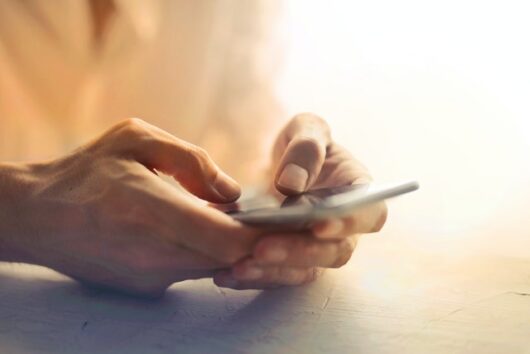











My assurance phone turned off and will not turn back on. It had a full charge.
There are a few possible reasons why your phone may not be turning on even though it had a full charge. Some possible causes include a hardware malfunction, a software issue, or a problem with the charging port or battery. It’s recommended that you try restarting your phone by holding down the power button for a few seconds, or by connecting it to a computer using a USB cable to see if it will turn on. If it still doesn’t turn on, it might be best to take it to a professional for repair or to contact the manufacturer for further assistance.
Hey Mr. Nweke thank you sir for the very in depth and informative information on the different procedures that Assurance Wireless has!
Sir you have a great way of putting things into words that is very easy to understand and most importantly the information you provide is very accurate!
Happy holidays to you and yours and thank u once again!!!!
Thank you.
My assurance wireless phone got broken
If your Assurance Wireless phone is broken, you will need to contact the company to request a replacement. You can contact them by calling 1-888-321-5880 or by visiting their website at http://www.assurancewireless.com and clicking on the “Contact Us” link at the bottom of the page. You may be required to provide proof of purchase or a detailed description of the issue with the phone.
I have been an Assurance Wireless customer for approximately 2 years now. I qualified for an upgrade about 8 months ago. The phone I received has problems. It freezes up, overheats and at times kicks me out of whatever I am doing. I have contacted Assurance Wireless on 5 different occasions. I have agreed to the fees they request yet……my replacement Phone has never been sent. I get excuses like their system is down and they can’t process the order, or they cancelled the order because the CS rep failed to give me some vital information. Assurance Wireless is about to lose a great customer.
I’m sorry to hear about the problems you’ve been experiencing with your phone and the difficulties you’ve had with Assurance Wireless. Have you tried contacting their customer support through a different channel, such as email or social media, to see if they can help resolve the issue?