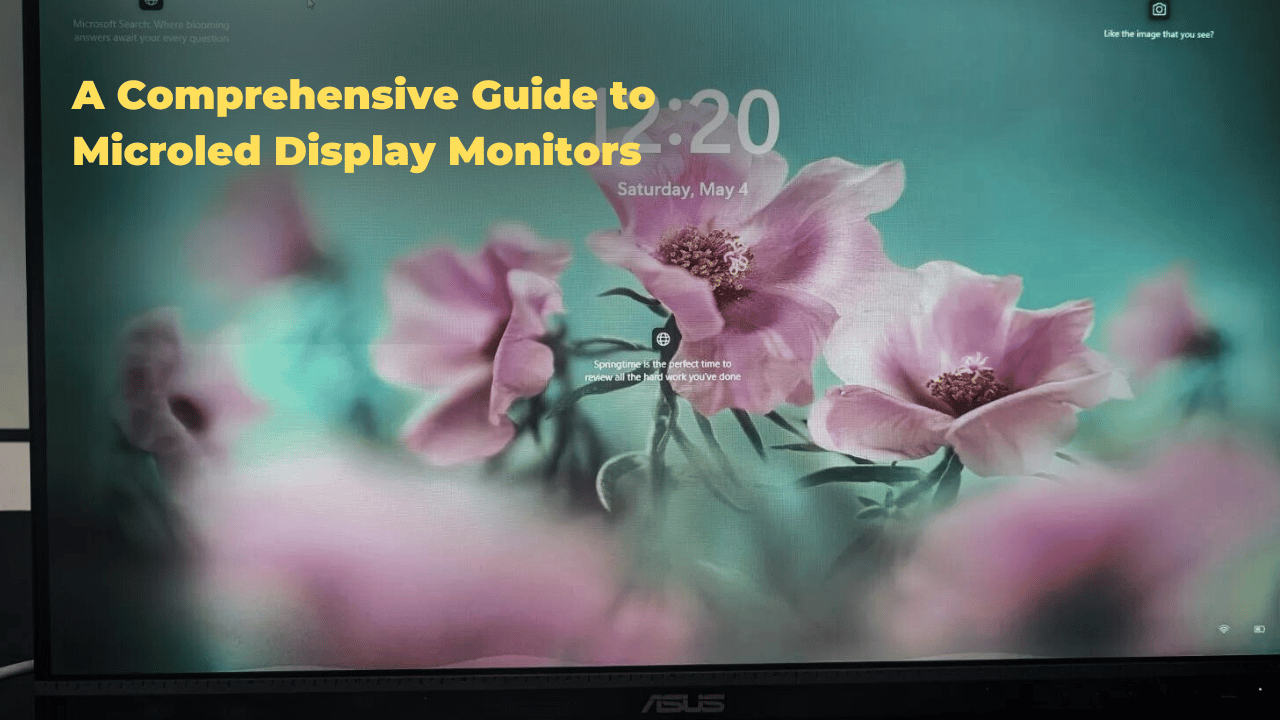If you are looking for a simple, affordable, and convenient way to get wireless service, you might want to consider Straight Talk. Straight Talk is a prepaid wireless provider that offers no contracts, no credit checks, no hidden fees, and nationwide coverage on America’s largest and most dependable networks. You can keep your own phone or choose from a wide selection of devices, and you can customize your plan with unlimited talk, text, and data options.
But did you know that you can also find Straight Talk products at self-service kiosks in airports, malls, and other places across the country? In this article, we will tell you everything you need to know about Straight Talk kiosks, including what they are, where they are located, and how to use them.
What is a Straight Talk kiosk and where can you find one?
A Straight Talk kiosk is an automated retail shop that allows you to buy a phone, SIM card or service plan from Straight Talk without having to go to a store or talk to a salesperson. You can simply browse the available products on the touchscreen display, select the one you want, scan your payment method, and receive your product and receipt from the kiosk.
Straight Talk kiosks are located in various places across the country, such as airports, malls, and train stations. Here are some examples of where you can find them:
Airports
- JFK – John F. Kennedy International Airport Terminal 2 Delta Airlines Gate 19 JFK Access Road Jamaica, NY 11430
- DFW – Dallas/Fort Worth International Airport Terminal C, Gate 28 and Terminal D, Gate 24 3200 East Airfield Drive Dallas, TX
- IAH – George Bush Intercontinental Airport
- MSP – Minneapolis – St. Paul International Airport Main Terminal 4300 Glumack Drive St. Paul, MN 55111
- OAK – Oakland International Airport Terminal 2 Gate 25 1 Airport Drive Oakland, CA 94621
Malls
- Fashion Valley Main Entrance Info Booth San Diego, CA 92108
- Del Amo Fashion Center JC Penney 3525 Carson Street Torrance, CA 90503
- Woodbridge Center JC Penney 250 Woodbridge Center Drive Woodbridge, NJ 7095
- Pacific View Mall Center Court 3301-1 E Main St Ventura, CA 93003
- Westside Pavilion Nordstrom 10800 West Pico Blvd Los Angeles, CA 90064
Other places
- Amtrak Union Station Ticketing Booths 225 South Canal Street Chicago, IL 60606
- Lincolnwood Town Center Center Court 3333 W Touhy Ave Lincolnwood, IL 60712
- Laguna Hills Mall Center Court 24155 Laguna Hills Mall Laguna Hills, CA 92653
- Jefferson Valley Mall Food Court 650 Lee Blvd. Yorktown Heights, NY 10598
- River Oaks Center Sears 96 River Oaks Center Dr. Calumet City, IL 60409
You can also use the store locator on the Straight Talk website to find a kiosk near you.
How to use a Straight Talk kiosk to buy a phone, SIM card, or service plan?
Using a Straight Talk kiosk is very easy and convenient. Here are the steps you need to follow:
Step 1: Select your product
On the touchscreen display of the kiosk, you will see different categories of products that you can choose from. Depending on your needs, you can choose from different options at Straight Talk. Straight Talk offers different options for your convenience. To buy a new device, select a phone. To keep your own phone and switch to Straight Talk, select a SIM card. To buy or renew your plan if you already have a phone or SIM card from Straight Talk, select a service plan.
Browsing through available products is easy – just swipe left or right on the screen. To filter products by price range or features, tap on the icons at the bottom of the screen. When you find the product that you want, tap on it to see more details.
Step 2: Scan your payment method
After selecting your product, you will see the total price on the screen. You can pay with a credit card, debit card, or gift card by scanning it at the slot below the screen. The kiosk accepts Visa, Mastercard, American Express, and Discover cards. You can also use Walmart gift cards or Straight Talk gift cards.
The kiosk will process your payment and confirm it on the screen. You will also see an option to receive an email receipt if you enter your email address.
Step 3: Receive your product and receipt from the kiosk
After confirming your payment, the kiosk will dispense your product and receipt from the slots below the screen. You will see instructions on how to retrieve them on the screen. Make sure to take both your product and receipt before leaving the kiosk.
Step 4: Activate your product online or by phone
The last step is to activate your product so that you can start using it. Depending on what product you bought, you will need to do this online or by phone.
If you bought a phone from Straight Talk, you will need to activate it online by visiting https://www.straighttalk.com/activate. You will need to enter your phone number or serial number and follow the instructions on the website.
If you bought a SIM card from Straight Talk, you will need to activate it online by visiting https://www.straighttalk.com/activate-sim. You will need to enter your SIM card number and follow the instructions on the website.
If you bought a service plan from Straight Talk, you will need to activate it by calling *22890 from your phone. You will hear an automated message that will guide you through the activation process.
Why choose Straight Talk kiosk for your wireless needs?
There are many reasons why choosing a Straight Talk kiosk for your wireless needs is a smart decision. Here are some of them:
- Convenience: You don’t have to go to a store or talk to a salesperson to get wireless service from Straight Talk. You can simply use a kiosk at any time and place that suits you.
- Savings: You can save money by choosing Straight Talk as your wireless provider. You don’t have to pay any contracts, credit checks or hidden fees. You only pay for what you need with flexible plans that start as low as $35 per month.
- Quality: You can enjoy reliable wireless service with Straight Talk. You get nationwide coverage on America’s largest and most dependable networks (Verizon Wireless®, AT&T®, T-Mobile® or Sprint®). You also get access to high-speed data (up to LTE) and international calling options.
- Choice: You can keep your own phone or choose from a wide selection of devices with Straight Talk. You can find phones from brands like Samsung®, LG®, Motorola®, Apple® and more at different price ranges and features.
- Support: You can get help from Straight Talk whenever you need it. You can contact customer service by phone (1-877-430-2355), chat (https://www.straighttalk.com/contactus), or email ([email protected]). You can also visit https://www.straighttalk.com/support for FAQs and tutorials.
So what are you waiting for? Find a Straight Talk kiosk near you today and experience wireless freedom with no contracts!
Here is my evaluation of Straight Talk kiosk from a user’s perspective based on the search results:
Evaluation of Straight Talk kiosk
Pros:
Straight Talk kiosk offers a simple, affordable, and convenient way to get wireless service without contracts, credit checks, or hidden fees.
- It uses Verizon’s 5G network, which provides reliable and fast coverage across the country.
- It also works with the FCC’s Affordable Connectivity Program, which offers discounts for low-income families.
- It allows users to keep their own phone or choose from a variety of devices and plans that suit their needs. It also provides customer support by phone, chat, or email.
Cons:
Straight Talk kiosks may not be available in all areas or locations.
- It may have limited stock or a selection of products at some kiosks.
- It may not offer the best quality or features of phones or plans compared to other providers. It may have reduced data speeds or throttling after reaching a certain limit.
- It may not have family plan deals or other perks for multiple lines.
- It may have some technical issues or glitches with the kiosk or the activation process.
FAQs on Straight Talk kiosk
What is a Straight Talk kiosk?
A Straight Talk kiosk is an automated retail shop that allows you to buy a phone, SIM card, or service plan from Straight Talk without having to go to a store or talk to a salesperson.
Where can I find a Straight Talk kiosk?
You can find Straight Talk kiosks in various places across the country, such as airports, malls, and train stations. You can also use the store locator on the Straight Talk website to find a kiosk near you.
How do I use a Straight Talk kiosk?
You can use a Straight Talk kiosk by following these steps:
-
- Step 1: Select your product (phone, SIM card, or service plan) on the touchscreen display of the kiosk.
- Step 2: Scan your payment method (credit card, debit card, or gift card) at the slot below the screen.
- Step 3: Receive your product and receipt from the kiosk.
- Step 4: Activate your product online or by phone.
What are the benefits of using a Straight Talk kiosk?
Some of the benefits of using a Straight Talk kiosk are:
-
- Convenience: You don’t have to go to a store or talk to a salesperson to get wireless service from Straight Talk. You can simply use a kiosk at any time and place that suits you.
- Savings: You can save money by choosing Straight Talk as your wireless provider. You don’t have to pay any contracts, credit checks, or hidden fees. You only pay for what you need with flexible plans that start as low as $35 per month.
- Quality: You can enjoy reliable wireless service with Straight Talk. You get nationwide coverage on America’s largest and most dependable networks (Verizon Wireless®, AT&T®, T-Mobile® or Sprint®). You also get access to high-speed data (up to LTE) and international calling options.
- Choice: You can keep your own phone or choose from a wide selection of devices with Straight Talk. You can find phones from brands like Samsung®, LG®, Motorola®, Apple® and more at different price ranges and features.
- Support: You can get help from Straight Talk whenever you need it. You can contact customer service by phone (1-877-430-2355), chat (https://www.straighttalk.com/contactus), or email ([email protected]). You can also visit https://www.straighttalk.com/support for FAQs and tutorials.
What are the payment methods accepted by a Straight Talk kiosk?
The kiosk accepts Visa, Mastercard, American Express, and Discover cards. You can also use Walmart gift cards or Straight Talk gift cards.
How do I activate my product after buying it from a Straight Talk kiosk?
Depending on what product you bought, you will need to activate it online or by phone.
-
- If you bought a phone from Straight Talk, you will need to activate it online by visiting https://www.straighttalk.com/activate. You will need to enter your phone number or serial number and follow the instructions on the website.
- If you bought a SIM card from Straight Talk, you will need to activate it online by visiting https://www.straighttalk.com/activate-sim. You will need to enter your SIM card number and follow the instructions on the website.
- If you bought a service plan from Straight Talk, you will need to activate it by calling *22890 from your phone. You will hear an automated message that will guide you through the activation process.
What are the products available at a Straight Talk kiosk?
You can find a variety of products at a Straight Talk kiosk, such as phones, SIM cards, and service plans. They have phones from brands like Samsung®, LG®, Motorola®, Apple® and more at different price ranges and features.
You can find SIM cards that are compatible with most GSM or CDMA phones. You can find service plans that offer unlimited talk, text, and data, with the first 10GB of data at high speeds, then 2G*, for $45 per month or unlimited international calling to mobile phones in Mexico, Canada, China, India and over 1,000 landline destinations for $60 per month.
How do I know if my phone is compatible with Straight Talk?
You can check if your phone is compatible with Straight Talk by visiting https://www.straighttalk.com/keep-your-own-phone. You will need to enter your phone’s IMEI/MEID/Serial Number and follow the instructions on the website.
How do I check my balance or end date on Straight Talk?
Checking your balance or end date on Straight Talk is easy with the 611611 text feature. Simply text BALANCE to 611611 and you’ll receive a message with your balance and end date. For more options, text HELP to 611611.
How do I refill or manage my plan on Straight Talk?
Refilling or managing your plan on Straight Talk is easy with the 611611 text feature. Simply text REFILL to 611611 and you’ll receive a message with a link to refill your plan online. Alternatively, text PLAN to 611611 and you’ll receive a message with a link to manage your plan online.
How do I contact Straight Talk customer service?
You can contact Straight Talk customer service by phone (1-877-430-2355), chat (https://www.straighttalk.com/contactus), or email ([email protected]). You can also visit https://www.straighttalk.com/support for FAQs and tutorials.