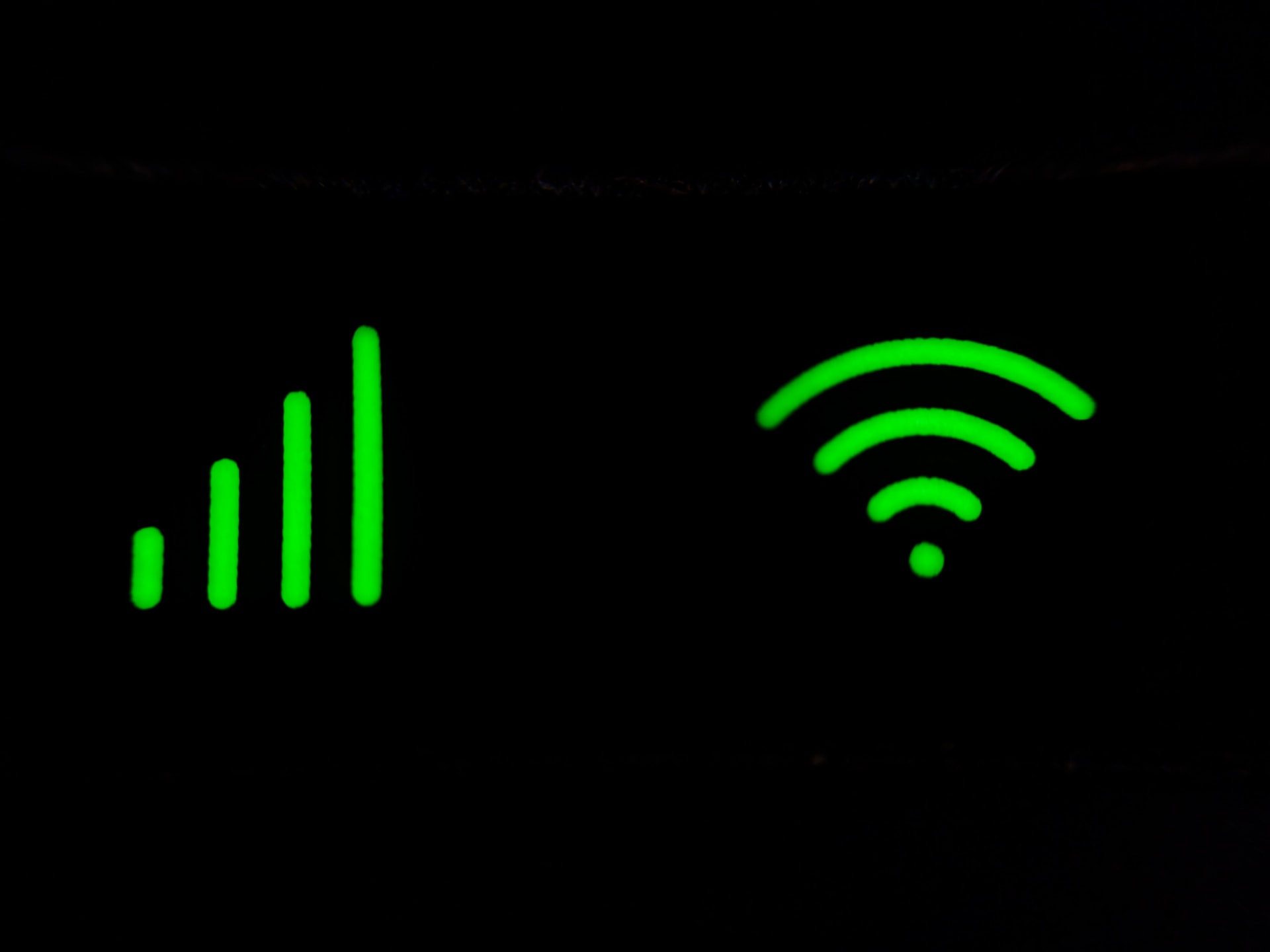Are you looking for wireless service with unlimited data, no contracts, and nationwide coverage—all at an affordable price?
If so, Straight Talk WiFi might be exactly what you need.
Straight Talk WiFi is offered by Straight Talk Wireless, a prepaid Mobile Virtual Network Operator (MVNO) that now operates exclusively on the Verizon network. It delivers high-speed internet access through your phone, hotspot device, or compatible tablet—without cable, contracts, or credit checks.
Owned by Verizon (via TracFone Wireless), Straight Talk combines major carrier reliability with the freedom and flexibility of a prepaid plan.
In this guide, you’ll learn:
- ✅ What Straight Talk WiFi is and how it works
- ✅ The pros and cons of using it in 2026
- ✅ How to get started and what device you’ll need
- ✅ Tips for optimizing speed and avoiding data slowdowns
- ✅ Real answers to frequently asked questions
How Does Straight Talk WiFi Work?
Straight Talk WiFi uses the same networks that phone companies use. When your devices connect to the Straight Talk hotspot, the internet goes through these networks. The speed and amount of internet you can use depend on the plan you choose.
Straight Talk Wireless vs. Straight Talk WiFi: Knowing the Difference
Straight Talk Wireless is the service for your phone. It lets you make calls and send texts. It also gives you data for your phone. Straight Talk WiFi is just for internet. It lets many devices connect to the internet. Some phone plans let you use your phone as a hotspot. But Straight Talk WiFi plans often give you more data for internet use.
FAQ: Does Straight Talk WiFi require a long-term contract?
No, usually you do not need a contract for Straight Talk WiFi. You pay for the internet before you use it. This gives you more control.
The Benefits of Choosing Straight Talk WiFi
There are many good things about Straight Talk WiFi:
- No Contracts: You do not have to sign a long agreement.
- Affordability: Paying beforehand can be cheaper than monthly bills.
- Portability: You can take the hotspot device with you.
- Easy Setup: It is usually simple to get started.
- Accessibility: It can work where other internet does not.
Potential Limitations of Straight Talk WiFi
But there are also some things to think about:
- Data Caps: You might have a limit on how much internet you can use. This is important to know if you use a lot of internet.
- Speed Variations: The internet speed might change depending on how many people are using the network.
- Device Cost: You might need to buy a hotspot device.
- Coverage Dependence: It only works where the phone company has service.
Straight Talk Wireless: Benefits & Plan Comparison (2026)
| Feature | Details |
|---|---|
| Unlimited Data Plans | Straight Talk offers several unlimited data plans:
|
| Data Add-Ons |
|
| No Contracts or Credit Checks | All plans are prepaid with no contracts or credit checks required. Users can cancel or change plans without penalties. |
| Nationwide Coverage | Straight Talk utilizes major carrier networks, including Verizon, AT&T, and T-Mobile, to provide extensive nationwide coverage. |
| Device Compatibility | Compatible with most unlocked GSM and CDMA devices, including popular brands like Apple, Samsung, LG, and Motorola. Users can bring their own device or purchase one from Straight Talk. |
| Affordable Pricing | Plans range from $15 to $55 per month, catering to various data needs and budgets. Additional savings available through auto-refill options. |
| Family Plans | Straight Talk offers family plans, allowing multiple lines under one account for added convenience and potential savings. |
Note: While Straight Talk offers unlimited data plans, high-speed data may be reduced after reaching the specified data cap for each plan.
Straight Talk WiFi vs. Other Providers
How does it stack up against the competition?
| Feature | Straight Talk | Xfinity Prepaid | T-Mobile Home |
|---|---|---|---|
| Contract-Free | ✅ Yes | ✅ Yes | ✅ Yes |
| 5G Coverage | ✅ Yes | ❌ No | ✅ Yes |
| Starting Price | 25/mo | 45/mo | 50/mo |
| Device Portability | ✅ Hotspot Mobile | ❌ Home-Only | ❌ Home-Only |
If you move often, Straight Talk’s portability is a huge win.
Best Straight Talk WiFi Plans for 2026
Straight Talk has affordable data plans tailored to how much internet you use.
| Plan Name | Data Limit | Speed (Up To) | Monthly Cost |
|---|---|---|---|
| Basic Hotspot Plan | 10 GB | 4G LTE / 5G | $25 |
| Unlimited Home WiFi | 100 GB “Fair Use” | 5G / Throttled | $45 |
| Pro Streaming Plan | Unlimited* | Full 5G speed | $65 |
Pro Tip: “Unlimited” plans may throttle speeds after 100–150GB depending on network traffic.
Which Plan Is Right for You?
- Casual Browsers: 10GB Plan
- Work-from-Home Users: Unlimited Home Plan
- Streamers & Gamers: Pro Streaming Plan
How to Setup Straight Talk WiFi at Home
Setting up Straight Talk WiFi is easy, even if you’re not tech-savvy. Here’s how to do it:
Step-by-Step Setup:
-
Buy a Compatible Device
Get a Straight Talk Home WiFi router or hotspot. Models like the ZTE Z291DL or Franklin T9 are popular. -
Insert the SIM Card
It comes with your device—just slide it into the slot. -
Activate Online
Visit straighttalk.com/activate and enter your SIM or serial number. -
Choose Your Plan
Select a prepaid plan that fits your data needs. -
Connect Your Devices
Use the WiFi network name and password on the device label. -
Optional:
Download the Straight Talk My Account App for easy data tracking and top-ups.
Troubleshooting Tips:
- Can’t connect? Restart your router and check SIM placement.
- Slow speed? Move the device near a window or away from thick walls.
- Activation failed? Confirm your ZIP code is in a coverage area.
Understanding Straight Talk WiFi in 2026: What’s New and Noteworthy
Straight Talk WiFi in 2026 continues to evolve, offering a range of options for users seeking internet access without long-term contracts. Understanding its current landscape is the first step to optimization.
-
FAQ: What are the key features of Straight Talk WiFi in 2026?
In 2026, key features often include a variety of data plans to suit different needs, compatibility with various devices like portable hotspots and sometimes even home internet solutions, and the convenience of no long-term contracts. Keep an eye out for potential improvements in network coverage and data speeds as technology advances.
-
FAQ: Has Straight Talk WiFi’s service or technology changed significantly for 2026?
While the fundamental premise of Straight Talk WiFi remains consistent, you might see incremental improvements in data allowances, device offerings, and potentially network technology depending on their underlying partnerships with major carriers. Staying updated on their latest announcements is always a good idea.
Top Tips to Boost Your Straight Talk WiFi Speed and Reliability in 2026
-
FAQ: How can I improve the speed of my Straight Talk WiFi connection?
Several factors can influence speed.
- Ensure your device is placed in an open area away from obstructions like thick walls or metal objects.
- Limit the number of devices connected simultaneously, as each shares the available bandwidth.
- Check if your current location has good network coverage for Straight Talk’s underlying carrier.
- Sometimes, simply restarting your WiFi device can also help.
- Consider upgrading to a plan with a higher data allowance if you consistently experience slowdowns, as some plans might have speed throttling after a certain data threshold.
-
FAQ: What are common factors that can negatively impact Straight Talk WiFi reliability?
Interference from other electronic devices (microwaves, Bluetooth devices), distance from the Straight Talk cell tower, network congestion during peak hours (especially in densely populated areas), and even the weather can affect reliability. Ensuring your device’s software is up-to-date is also important for stable performance. If you’re using a mobile hotspot, try moving to different locations within your home or even outdoors to see if the signal improves.
Strategic Placement for Stronger Signals
Think of your WiFi device like a radio broadcaster. Its location significantly impacts how well the signal reaches your devices in 2026, especially within the unique building materials and layouts common in Nigerian homes.
-
FAQ: Where is the best place to position my Straight Talk WiFi device for optimal signal strength?
Ideally, place your device in a central, elevated location in your home or workspace. Avoid corners, basements (which can have poor reception), and areas surrounded by thick concrete walls or metal reinforcements, which can be prevalent in Nigerian construction. Experiment with different locations to see where you get the strongest and most consistent signal on your connected devices. Keeping it away from other electronic devices can also minimize interference.
Optimizing Your Devices and Usage for Straight Talk WiFi in 2026
Your connected devices and how you use them also play a role in your Straight Talk WiFi experience in 2026, considering the types of devices commonly used in Nigeria.
-
FAQ: Are there specific device settings that can improve Straight Talk WiFi performance?
On your connected devices, ensure WiFi is enabled and set to automatically connect to your Straight Talk network. Closing unnecessary apps running in the background can free up bandwidth. Some devices allow you to prioritize network usage for certain applications, which can be useful for activities like video calls or streaming. Regularly updating your device’s operating system can also improve network connectivity.
-
FAQ: How can I manage my data usage effectively on Straight Talk WiFi in 2026?
Be mindful of data-intensive activities like streaming high-definition video or downloading large files, especially if you have a limited data plan, which is common for many users in Nigeria. Utilize WiFi whenever possible for these tasks. Many apps have settings to reduce data usage (e.g., lower video resolution on streaming apps, disable auto-play on social media). Regularly monitor your data consumption through your Straight Talk account or app if available. Consider using data monitoring apps on your phone to track usage per application.
Saving Money and Data with Straight Talk WiFi in 2026: Smart Strategies
Getting the most value from your Straight Talk WiFi in 2026 involves both cost savings and efficient data usage.
-
FAQ: How can I reduce my Straight Talk WiFi costs in 2026?
Carefully assess your data needs before choosing a plan to avoid overpaying for unused data. Consider shorter-term plans if your usage fluctuates. Explore any potential discounts or bundled offers Straight Talk might have in 2026. Look for opportunities to top up data during promotional periods if available.
-
FAQ: What are some effective ways to conserve data while using Straight Talk WiFi?
Enable data saver features on your devices and within apps. Download content (like music or videos) when connected to other WiFi networks (perhaps at work or a friend’s house) for offline use. Be aware of apps that consume data in the background (you can usually restrict background data usage in your phone’s settings). Regularly check your data usage to identify any unexpected spikes. Consider using lighter versions of popular apps (“Lite” versions) which often consume less data.
Troubleshooting Common Straight Talk WiFi Issues in 2026
Even with the best setup, you might encounter occasional hiccups with your Straight Talk WiFi in 2026. Here’s how to tackle some common problems, keeping in mind the local context.
-
FAQ: What are the most frequent problems users encounter with Straight Talk WiFi?
Common issues include slow speeds (which could be due to network congestion in your area), intermittent disconnections (possibly due to network fluctuations), inability to connect to the network (check your device’s WiFi settings and ensure you’re entering the correct password), or problems with the WiFi device itself (overheating is a possibility in the Nigerian climate). Sometimes, these can be resolved with a simple restart of the device. Ensure your SIM card (if applicable) is properly inserted.
-
FAQ: Where can I find support for my Straight Talk WiFi service in 2026?
Straight Talk typically offers customer support through their website, phone, and sometimes online chat. Having your account information and device details ready will help expedite the support process. Check their official website (if accessible in Nigeria) for the most up-to-date contact information for 2026. You might also find helpful communities or forums online where other Straight Talk users in Nigeria share their experiences and solutions.
Why choose Straight Talk wifi?
You might want to choose Straight Talk wifi as your wireless service provider for many reasons. Here are some of them:
- You get unlimited data plans that let you use as much internet as you want without worrying about overage charges or throttling.
- You don’t have to sign contracts or undergo credit checks to use the service. You can cancel or change your plan anytime without any penalties or fees.
- You get nationwide coverage on one of the four major cellular networks in the US: Verizon, AT&T, T-Mobile, or Sprint. You can enjoy reliable and fast internet wherever you go.
- You can use your device or buy a new one from Straight Talk Wireless. They offer various devices from popular brands like Apple, Samsung, LG, and Motorola. You can also bring your own unlocked GSM or CDMA device compatible with their network.
- You get affordable prices that fit your budget. You can choose from different plans that vary in price and speed. You can also save money by buying your plan online or using auto-refill.
Frequently Asked Questions About Straight Talk WiFi
1. What is Straight Talk WiFi?
Straight Talk WiFi is a wireless internet service that lets you connect your smartphone, tablet, laptop, or compatible device to high-speed internet using cellular networks such as Verizon, AT&T, T-Mobile, or Sprint.
2. Why Choose Straight Talk WiFi?
- No contracts or credit checks
- Unlimited data options
- Nationwide coverage on top networks
- Use your own device or buy a new one
- Affordable plans with auto-refill discounts
3. How Does Straight Talk WiFi Work?
Straight Talk WiFi uses a mobile hotspot or wireless device that connects to one of the four major U.S. networks. You’re assigned a carrier based on your device and location during activation.
4. How Fast is Straight Talk WiFi?
Speeds typically range from 5 Mbps to 60 Mbps, depending on your plan, location, device, and network congestion. Exceeding your plan’s data allowance may reduce speeds to 2G or 3G.
5. How Reliable is Straight Talk WiFi?
Reliability depends on your location and the network you’re connected to. Straight Talk uses Verizon, AT&T, T-Mobile, or Sprint, but dead zones or weak signals can still affect performance.
6. How Secure is Straight Talk WiFi?
Straight Talk WiFi uses encryption to protect your data, but for enhanced security, consider:
- Using a VPN
- Installing firewall/antivirus software
- Creating strong, unique passwords
- Avoiding public WiFi without protection
7. How Do I Refill My Straight Talk WiFi Plan?
You can refill your plan by:
- Purchasing online or at stores like Walmart, Target, Walgreens
- Enrolling in Auto-Refill
- Using Service PINs or refill cards
- Logging into your online account
8. How Do I Check My Data Balance?
- Log into your Straight Talk account
- Use the My Account app
- Dial *611 from your device
- Text BALANCE to 611611
9. How Do I Contact Customer Support?
- Call: 1-877-430-CELL (2355)
- Chat on their website or app
- Email: [email protected]
- Visit their Help Center
10. What Happens If I Run Out of Data?
If you exceed your plan’s data limit, speeds may drop to 2G/3G. You can purchase add-ons:
- $5 for 1 GB
- $10 for 2 GB
Available online or at major retailers.
11. Can I Use Straight Talk WiFi Abroad?
Yes, with an international plan or calling card. If supported, you can also use WiFi calling and texting. Visit their website to check available countries and rates.
12. Can I Switch My Plan Anytime?
Yes, you can switch plans with no penalties. Popular options:
- $55 Ultimate Unlimited (up to 60 GB)
- $45 Unlimited (up to 25 GB)
- $35 Unlimited (up to 5 GB)
- $15 Mobile Hotspot (up to 10 GB)
13. Can I Transfer My Existing Number?
Yes. Ensure your number is eligible and your service is active. You’ll need:
- Account number and PIN
- Billing address
- Social Security number
Transfer online or call 1-877-430-CELL (2355).
Conclusion
Maximizing your Straight Talk WiFi in 2025 is all about understanding your needs, optimizing your setup, and being smart about your data usage. By implementing these tips and staying informed about the latest developments, you can enjoy a smoother, faster, and more cost-effective online experience.
Call to Action:
Have you tried any of these tips to boost your Straight Talk WiFi? Share your experiences and any other helpful advice in the comments below! For the latest plan information and device options, visit the official Straight Talk website today.
To learn more about straight talk wifi, visit their website at www.straighttalk.com or call customer service at 1-877-430-CELL (2355).