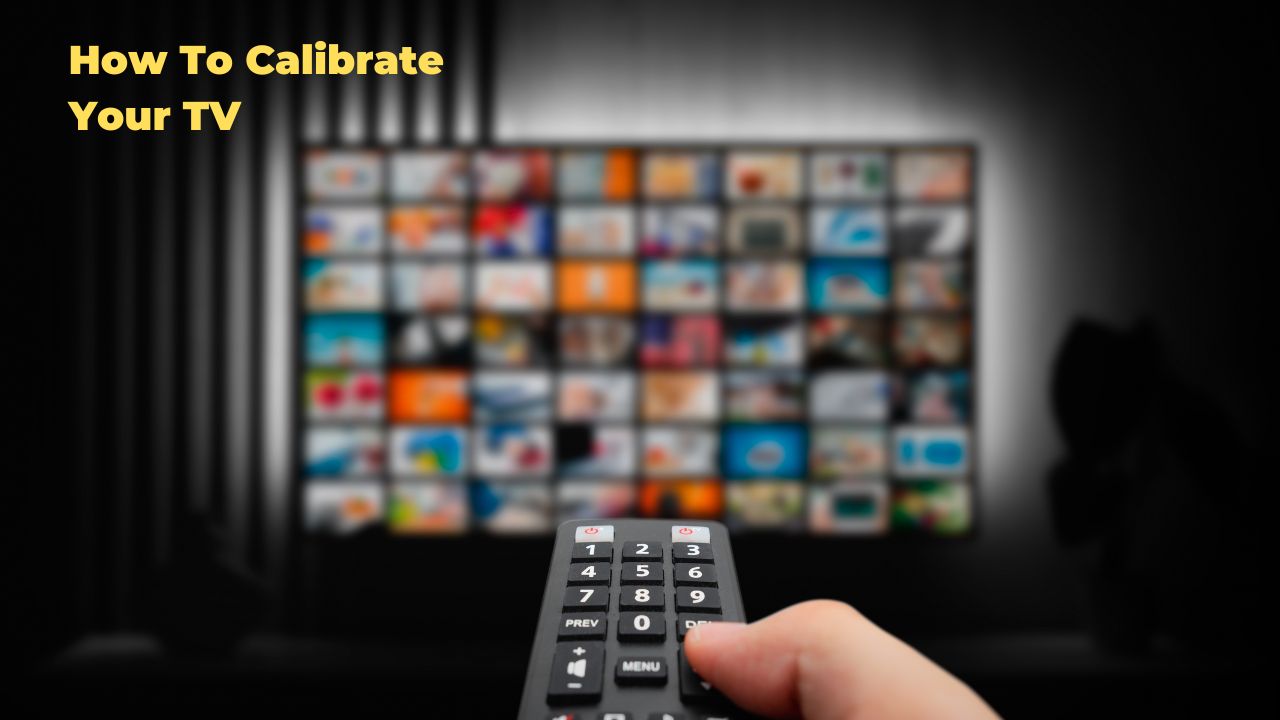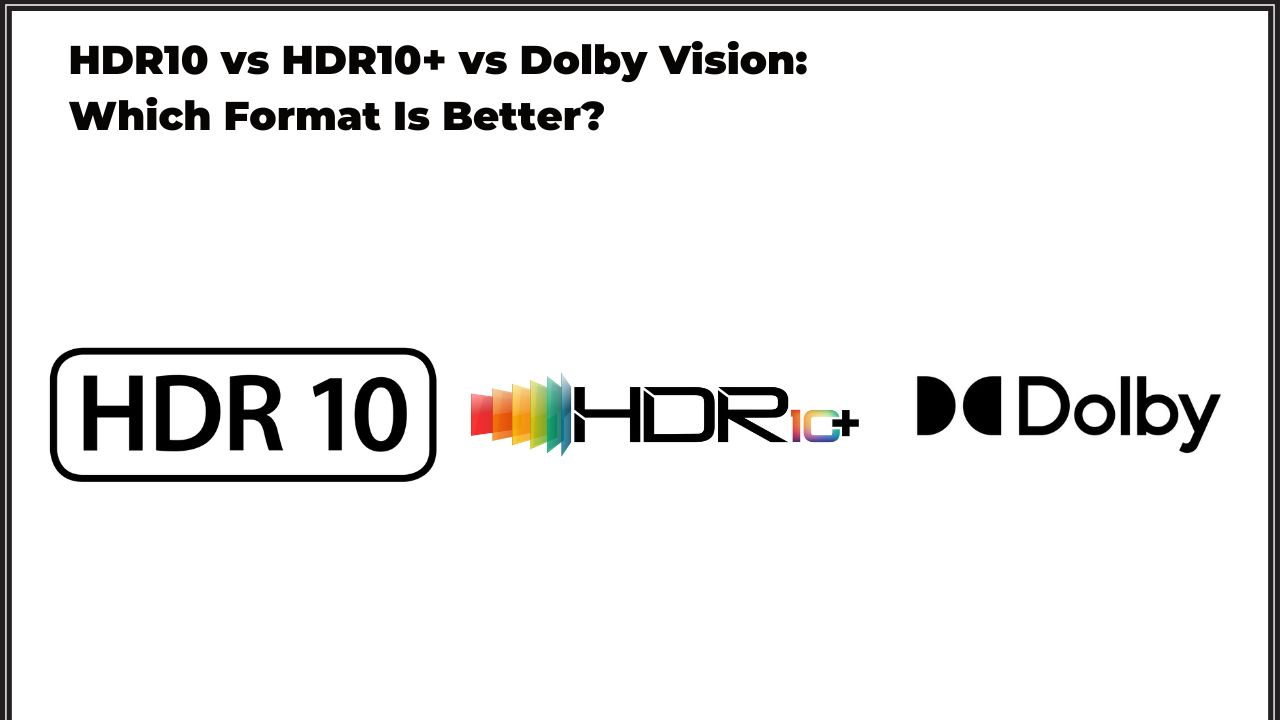Picking a new TV can be overwhelming with all the features to consider. One crucial decision is the refresh rate – 60Hz or 120Hz? Both offer advantages and disadvantages, so understanding the difference is key.
The Takeaway
When choosing a display, considering the refresh rate is crucial. If you prioritize a smooth and responsive visual experience, especially for gaming or fast-moving visuals, a high refresh rate monitor will be a worthwhile investment.
- Modern computers and 120Hz monitors are essential for 120 FPS enjoyment.
- 120 FPS content can be found in modern video games and some specialized video players.
- A smooth 120 FPS experience requires proper hardware and software configuration.
- Flicker frequency, also known as refresh rate, affects how smooth and clear images appear on screen.
- 120Hz displays offer a significant improvement in smoothness and reduced eye strain compared to traditional 60Hz displays.
- Gamers and movie enthusiasts who prioritize a fluid viewing experience might benefit most from a 120Hz display.
60Hz vs. 120Hz: Which is better?
The refresh rate refers to how often the image on your screen updates per second. Higher refresh rates translate to smoother visuals. A 60Hz TV refreshes 60 times a second, while a 120Hz TV doubles that at 120 times.
The 60Hz vs. 120Hz Breakdown
Here’s a breakdown of the key differences between 60Hz and 120Hz TVs:
| Feature | 60Hz TV | 120Hz TV |
|---|---|---|
| Ideal for | Movies & Shows (24fps) | Fast-Paced Content (Gaming) |
| Motion Handling | Good for movies filmed at 24fps | Less motion blur, smoother experience |
| Input Lag | Higher | Lower |
| Price | Generally more affordable | Typically more expensive |
Choosing Your Perfect Match
The ideal choice depends on your viewing habits:
-
Movie Buffs: If movies and shows are your primary content, a 60Hz TV is a solid option, especially for content filmed at 24 frames per second (fps). The refresh rate syncs well with the frame rate, delivering a smooth picture.
-
Gamers and Action Seekers: For fast-paced content like video games, a 120Hz TV shines. The higher refresh rate reduces motion blur and creates a more responsive gaming experience. Additionally, 120Hz TVs often boast lower input lag, meaning the image appears on screen with minimal delay.
Cost Consideration
Generally, 60Hz TVs are more budget-friendly due to their simpler technology. 120Hz models often come with additional features that contribute to the higher price tag.
There’s no single “better” option. Consider your viewing preferences: movies and shows favor 60Hz, while gaming and fast-action content benefit from 120Hz. By understanding these factors, you can make an informed decision and select the TV that best suits your needs.
What Is The Refresh Rate?
In the world of displays, the refresh rate plays a vital role in determining visual smoothness. It refers to the number of times a screen rewrites the image per second, measured in Hertz (Hz). A higher refresh rate translates to a smoother and more fluid image experience.
Why Does Refresh Rate Matter?
Refresh rate becomes particularly important for tasks that demand fast response times and high visual fidelity. Gamers, for instance, benefit tremendously from a high refresh rate monitor. With rapid image updates, on-screen actions appear sharper and less blurry, potentially enhancing in-game performance and creating a more immersive experience.
So, How Fast is Fast Enough?
Traditionally, Liquid Crystal Display (LCD) monitors come equipped with a 60Hz refresh rate, refreshing the image 60 times each second. However, advancements in display technology have led to the introduction of monitors with significantly higher refresh rates, reaching up to 240Hz or even 360Hz. These high refresh rate displays offer significant advantages in terms of smoother visuals, especially for fast-paced content like gaming and action movies.
Displaying 30 or 60-FPS Content
Frame Rate vs. Refresh Rate: Understanding the Difference
-
Frame Rate: This refers to the number of images (frames) displayed per second in a movie or video game. Think of it like a flipbook – the more frames per second, the smoother the animation. Movies are typically filmed at 24fps or 30fps, while games can range from 30fps to even 240fps.
-
Refresh Rate: This indicates how many times per second your TV refreshes the image on the screen. A 60Hz TV refreshes 60 times per second, while a 120Hz TV refreshes 120 times per second.
So, Does Refresh Rate Matter?
It depends on the content you’re watching:
-
30fps or 60fps Content: Here, there’s no difference between a 60Hz and 120Hz TV. Both will display the content at its original frame rate.
-
High Frame Rate Content (120fps or Above): This is where refresh rate becomes crucial. If you’re watching content filmed at 120fps or higher, a 60Hz TV won’t be able to display all the frames, resulting in a choppy and uneven viewing experience. However, a 120Hz TV can keep up with the faster frame rate, delivering a smoother and more fluid picture.
Displaying 24 FPS Content
Imagine a movie or video as a series of still images played back rapidly. The number of images displayed per second is called the frame rate. Traditionally, films have been shot at 24 frames per second (FPS). This frame rate was chosen because it’s the sweet spot for the human brain to perceive smooth motion without appearing jerky.
Matching Frame Rate and Refresh Rate
Here’s where things get interesting. To truly benefit from a high refresh rate display, you need content recorded or rendered at a matching or higher frame rate. For instance, a 24 FPS video will appear the same on a 60Hz or 120Hz display because the display refreshes faster than the video provides new frames.
Higher Frame Rates: When They Shine
While 24 FPS is excellent for most movies and TV shows, there are exceptions. Live sports broadcasts often utilize 60FPS or even 120FPS to capture fast-paced action in detail. Similarly, video games frequently run at much higher frame rates, especially for fast-paced genres. When paired with a high refresh rate display, these games deliver a smoother and more responsive experience.
Displaying 120 FPS Content
Ever wondered how to get the most out of your high refresh rate monitor? The key lies in 120 frames-per-second (FPS) content.
Gearing Up for 120 FPS Bliss
The two main ingredients for 120 FPS magic are:
- A Powerful PC: Modern computers handle 120 FPS content well, but older models might require a graphics card upgrade.
- A 120Hz Monitor: These monitors are becoming increasingly popular, offering a significant refresh rate boost over traditional 60Hz displays.
Content is King (at 120 FPS)
Once you have the hardware, ensuring your content runs at 120 FPS is crucial. This is typically the case for modern video games optimized for 120Hz. For older titles, achieving 120 FPS might require some tweaking.
Video enthusiasts can also explore video players that support 120 FPS playback. However, finding native 120 FPS content can be a challenge.
The Simple Setup for 120 FPS Nirvana
With the right hardware and content, achieving 120 FPS on your monitor is straightforward. Double-check your settings to ensure everything is configured properly, and you’re all set to experience the visual fluidity of 120 FPS!
Different Refresh Rate From Different Sources
The world of visual entertainment boasts a variety of sources, each delivering content at different refresh rates. This seemingly technical term significantly impacts your viewing experience. Let’s delve deeper and understand how these rates influence what you see on your screen.
Here’s a breakdown of common refresh rates across various sources:
- Movies: Typically use a standard 24 frames per second (fps).
- Streaming Services: Netflix and Amazon offer content ranging from 24 fps to 60 fps.
- Blu-ray Discs: Primarily utilize 24 fps.
- Online Video Platforms: YouTube provides options for 30 fps or 60 fps playback.
- TV: Cable and broadcast television use either 30/60 fps (NTSC) or 25/50 fps (PAL) depending on the region.
The Impact on Your Viewing Experience:
The choice of refresh rate can significantly impact how you perceive what’s on screen. Here’s a closer look:
- Higher refresh rates (60 fps and above): Deliver a smoother, more fluid visual experience, ideal for fast-paced action movies or sports broadcasts.
- Lower refresh rates (24 fps and below): Can sometimes appear slightly choppy but may offer a more cinematic feel, often preferred for movies and shows.
Choosing the Right Refresh Rate:
Ultimately, the optimal refresh rate depends on your personal preference and viewing habits:
- Content Type: For action-packed content, prioritize higher refresh rates. For slower-paced material, lower rates might suffice.
- Device Compatibility: Ensure your device supports the desired refresh rate.
- Settings Optimization: Sometimes, adjusting resolution or using a different media player might be necessary.
Experiment and Decide:
There’s no single “best” refresh rate. Experiment with different options and see what provides the most enjoyable viewing experience for you. So, explore, adjust, and discover the refresh rate that unlocks the perfect viewing experience for your eyes!
Gaming Devices
The refresh rate of a gaming device refers to how often the image on the screen updates per second. A higher refresh rate translates to smoother visuals and a more responsive gaming experience. Let’s explore the refresh rates of popular gaming devices:
| Device | Refresh Rate |
|---|---|
| Xbox One S/X | 24Hz to 120Hz |
| Xbox Series X | 24Hz to 120Hz |
| PS4/PS4 Pro | 24Hz to 60Hz |
| PS5 | 24Hz to 120Hz |
| Blu-ray players | 24Hz to 60Hz |
| PC | Up to 240Hz |
| Chromecast | 60Hz |
| Apple TV | 24Hz to 60Hz |
Higher refresh rates for smoother gameplay:
As you can see, there’s a significant difference in refresh rates between devices. If smooth, responsive visuals are a priority, opting for a device with a higher refresh rate (like a PC or newer consoles) is ideal.
Breaking down the differences:
- Xbox One S/X and Series X: These consoles offer a wider range, supporting refresh rates between 24Hz and 120Hz.
- PS4/PS4 Pro: These consoles fall behind with a maximum refresh rate of 60Hz compared to the Xbox options.
- PS5: The PS5 matches the Xbox refresh rate range, offering 24Hz to 120Hz.
- PCs: PCs boast the highest potential refresh rates, reaching up to a staggering 240Hz for top-of-the-line models.
Blu-ray players, Chromecasts, and Apple TVs: These devices are primarily intended for video playback and typically offer lower refresh rates, ranging from 24Hz to 60Hz.
Choosing the right device:
The ideal refresh rate depends on your priorities. For casual gamers, a 60Hz refresh rate might suffice. However, competitive gamers seeking ultimate responsiveness and smooth visuals will benefit greatly from a higher refresh rate display (120Hz or even 240Hz).
Remember: To fully utilize a high refresh rate monitor, your gaming device needs to be capable of outputting frames at an equivalent rate (e.g., 120 FPS for a 120Hz monitor).
Variable refresh rate
Variable refresh rate (VRR) is a display innovation that tackles common issues experienced with traditional fixed refresh displays. Here’s a breakdown of how it works:
- Smoother visuals: VRR synchronizes the refresh rate of your display with the frame rate of the video source (like a game or movie). This dynamic adjustment eliminates screen tearing, stuttering, and other visual artifacts that can disrupt your viewing experience.
- Reduced strain: By keeping the refresh rate in sync, VRR creates a smoother and more natural flow of visuals, potentially reducing eye strain often associated with choppy playback.
- Enhanced efficiency: VRR can also improve power consumption. When the frame rate of the video source drops, VRR lowers the display’s refresh rate accordingly, saving energy.
- Applications of VRR: VRR technology is particularly beneficial for gamers seeking a seamless and responsive experience. It’s also becoming increasingly popular for watching movies and other high-definition content.
Note: While VRR offers significant advantages, it’s important to ensure compatibility between your display and video source (e.g., graphics card) to leverage its capabilities.
Fake refresh rate
Refresh rate is a crucial factor for gamers, but confusion can arise around so-called “fake refresh rates.” Let’s break down what this term means and how it affects your gaming experience.
What is Refresh Rate?
Simply put, refresh rate refers to how often a monitor displays a new image on the screen per second. It’s measured in Hertz (Hz). A 60Hz monitor refreshes 60 times per second, while a 144Hz monitor refreshes 144 times per second, creating a smoother visual experience.
The Truth About “Fake” Refresh Rates
While some gamers might believe certain monitors advertise inflated refresh rates, it’s not quite that straightforward. Here’s the key distinction:
- Monitor Refresh Rate: This is the physical limitation of the monitor’s panel, determining how many times it can refresh the image.
- Game Frame Rate (FPS): This refers to the number of frames (images) a game renders per second.
The Issue: Hardware vs. Software
The problem arises because most monitors can only display as many images as their panels can refresh. So, even if a monitor claims a 144Hz refresh rate, if the panel itself can only refresh at 60Hz, it can only display 60 FPS effectively.
Workarounds and Their Drawbacks
Manufacturers sometimes employ techniques to bridge this gap:
- Frame Doubling: The panel refreshes every other frame, but each frame is displayed twice. This achieves a perceived 120Hz (from a 60Hz panel) but can introduce visual artifacts.
- Display Doubling: The panel refreshes twice per frame, but only the original frame is shown. This also creates a perceived 120Hz but might lead to visual inconsistencies.
The Bottom Line: Prioritize True Refresh Rate
Both frame and display doubling methods can create visual distractions. Many gamers prefer monitors with a genuine 60Hz refresh rate for a clear and consistent image.
Choosing the Right Monitor
Focus on monitors with a refresh rate that matches your graphics card’s capabilities and the games you play. If you prioritize smooth, high-frame-rate gameplay, investing in a monitor with a true 144Hz or higher refresh rate is worthwhile.
Flicker frequency
The quality of your viewing experience can be significantly impacted by a factor called flicker frequency, also known as refresh rate. This article explores the differences between 60Hz and 120Hz displays, helping you decide which option might be best for you.
Reduced Eye Strain: A Key Benefit of 120Hz
Traditionally, televisions and monitors have operated at a 60Hz refresh rate. This means the image on the screen refreshes 60 times per second. However, the growing popularity of 120Hz displays offers a distinct advantage: reduced eye strain.
With a higher refresh rate, images appear smoother and more fluid. This is particularly beneficial for those who spend extended periods staring at screens, as the reduced flicker helps to lessen eye fatigue.
Enhanced Smoothness for Fast-Paced Content
Gamers and movie enthusiasts will appreciate the improved viewing experience offered by 120Hz. This refresh rate is especially noticeable during fast-paced content, such as action sequences or sporting events.
The increased refresh rate allows for smoother transitions between frames, making it easier to follow the on-screen action without visual stutter or blur.
Sharper Image Quality and Reduced Artifacts
Beyond smoother visuals, 120Hz displays can also improve overall image quality. This is because the higher refresh rate helps to eliminate visual artifacts like screen tearing, which can occur during rapid movements on screen. The result is a sharper, more enjoyable viewing experience whether you’re watching a movie or playing a video game.
Conclusion
Finding the perfect television can feel overwhelming, with endless options for size, features, and price. But one crucial factor often gets overlooked: the refresh rate. This article will explain what refresh rate is and how it impacts your viewing experience, helping you make an informed decision.
In simpler terms, the refresh rate refers to how many times per second the image on your screen updates. Measured in Hertz (Hz), a higher refresh rate translates to a smoother, more fluid image, while a lower refresh rate results in a choppier viewing experience. The standard refresh rate for most TVs is 60Hz, but some higher-end models boast 120Hz or even higher refresh rates.
So, when it comes to refresh rates, is bigger always better? Not necessarily. While a 120Hz refresh rate is ideal for fast-paced action movies or video games, the difference might be negligible for casual viewers who primarily watch TV shows or slower-paced movies.
The key takeaway is to consider your viewing habits. If you’re a movie buff or a hardcore gamer, a higher refresh rate can significantly enhance your viewing experience. However, for casual viewers, a 60Hz refresh rate might suffice, and the extra cost for a higher refresh rate might not be worthwhile.