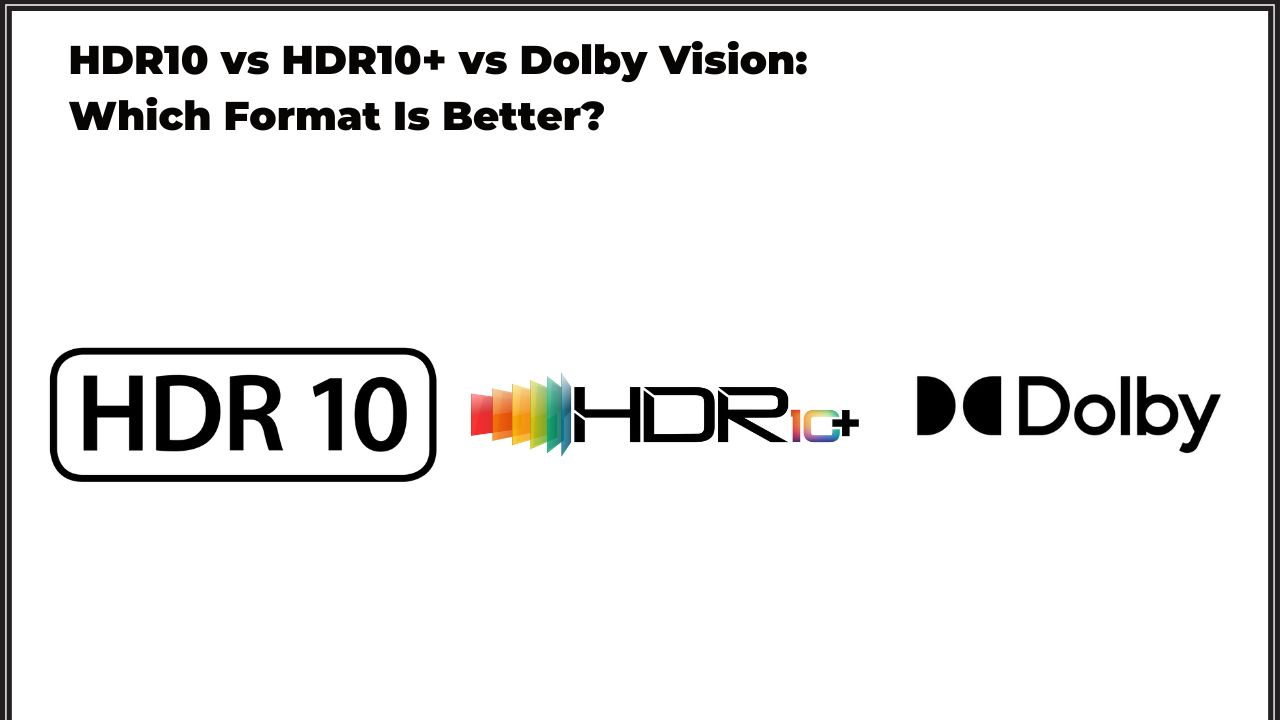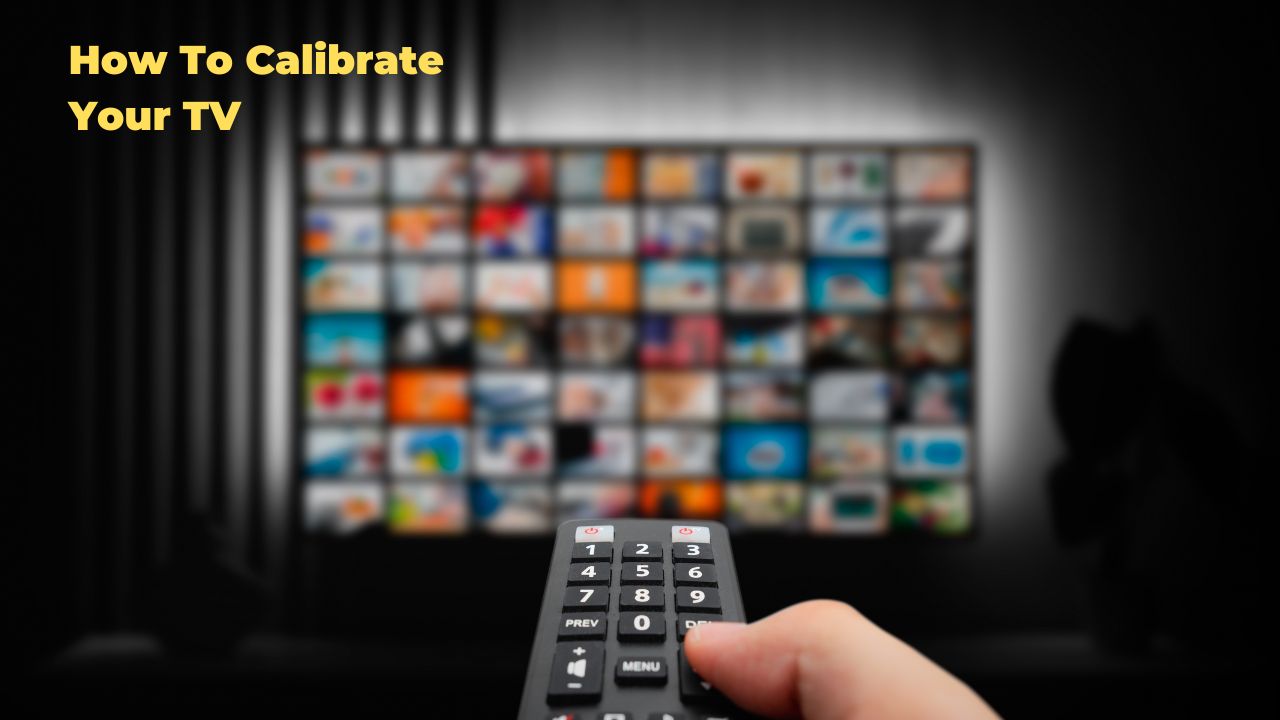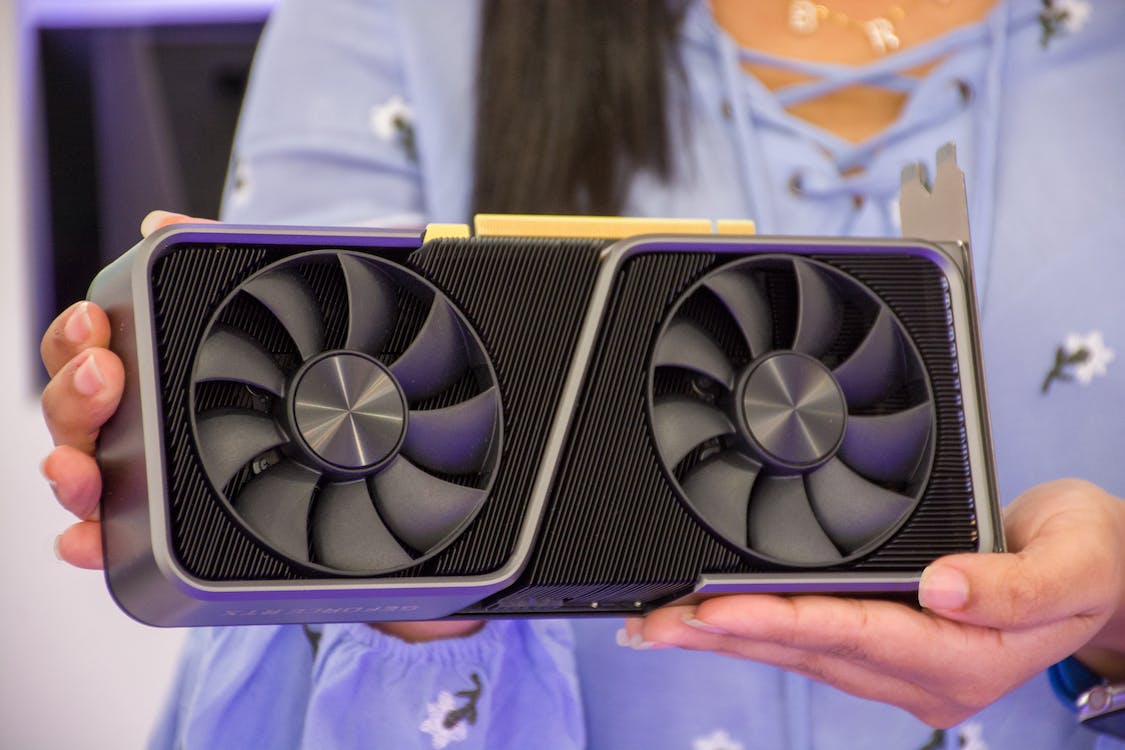As of 2025, the quest for the most immersive home entertainment experience continues to drive innovation in television technology. You’ve likely encountered the buzzwords: HDR, HDR10, HDR10+, and Dolby Vision. Maybe you’re setting up a new streaming device in Lagos and wondering which format your content supports in Showmax, IROKOtv, or perhaps you’re browsing for the latest 4K TVs online in Abuja, bombarded with these acronyms. You’re not alone! Many find the landscape of High Dynamic Range (HDR) formats perplexing.
This guide is here to cut through the technical jargon and provide a clear, straightforward understanding of HDR10, HDR10+, and Dolby Vision. We’ll explain what each format offers, their strengths and weaknesses, and ultimately, help you determine which one truly matters for your viewing pleasure.
While the industry often touts Dolby Vision as the superior option, we’ll also explore whether the widely adopted HDR10 still holds significant value and if HDR10+ offers a compelling middle ground that often gets overlooked. We’ll consider real-world content availability across streaming platforms popular in Nigeria and globally, and discuss how these formats impact your viewing experience right now.
Key Takeaways:
- HDR enhances picture quality with greater contrast and richer colors compared to SDR.
- HDR10 uses static metadata, applying the same settings to the entire content.
- HDR10+ and Dolby Vision use dynamic metadata, optimizing the picture scene by scene.
- Dolby Vision has the potential for higher bit depth, allowing for more subtle color variations.
- Content availability varies across formats and streaming platforms popular in Nigeria.
- Aim for a TV that supports multiple HDR formats for the best experience.
HDR10 vs HDR10+ vs Dolby Vision: Core Differences at a Glance
| Feature | HDR10 | HDR10+ | Dolby Vision |
|---|---|---|---|
| Metadata Type | Static | Dynamic | Dynamic |
| Peak Brightness | 1,000 nits | 4,000 nits+ | 10,000 nits (max spec) |
| Color Depth | 10-bit | 10-bit | 12-bit |
| Licensing | Free (open standard) | Free (certification needed) | Paid (proprietary) |
| Content Availability | Universal | Growing, but limited | Very high (Netflix, Disney+, Apple TV+) |
| TV Manufacturer Support | Almost all TVs | Mostly Samsung, Amazon, Panasonic, Philips | LG, Sony, TCL, Vizio, Hisense |
Understanding HDR Basics
What does HDR mean on a TV?
High Dynamic Range (HDR) is a technology that expands the range of contrast and color your TV can display compared to the older Standard Dynamic Range (SDR). Think of it like this: SDR shows you a limited spectrum of light and dark, like a photograph with blown-out highlights and crushed shadows.
HDR, on the other hand, reveals a much wider range, bringing out more detail in both the bright and dark parts of an image, and displaying a richer, more nuanced palette of colors.
Why does HDR make a difference in picture quality?
The result is a picture that looks more realistic, with greater depth, more vibrant colors, and finer details that would be lost in SDR. Imagine watching a sunset over the Lagos Lagoon – with HDR, you’d see the subtle gradations of orange, pink, and purple, the glint of the sun on the water, and the details in the shadows of nearby buildings, all with a level of clarity and richness that SDR simply can’t reproduce.
Is my old TV with SDR still good enough?
While SDR TVs are still perfectly watchable, the leap in visual fidelity offered by HDR is significant. Once you’ve experienced high-quality HDR content, going back to SDR can feel like a step down in visual immersion.
HDR vs SDR (Standard Dynamic Range)
- SDR (Old TVs) → Limited brightness, duller colors, less detail in dark scenes.
- HDR (New 4K TVs) → Brighter highlights, deeper blacks, more vibrant colors.
Example: Watching a sunset on Lekki Beach in HDR shows more orange, pink, and gold shades compared to SDR’s washed-out look.
Does HDR Work in Nigeria?
✅ Yes! But you need:
- A 4K HDR TV (common brands: Samsung, LG, TCL, Hisense).
- HDR-supported content (Netflix, Disney+, Amazon Prime, UHD Blu-rays).
- A stable internet connection (for streaming in 4K HDR).
HDR10: The Foundation
What is static metadata in HDR10?
HDR10 is the baseline HDR format and is incredibly widespread, supported by the vast majority of 4K UHD TVs and HDR content. It uses static metadata, which means a single set of instructions for color and brightness is applied to the entire piece of content (movie, TV show, or game).
Are most 4K TVs compatible with HDR10?
Yes, HDR10 support is almost universal on modern 4K UHD TVs. It’s often considered the minimum standard for HDR compatibility.
What are the downsides of HDR10?
The limitation of static metadata is that some scenes might look better than others. A very bright scene might be perfectly optimized, but a dark scene later in the content might appear too dark, losing shadow detail, because the same overall settings are being applied.
HDR10+: The Evolution
How is HDR10+ better than HDR10?
HDR10+ builds upon the foundation of HDR10 by incorporating dynamic metadata. This means the instructions for color and brightness can change on a scene-by-scene (or even frame-by-frame) basis. This allows for much finer control over how the picture is displayed, optimizing each moment for the best possible contrast and detail.
Does Netflix support HDR10+?
Support for HDR10+ is growing, with platforms like Amazon Prime Video offering a significant library of content in this format. Netflix, however, primarily focuses on Dolby Vision.
Is there much content available in HDR10+?
While not as ubiquitous as HDR10, the availability of HDR10+ content is increasing, particularly on physical UHD Blu-ray discs and some streaming services. However, it still lags behind Dolby Vision in overall adoption. (Competitor Entity gap: Mention potential lack of support by a specific major TV manufacturer like Sony, which has historically favored Dolby Vision.)
Dolby Vision: The Premium Option
What makes Dolby Vision better than HDR10+?
Dolby Vision also utilizes dynamic metadata, offering similar scene-by-scene optimization benefits as HDR10+. However, Dolby Vision has the potential for even greater precision due to its support for up to 12-bit color depth (compared to HDR10 and HDR10+’s 10-bit).
This theoretically allows for even more subtle color gradations and a wider color gamut. Additionally, Dolby has strict certification processes for both content and devices, aiming for a consistent high-quality experience.
Do I need special equipment to watch Dolby Vision?
Yes, you need both a display (TV or projector) and content that support Dolby Vision. Many modern 4K UHD TVs and streaming devices include Dolby Vision support.
Why do some people say Dolby Vision can have “clipping”?
While Dolby Vision aims for superior dynamic range, poorly mastered content can sometimes exhibit “clipping,” where bright details are lost. This isn’t inherent to the format itself but rather a potential issue in the content creation process.
Which HDR Format is Best for Nigeria?
For Most People: HDR10 is Good Enough
- Supported on all 4K TVs (even budget ones).
- Works on Netflix, YouTube, DStv 4K.
- No extra cost (unlike Dolby Vision).
Best Balance: HDR10+ (If You Use Amazon Prime Video)
- Better than HDR10 (dynamic adjustments).
- Free (no licensing fees) → Cheaper TVs.
- Samsung’s top TVs in Nigeria (QN90C, QLEDs) use HDR10+.
Premium Choice: Dolby Vision (If You Use Netflix/Disney+)
- Best picture quality (12-bit color, better brightness).
- Widely used on Netflix, Apple TV, Disney+.
- Downside: Only available on LG OLED, Sony, high-end TCL/Hisense TVs.
Where to Find HDR Content in Nigeria?
| Streaming Service | HDR Format | Availability in Nigeria? |
|---|---|---|
| Netflix | Dolby Vision, HDR10 | ✅ Yes (Premium Plan) |
| Disney+ | Dolby Vision | ✅ Yes |
| Amazon Prime Video | HDR10+ | ✅ Yes |
| Apple TV+ | Dolby Vision | ✅ Yes |
| Showmax | No HDR (Only 4K) | ❌ No |
| DStv 4K (Explora) | HDR10 (sometimes) | ⚠️ Rare (depends on content) |
Tip: If you watch Netflix/Disney+, Dolby Vision is best. If you use Amazon Prime, go for HDR10+.
HDR10 vs HDR10+ vs Dolby Vision: Key Differences
What’s the main difference between static and dynamic metadata?
The key difference lies in how the HDR information is applied. Static metadata (HDR10) uses one set of instructions for the entire program, while dynamic metadata (HDR10+ and Dolby Vision) allows for changes scene by scene, optimizing the picture moment by moment.
Does bit depth really matter for HDR?
Yes, bit depth affects the number of distinct color shades a display can produce. 10-bit (HDR10, HDR10+) allows for over a billion colors, while 12-bit (Dolby Vision potential) allows for over 68 billion, leading to smoother gradients and potentially richer colors.
Do I have to pay extra for Dolby Vision?
Typically, there are licensing fees associated with Dolby Vision for manufacturers and content creators, which might indirectly influence the price of devices or services. However, as a consumer, you don’t directly pay a separate fee to watch Dolby Vision content if you have a compatible device and subscription.
Where can I find movies in HDR10, HDR10+, and Dolby Vision?
HDR10 is the most widely supported, found on most 4K UHD Blu-rays and across all major streaming platforms. HDR10+ is available on some UHD Blu-rays and on services like Amazon Prime Video.
Dolby Vision has a strong presence on streaming services like Netflix, Disney+, Apple TV+, and on many UHD Blu-ray discs.
Choosing the Right HDR Format
Which HDR format should I look for when buying a new TV?
Ideally, aim for a TV that supports both Dolby Vision and HDR10+. This gives you the widest compatibility with available high-quality HDR content. HDR10 support will almost certainly be included.
Is it better to have a TV that supports all HDR formats?
Yes, having a TV that supports multiple HDR formats provides the most flexibility and ensures you can enjoy content in the best possible quality, regardless of the format it’s presented in.
What’s the best budget TV with good HDR?
Even on a budget, many TVs now offer HDR10 support. Look for models that also include either HDR10+ or Dolby Vision for a more future-proof and enhanced viewing experience.
The Future of HDR
Are there any new HDR formats coming out?
While HDR10, HDR10+, and Dolby Vision are the dominant formats, other technologies like Advanced HDR by Technicolor exist, though their adoption is currently limited.
Do I need HDMI 2.1 for the best HDR experience?
HDMI 2.1 offers higher bandwidth, which can be beneficial for high-resolution, high frame rate HDR content, especially for gaming. While not strictly necessary for enjoying most current HDR movies and TV shows, it’s a good feature to look for in newer TVs for future compatibility.
Which HDR Format Should You Choose?
If You’re Buying a TV:
- Budget TVs: HDR10 is fine (just know you’re not getting dynamic scene optimization).
- Mid-Range TVs: Look for HDR10+ support, especially if it’s a Samsung or Amazon Fire TV.
- Premium TVs: Dolby Vision is the best if you want the absolute highest quality for movies and shows.
Tip: Some TVs now support both HDR10+ and Dolby Vision — future-proofing your investment.
If You Love Streaming:
- Netflix, Disney+, Apple TV+ = heavily favor Dolby Vision
- Amazon Prime Video = strong HDR10+ support + some Dolby Vision
- YouTube HDR = mostly HDR10
If you’re a Netflix addict, prioritize Dolby Vision.
If you mostly watch Prime Video, HDR10+ is a smart, cheaper bet.
If You’re a Gamer:
- Xbox Series X/S: Native Dolby Vision gaming support (huge plus)
- PS5: Only supports HDR10 for now (no Dolby Vision gaming yet)
- PC Gaming: Windows 11 supports Dolby Vision gaming for some GPUs (like NVIDIA RTX 30 series and 40 series)
Pro Gamer Tip:
If you’re a hardcore gamer, low latency and VRR (Variable Refresh Rate) matter even more than HDR format.
A great HDR10+ or even basic HDR10 TV with awesome gaming specs can outperform a “Dolby Vision” TV if latency sucks.
Future Trends: Is Dolby Vision the Final Winner?
Not necessarily.
Emerging trends to watch:
- HDR10+ Adaptive: adjusts HDR based on your room’s lighting (competing with Dolby Vision IQ)
- Filmmaker Mode: automatically adjusts TV settings to match director intent (available across formats)
- Open HDR push: Samsung, Amazon, and others are betting on free, open formats over Dolby licensing.
Long story short:
If HDR10+ catches up in content availability and keeps adding adaptive intelligence, it could erode Dolby Vision’s premium advantage by 2027.
FAQs
What is the difference between HDR10, HDR10+, and Dolby Vision?
- HDR10 uses static metadata (same settings throughout).
- HDR10+ and Dolby Vision use dynamic metadata (settings change scene-by-scene).
- Dolby Vision also supports higher color depth (12-bit) and higher theoretical brightness.
Is Dolby Vision better than HDR10+?
Technically yes — when mastered properly.
But on mid-range TVs, the difference can sometimes be tiny or even unnoticeable without a side-by-side comparison.
Can my TV support both HDR10+ and Dolby Vision?
Some premium TVs (like LG, Sony, Hisense, TCL) now support both.
Samsung TVs typically only support HDR10+ (not Dolby Vision) for now.
Is Dolby Vision worth it for gaming?
If you game on an Xbox Series X/S and your TV supports Dolby Vision gaming, absolutely.
Otherwise, HDR10 is still great if the TV has good brightness, contrast, and low input lag.
Which HDR format is future-proof?
Both HDR10+ and Dolby Vision are future-proof for now.
HDR10 is still safe because it’s a baseline standard, but dynamic HDR formats (HDR10+, Dolby Vision) will dominate premium content.
Conclusion: Choosing Your HDR Path
Navigating the world of HDR doesn’t have to be confusing. While Dolby Vision often stands out as the most technologically advanced option with its dynamic metadata and potential for greater color depth, the widely supported HDR10 remains a crucial baseline. HDR10+ offers a valuable middle ground with its own dynamic metadata implementation.
Ultimately, the “best” HDR format depends on a combination of factors: the capabilities of your TV, the content you primarily watch (considering availability in Nigeria and globally), and your budget. A TV that supports both Dolby Vision and HDR10+ offers the most versatility and ensures you can experience HDR content in its full glory.