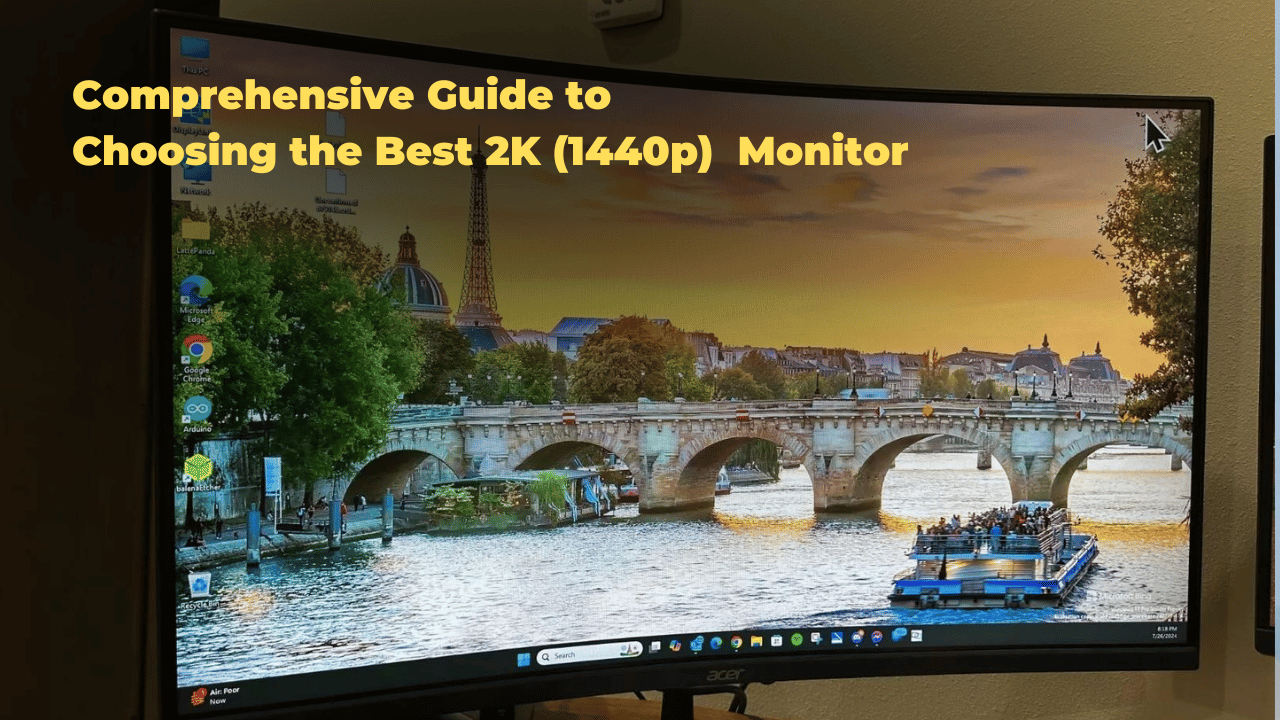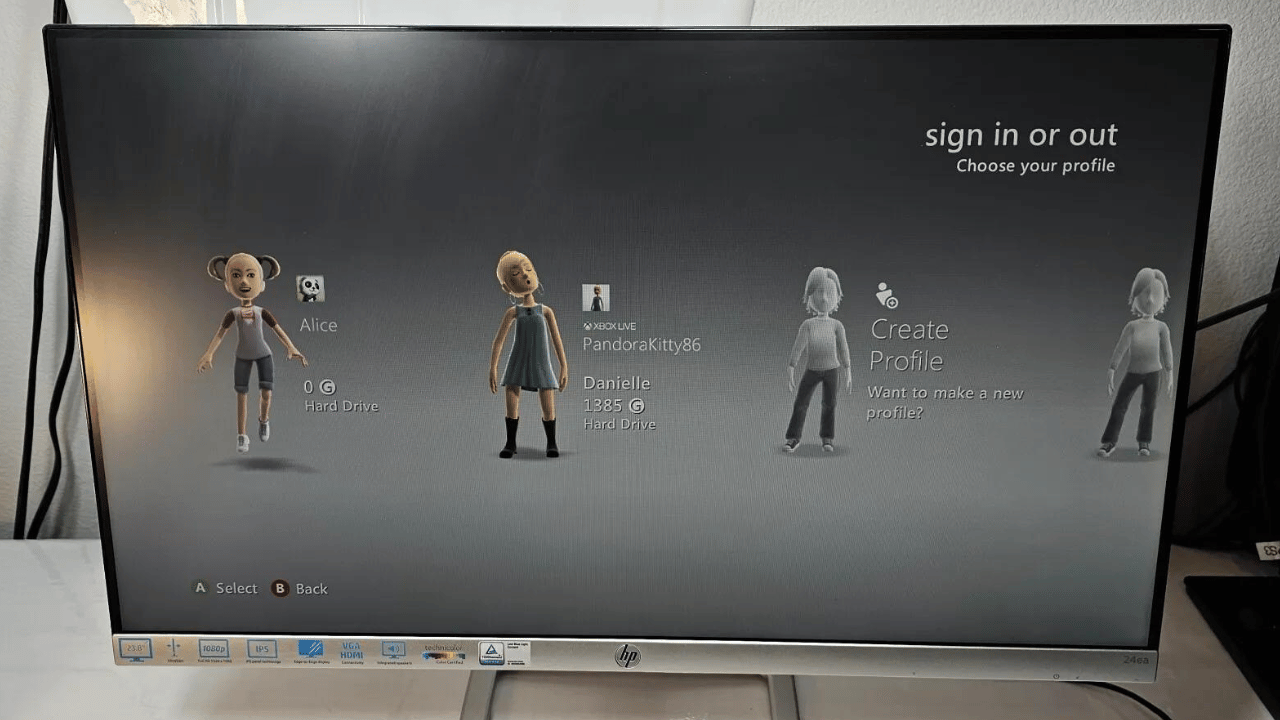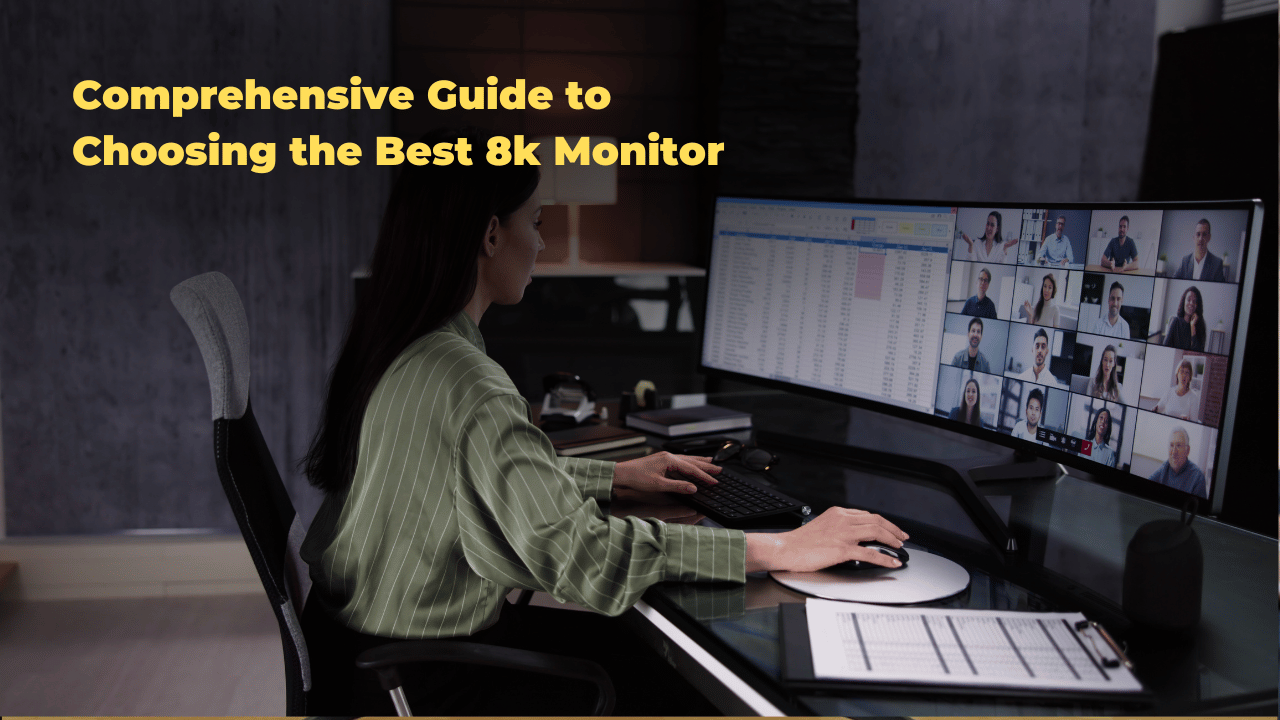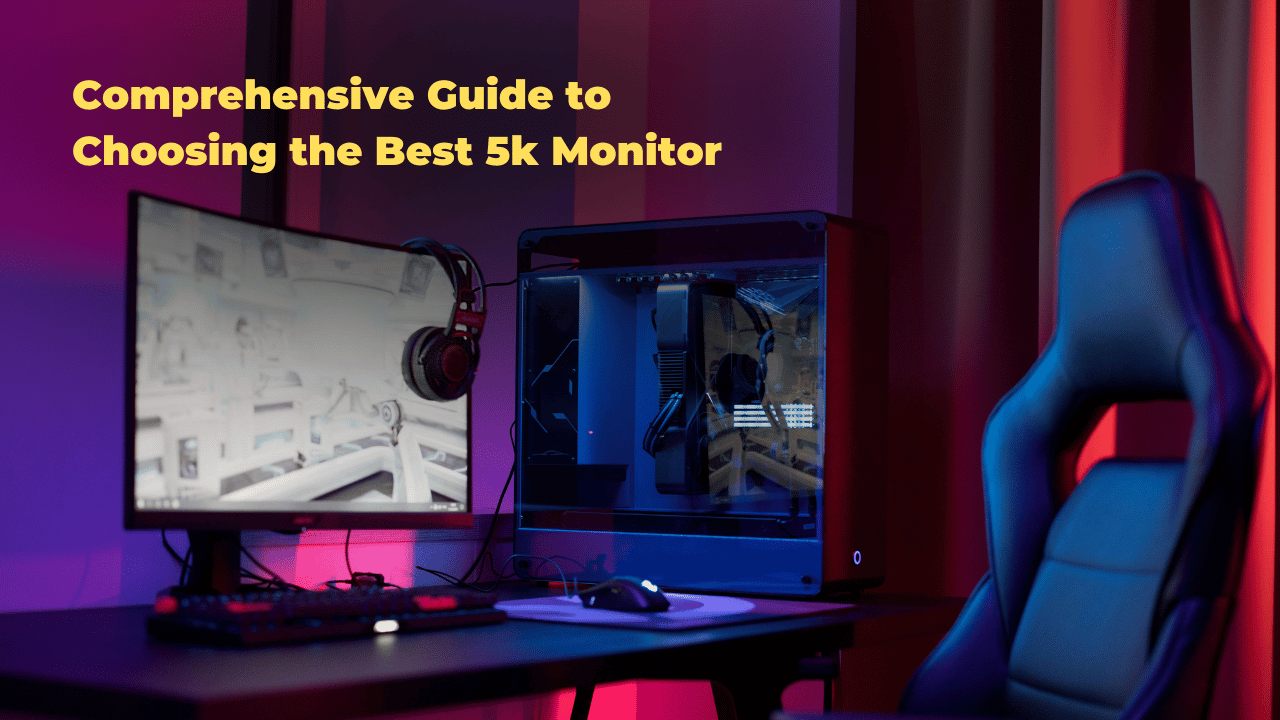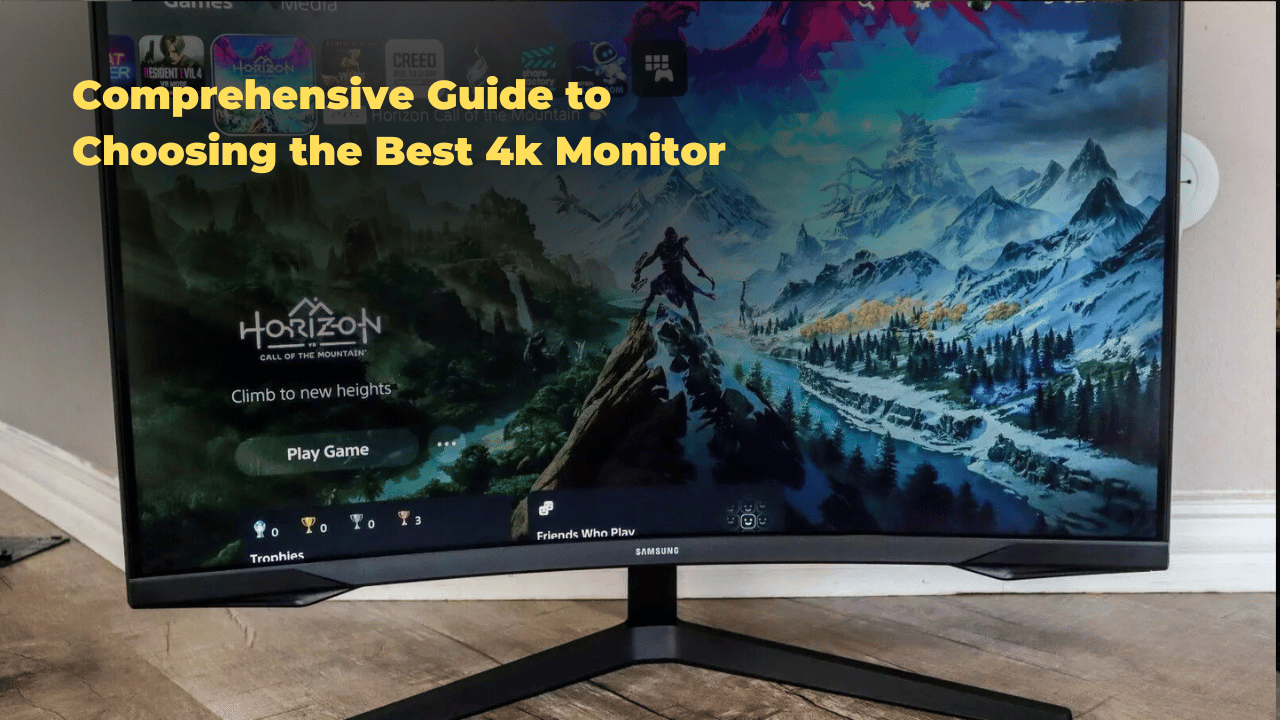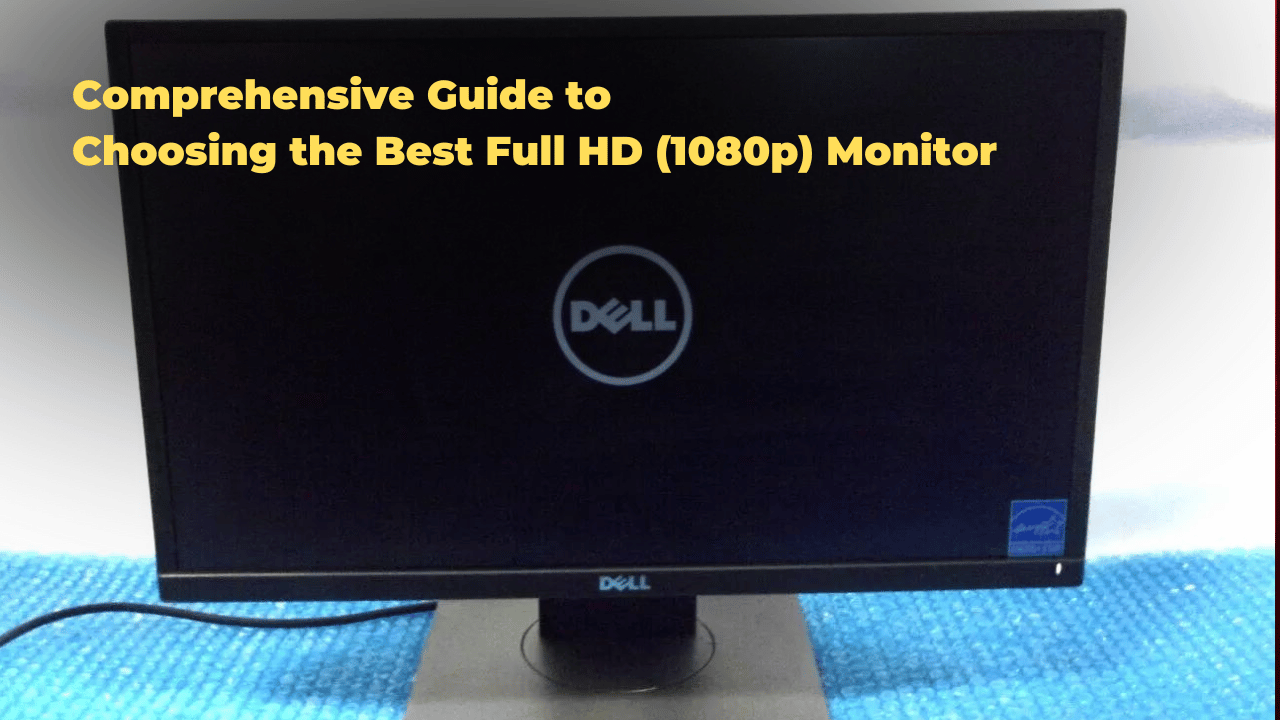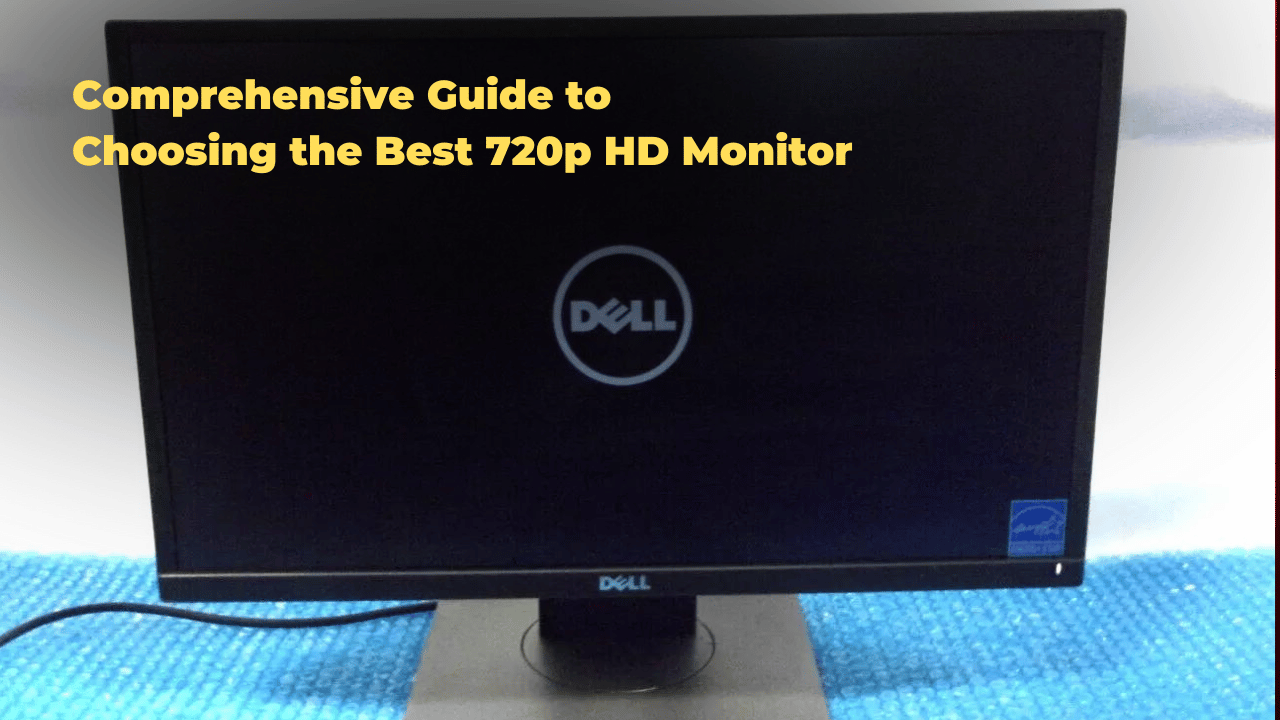A 2K or 1440p display monitor, featuring a resolution of 2560 x 1440 pixels, offers a significant upgrade in image quality and performance compared to standard HD displays. With benefits including enhanced gaming performance, smoother gameplay, and improved productivity, 2K monitors provide higher pixel density for detailed work and a cinematic experience.
When choosing a 2K monitor, critical factors like resolution, refresh rate, aspect ratio, and color accuracy must be considered. As we explore the nuances of 2K displays, from panel types to connectivity options, you’ll discover the perfect monitor to meet your specific needs and elevate your visual experience.
Key Takeaways
- Optimize image quality and gaming performance with a 2K display monitor featuring 2560 x 1440 pixels, ideal for gaming and video editing.
- Consider key factors: resolution, refresh rate, aspect ratio, color accuracy, and panel type when choosing a 2K monitor for specific needs.
- Select the right monitor size: 24-27 inches for general use and gaming, and 32+ inches for multi-monitor setups and video editing.
- Choose the right panel type: TN for fast response times, IPS for wide viewing angles, and VA for high contrast ratios, weighing benefits against drawbacks.
- Ensure connectivity options meet your needs, including budget and professional requirements like G-Sync or FreeSync.
- Boost productivity with a 2K monitor, ideal for tasks requiring high image quality and detail.
- Future-proof your setup with a 2K monitor, compatible with emerging technologies and multi-monitor configurations.
- Enhance gaming experience with a 2K monitor, offering higher refresh rates and faster response times for smoother gameplay.
- Improve color accuracy with a 2K monitor, featuring higher color gamut and better color representation for professional applications.
- Invest in a 2K monitor for long-term benefits, including improved image quality, enhanced gaming performance, and increased productivity.
Understanding 2K Resolution
Display Resolution and Pixel Density
A 2K resolution, also known as Quad High Definition (QHD), represents a display resolution of 2560 x 1440 pixels, which is four times the number of pixels in a 1080p Full HD display. This significant rise in pixel count leads to a noticeable improvement in image quality, making it an appealing choice for users looking for a more immersive visual experience.
Resolution Comparison and Pixel Density
Regarding resolution comparison, 2K provides a significant improvement over 1080p, with a pixel density of about 174 pixels per inch (PPI) on a 27-inch monitor, as opposed to 92 PPI on a similarly sized 1080p display.
Gaming Performance and System Requirements
The increased pixel count in 2K resolution also affects gaming performance. To fully utilize the capabilities of a 2K display, a computer’s graphics card must be able to render high frame rates at this resolution. A higher refresh rate, typically exceeding 60Hz, is also crucial to ensure smooth motion and reduce screen tearing. Gamers looking to make the most of 2K resolution will need to ensure that their hardware can meet these requirements, as the increased pixel count can strain system resources.
Choosing the Right Display for Your Needs
By grasping the technical aspects of 2K resolution, users can make informed decisions when choosing a display that fits their specific needs and preferences. Consider factors such as monitor size, aspect ratio, and refresh rate to ensure an optimal viewing experience.
Benefits of 1440p Displays
Enhanced Gaming Performance with 1440p Displays
The higher resolution and faster refresh rates of 1440p displays enable smoother gameplay, reduced screen tearing, and improved graphics rendering. This results in a more immersive and engaging gaming experience, making 1440p displays a popular choice among gamers seeking enhanced gaming performance, smoother gameplay, and reduced screen tearing.
Boosting Productivity with High-Resolution Displays
The increased pixel density and improved image quality of 1440p displays enable users to work on multiple tasks simultaneously, with ease. The higher resolution allows for more detailed and accurate representations of images, videos, and graphics, making it ideal for professionals who require precision and accuracy in their work. Moreover, the improved image quality reduces eye strain and fatigue, enabling users to work for extended periods without discomfort.
Cinematic Experience for Multimedia Enthusiasts
1440p displays provide a more cinematic experience when watching movies or streaming content. The improved color accuracy, contrast ratio, and brightness levels create a more engaging and immersive viewing experience. Overall, the benefits of 1440p displays make them an attractive option for those seeking to enhance their gaming, productivity, and multimedia experiences.
Comparison of 1440p Display Features
| Feature | 1440p Display |
|---|---|
| Resolution | 2560 x 1440 pixels |
| Refresh Rate | Up to 144Hz |
| Aspect Ratio | 16:9 |
| Color Accuracy | Improved color accuracy |
| Contrast Ratio | Higher contrast ratio |
| Brightness Levels | Higher brightness levels |
Addressing Concerns
Some users may be concerned about the cost and compatibility of 1440p displays. However, the benefits of enhanced gaming performance, boosted productivity, and cinematic experience make 1440p displays a worthwhile investment. Moreover, many modern devices are compatible with 1440p displays, making them a convenient option.
Key Features to Consider
Resolution and Refresh Rate: The Foundation of a Seamless Viewing Experience
When choosing a 1440p display, several key attributes must be taken into account to guarantee peak performance, including resolution, refresh rate, aspect ratio, and color accuracy. These factors can greatly impact the overall viewing experience, making it crucial to grasp their importance.
Critical Display Specifications: Refresh Rate, Panel Type, and Connectivity
Some of the critical features to ponder are:
| Feature | Description |
|---|---|
| Refresh Rate | A higher refresh rate, like 144Hz or 240Hz, ensures smoother motion and reduced screen tearing, making it ideal for gaming and video editing. |
| Panel Type | The panel type utilized, such as TN, IPS, or VA, influences color accuracy, viewing angles, and response time. IPS panels are recognized for their exceptional color reproduction and wide viewing angles. |
| Connectivity Options | Verify the monitor has sufficient connectivity options, such as HDMI, DisplayPort, and USB, to cater to multiple devices and peripherals. |
Color Accuracy and Gamut: Bringing Colors to Life
- Color Accuracy: Seek monitors with high color accuracy, measured in relation to color gamut, to guarantee vivid and lifelike colors.
Ergonomics, Adjustability, and Build Quality: Enhancing Productivity and Comfort
In addition to these features, it’s vital to contemplate the monitor’s ergonomics, adjustability, and build quality. A well-designed monitor with a robust build and ergonomic adjustments can boost productivity and comfort.
Top 2K Monitor Picks
Gaming Powerhouses: High-Refresh Rate 2K Monitors
The ASUS VG278Q and Acer Predator XB273K are top picks among gamers, offering rapid 144Hz refresh rates and 1ms response times for seamless gaming performance. These monitors feature NVIDIA G-Sync technology to minimize screen tearing and stuttering.
| Monitor | Refresh Rate | Response Time | Panel Type |
|---|---|---|---|
| ASUS VG278Q | 144Hz | 1ms | TN |
| Acer Predator XB273K | 144Hz | 1ms | IPS |
Budget-Friendly Option: 2K IPS Monitor for Solid Gaming Performance
For those seeking a more affordable option, the ViewSonic VX2476-2K-MHD offers excellent value, featuring a 24-inch 2K IPS panel with a 60Hz refresh rate and 5ms response time. While it may not be as feature-rich as its pricier counterparts, it provides solid gaming performance and impressive color accuracy.
Key Features to Consider in 2K Monitors
When choosing a 2K monitor, consider the following key features:
- Refresh Rate: Look for high refresh rates (144Hz or higher) for smooth gaming performance.
- Response Time: Opt for low response times (1ms or lower) to minimize ghosting and blurring.
- Panel Type: IPS panels offer better color accuracy and wider viewing angles, while TN panels provide faster response times.
- G-Sync Technology: NVIDIA’s G-Sync technology helps to minimize screen tearing and stuttering.
Choosing the Right Monitor
Choosing the right 2K monitor is crucial for an exceptional gaming or professional experience. With numerous options available, it’s essential to evaluate your specific needs and priorities to make an informed decision.
Monitor Size Considerations
When it comes to monitor sizes, 24-27 inches are optimal for most users. However, larger or smaller sizes may be suitable depending on your workspace or gaming setup. Consider the following factors:
| Monitor Size | Suitable for |
|---|---|
| 24-27 inches | General use, gaming, and professional applications |
| Larger sizes (32+ inches) | Multi-monitor setups, video editing, and cinematic experiences |
| Smaller sizes (22-23 inches) | Space-constrained workspaces, portability, and budget-friendly options |
Refresh Rate Requirements
A higher refresh rate can significantly enhance your gaming and video editing experience. Consider the following refresh rate options:
| Refresh Rate | Suitable for |
|---|---|
| 144Hz or higher | Fast-paced games, video editing, and smooth motion |
| 60Hz | General use, office work, and casual gaming |
Panel Type and Its Impact
The panel type significantly influences color accuracy, viewing angles, and response time. Understand the strengths and weaknesses of each panel type:
| Panel Type | Strengths | Weaknesses |
|---|---|---|
| TN (Twisted Nematic) | Fast response time, affordable | Limited viewing angles, color accuracy |
| IPS (In-Plane Switching) | Wide viewing angles, accurate colors | Slower response time, higher cost |
| VA (Vertical Alignment) | High contrast ratio, deep blacks | Limited viewing angles, slower response time |
| OLED (Organic Light-Emitting Diode) | Infinite contrast ratio, fast response time | Higher cost, potential burn-in |
Connectivity Options and Compatibility
Verify that the monitor has the appropriate ports to connect your devices:
- HDMI
- DisplayPort
- USB (Type-A, Type-C, USB 3.0)
- Audio jacks (headphone, speaker)
Budget, Features, and Professional Requirements
Consider your budget, desired features (e.g., G-Sync or FreeSync), and specific requirements for your profession or gaming genre. This will help you find a 2K monitor that aligns with your needs and delivers an outstanding visual experience.
Frequently Asked Questions
Can I Use a 2K Monitor With a Non-4k Graphics Card?
Yes, you can use a 2K monitor with a non-4K graphics card, but resolution compatibility may be limited. Graphics card limitations can impact performance, and adjusting display settings can help mitigate the effects, ensuring a best viewing experience.
Do All 2K Monitors Support HDR Content Playback?
Not all 2K monitors support HDR content playback, as HDR compatibility depends on the display’s hardware capabilities. Look for monitors with HDR10, HDR10+, or Dolby Vision support for best display quality and HDR playback.
Are 2K Monitors Compatible With Older Computers and Laptops?
When connecting 2K monitors to older computers or laptops, compatibility issues may arise due to resolution settings and hardware requirements. Older systems may struggle to support 2K resolution, requiring adjustments to display settings or hardware upgrades for best performance.
Can I Connect Multiple Devices to a Single 2K Monitor?
“As the modern workspace evolves, can one monitor truly suffice? Fortunately, yes, as many 2K monitors boast impressive device compatibility and multi-source connectivity, allowing seamless connections to multiple devices, streamlining workflows and amplifying productivity.”
Do 2K Monitors Require Special Calibration for Gaming?
For best gaming performance, 2K monitors typically require calibration to guarantee precise color representation and response time. Adjusting settings for color accuracy, brightness, and contrast can greatly enhance the gaming experience, particularly in fast-paced games.
Conclusion
In conclusion, 2K resolution stands out as a hallmark of clarity, offering a visually stunning experience with its high pixel density. This comprehensive guide has delved into the intricacies of 1440p displays, highlighting their advantages, crucial features, and top picks. With this information, selecting the perfect monitor becomes a well-informed decision, allowing you to unlock a world of crystal-clear visuals. By grasping the essence of 2K resolution, you can indulge in an immersive experience that’s truly breathtaking.
To recap, key takeaways from this guide include the importance of high refresh rates, response times, and panel types in enhancing your overall viewing experience. Additionally, we’ve explored the top 2K display monitors available in the market, catering to various needs and budgets.
Now that you’re equipped with the knowledge to make an informed decision, we’d love to hear from you. Share your thoughts on 2K display monitors in the comments below. What features do you consider essential in a monitor, and which one do you think is the best fit for your needs?