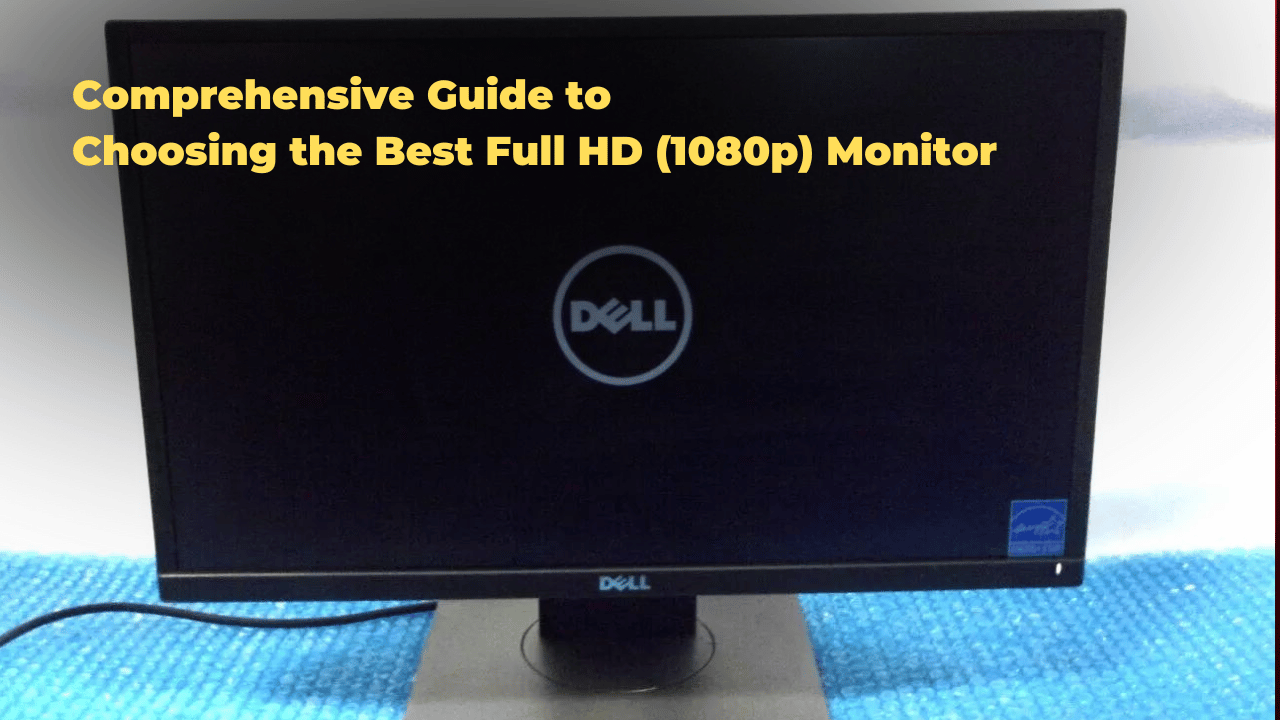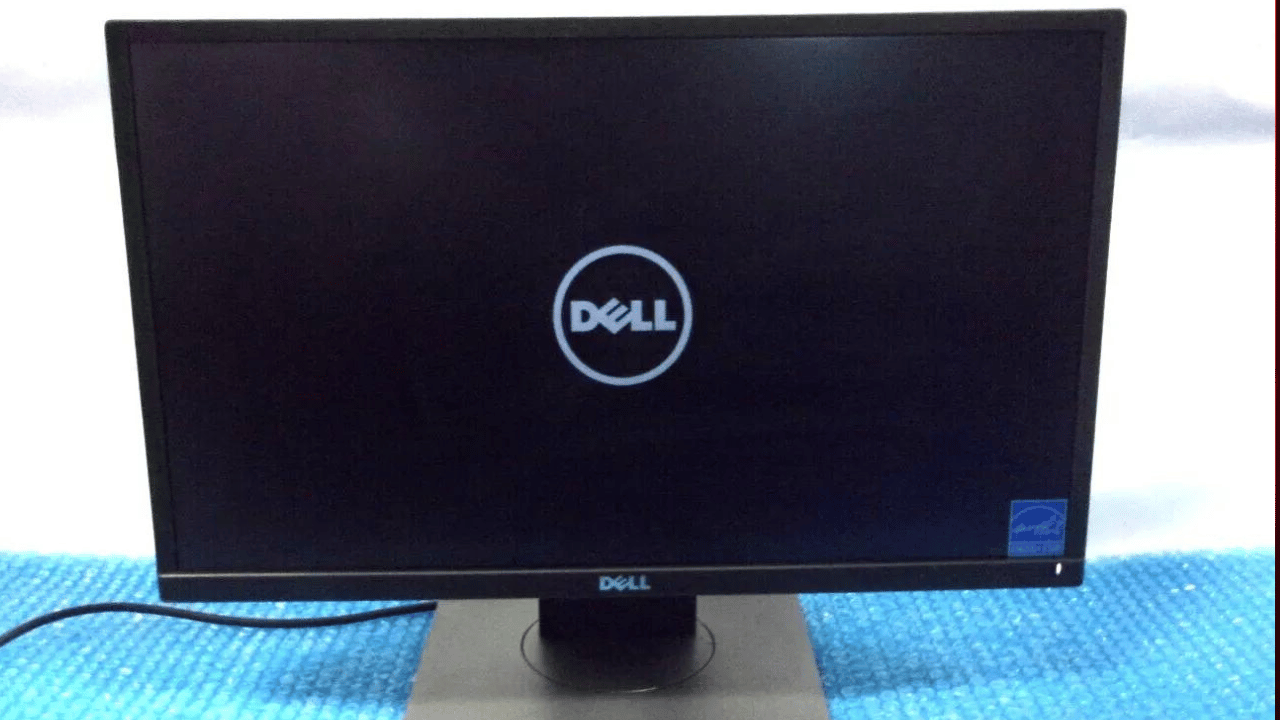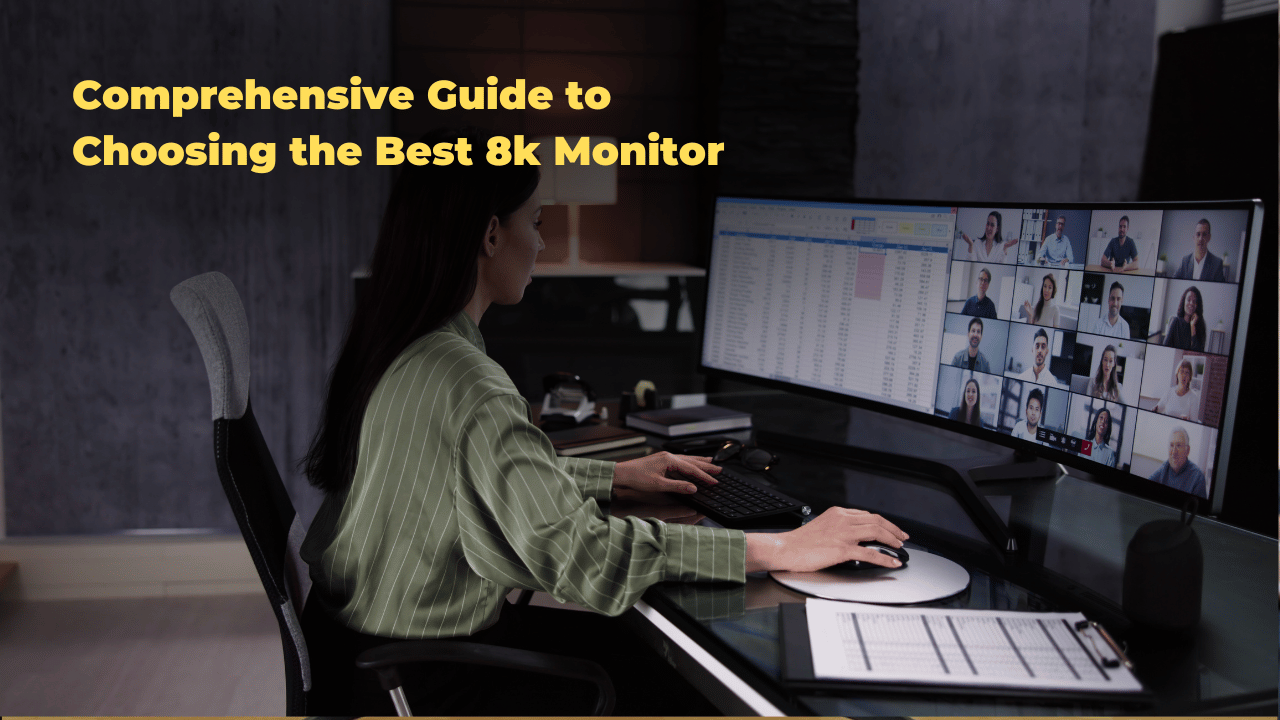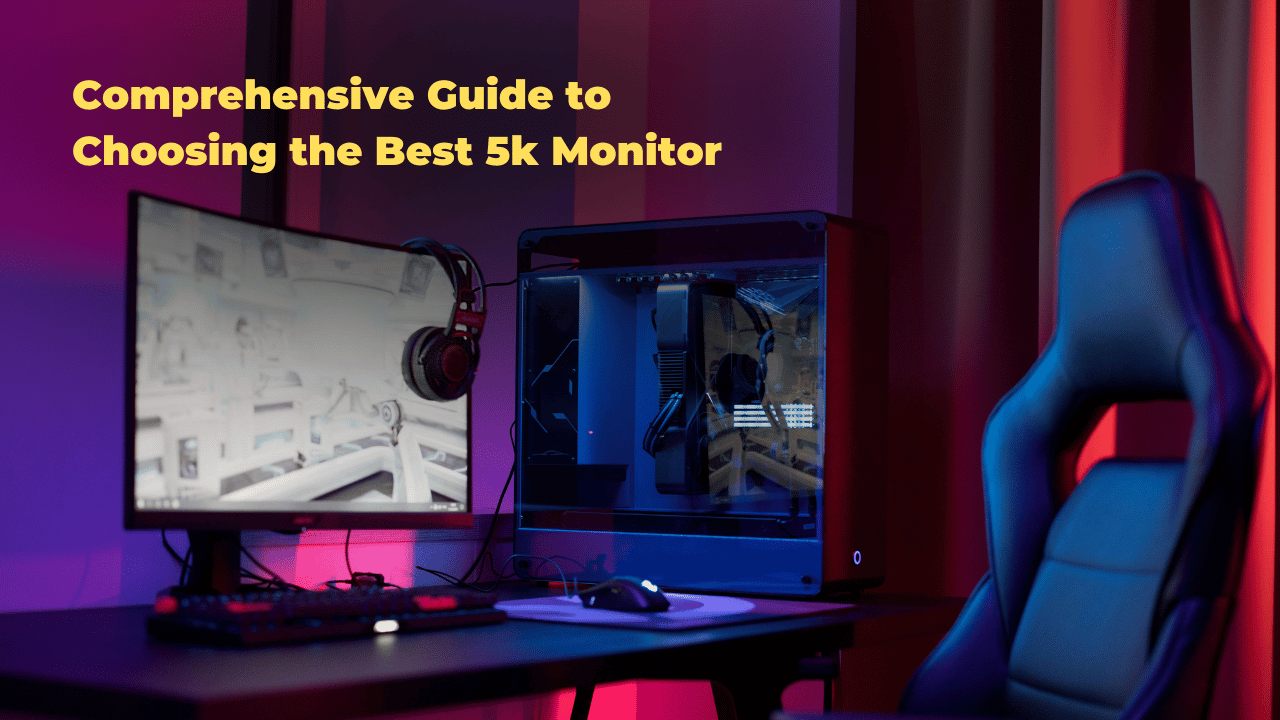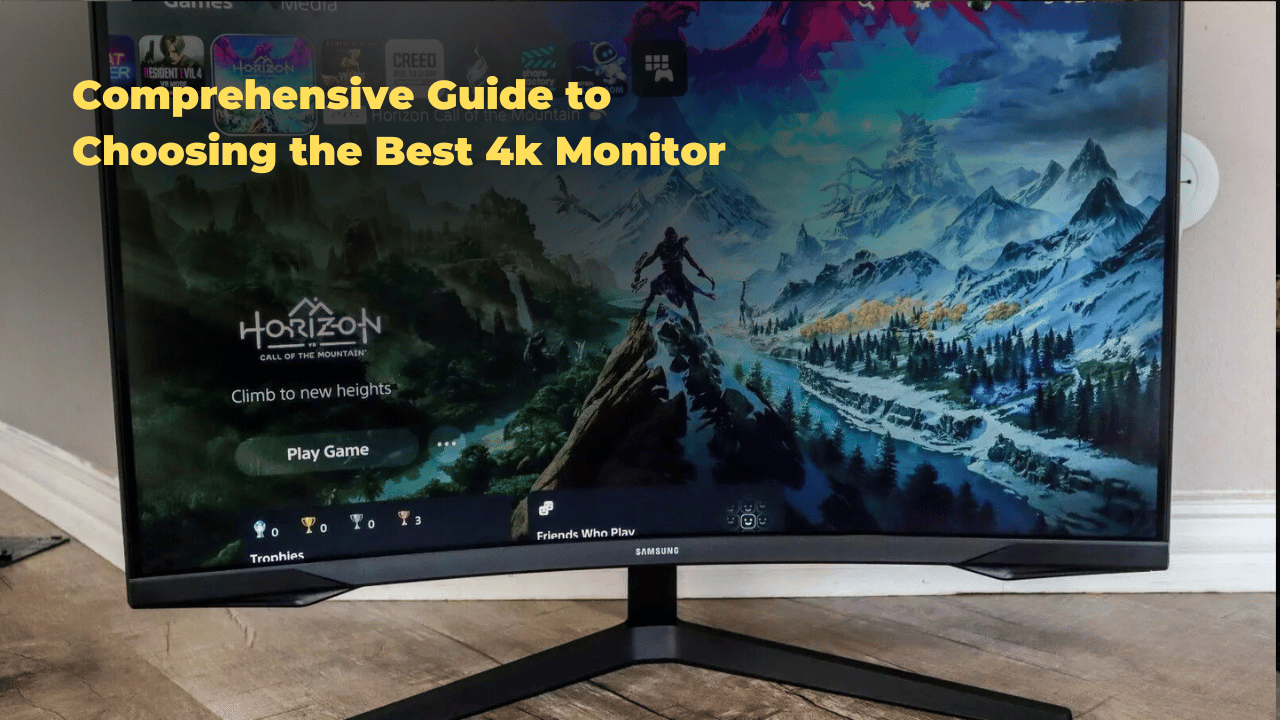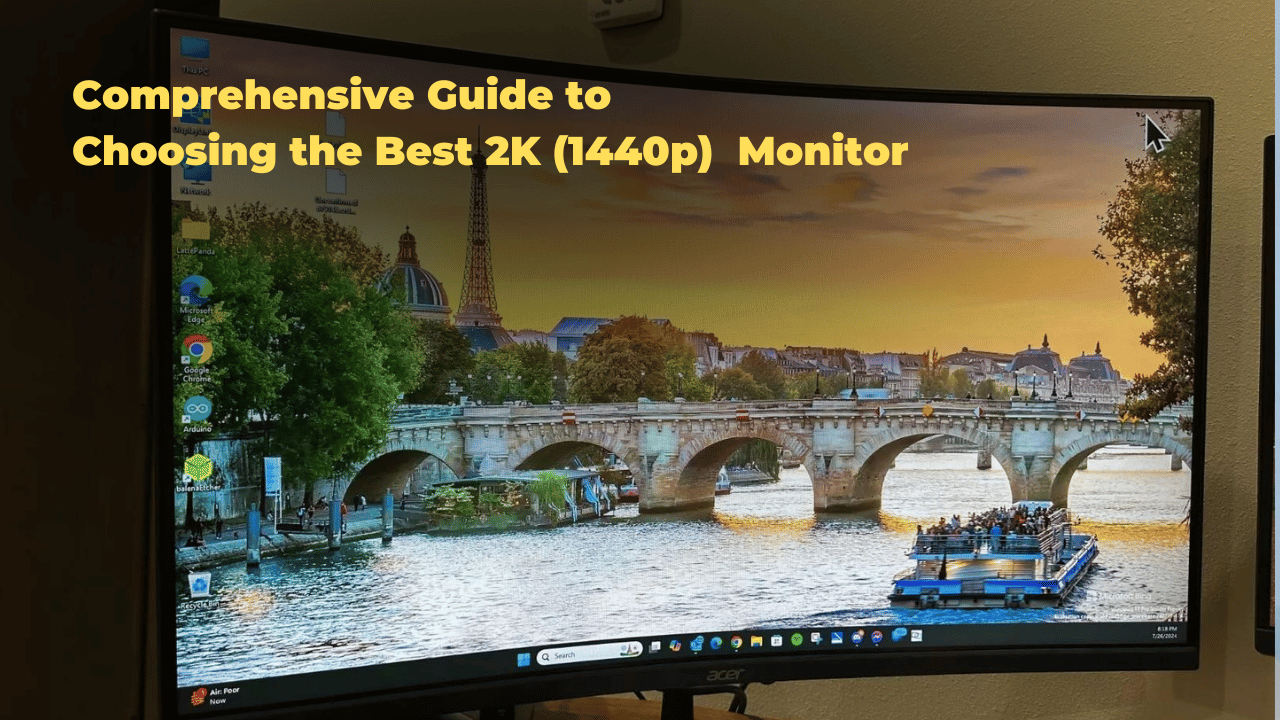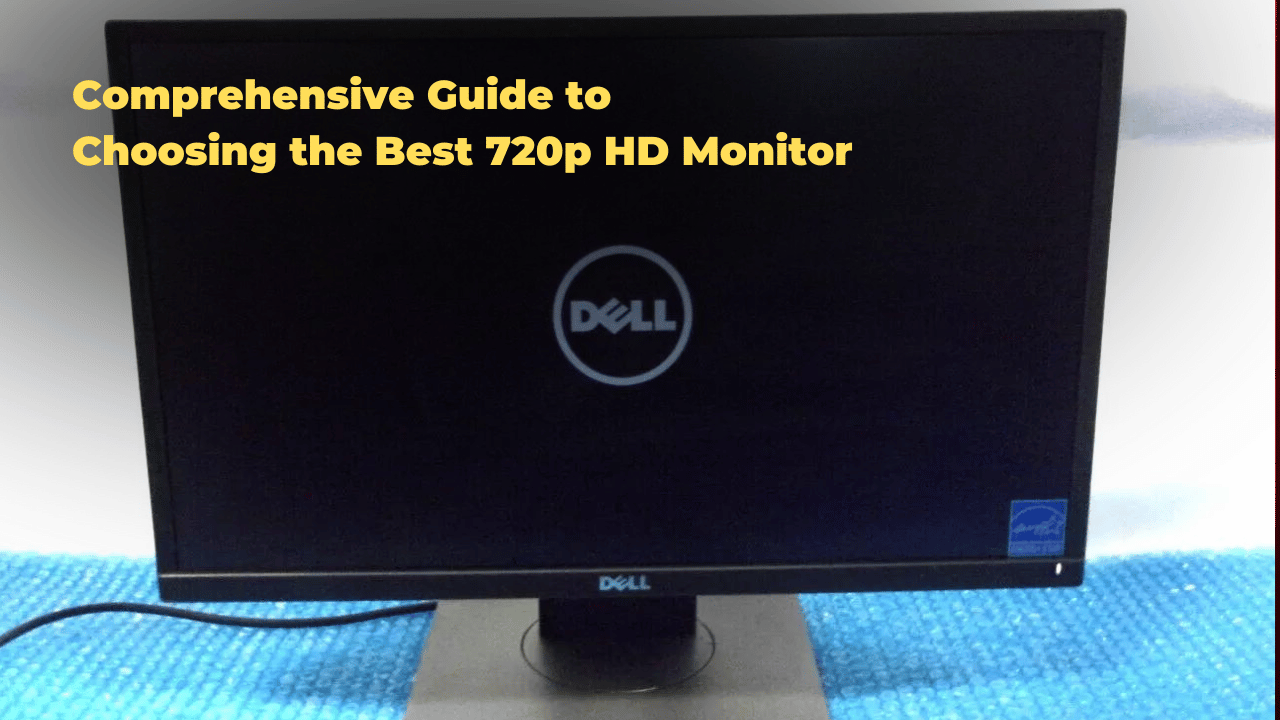A Full HD (1080p) display monitor offers a resolution of 1920 x 1080 pixels, delivering high-definition picture quality with a balance of crisp visuals and affordability. Key features include a refresh rate for gaming performance, color accuracy for image quality, and connectivity options for flexibility. Beneficial for multitasking and immersive gaming, Full HD monitors enhance visual fidelity and productivity.
When selecting a monitor, consider factors such as screen size, refresh rate, panel type, and ergonomic features. By understanding specific needs and preferences, individuals can choose a monitor that aligns with their requirements, and discover even more nuances that can elevate their viewing experience.
Key Takeaways
- Opt for 1920 x 1080 pixels resolution for crisp and vibrant display quality.
- Prioritize refresh rate, color accuracy, connectivity options, and ergonomic design for a comfortable viewing experience.
- Consider monitor size, refresh rate, panel type, and connectivity options to ensure seamless integration.
- Look for 1ms response time, 144Hz refresh rate, and NVIDIA G-Sync or AMD FreeSync for exceptional gaming performance.
- Define your requirements by identifying your specific needs and preferences, considering your use case and budget.
- Choose a monitor with adjustable height, tilt, and swivel for optimal ergonomics.
- Select a monitor with multiple connectivity options such as HDMI, DisplayPort, and USB.
- Check for features like HDR, IPS, and VA panel types for enhanced color accuracy and viewing angles.
- Consider monitors with built-in speakers and webcam for added convenience.
- Read reviews and compare features to find the best Full HD (1080p) display monitor for your needs.
What Is Full HD (1080p) Resolution?
Full HD (1080p) resolution, a high-definition display standard, denotes a pixel density of 1920 horizontal pixels and 1080 vertical pixels, collectively totaling 2,073,600 pixels, which enables a remarkably detailed and immersive visual experience.
Comparison to 4K Technology
| Resolution | Pixel Density | Display Quality |
|---|---|---|
| Full HD (1080p) | 1920 x 1080 | High-definition, crisp, and vibrant |
| 4K | 3840 x 2160 | Higher definition, more detailed, and nuanced |
In comparison to 4K technology, which boasts a significantly higher pixel density, Full HD resolution offers a more moderate yet still impressive display quality. While 4K technology provides a more detailed and nuanced visual experience, Full HD resolution is still capable of delivering crisp and vibrant images, making it an attractive option for those who do not require the absolute highest level of picture quality.
Balancing Picture Quality and Affordability
Full HD resolution represents a high-definition display standard that strikes a balance between picture quality and affordability. Its definition and capabilities make it an attractive option for those seeking a superior visual experience without the need for the absolute highest level of detail and clarity offered by 4K technology.
Cost-Effectiveness and Energy Efficiency
Full HD resolution is often more cost-effective and energy-efficient than 4K technology, making it a more accessible option for a wider range of consumers.
Addressing User Concerns
While some users may prioritize the absolute highest level of picture quality, others may be concerned about the cost and energy efficiency of their display technology. Full HD resolution offers a suitable solution for those seeking a balance between picture quality and affordability.
Defining Full HD Resolution
Full HD resolution is a high-definition display standard characterized by a pixel density of 1920 x 1080, enabling a detailed and immersive visual experience.
Key Features of Full HD Monitors
High-definition display technology, exemplified by Full HD (1080p) resolution, is often characterized by a distinct set of features that enhance the overall viewing experience in modern monitors. These features are crafted to offer an immersive and engaging experience, making them ideal for various applications, including gaming, video editing, and entertainment.
Optimizing Display Performance
Some of the key aspects of Full HD monitors include:
| Aspect | Description | Advantages |
|---|---|---|
| Refresh Rate | Gauges the number of times the display updates per second | Smooth motion, reduced blur, and enhanced gaming performance |
| Color Accuracy | Capability to showcase precise and vivid colors | Improved color reproduction, enhanced image quality |
| Connectivity Options | Availability of various ports for device connections | Flexibility, convenience, and user-friendliness |
Ergonomic Design for Comfort and Productivity
Apart from these aspects, Full HD monitors frequently feature ergonomic design, enabling users to customize the display to their preferred viewing position. This includes tilt, swivel, and height adjustments, which can help decrease eye strain and boost productivity.
Choosing the Right Full HD Monitor for Your Needs
When choosing a Full HD monitor, it’s crucial to evaluate these aspects and how they align with your specific requirements. By doing so, you can guarantee an excellent viewing experience and maximize the advantages of your monitor.
Benefits of Full HD Display Monitors
Enhanced Visual Fidelity with Full HD Display Monitors
The incorporation of a Full HD display monitor into one’s setup can yield a multitude of benefits, including enhanced visual fidelity, improved multitasking capabilities, and a significant boost in overall user productivity. With a resolution of 1920×1080 pixels, Full HD monitors provide exceptional image clarity, making them ideal for tasks that require precise visual detail, such as graphic design, video editing, and gaming.
Immersive Gaming Experience with Faster Refresh Rates
In terms of gaming, Full HD monitors offer a more immersive experience, with faster refresh rates and response times that reduce screen tearing and blurring. This results in a smoother and more responsive gaming experience, allowing gamers to react quickly and make precise movements. Moreover, the increased pixel density of Full HD monitors enables gamers to appreciate the finer details of their games, such as textures and character models.
Improved Multitasking Capabilities for Enhanced Productivity
In addition to gaming, Full HD monitors also enhance the overall computing experience. With improved multitasking capabilities, users can have multiple windows and applications open simultaneously, without compromising on screen real estate. This increases productivity and efficiency, making Full HD monitors an excellent choice for professionals and individuals who require high-performance computing.
Visual Comparison of Full HD Monitors
| Monitor Type | Resolution | Refresh Rate | Response Time |
|---|---|---|---|
| Full HD | 1920×1080 | 144Hz | 5ms |
| HD | 1280×720 | 60Hz | 10ms |
Why Choose Full HD Display Monitors?
Overall, the benefits of Full HD display monitors are undeniable, offering users a superior visual experience, improved performance, and increased productivity. According to a study by DisplaySearch, “Full HD monitors have become the most popular resolution among gamers and professionals alike, due to their ability to provide crisp and clear images with fast response times.”
Choosing the Right Full HD Monitor
Monitor Size: Selecting the Ideal Display for Your Needs
When picking out a Full HD monitor, users must diligently assess a variety of factors, including panel type, connectivity choices, and ergonomic attributes, to make sure they discover a display that fits their specific needs and preferences. One vital consideration is monitor size, which can vary from 22 to 32 inches or more. A larger monitor size may be appropriate for those who need immersive gaming or video editing experiences, while smaller sizes may be more fitting for general office tasks or web browsing.
Refresh Rate: Ensuring Smooth Motion and Minimal Lag
Another important aspect to ponder is the refresh rate, which determines how smoothly the display can render motion. A higher refresh rate, such as 144Hz or 240Hz, is ideal for fast-paced content like action movies or competitive gaming, while a lower refresh rate of 60Hz may be adequate for general use.
Panel Type: Understanding the Advantages of TN, IPS, and VA
Users should assess the panel type, with options including TN (twisted nematic), IPS (in-plane switching), and VA (vertical alignment) panels, each offering distinct advantages regarding color accuracy, viewing angles, and response time.
Connectivity Options: Ensuring Seamless Device Integration
Moreover, users should evaluate the connectivity options, such as HDMI, DisplayPort, and USB ports, to make sure the monitor can support their devices and peripherals.
Ergonomic Features: Promoting Comfort and Reducing Eye Strain
Ergonomic features, including adjustability, tilt, and swivel, should also be examined to promote comfortable viewing and reduce eye strain.
Finding the Perfect Full HD Monitor for Your Requirements
By carefully assessing these factors, users can find a Full HD monitor that perfectly fits their requirements and enhances their overall viewing experience.
Top Full HD Monitor Recommendations
Balancing Performance, Features, and Value
What makes a top Full HD monitor stand out from the rest? To answer this, we’ve compiled a list of top recommendations that excel in catering to diverse user needs and preferences.
Key Features to Look for in a Full HD Monitor
| Monitor Model | Key Features |
|---|---|
| BenQ GL2580H | 24.5′ screen, 1ms response time, 144Hz refresh rate, NVIDIA G-Sync, HDMI, DisplayPort |
| ASUS VG245H | 24′ screen, 1ms response time, 144Hz refresh rate, AMD FreeSync, HDMI, DisplayPort, USB 3.0 |
| ViewSonic XG240R | 24′ screen, 1ms response time, 144Hz refresh rate, AMD FreeSync, HDMI, DisplayPort, USB 3.0 |
Exceptional Gaming Performance
These top Full HD monitors offer fast response times, high refresh rates, and advanced sync technologies like NVIDIA G-Sync and AMD FreeSync, making them ideal for gamers.
Versatility and Convenience
With a range of connectivity options, including HDMI, DisplayPort, and USB 3.0, these monitors cater to users with different needs and preferences.
Finding the Perfect Monitor for Your Needs
When choosing a Full HD monitor, consider your specific needs and preferences, and look for features that cater to them. Whether you’re a gamer, graphic designer, or general user, these monitors provide excellent value for their price.
Defining Your Requirements
Identify your specific needs and preferences to find the perfect Full HD monitor for your use case.
Frequently Asked Questions
Can I Use a Full HD Monitor With a Non-Hd Graphics Card?
When pairing a Full HD monitor with a non-HD graphics card, resolution compatibility is essential. While the monitor can display 1080p, the non-HD card may limit display quality, rendering lower resolutions, and potentially compromising overall visual performance.
Do All Full HD Monitors Have Built-In Speakers?
Investigating the assumption, we find that not all Full HD monitors come equipped with built-in speakers, and even when they do, speaker quality can vary greatly, often prompting users to opt for external audio solutions for enhanced audio experience.
Are Full HD Monitors Compatible With Older Computers?
Full HD monitors are generally compatible with older computers, as long as the computer’s graphics card supports the monitor’s screen resolution. However, older monitors may lack modern connectivity options, affecting functionality and compatibility.
Can I Connect a Full HD Monitor to a Gaming Console?
Most gaming consoles, such as PlayStation and Xbox, support Full HD (1080p) resolution and can be connected to a Full HD monitor via HDMI, ensuring console compatibility, best resolution settings, and minimal input lag, while also offering varied audio options.
Do Full HD Monitors Consume More Power Than Lower Resolutions?
In general, Full HD monitors tend to consume more power than lower resolutions due to increased pixel density and processing requirements. However, energy efficiency strategies, such as adaptive brightness and low-power modes, can mitigate this difference.
Conclusion
In the pursuit of crystal-clear visuals, Full HD (1080p) display monitors have become the norm. As consumers seek immersive experiences, the market responds with a wide range of options, each boasting unique features and benefits. To navigate this sea of high-definition choices, it’s essential to be informed and discerning.
When selecting a Full HD monitor, consider factors like screen size, aspect ratio, and resolution. Look for monitors with high contrast ratios, fast response times, and wide viewing angles for an optimal viewing experience. Additionally, features like HDMI connectivity, built-in speakers, and ergonomic design can enhance overall usability.
To make the most of your Full HD monitor, pair it with a compatible device, such as a Blu-ray player or gaming console. This ensures you can enjoy stunning visuals and crisp details. With the right combination, you’ll be treated to a breathtaking visual experience.
In conclusion, with so many Full HD monitor options available, it’s crucial to do your research and prioritize your needs. Consider your budget, desired features, and intended use to find the perfect monitor for you. Share your thoughts on what matters most when choosing a Full HD monitor in the comments below!