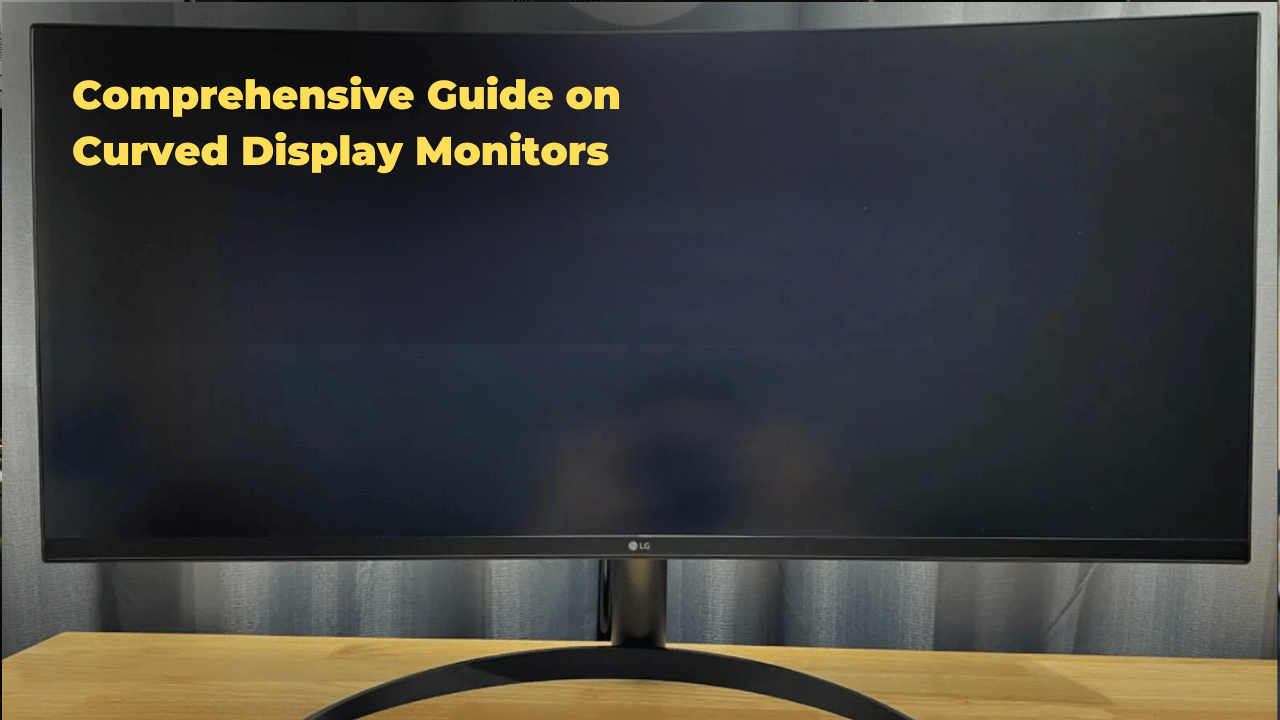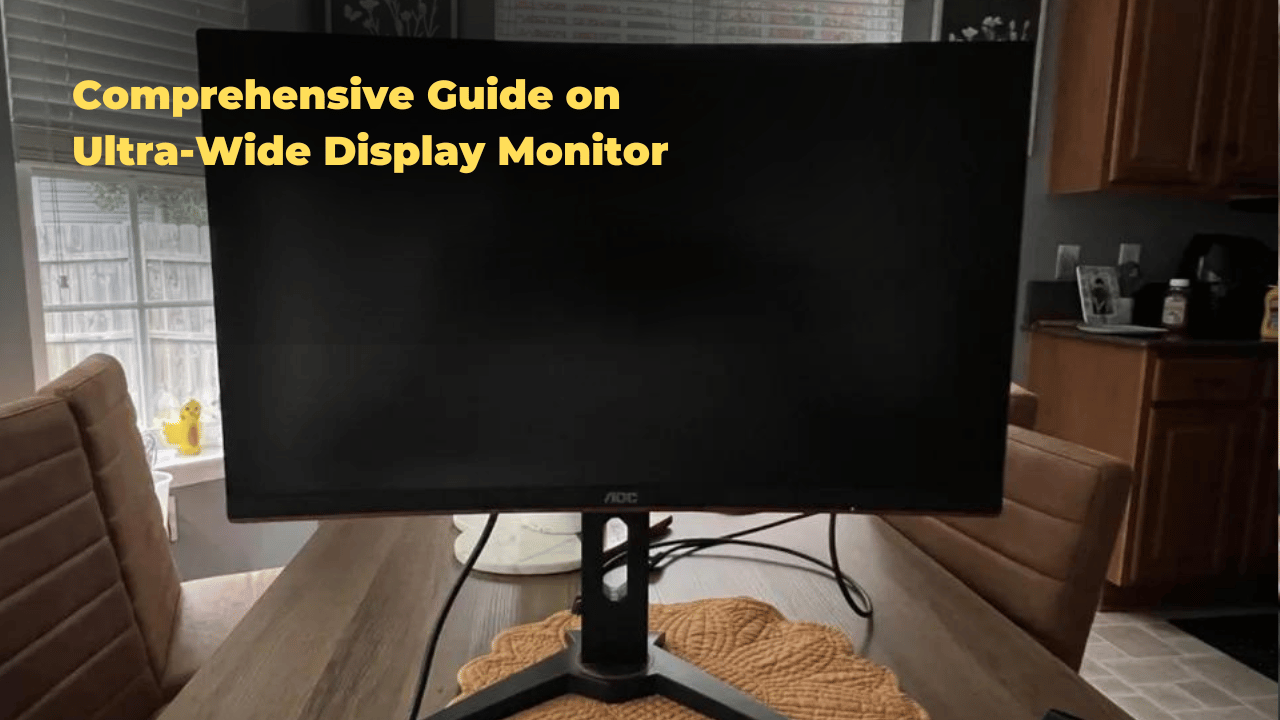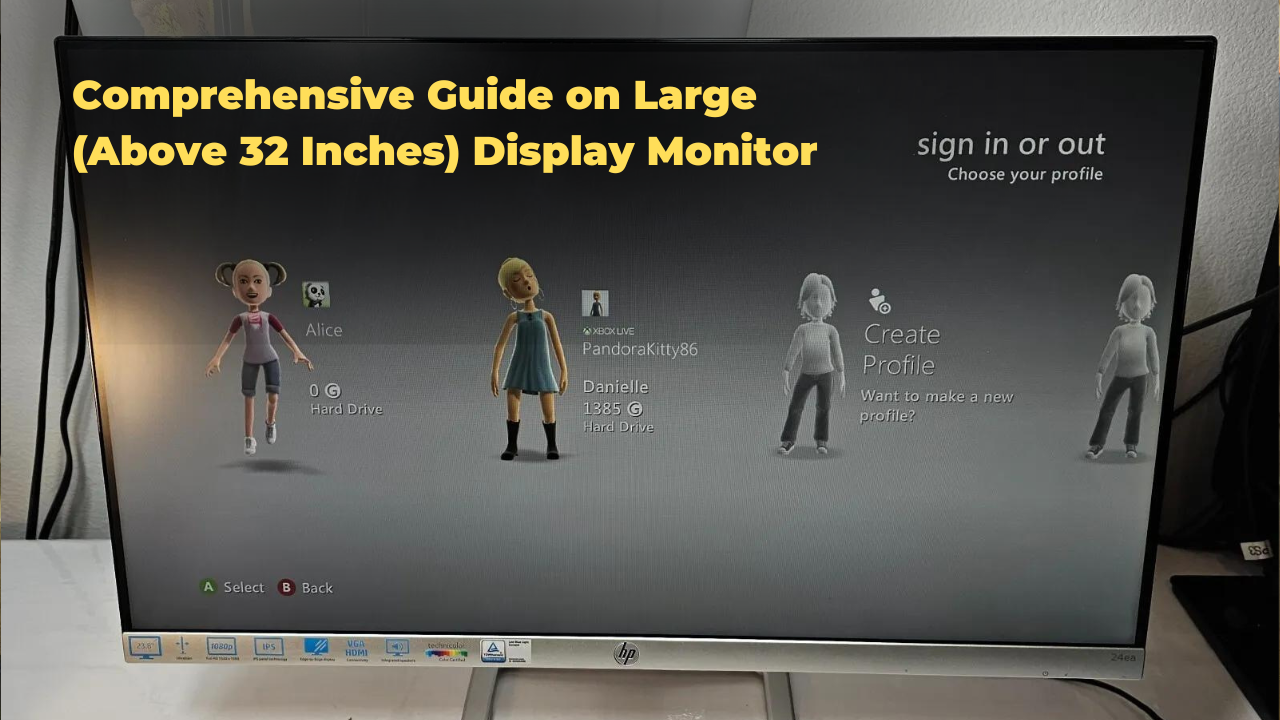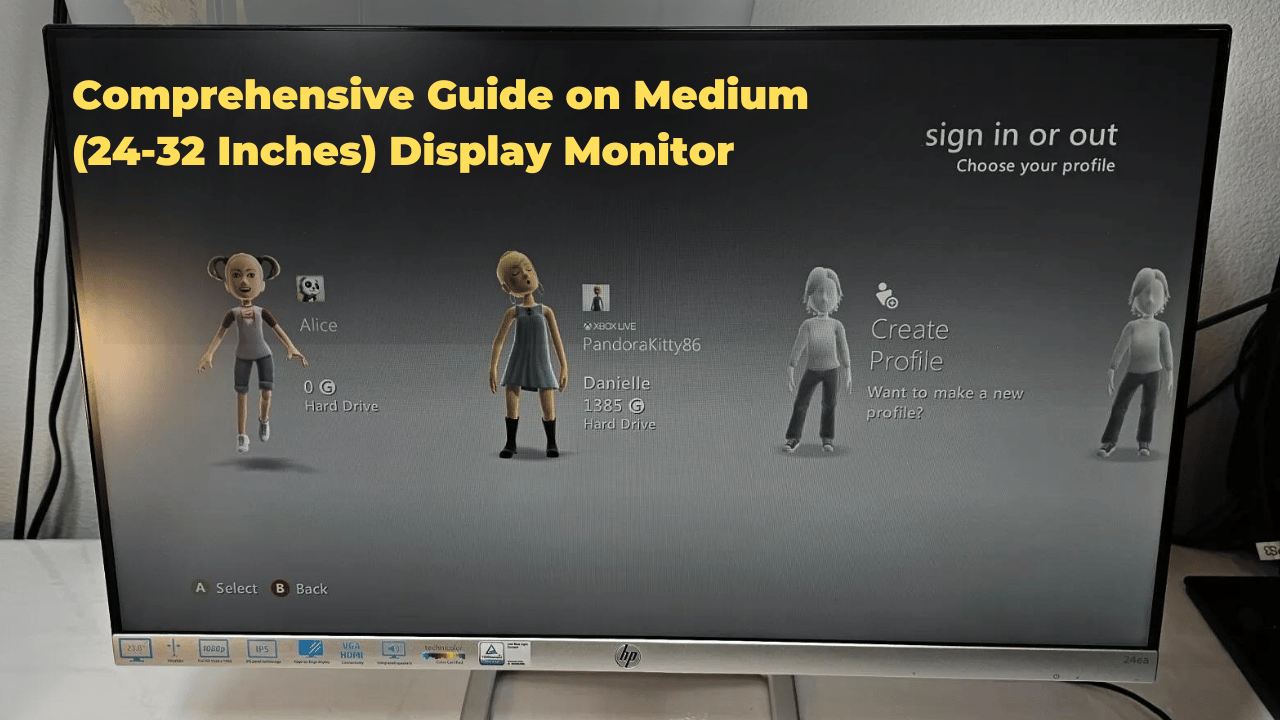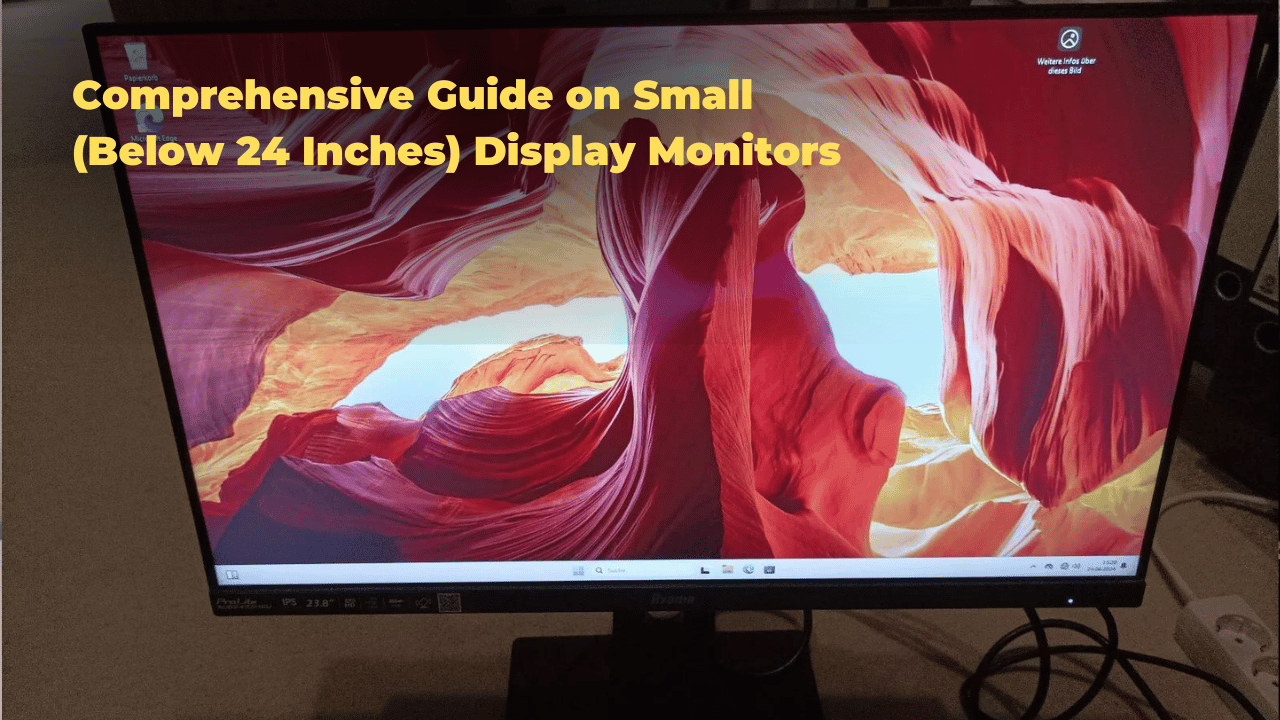Curved monitors have transformed the display monitor landscape by providing enhanced immersion, improved visual experience, and boosted productivity. They utilize immersive display technology and concave screen design to create a more engaging user experience. When selecting a curved monitor, key features to take into account include ergonomic design, smooth visuals, panel type, and resolution.
Additionally, choosing the right screen size, understanding curved monitor types, and evaluating features like refresh rate and color accuracy are essential. As you explore the world of curved monitors, you’ll discover the perfect solution for your gaming, professional, or everyday needs, and access new heights of productivity and visual fidelity.
Key Takeaways
- Immersive Experience: Curved monitors offer enhanced immersion and improved visual experience with ergonomic design and advanced panel technologies.
- Key Features: Consider ergonomic design, smooth visuals, panel type, and seamless connectivity when choosing a curved monitor.
- Screen Size: Select the right screen size based on viewing distance, ergonomic considerations, room, and content requirements.
- Professional-Grade: Professional-grade curved monitors provide advanced color accuracy, high contrast ratios, and precise color calibration for creators.
- Gaming and Professional Use: Look for top curved monitors featuring cutting-edge technologies like high refresh rates, G-Sync or FreeSync, and ergonomic comfort for gaming and professional use.
- Ergonomic Comfort: Prioritize ergonomic comfort and design to boost productivity and reduce eye strain.
- Panel Technologies: Understand the differences between various panel technologies, such as VA, IPS, and OLED, to choose the best curved monitor for your needs.
- Seamless Connectivity: Ensure seamless connectivity with features like USB-C, HDMI, and DisplayPort to connect multiple devices.
- Color Accuracy: Opt for curved monitors with advanced color accuracy and high contrast ratios for professional-grade performance.
- Viewing Distance: Consider the optimal viewing distance for your curved monitor to ensure an immersive experience.
Top 10 Curved Monitors (Various Brands)
Here’s a table showcasing 10 curved monitors from different brands, catering to various needs:
| Brand | Model | Size (in) | Resolution | Refresh Rate (Hz) | Panel Type | Price Range (USD) | Target Use |
|---|---|---|---|---|---|---|---|
| Samsung | Odyssey Neo G9 | 49 | 5120×1440 | 240 | Mini-LED VA | $1,700 – $2,200 | Ultra-wide gaming, multitasking |
| LG | 34WN80C-B | 34 | 3440×1440 | 160 | IPS | $644 | Multitasking, productivity |
| Alienware | 34 QD-OLED | 34 | 3440×1440 | 175 | QD-OLED | $1,300 | High-end gaming, content creation |
| Samsung | Neo G8 | 32 | 3840×1600 | 240 | IPS | $1,000 | HDR gaming, responsiveness |
| BenQ | Mobiuz EX3415R | 34 | 3440×1440 | 144 | VA | $580 | All-purpose, good value |
| Samsung | Odyssey Ark | 55 | 3840×2160 | 165 | VA | Price TBA | Multi-purpose, innovative design |
| Deco Gear | Curved Ultrawide DGVIEW201 | 34 | 3440×1440 | 100 | VA | $430 | Budget-friendly ultrawide |
| Samsung | FHD Curved Monitor | 27 | 1920×1080 | 75 | VA | Under $300 | Basic productivity, everyday use |
| ASUS | TUF Gaming VG32VQ16M | 32 | 1500×800 | 165 | VA | Under $300 | Budget gaming, curved experience |
| MSI | Optix MAG301RWF | 30 | 2560×1080 | 200 | VA | Under $400 | High refresh rate gaming, affordability |
Note:
- Prices are approximate and may vary depending on retailer and configuration.
- This table offers a general overview, and features may differ within models.
Benefits of Curved Monitors
Improved Visual Experience and Eye Comfort
By offering a more immersive viewing experience, curved monitors enhance user engagement and reduce eye strain and fatigue. This is achieved through a more natural and comfortable visual experience, which reduces the need for frequent eye movements and refocusing.
Boosting Productivity with Enhanced User Experience
The immersive viewing experience provided by curved monitors also leads to a notable productivity boost. By offering a more engaging and interactive experience, users are more focused and attentive, resulting in increased efficiency and accuracy in their work.
Streamlined Workflows and Reduced Fatigue
In addition, the curved design enables users to view multiple windows and applications simultaneously, streamlining workflows and reducing the need for frequent window switching. This, combined with the enhanced user experience, leads to increased user satisfaction and reduced fatigue, ultimately resulting in improved overall productivity.
Key Benefits of Curved Monitors
| Benefits | Description |
|---|---|
| Improved Visual Experience | Reduces eye strain and fatigue |
| Boosted Productivity | Enhances efficiency and accuracy |
| Streamlined Workflows | Reduces need for frequent window switching |
Note: The benefits of curved monitors are backed by studies on visual ergonomics and human-computer interaction.
How Curved Monitors Enhance Viewing Experience
Immersive Display Technology
Curved monitors operate by mimicking the natural curvature of the human field of vision, allowing the user’s eyes to focus on a single point without needing to move or refocus. This design innovation enables the display to follow the natural contours of human vision, creating an immersive viewing experience.
Concave Screen Design
The curvature effect of these monitors is achieved through the use of a concave screen, which wraps around the user’s field of view, providing a more engaging and interactive experience. This design feature reduces eye movement and fatigue, as the user’s eyes are able to focus on a single point without constantly adjusting.
Display Immersion in Gaming and Cinematic Applications
The display immersion provided by curved monitors is unparalleled, as the user’s peripheral vision is fully engaged, creating a sense of depth and dimensionality. This is particularly evident in gaming and cinematic applications, where the curved screen envelops the user, drawing them into the virtual environment.
Advanced Panel Technologies
The technical aspects of curved monitors involve the use of advanced panel technologies, such as OLED or VA, which enable the production of high-quality, high-resolution images. The curved design requires precise calibration and tuning to guarantee that the image is presented accurately and without distortion.
Key Features to Consider
To ensure peak performance, visual comfort, and immersion, consider the following key features when selecting a curved monitor:
Ergonomic Design for Comfort and Productivity
A curved monitor with an ergonomic design provides a comfortable viewing experience, reducing eye strain and promoting productivity. Look for a monitor with adjustable height, tilt, and swivel to fit your preferred viewing position.
Smooth Visuals: Refresh Rate and Response Time
A high refresh rate (at least 144Hz) and fast response time (less than 5ms) are essential for smooth and seamless visuals, particularly for gaming performance. This ensures that the display can keep up with fast-paced action, reducing screen tearing and motion blur.
Panel Type and Resolution: Immersive Visuals
Choose a curved monitor with a high-quality panel type, such as VA or IPS, that offers excellent color accuracy, contrast, and viewing angles. A high resolution (QHD or 4K) is also crucial for an immersive experience, providing crisp and detailed visuals.
Seamless Connectivity and Compatibility
Guarantee the curved monitor has multiple connectivity options, such as HDMI, DisplayPort, and USB, to accommodate various devices and peripherals. Additionally, check for compatibility with your system’s graphics card and operating system to ensure seamless integration.
Choosing the Right Screen Size
Determining the Perfect Screen Size
Selecting the perfect screen size for a curved monitor is crucial, as it directly impacts the immersive experience and overall visual comfort. The suitable screen size is determined by the viewing distance, ergonomics, and intended use. A general guideline is to choose a screen size that allows for a comfortable viewing distance of 1.5 to 2.5 times the diagonal measurement of the screen.
Calculating Viewing Distance
For example, a 32-inch curved monitor would require a viewing distance of around 48 to 80 inches.
Ergonomic Considerations
Taking into account ergonomics, the monitor should be positioned directly in front of the user, at a comfortable height, and tilted to reduce glare and reflections.
Balancing Productivity and Eye Strain
A larger screen size can enhance multitasking and productivity, as it provides more space to open multiple windows and applications simultaneously. However, it may also increase the risk of eye strain and fatigue if not properly positioned.
Room and Content Considerations
When selecting a screen size, it’s crucial to take into account the room’s dimensions, seating arrangements, and the type of content to be displayed. A larger screen size may be suitable for gaming, video editing, or cinematic experiences, while a smaller screen size may be more appropriate for general office work or web browsing.
Choosing the Right Screen Size for You
Ultimately, the right screen size will depend on individual preferences and needs. By considering these factors, users can choose a curved monitor that offers a top-notch viewing experience, enhances productivity, and reduces eye strain.
Screen Size Guidelines
| Screen Size | Viewing Distance |
|---|---|
| 24-inch | 36-60 inches |
| 27-inch | 40.5-67.5 inches |
| 32-inch | 48-80 inches |
| 34-inch | 51-85 inches |
Curved Monitor Types Explained
Curved monitors come in various shapes and sizes, each catering to specific user needs and preferences.
Immersive Productivity: Ultrawide Curved Monitors
Ultrawide curved monitors boast an aspect ratio of 21:9 or wider, providing an immersive experience and increased productivity. These monitors are ideal for multitasking, video editing, and gaming.
Smooth Gaming: High-Refresh-Rate Curved Monitors
High-refresh-rate curved monitors, featuring 144Hz or higher refresh rates, are designed for gamers seeking smoother performance and reduced screen tearing.
Synchronized Gaming: Curved Monitors with G-Sync or FreeSync
Curved gaming monitors with G-Sync (NVIDIA) or FreeSync (AMD) technology synchronize the refresh rate with the graphics card, minimizing screen tearing and stuttering for a seamless gaming experience.
Professional-Grade Accuracy: Curved Monitors for Creators
Professional-grade curved monitors feature advanced color accuracy, high contrast ratios, and precise color calibration, making them ideal for professionals in fields like graphic design, video production, and photography.
Finding the Perfect Fit: Curved Monitor Comparison
When conducting a curved monitor comparison, consider factors such as:
| Feature | Considerations |
|---|---|
| Screen Size | Measure your desk space and consider your viewing distance. |
| Resolution | Choose a resolution that aligns with your content and graphics card capabilities. |
| Refresh Rate | Opt for a high refresh rate for gaming and smooth performance. |
Top Picks for Gaming
Immersive Gaming with Advanced Features
For gamers seeking to enhance their gaming experience, high-performance curved monitors with advanced features and technologies are essential. When it comes to gaming, a curved monitor’s ability to provide an immersive experience is only half the battle. To truly maximize its potential, gamers need a monitor that can keep up with fast-paced action and deliver crystal-clear visuals.
Top Gaming Curved Monitors with Cutting-Edge Technologies
Our top picks for gaming curved monitors feature cutting-edge technologies that cater specifically to the needs of gamers.
Acer Predator X34: Immersive Gaming with IPS Panel
The Acer Predator X34 boasts a 34-inch curved IPS panel with a 3440 x 1440 screen resolution, providing an expansive field of view and razor-sharp visuals. Its 120Hz monitor refresh rate guarantees a seamless gaming experience, even in the most demanding games.
Samsung CHG90: Elevating Gaming with VA Panel and HDR10 Support
Another top contender is the Samsung CHG90, which elevates gaming to the next level with its 49-inch curved VA panel and 3840 x 1080 screen resolution. This behemoth of a monitor features a 144Hz monitor refresh rate, making it ideal for fast-paced FPS games and racing simulations. Moreover, its HDR10 support and 1ms response time ensure that gamers can enjoy vibrant colors and blur-free motion.
Top 5 Curved Gaming Monitors with Cutting-Edge Technologies
| Monitor | Key Features | Cutting-Edge Tech |
|---|---|---|
| Samsung Odyssey Neo G8 | 4K resolution, 240Hz refresh rate, 1000R curvature, Quantum Mini LED | Delivers stunning visuals with deep blacks and bright highlights, ultra-smooth gameplay, and an immersive viewing experience. |
| LG UltraGear 38WN95C-W | 38-inch ultrawide OLED display, 175Hz refresh rate, G-Sync & FreeSync compatibility | Offers an expansive and vibrant OLED panel for exceptional color accuracy and contrast, perfect for both gaming and creative work. |
| Asus ROG Swift PG32UQXR | Mini LED backlight, 144Hz refresh rate, DCI-P3 95% color gamut | Provides exceptional HDR performance with outstanding brightness and detail, ideal for HDR-enabled games. |
| Acer Predator X35S | 35-inch UWQHD+ resolution, 200Hz refresh rate, G-Sync Ultimate & FreeSync Premium Pro | Delivers a high refresh rate for tear-free gameplay and supports the latest variable refresh rate technologies for maximum smoothness. |
| Corsair Xeneon Flex 45WQHD240 | 45-inch OLED display, 240Hz refresh rate, flexible (curved or flat) | Offers a unique and versatile monitor with an OLED panel for superior image quality and the ability to switch between a curved or flat viewing experience. |
These top picks for gaming curved monitors offer the perfect blend of immersion, performance, and visual fidelity, making them essential for any serious gamer looking to elevate their gaming experience.
Key Features Comparison
| Monitor | Screen Size | Resolution | Refresh Rate | Response Time | HDR Support |
|---|---|---|---|---|---|
| Acer Predator X34 | 34 inches | 3440 x 1440 | 120Hz | N/A | N/A |
| Samsung CHG90 | 49 inches | 3840 x 1080 | 144Hz | 1ms | HDR10 |
Elevate Your Gaming Experience Today
With these top gaming curved monitors, you can take your gaming experience to the next level.
Budget-Friendly Curved Monitors for Immersive Gaming
Curved Monitor Accessories on a Budget
When assembling a curved monitor setup, it’s crucial to factor in the cost of not only the monitor but also the necessary curved monitor accessories.
Top Picks for Budget-Conscious Gamers
| Model | Refresh Rate | Response Time | Sync Technology | Price |
|---|---|---|---|---|
| AOC C24G1 | 144Hz | 1ms | AMD FreeSync | Under $200 |
| LG 24GL600F | 144Hz | 1ms | NVIDIA G-Sync | Around $250 |
| ViewSonic VX2405-2K | 60Hz | – | AMD FreeSync | Under $300 |
| BenQ EX3203R | 144Hz | 4ms | AMD FreeSync | Around $400 |
Balancing Budget and Performance
When selecting a budget-friendly curved monitor, contemplate the compromises you’re willing to make. You might need to forgo premium features like 4K resolution or HDR support to stay within your budget. However, with careful evaluation, you can find a curved monitor that fulfills your gaming requirements without exceeding your budget.
Curved Monitors for Professional Use
| Monitor Name | Resolution | Refresh Rate | Panel Type | Key Features | Price Range (USD) |
|---|---|---|---|---|---|
| Dell UltraSharp U3421WE | 3440 x 1440 | 60Hz | IPS | Wide color gamut, Built-in KVM switch | $700 – $800 |
| Samsung Odyssey G9 | 5120 x 1440 | 240Hz | VA | Super ultrawide, High refresh rate for multitasking | $1,500 – $1,700 |
| LG 38WN95C-W | 3840 x 1600 | 144Hz | IPS | Thunderbolt 3 connectivity, Ergonomic stand | $1,000 – $1,200 |
| BenQ PD3200U | 3840 x 2160 | 60Hz | IPS | Color accuracy pre-calibration, Daisy-chain compatible | $800 – $900 |
| MSI Creator PS341WU | 5120 x 2160 | 60Hz | IPS | HDR 600, Nano IPS technology | $1,200 – $1,400 |
Enhanced Immersion for Graphic Designers and Video Editors
Professional workflows often require a higher level of visual precision, making curved monitors an appealing choice for graphic designers, video editors, and other professionals looking to enhance their efficiency and accuracy. In graphic design and video editing, curved monitors provide an immersive visual experience, allowing professionals to concentrate on intricate details and subtleties that might be overlooked on flat screens.
Streamlined Multitasking for Office Efficiency
For office efficiency and multitasking, curved monitors offer an ideal solution for managing multiple windows and applications simultaneously. The curved screen facilitates a more effective utilization of screen space, enabling users to have multiple windows open simultaneously, while reducing distractions and visual clutter.
Key Considerations for Choosing a Curved Monitor
When choosing a curved monitor for professional use, it is crucial to take into account factors such as:
| Specification | Recommended |
|---|---|
| Resolution | 4K or QHD |
| Refresh Rate | 144Hz or higher |
| Color Accuracy | sRGB or Adobe RGB |
Additionally, evaluate features like adjustable height, tilt, and swivel for ergonomic comfort and reduced eye strain.
Elevating Professional Workflows with Curved Monitors
By investing in a premium curved monitor, professionals can elevate their work to a higher standard, achieving greater precision, efficiency, and innovation. With the right curved monitor, professionals can:
- Enhance visual precision and accuracy
- Increase productivity and efficiency
- Reduce eye strain and fatigue
- Improve overall performance and innovation
Frequently Asked Questions
Can Curved Monitors Be Mounted on a Wall?
Yes, curved monitors can be mounted on a wall, but it’s important to make sure the mounting system accommodates the monitor’s unique design, preserving best viewing angles and maintaining wall mounting capabilities without compromising the display’s ergonomic benefits.
Do Curved Monitors Work Well With Multiple Users?
“Like a conductor leading an orchestra, curved monitors harmonize with multiple users, offering an immersive user experience with wide viewing angles, thereby fostering productivity and seamless collaboration in shared workspaces.”
Are Curved Monitors More Prone to Screen Damage?
Curved monitors are not inherently more prone to screen damage, but their unique design can make repairs more costly. Impact resistance is essential, and screen protection measures should be implemented to guarantee durability and minimize repair costs.
Can I Use a Curved Monitor With a Mac?
‘Imagine a harmonious marriage between a curved monitor and a Mac, a union blessed with compatibility. Fortunately, most curved monitors are compatible with Mac devices, and with ideal display settings, you can revel in an immersive experience tailored to your curved delight.’
Do Curved Monitors Have a Higher Power Consumption?
Curved monitors generally have similar power consumption to flat monitors, with minor variations depending on panel type and size. However, their slightly higher power draw is offset by improved power efficiency, minimizing environmental impact.
Conclusion
In conclusion, the world of display technology has witnessed a significant shift with the emergence of curved monitors. These innovative screens have transformed the visual experience, offering numerous benefits and features that cater to diverse needs. From enhancing gaming performance to boosting productivity in professional settings, curved monitors have proven their worth.
With their immersive and captivating visual appeal, they are redefining the way we interact with screens. As technology continues to advance, curved monitors are at the forefront, pushing the boundaries of what is possible. Whether you’re a gamer, professional, or simply looking for an enhanced visual experience, curved monitors are definitely worth considering. So, what’s your take on curved monitors? Share your thoughts and experiences in the comments below!