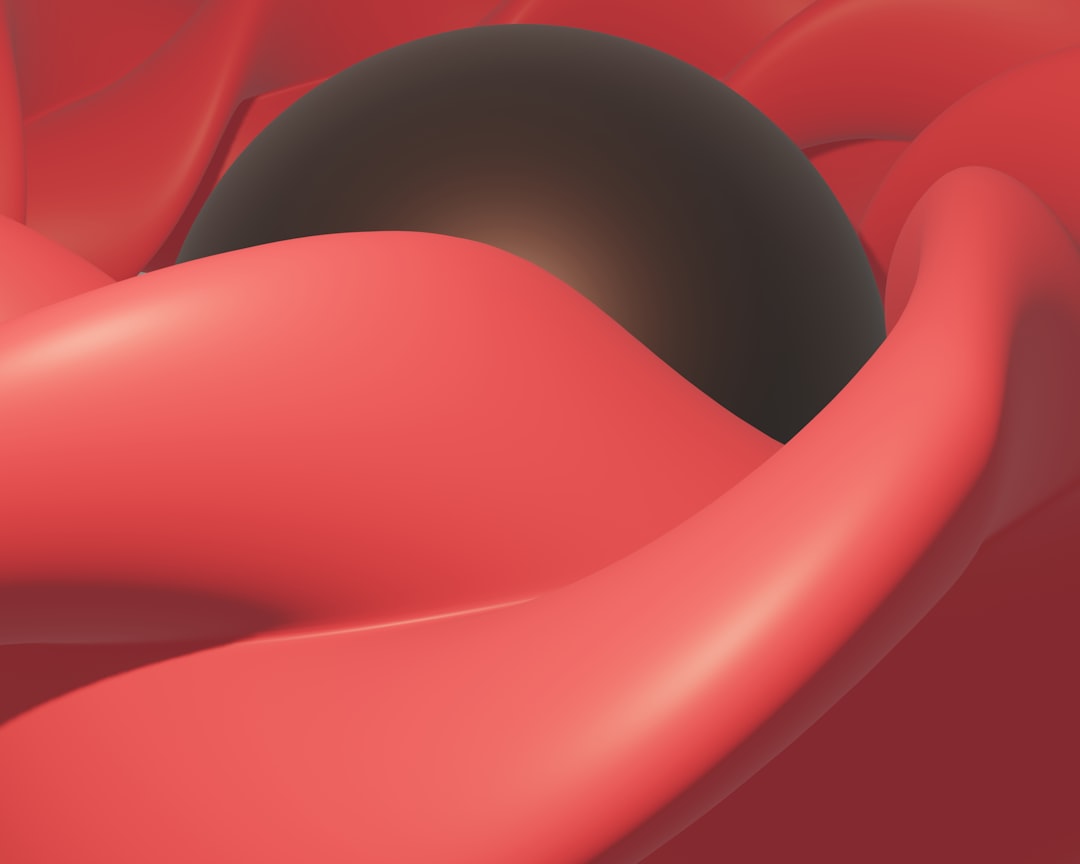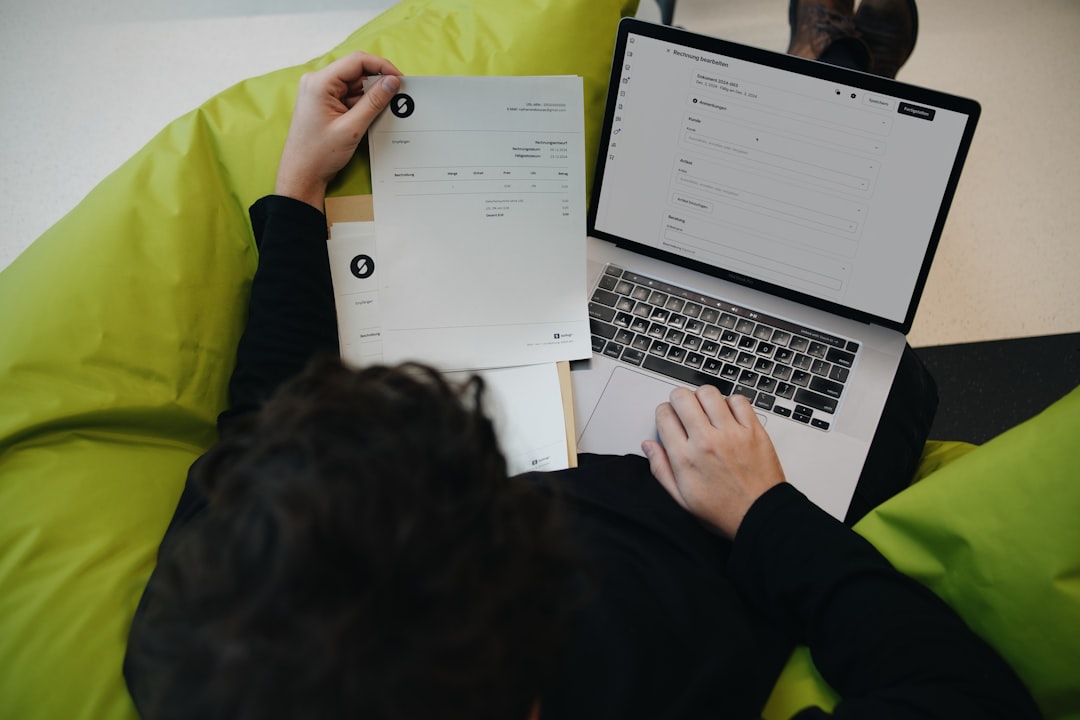Unveiling Possible Hidden Fees with Cricket Wireless
- About Cricket Wireless: History, Mission, and Values
- Coverage
- Cricket Wireless and Net Neutrality
- Cricket Wireless Compared: Finding the Best Wireless Provider
- Cricket Wireless Finance and Payment Plans
- Cricket Wireless Network Performance Report
- Enterprise Plans
- Enterprise Security
- for Enterprise: Tailored Plans for Business
- for Small Businesses: Affordable Plans and Powerful Features
- History Mission Values
- Mission Values
- Prepaid vs. Postpaid: Which Cricket Wireless Plan is Right for You?
- Smart Homes
- Tailored Plans
- Unveiling Possible Hidden Fees with Cricket Wireless
- Using Cricket Wireless Hotspot: Plans, Devices, and Setup
Cricket Wireless is known for its affordable prepaid plans, often attracting customers seeking budget-friendly options. However, like any service provider, it’s crucial to understand the potential for hidden fees beyond the advertised monthly rate. This article serves as a comprehensive guide to help you navigate the often-murky waters of Cricket Wireless fees, ensuring you’re not caught off guard by unexpected charges.
We’ll delve into activation fees, upgrade fees, data overage charges (or lack thereof), late payment penalties, and other potential costs. Our goal is to equip you with the knowledge to make informed decisions and avoid surprises on your Cricket Wireless bill. We’ll also explore ways to dispute unexpected charges and understand your rights as a consumer.
Understanding Cricket Wireless Fees: A Comprehensive Guide
Many Cricket Wireless customers appreciate the simplicity of their prepaid plans. Nevertheless, it’s important to be aware of potential extra costs beyond the monthly plan fee. While Cricket advertises straightforward pricing, certain situations can lead to additional charges. Let’s break down the most common types of fees you might encounter.
Activation Fees
An activation fee is a one-time charge for setting up your service on the Cricket Wireless network. This fee applies whether you purchase a new phone from Cricket or bring your own device (BYOD). Understanding this fee is crucial when calculating the true cost of starting your service.
What are the activation fees at Cricket Wireless?
Cricket Wireless charges an activation fee for new lines of service. This fee can vary depending on whether you activate your service in-store or online. Typically, activating a new line in a Cricket Wireless store incurs a $25 activation fee. However, if you activate your service online, the activation fee is often waived. Always confirm the current fee structure with Cricket Wireless directly, as policies can change.
Upgrade Fees
If you decide to upgrade your phone with Cricket Wireless, you may encounter an upgrade fee. This fee covers the cost of processing the device change and transferring your service to the new phone. It’s essential to factor this fee into your budget when considering a new device.
What is the device upgrade fee at Cricket Wireless?
Cricket Wireless typically charges a device upgrade fee when you purchase a new phone and activate it on your existing line of service. According to Cricket Wireless’s official website, there is a Device Upgrade Fee. This fee helps cover the costs associated with upgrading your device on their network. However, it’s always a good idea to check with Cricket Wireless directly for the most up-to-date information and any potential promotions that might waive the fee.
Data Overage Fees: A Unique Approach
Unlike some carriers that charge extra for exceeding your data allowance, Cricket Wireless typically slows down your data speeds once you reach your limit. This means you won’t be hit with unexpected data overage charges. However, this slower speed can significantly impact your online experience. If you consistently reach your data limit, consider upgrading to a plan with a higher data allowance. You may find information on data limits on Cricket Wireless Plans: An Overview.
Are Cricket Wireless plans really unlimited?
While Cricket Wireless plans advertises “unlimited” data plans, it’s important to understand the nuances. These plans typically include a certain amount of high-speed data. Once you exceed that amount, your data speeds may be significantly reduced (throttled) for the remainder of your billing cycle. This means that while you technically have unlimited data access, your experience may be slower after exceeding your high-speed data allowance.
Late Payment Fees
Because Cricket Wireless is a prepaid service, you generally won’t incur late payment *fees* in the traditional sense. If you don’t pay your bill on time, your service will simply be suspended until you make a payment. However, this suspension can be disruptive, so it’s best to pay your bill on or before the due date.
Other Potential Charges
While activation, upgrade, and data overage (or throttling) are the most common, other charges can appear on your Cricket Wireless bill. These might include:
- International Roaming Fees: Using your phone outside the United States can result in substantial roaming charges, depending on your plan and the country you’re visiting. See International Roaming Fees with Cricket Wireless: What to Know.
- Add-on Features: Optional features like extra data, international calling packages, or Cricket Protect (insurance) will add to your monthly bill.
- Taxes and Regulatory Fees: Like all wireless carriers, Cricket Wireless is required to collect taxes and regulatory fees, which can vary depending on your location. Learn more in Decoding Cricket Wireless Taxes and Fees.
What extra charges can I expect from Cricket Wireless?
Beyond the standard monthly plan cost, Cricket Wireless customers might encounter several potential extra charges. These can include a one-time activation fee for new service, upgrade fees when changing devices, and international roaming fees if using the service abroad. Additional costs may arise from optional add-on features like extra data or insurance plans. Taxes and regulatory fees, which vary by location, are also added to the bill.
Decoding Your Cricket Wireless Bill
Understanding your Cricket Wireless bill is the first step in identifying and disputing any unexpected charges. Take the time to carefully review each line item and compare it to your plan details and usage. Pay close attention to any unfamiliar fees or charges that don’t seem right.
How to Read Your Bill
Your Cricket Wireless bill will typically include the following information:
- Monthly Plan Charge: The base cost of your chosen plan.
- Add-on Features: Charges for any optional features you’ve added to your plan.
- Taxes and Fees: Government-mandated taxes and regulatory fees.
- Usage Details: Information about your data, talk, and text usage.
- Payment History: A record of your past payments.
Identifying Discrepancies
When reviewing your bill, look for any charges that don’t match your understanding of your plan or usage. Common discrepancies include:
- Unexpected Add-on Charges: Make sure you recognize and authorized all add-on features listed on your bill.
- Incorrect Taxes and Fees: Verify that the taxes and fees are consistent with your location and plan.
- Unrecognized Charges: Investigate any unfamiliar charges or fees that you don’t understand.
Disputing Unexpected Charges
If you find an unexpected charge on your Cricket Wireless bill, don’t panic. You have the right to dispute the charge and seek a resolution.
Contacting Customer Service
The first step in disputing a charge is to contact Cricket Wireless Customer Service. You can do this by phone, online chat, or in person at a Cricket Wireless store. Be prepared to explain the charge you’re disputing and provide any supporting documentation, such as screenshots or previous bills.
How to Dispute Unexpected Charges with Cricket Wireless Customer Service
To dispute unexpected charges, contact Cricket Wireless customer service through their phone support, online chat, or by visiting a retail location. Clearly explain the disputed charge, providing any supporting documentation like previous bills or screenshots. Keep a record of your communication, including the date, time, and the representative’s name. If the issue isn’t resolved initially, ask to escalate the matter to a supervisor.
Documenting Your Dispute
It’s essential to keep a record of all your communications with Cricket Wireless regarding the disputed charge. This includes the date, time, and name of the customer service representative you spoke with, as well as a summary of the conversation. If you submit your dispute in writing, keep a copy for your records.
Escalating Your Dispute
If you’re not satisfied with the initial resolution offered by Cricket Wireless customer service, you can escalate your dispute to a supervisor or manager. Explain why you’re not happy with the initial resolution and provide any additional information that supports your claim.
External Resources
If you’re unable to resolve your dispute directly with Cricket Wireless, you may consider filing a complaint with the Federal Communications Commission (FCC) or the Better Business Bureau (BBB). These organizations can help mediate disputes between consumers and telecommunications companies.
Avoiding Hidden Fees: Proactive Strategies
The best way to avoid hidden fees is to be proactive and take steps to prevent them from occurring in the first place.
Choosing the Right Plan
Carefully consider your data, talk, and text needs when choosing a Cricket Wireless plan. Select a plan that provides adequate data for your usage to avoid potential throttling. If you anticipate needing international calling or roaming, choose a plan that includes those features or purchase an add-on package.
Consider whether Prepaid vs. Postpaid: Which Cricket Wireless Plan is Right for You?
Monitoring Your Usage
Regularly monitor your data, talk, and text usage to ensure you’re staying within your plan limits. You can typically do this through the Cricket Wireless app or website. Setting up alerts to notify you when you’re approaching your data limit can help you avoid throttling.
Understanding Autopay
While Autopay offers a convenient way to pay your bill on time, it’s crucial to understand the requirements for receiving the Autopay discount. Make sure your payment method is valid and that you have sufficient funds in your account to avoid any disruptions to your service or loss of the discount. Learn more about How to Save Money with Cricket Wireless Autopay.
Challenging the Norm: Are “Hidden Fees” Truly Hidden?
While this article focuses on “unveiling” potential hidden fees, it’s also worth considering whether these fees are truly hidden, or simply not well-understood. Wireless carriers, including Cricket Wireless, typically disclose these fees in their terms and conditions, rate plans, and other informational materials. However, customers may not always take the time to carefully review these documents, leading to surprises on their bills.
Perhaps the issue isn’t that the fees are hidden, but rather that they are not communicated clearly and transparently. Carriers could improve customer satisfaction by providing more prominent and easily accessible information about potential fees, rather than burying them in lengthy legal documents. This would empower customers to make more informed decisions and avoid unexpected charges.
Conclusion: Stay Informed and Take Control
While Cricket Wireless offers affordable prepaid plans, it’s essential to be aware of the potential for extra costs beyond the monthly plan fee. By understanding activation fees, upgrade fees, data policies, and other potential charges, you can take control of your Cricket Wireless bill and avoid unexpected surprises. Regularly monitor your usage, carefully review your bill, and don’t hesitate to dispute any charges you don’t understand. By staying informed and proactive, you can enjoy the benefits of Cricket Wireless without the stress of hidden fees.
To further explore related topics, consider reading our articles on Cricket Wireless Payment Assistance: Options and Eligibility or How to Read and Understand Your Cricket Wireless Bill.