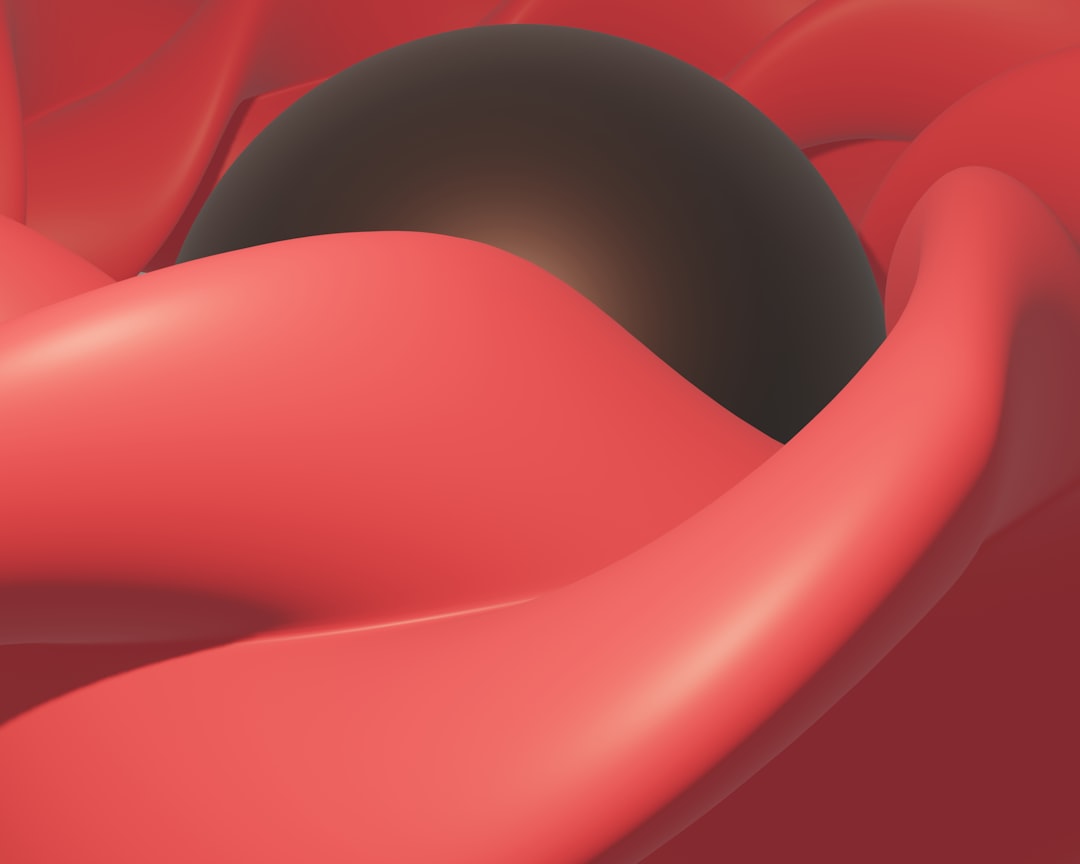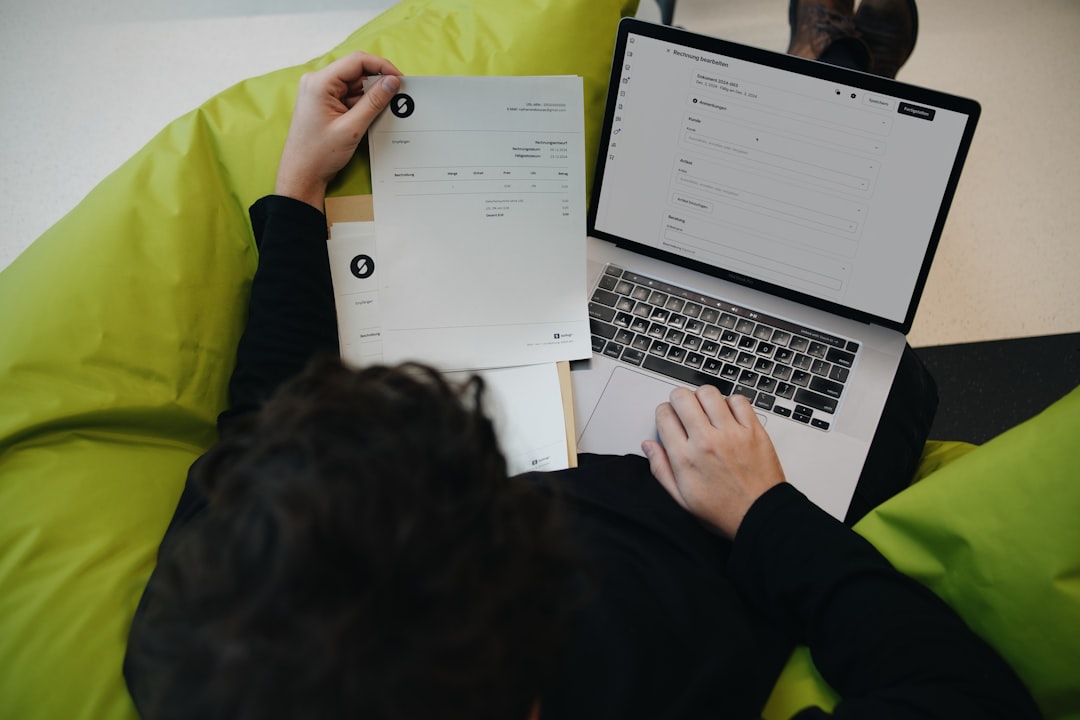Unexpected charges on your Cricket Wireless bill can be frustrating. It’s important to understand why they appear and how to resolve them efficiently. As a seasoned telecommunications consultant with over 15 years of experience helping consumers navigate billing complexities, I’ll guide you through the process of disputing charges with Cricket Wireless Customer Service. This guide aims to provide a clear, step-by-step approach to address these issues and prevent them from recurring, ensuring you maintain control over your mobile expenses.
This guide provides a comprehensive overview of disputing charges, offering strategies beyond the standard advice. We’ll delve into understanding your bill, contacting customer service effectively, escalating disputes when necessary, and implementing preventative measures. By the end of this article, you’ll be equipped with the knowledge and tools to confidently address and resolve billing discrepancies with Cricket Wireless.
Understanding Your Cricket Wireless Bill
Before contacting customer service, take the time to carefully review your Cricket Wireless bill. Look for any unfamiliar charges, discrepancies in data usage, or services you didn’t authorize. Common culprits include:
- Data Overage Charges: Exceeding your monthly data allowance can result in additional fees.
- Third-party subscriptions: Some apps or services might automatically enroll you in subscriptions that appear on your bill.
- International Roaming charges: Using your phone outside of the Cricket Wireless coverage area can incur hefty roaming fees.
- Activation or upgrade fees: These one-time charges can appear when you activate a new line or upgrade your device. Understanding Cricket Wireless Activation Fees and Are there Upgrade Fees When Changing Devices with Cricket Wireless? are other relevant topics.
What if I can’t identify a charge?
If you’re unsure about a specific charge, check your account activity online or through the MyCricket app. This can provide more detailed information about the service or usage associated with the charge. Also, investigate any recent changes to your plan or features, as these could explain the unexpected amount.
Contacting Cricket Wireless Customer Service for Disputes
Once you’ve identified a questionable charge, the next step is to contact Cricket Wireless Customer Service. Here’s how:
- By Phone: Call 1-800-CRICKET (274-2538) or dial 611 from your Cricket Wireless phone. Be prepared to provide your account information and a clear explanation of the disputed charge.
- Online Chat: Visit the Cricket Wireless website and initiate a chat session with a customer service representative. This is often the quickest way to get assistance.
- In Person: Visit a local Cricket Wireless store. Store representatives can assist with billing inquiries and disputes.
The featured snippet from the SERP data highlights these key contact methods: “Chat with us, 1-800-CRICKET (274-2538) or 611 from your Cricket phone, Store Locator.”
What information should I have ready?
To expedite the dispute process, have the following information readily available:
- Your Cricket Wireless account number
- The date of the bill in question
- The specific charge you’re disputing
- A clear and concise explanation of why you believe the charge is incorrect
- Any supporting documentation, such as screenshots or call logs
Crafting Your Dispute: A Strategic Approach
The way you frame your dispute can significantly impact the outcome. Instead of simply stating “This charge is wrong,” provide a detailed explanation:
- Be specific: Clearly identify the charge amount, date, and service in question.
- Explain your reasoning: State why you believe the charge is incorrect, providing supporting evidence whenever possible.
- Request a specific action: Clearly state what you want Cricket Wireless to do, such as remove the charge or provide a credit.
- Maintain a professional tone: Even if you’re frustrated, remain polite and respectful. This will increase the likelihood of a positive resolution.
Example Dispute Statement
“I am writing to dispute a charge of $15.00 on my June 15, 2024, bill for data overage. My plan includes 10GB of data, and my usage records indicate that I only used 8GB during that billing cycle. I request that this charge be removed from my account.”
Escalating Cricket Wireless Disputes
If you’re not satisfied with the initial response from Cricket Wireless Customer Service, you have options to escalate your dispute:
- Request to speak with a supervisor: If the customer service representative is unable to resolve your issue, ask to speak with a supervisor. Supervisors have more authority to make decisions and offer solutions.
- File a complaint with the Better Business Bureau (BBB): The BBB acts as a mediator between consumers and businesses. Filing a complaint can prompt Cricket Wireless to take your dispute more seriously.
- File a complaint with the Federal Communications Commission (FCC): The FCC regulates telecommunications companies and can investigate complaints regarding billing disputes.
When should I consider escalating?
Consider escalating your dispute if:
- You’ve provided clear evidence supporting your claim, but Cricket Wireless refuses to acknowledge it.
- You’ve spent a significant amount of time trying to resolve the issue without success.
- The disputed charge is substantial, and you’re unwilling to pay it.
Preventing Future Unexpected Charges
The best way to avoid billing disputes is to prevent unexpected charges from occurring in the first place. Here are some strategies:
- Monitor your data usage: Use the MyCricket app to track your data consumption throughout the month. Set up alerts to notify you when you’re approaching your data limit.
- Be cautious of third-party subscriptions: Carefully read the terms and conditions before subscribing to any third-party services. Unsubscribe immediately if you don’t need the service.
- Understand International Roaming charges: If you plan to travel internationally, research Cricket Wireless’s roaming options and charges before you go. Consider purchasing an international data plan to avoid exorbitant fees.
- Review your bill every month: Even if you have autopay set up, take the time to review your bill each month to identify any discrepancies.
- Check for promotional expirations: Be aware of when any promotional discounts expire, as your bill will increase at that time.
How can I set up data usage alerts?
You can set up data usage alerts through the MyCricket app or website. Navigate to your account settings and look for the option to manage data alerts. You can typically set alerts at various usage thresholds, such as 50%, 75%, and 90% of your data allowance.
Pro Tip
Consider using Wi-Fi whenever possible to reduce your mobile data consumption. This is especially important when streaming videos or downloading large files.
Challenging the Norm: Are “hidden fees” Truly Hidden?
While unexpected charges can feel like “hidden fees,” it’s important to differentiate between legitimate charges that weren’t clearly understood and actual deceptive practices. Often, these charges stem from a lack of awareness of plan details, usage patterns, or third-party subscriptions. It’s crucial for consumers to proactively understand their service agreements and monitor their usage to avoid surprises.
What if I suspect deceptive billing practices?
If you believe Cricket Wireless is intentionally engaging in deceptive billing practices, such as charging for services you didn’t authorize or misrepresenting plan details, you have the right to take further action. File complaints with the BBB and FCC, and consider seeking legal advice if the issue is substantial.
Conclusion
Disputing unexpected charges with Cricket Wireless Customer Service can be a straightforward process if you follow these steps. By understanding your bill, contacting customer service effectively, escalating disputes when necessary, and implementing preventative measures, you can maintain control over your mobile expenses. Remember to always review your bill carefully and be proactive in managing your account. Common questions address in the guide include how to contact customer service, what information is needed to dispute a charge, and how to prevent future unexpected charges.
For more information on managing your Cricket Wireless account and understanding potential costs, see our guide on Unveiling Possible Hidden Fees with Cricket Wireless. Armed with the right knowledge, you can confidently navigate your mobile service and ensure fair billing practices.