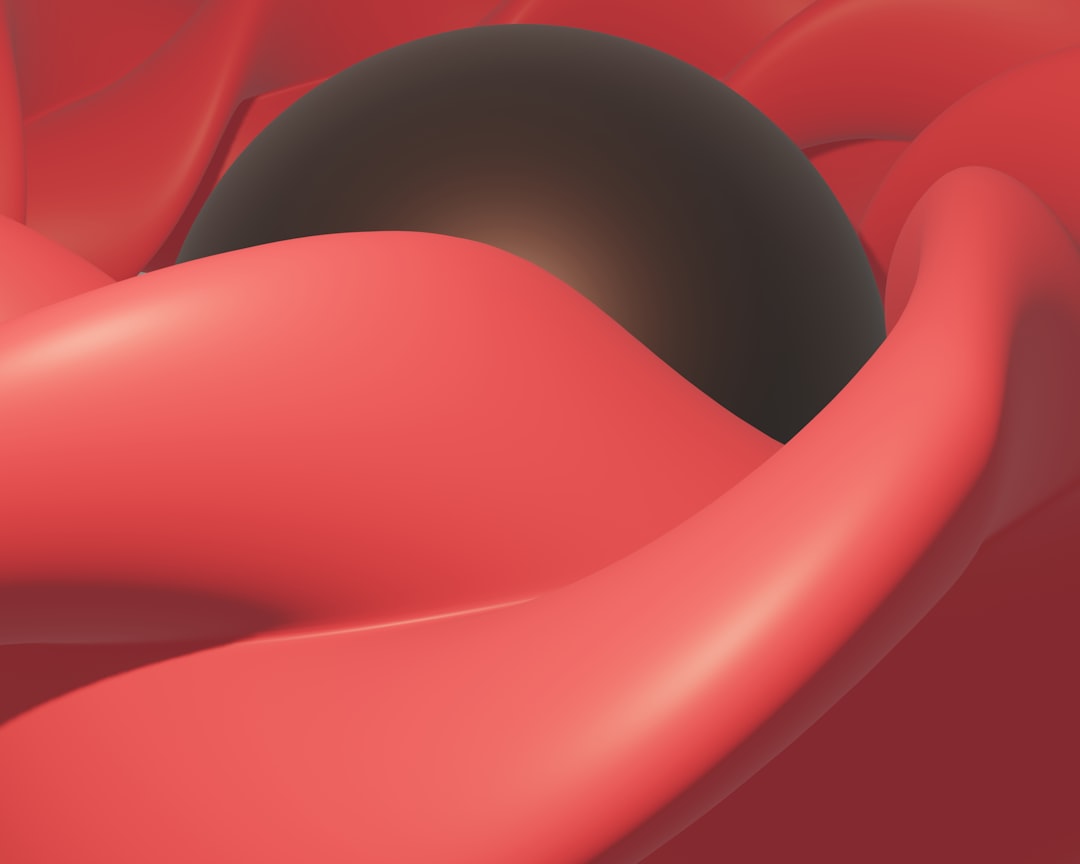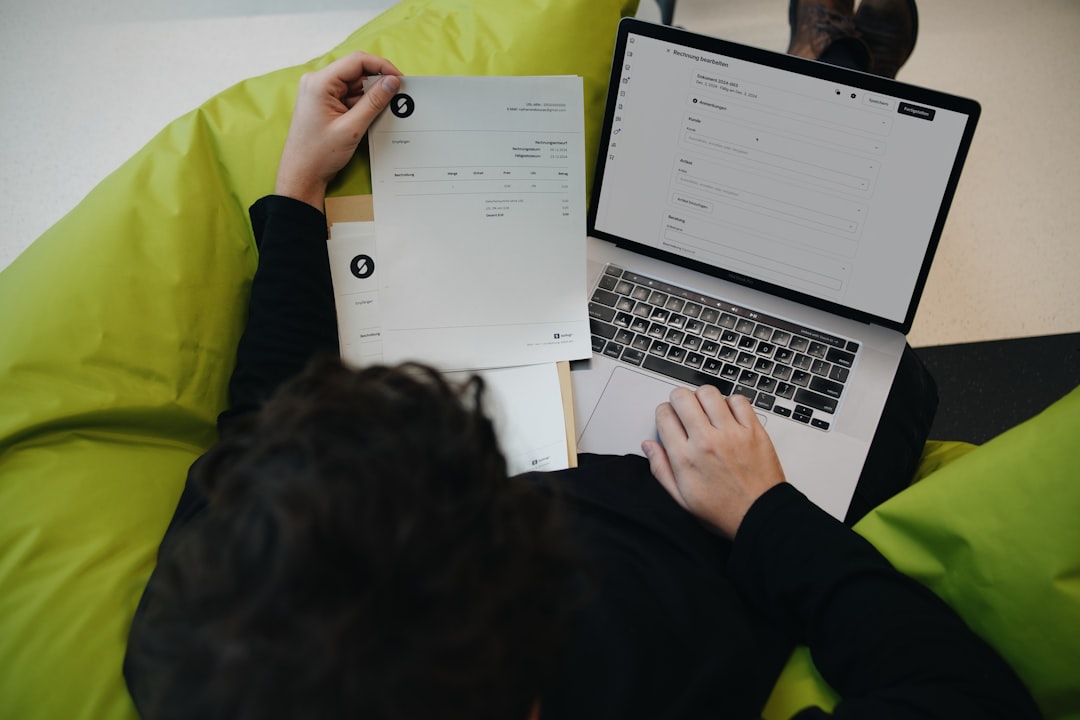Activating a new phone or bringing your own device to Cricket Wireless can be an exciting step towards affordable mobile service. However, understanding the potential fees involved is crucial to avoid surprises. Cricket Wireless, known for its prepaid plans and budget-friendly options, does have an activation fee, but there are ways to potentially avoid it. This guide will provide a comprehensive overview of Cricket Wireless activation fees, explore methods to reduce or waive them, and offer solutions to common activation problems.
What is the Cricket Wireless Activation Fee?
The activation fee, also sometimes referred to as a setup fee, is a one-time charge that Cricket Wireless applies when you start a new line of service or activate a new device on an existing line. This fee covers the cost of setting up your account and connecting your device to the Cricket Wireless network. According to Cricket Wireless’s official website, the activation fee is $25 if done in store.
How much is the Cricket Wireless activation fee?
Currently, Cricket Wireless charges a $25 activation fee when you activate your service in a Cricket Wireless store. However, activations completed online typically waive this fee. Keep an eye out for promotional offers that may also waive the activation fee.
Cricket Wireless Activation Fee Policy
Cricket Wireless applies activation fees to both Cricket-purchased devices and devices you bring to the network. The fee helps to cover the administrative and technical costs associated with initiating your service. Furthermore, fees are subject to change, so it’s important to verify the current fee when activating. Being aware of this policy allows customers to make well-informed choices about when and where they activate their Cricket Wireless service. It’s also useful to check Cricket Wireless’s official support page to stay up to date on current fees and promotions.
Does Cricket Wireless charge an activation fee for bringing my own device?
Yes, Cricket Wireless charges an activation fee even if you bring your own device (BYOD). The fee applies because Cricket Wireless still needs to configure your device to work on their network, regardless of where you purchased the phone. It’s recommended to activate online to avoid the $25 fee.
Methods to Activate Cricket Wireless Service
There are a couple of ways to activate your Cricket Wireless service. Knowing these options can save you money.
- Online Activation: Activating your service online via the Cricket Wireless website is the most common method. The activation fee is usually waived.
- In-Store Activation: Visiting a Cricket Wireless store allows for in-person assistance. However, you will typically be charged the $25 activation fee.
Avoiding or Waiving Cricket Wireless Activation Fees
The most reliable method for avoiding the Cricket Wireless activation fee is to activate your new service online. Here are some other tips to help you potentially save.
- Activate Online: As mentioned, online activations typically waive the fee.
- Look for Promotions: Cricket Wireless occasionally offers promotions that waive the activation fee, particularly for new customers. These promotions are often advertised on their website or in stores.
- Ask for a Waiver: While not guaranteed, it doesn’t hurt to politely inquire about a waiver, especially if you are switching from another carrier or experiencing issues with the activation process.
How can I avoid the Cricket Wireless activation fee?
The easiest way to avoid the Cricket Wireless activation fee is to activate your service online. Additionally, be sure to check for any current promotions that might waive the fee for new customers or specific situations. Keep an eye on Cricket Wireless’s website for the latest deals.
Troubleshooting Cricket Wireless Activation Problems
Sometimes, activating your Cricket Wireless service can be tricky. Here are some common issues and how to fix them:
- Activation Errors: If you encounter errors during online activation, double-check your device’s IMEI number and SIM card information. Contact Cricket Wireless customer service if the problem persists.
- No Network Connection: If your phone shows no network connection after activation, ensure your SIM card is properly inserted and your phone is compatible with the Cricket Wireless network. You may need to restart your phone.
- Account Issues: If you are unable to access your Cricket Wireless account after activation, verify your username and password. You can also reset your password online.
Is there an activation fee when upgrading your phone with Cricket Wireless?
Typically, Cricket Wireless also charges an activation fee when you upgrade your phone, whether you purchase the new phone from Cricket Wireless or bring your own. This fee is for setting up the new device on your existing line of service. Again, keep an eye out for promotions that may waive the fee during upgrades.
Understanding Other Cricket Wireless Fees
Beyond activation fees, it’s crucial to understand other potential charges associated with Cricket Wireless service. This awareness helps you manage your budget and avoid unexpected costs. Let’s explore common fees.
- Monthly Service Fees: These are the recurring charges for your chosen plan, including data, talk, and text.
- Data Overage Charges: Exceeding your data allowance can result in additional charges or throttled speeds, depending on your plan. See our article Decoding Cricket Wireless Taxes and Fees for further information.
- International Roaming Fees: Using your phone outside of the Cricket Wireless coverage area may incur roaming charges. Consider International Roaming Options with Cricket Wireless when planning travel.
- Restoration Fee: Cricket Wireless may charge a service restoration fee of $25 if your service is interrupted for non-payment and you request to have it restored.
What fees does Cricket Wireless charge?
Besides the activation fee, Cricket Wireless might charge fees for exceeding your data plan, international roaming, or restoring service after non-payment. It’s essential to review your plan details and usage to avoid unexpected fees. Additionally, make sure you understand the taxes and other surcharges that apply to your bill. For a deeper dive, refer to Avoiding Cricket Wireless Data Overage Charges.
Conclusion
Understanding Cricket Wireless activation fees is essential for making informed decisions about your mobile service. While the $25 in-store activation fee is standard, activating online is the easiest way to avoid the charge. Moreover, keep an eye out for promotions and don’t hesitate to troubleshoot any activation problems that arise. By staying informed and proactive, you can enjoy the benefits of Cricket Wireless’s affordable plans without unnecessary expenses.
Considering switching to Cricket Wireless? Explore our guide on How to Switch to Cricket Wireless for a seamless transition.