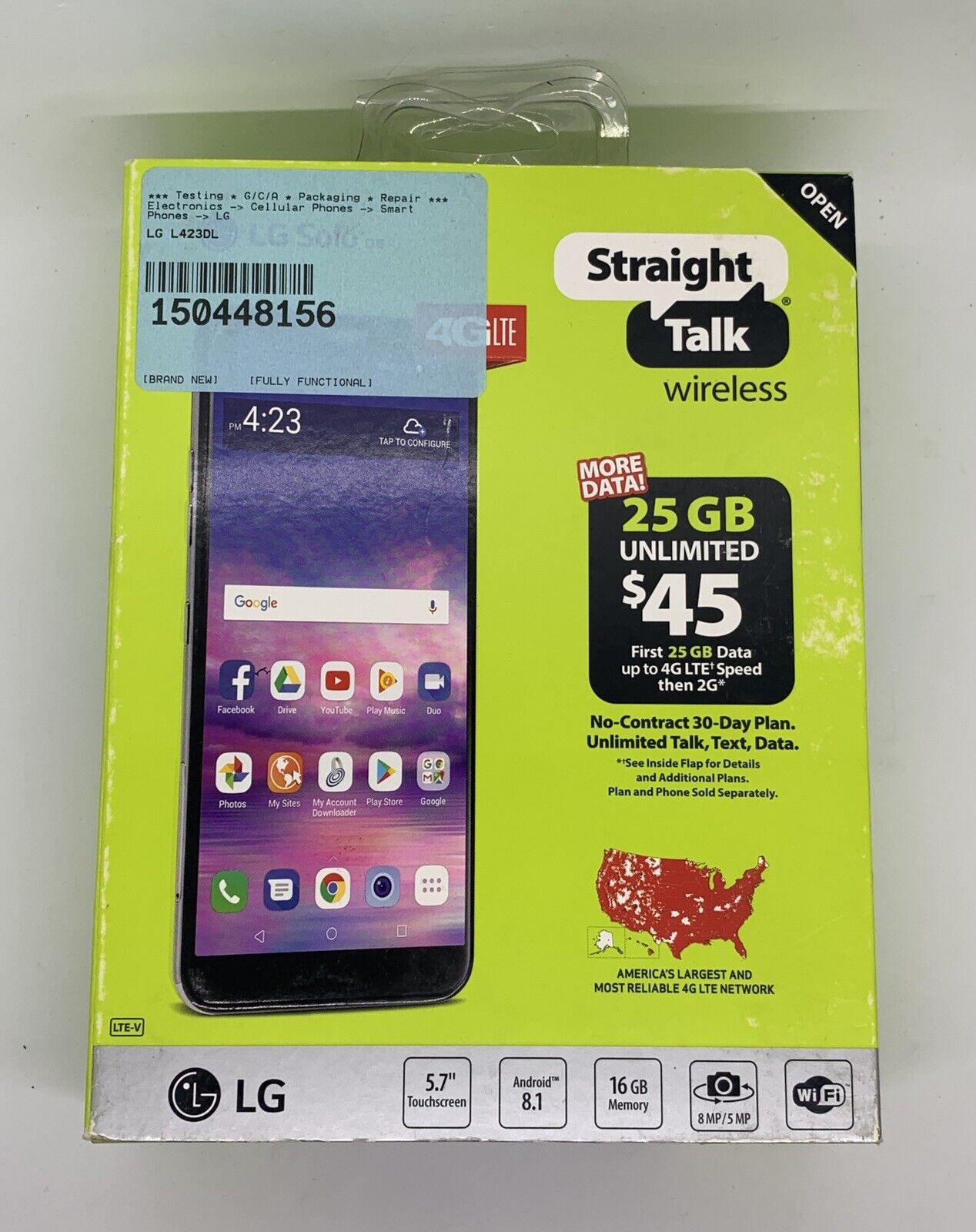Looking for an affordable, flexible phone plan with unlimited talk, text, and data? Straight Talk Wireless, a leading no-contract carrier, might be the perfect solution. This guide will walk you through the easy Straight Talk activation process, helping you switch to a plan that fits your needs and budget.
Understanding Your Options:
Straight Talk offers a variety of monthly and unlimited plans to suit different data usage habits. Here’s a quick breakdown:
- Monthly Plans: Starting at $35 for 5GB of high-speed data, these plans are ideal for users who don’t require a massive amount of data.
- Unlimited Plans: Starting at $45 for 25GB of data, these plans offer peace of mind for heavy data users.
Key Takeaways:
- Straight Talk offers various no-contract phone plans to suit your needs.
- Activating your Straight Talk phone is a simple process.
How to Activate Your Straight Talk Phone
Activating your Straight Talk phone is easy and fast. You can do it online or over the phone. Here are the steps for different scenarios:
If you bought a new Straight Talk phone
Did you purchase a new Straight Talk phone from their website or a retailer? If so, you need to follow these steps:
- Go to https://www.straighttalk.com/Activate and enter your zip code and serial number. The serial number is usually found on a red activation card that came with your phone. You can also find it on the back of your phone or under the battery.
- Choose a plan that suits your needs and budget. You can pay with a credit card, debit card, or a service plan card that you can buy from a retailer.
- Confirm your order and wait for a confirmation message that your phone is activated.
If you brought your own phone
For those who brought their own phone from another carrier or unlocked it yourself, these are the steps you need to follow:
- Make sure your phone is compatible with Straight Talk Wireless. You can check this by going to straight talk website and entering your phone’s IMEI or MEID number. This is usually found on the back of your phone or under the battery. You can also dial *#06# on your phone to get it.
- Buy a Straight Talk SIM card kit from their website or a retailer. The kit includes a SIM card for each major network (AT&T, T-Mobile, Verizon, Sprint). Choose the SIM card that matches your current network or the one that has the best coverage in your area.
- Insert the SIM card into your phone and turn it on.
- Go to https://www.straighttalk.com and enter your zip code and SIM card number. The SIM card number is usually found on the back of the SIM card or on the packaging.
- Choose a plan that suits your needs and budget. You can pay with a credit card, debit card, or a service plan card that you can buy from a retailer.
- Confirm your order and wait for a confirmation message that your phone is activated.
How to Transfer Your Number to Straight Talk
If you want to keep your current phone number when you switch to Straight Talk Wireless, you need to transfer it first. This is also known as porting your number. Here are some things you need to know before and after transferring your number:
Before transferring your number
- Make sure your current service is active and not suspended or terminated.
- Make sure you have all the information about your current account, such as account number, PIN or password, billing address, etc.
- Do not cancel your current service until your number is successfully transferred to Straight Talk Wireless.
After transferring your number
- It may take up to 24 hours for your number to be fully transferred to Straight Talk Wireless.
- You may experience temporary interruptions in service during the transfer process.
- You may need to update some settings on your phone, such as voicemail, APN, etc.
- You may receive a final bill from your previous carrier that includes any fees or charges related to terminating your service.
How to Troubleshoot Common Activation Issues
Sometimes, you may encounter some issues when activating your Straight Talk phone or transferring your number. Here are some tips and solutions for fixing common activation problems:
- If you get an error message when entering your zip code or serial number/SIM card number online, make sure you entered them correctly and try again.
- If you get an error message when choosing a plan online, make sure you have enough balance on your payment method or service plan card and try again.
- If you do not receive a confirmation message that your phone is activated after completing the online process, try turning it off and on.
- If you do not receive any signal or service on your phone after activating it, try removing and reinserting the SIM card or dialing *22890 on it.
- If you do not receive any calls or texts on your new Straight Talk phone after transferring your number, try turning off and on both phones or dialing *73 on both phones.
- If you have any other issues with activating your Straight Talk phone or transferring your number, contact Straight Talk customer service for assistance.
How to Contact Straight Talk Customer Service
If you need any help with activating your Straight Talk phone or transferring your number, you can contact Straight Talk customer service through various channels:
- Phone: You can call 1-877-430-CELL (2355) from 8 AM to 11:45 PM (EST) 7 days a week.
- Email: You can send an email to [email protected] and expect a reply within 24 hours.
- Chat: You can chat with a live agent online from 8 AM to 11:45 PM (EST) 7 days a week
- Social media: You can reach out to Straight Talk via Facebook Messenger (https://www.facebook.com/StraightTalkWireless) or Twitter (@MyStraightTalk).
Conclusion
Activating your phone with Straight Talk Wireless, a leading no-contract carrier in the US, is a breeze. This process, known as “Straight Talk activate,” can be done online or by phone in just minutes. You can even bring your current phone and keep your existing number for added convenience.
Straight Talk boasts a variety of plans and phone options to suit your budget and needs. Their reliable network offers unlimited talk, text, and data, all without hidden fees or binding contracts.
FAQs
Here’s a breakdown of some commonly asked questions regarding Straight Talk activation:
Activating without a Plan?
Unfortunately, purchasing a plan is necessary for online or phone activation with Straight Talk.
Using Your Existing SIM Card?
No, Straight Talk requires a new SIM card upon activation.
Multiple Phone Activation with One Account?
Absolutely! You can activate up to five phones under one account, either online or by contacting customer service.
Plan Changes After Activation?
No problem! Modifying your plan after activation is easy, simply manage it online or call customer service.
Returning Your Straight Talk Phone?
If you’re not happy with your purchase, you can return your unused Straight Talk phone within 30 days for a full refund.
Keeping Old Voicemail Messages During Transfer?
Be aware that transferring your number will result in the loss of any existing voicemail messages.
International Calling Features?
International calling is possible with Straight Talk! You can either purchase an international calling card or add an international long-distance service plan.
Using Hotspot or Tethering?
Hotspot/tethering functionality depends on your phone and plan compatibility. While available on some plans, hotspot data usage may be limited.