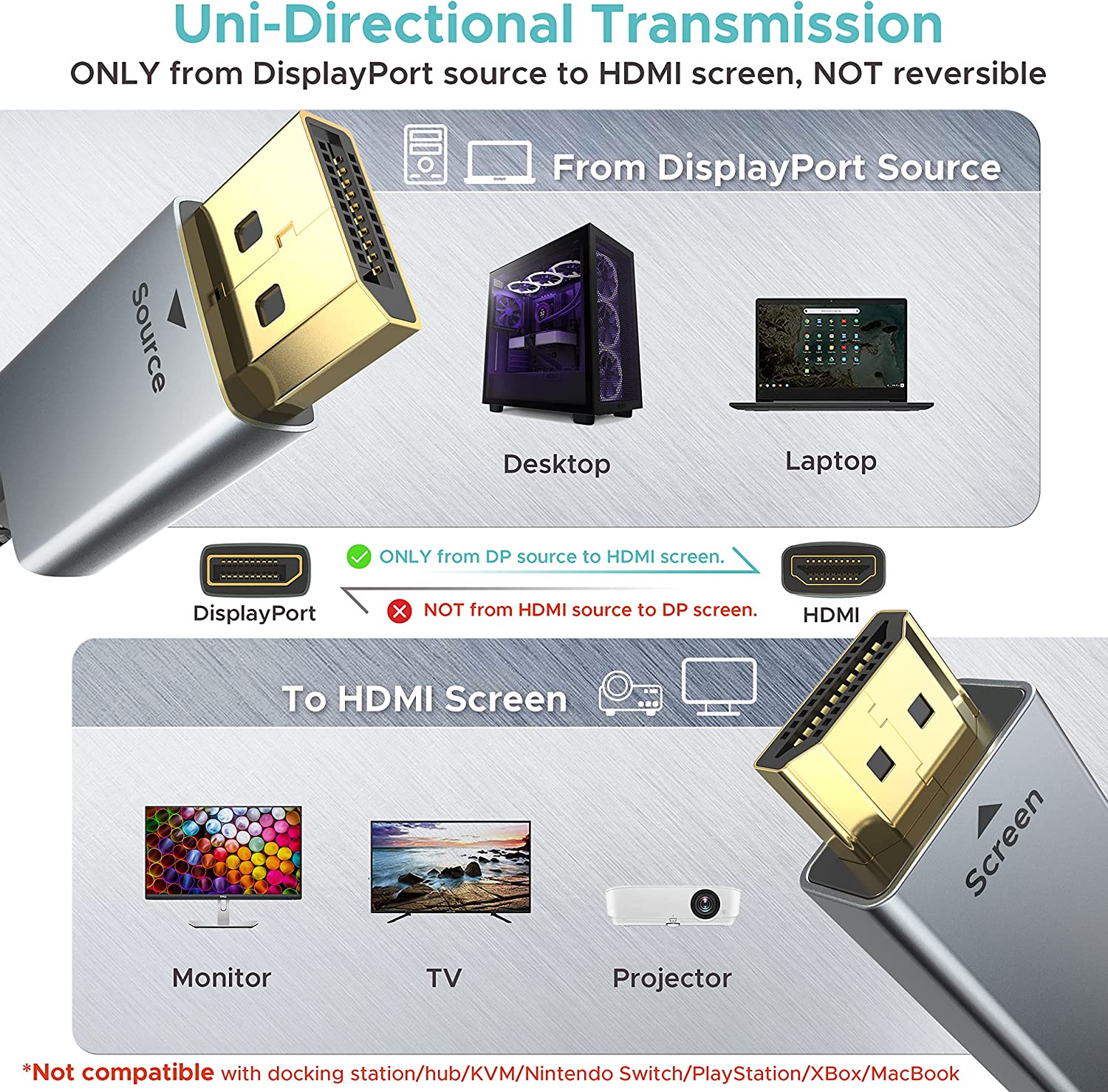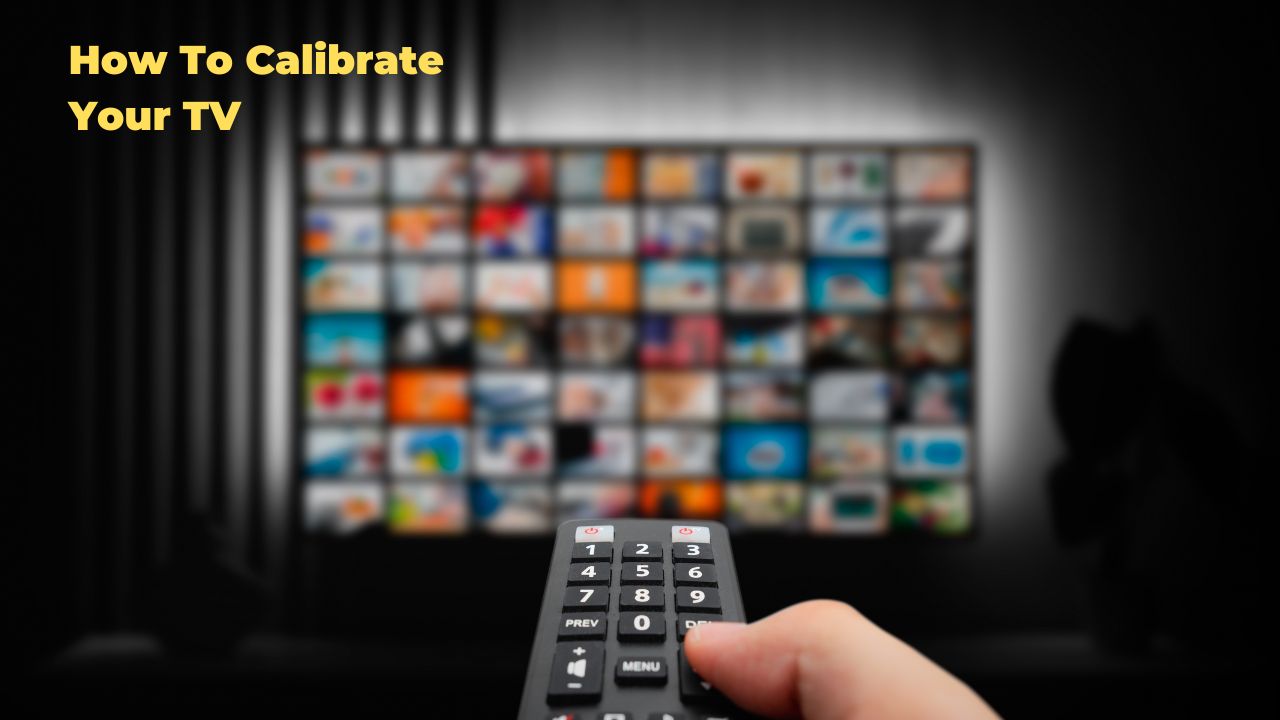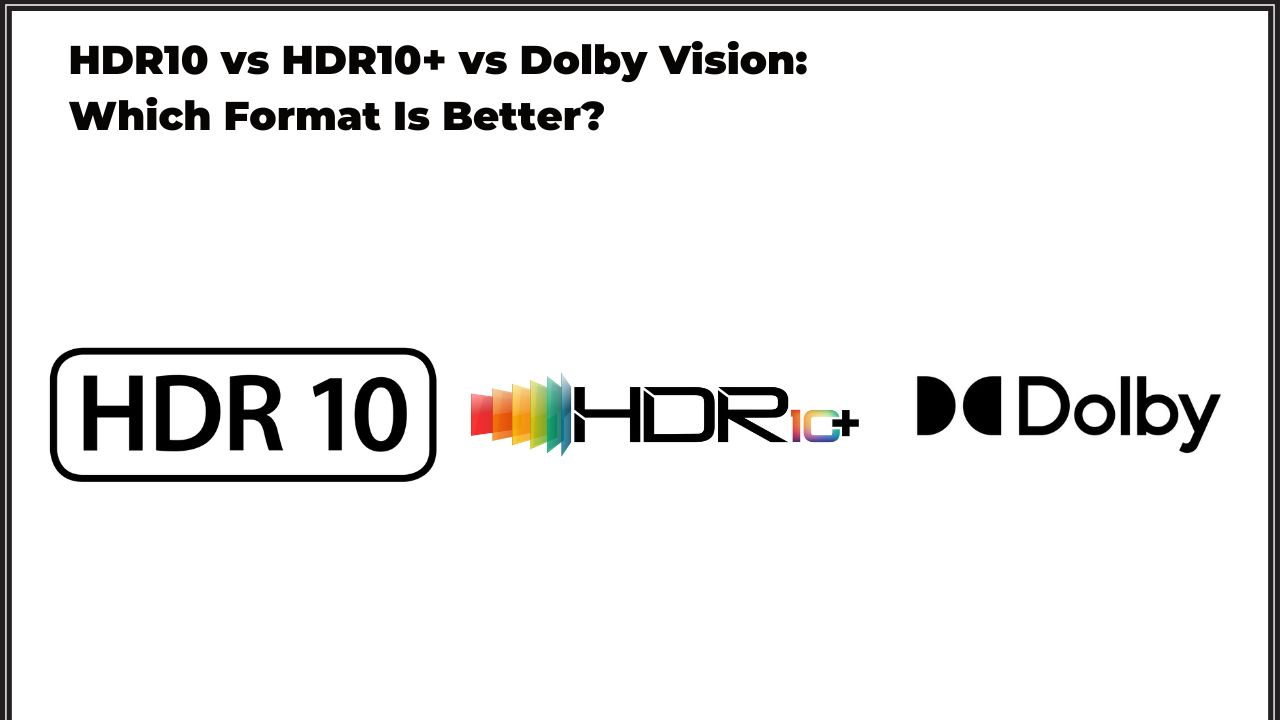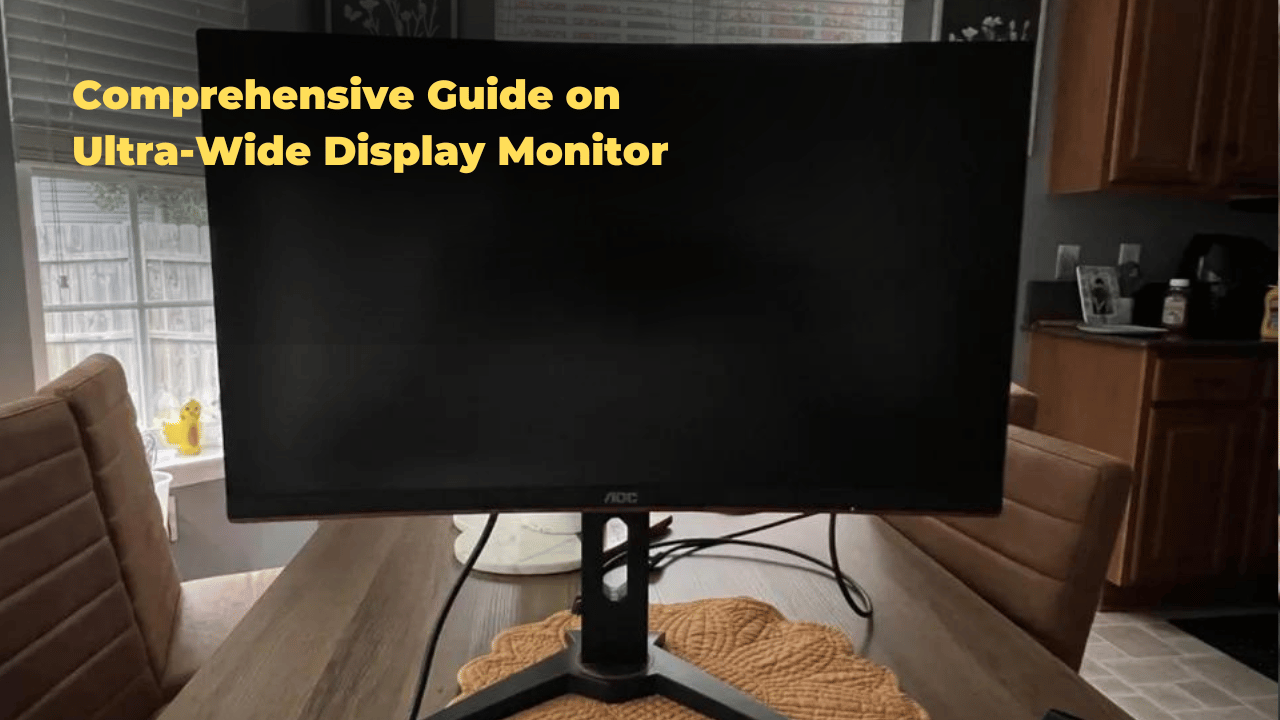When connecting devices such as your computer, TV, and game console, you’ll need two main types of cables: an HDMI cable and a DisplayPort cable.
Which is the best? HDMI vs DisplayPort
As more and more electronic devices include high-definition capabilities, an HD connection standard has become more important than ever. There are two main contenders in the world of HD connection standards: HDMI and DisplayPort. Both digital standards support high-resolution video and audio, but there are some key differences between the two. Here’s a closer look at HDMI vs DisplayPort.
HDMI is the most common HD connection standard, used by everything from Blu-ray players and game consoles to laptops and computers. One of the main advantages of HDMI is that it’s a single cable that can carry both video and audio signals. This makes it very easy to connect HDMI-enabled devices.
DisplayPort is a newer standard that is slowly gaining ground. One of the advantages of DisplayPort is that it supports higher resolutions and frame rates than HDMI. DisplayPort can also carry audio signals, but it requires a separate cable.
So, which is the better HD connection standard? That depends on your needs. DisplayPort is better if you need support for high resolutions and frame rates. However, if you need an easy way to connect your HD devices, then HDMI is the way to go.
Supported Technologies
HDMI vs DisplayPort
Both technologies can deliver high-quality video and audio, whether using an HDMI cable to connect your home theatre system to your TV or a DisplayPort cable to connect a laptop to your monitor. However, some key differences between HDMI and DisplayPort should be considered when choosing which one to use.
HDMI: HDMI supports up to 8 channels of audio for 24-bit/192kHz sound. However, only 2 channels are used for most TV soundtracks. It also supports Dolby Atmos and DTS:X object-based audio for more immersive sound.
DisplayPort: DisplayPort also supports up to 8 channels of audio for 24-bit/192kHz sound. It also supports object-based audio formats like Dolby Atmos and DTS: X.
HDMI and DisplayPort support 4K video at up to 60 frames per second. They also both support HDR video.
Which One Is Better?
HDMI and DisplayPort are great options for connecting your components to your TV. However, you should be aware of some differences between the two.
HDMI is the most popular connection type, and it is found on most TV. It is also the standard connection type for Blu-ray players, game consoles, and streaming devices. DisplayPort is less common, but it is slowly becoming more popular.
HDMI is a good choice for most people. It is easy to find and has all the features most people need. However, DisplayPort is a great choice for people who want the best picture and sound quality. It is also a good choice for people who want to future-proof their home theatre.
- HDMI supports only FreeSync, which is a variable refresh rate technology. FreeSync is designed to eliminate screen tearing and stuttering.
- DisplayPort supports G-SYNC and FreeSync, which are technologies that help to reduce screen tearing and stuttering.
| HDMI 1.4 | HDMI 2.0 | HDMI 2.1 | DP 1.2 | DP 1.3 | DP 1.4 | DP 2.0 | |
|---|---|---|---|---|---|---|---|
| 1080p @ 120Hz | ✔️ | ✔️ | ✔️ | ✔️ | ✔️ | ✔️ | ✔️ |
| 1440p @ 30Hz | ✔️ | ✔️ | ✔️ | ✔️ | ✔️ | ✔️ | ✔️ |
| 1440p @ 60Hz | ✔️ | ✔️ | ✔️ | ✔️ | ✔️ | ✔️ | ✔️ |
| 1440p @ 120Hz | ❌ | ✔️ | ✔️ | ✔️ | ✔️ | ✔️ | ✔️ |
| 4k @ 30Hz | ✔️ | ✔️ | ✔️ | ✔️ | ✔️ | ✔️ | ✔️ |
| 4k @ 60Hz | ❌ | ✔️ | ✔️ | ✔️ | ✔️ | ✔️ | ✔️ |
| 4k @ 120Hz | ❌ | ❌ | ✔️ | ❌ | ✔️ | ✔️ | ✔️ |
| 8k @ 30Hz | ❌ | ❌ | ✔️ | ❌ | ✔️ | ✔️ | ✔️ |
| 8k @ 60Hz | ❌ | ❌ | ✔️ | ❌ | ❌ | ✔️ | ✔️ |
| 8k @ 120Hz | ❌ | ❌ | ✔️ | ❌ | ❌ | ❌ | ✔️ |
| HDR | ❌ | ✔️ | ✔️ | ❌ | ❌ | ✔️ | ✔️ |
So what’s the difference between HDMI and DisplayPort?
HDMI is the more widely adopted standard in everything from TVs to laptops to game consoles. DisplayPort, on the other hand, is primarily used in computers. Here’s a closer look at the key differences between HDMI and DisplayPort.
Bandwidth
One of the most important differences between HDMI and DisplayPort is bandwidth. HDMI 2.0 has a maximum bandwidth of 18 Gbps, while DisplayPort 1.4 has a maximum bandwidth of 32 Gbps.
This means that DisplayPort can support higher resolutions and refresh rates than HDMI. For example, DisplayPort 1.4 can support 8K resolutions at 60 Hz or 4K resolutions at 120 Hz. HDMI 2.0, on the other hand, is limited to 4K resolutions at 60 Hz.
Compatibility
Another key difference between HDMI and DisplayPort is compatibility. HDMI is compatible with many devices, from TVs to PCs. DisplayPort, on the other hand, is primarily used in PCs. You’ll need an adapter to use a DisplayPort device with most TV, although most TVs have DisplayPort.
TV With Displayport
| Model | Resolution | Refresh rate | Size | Response time | Price |
|---|---|---|---|---|---|
| Philips Momentum 558M1RY | 4K | 120 Hz | 55″ | 4 ms | See price |
| Asus ROG Swift PG65UQ | 4K | 120 Hz (144 Hz 4:2:2 subsampling) | 65″ | 4 ms | See price |
| HP Omen X Emperium 65 | 4K | 120 Hz (144 Hz 4:2:2 subsampling) | 65″ | 4 ms | See price |
| Alienware 55 OLED | 4K | 120 Hz | 55″ | 1 ms | See price |
HDMI and DisplayPort are high-speed digital video interfaces supporting high resolutions and refresh rates. But there are some key differences between the two.
HDMI:
- It has more devices supporting it
- Is more common
- Can carry more data
- Is it easier to connect
DisplayPort:
- Has more features
- Is newer
- Can carry more data
MULTI-STREAM TRANSPORT (MST)
HDMI vs DisplayPort
Multi-stream transport, or MST, is a feature of the DisplayPort 1.2 standard. MST allows a DisplayPort source device to send audio and video to multiple displays via a cable. This is accomplished by splitting the video signal into multiple streams; each sent to a different display.
HDMI, on the other hand, is not capable of MST. This means that if you have multiple HDMI displays, each will require its connection to the HDMI source device.
- There are several advantages of MST over HDMI. Perhaps the most obvious is that MST requires fewer cables. This can be a major advantage when multiple displays are close together, such as in a trade show booth or a video wall.
- Another advantage of MST is that it allows cheaper, lower-resolution displays. Since each stream is sent to a different display, there is no need for all displays to be the same resolution. This can be a cost-saving measure when only one or two high-resolution displays are needed, such as for computer monitors, while the rest can be lower-resolution televisions.
MST also has the potential to provide a better user experience. For example, MST can create a video wall of multiple displays. Unlike a traditional video wall, a single display made up of multiple monitors, an MST video wall can show different content on each display. This could create a highly customized and immersive user experience in a gaming or virtual reality setup.
MST has a few disadvantages as well. One is that it is not compatible with all DisplayPort devices. Both the source device and the displays must support the MST standard to use MST. Additionally, MST can introduce latency into the video signal, which can be a problem for gaming or other time-sensitive applications.
Despite these drawbacks, MST is a powerful tool that can simplify connections between multiple displays and a single video source. When used in the right situation, it can provide a better user experience and save money by allowing the use of lower-resolution displays.
VARIABLE REFRESH RATE (VRR)
HDMI vs DisplayPort.
What is VRR? VRR is a display technology that allows a graphic card to output images at a variable refresh rate, resulting in a smoother and more responsive gaming experience.
Now that we know what VRR is let’s examine some of its benefits.
- One of the main benefits of VRR is that it eliminates screen tearing. Screen tearing is a visual artefact that occurs when a game’s frame rate exceeds a monitor’s refresh rate. This results in portions of the image being displayed out of sync, which can be quite distracting and jarring. VRR prevents this by matching the monitor’s refresh rate to the game’s frame rate, thus eliminating any chance of screen tearing.
- Another benefit of VRR is that it reduces input lag. Input lag is the delay between the time a frame is rendered and the time it is displayed on the screen. Several factors can cause this, but the monitor’s refresh rate is one of the main culprits. A higher refresh rate means less time between frames, which results in a smoother and more responsive gaming experience. VRR reduces input lag by matching the refresh rate of the monitor.
- VRR also helps to improve image quality. This is because a higher refresh rate means that each frame is displayed for a shorter period. This results in a cleaner and more detailed image with less motion blur.
VRR is a great technology that offers several benefits for gamers. It eliminates screen tearing, reduces input lag, and improves image quality. If you’re looking for a smooth and responsive gaming experience, then VRR is the way to go.
USB-C ALT-MODE
USB-C is a connector type that is quickly gaining popularity. It is a small, reversible connector that can be used for various devices. One of the most exciting features of USB-C is Alternate Mode, which allows the USB-C connector to be used for non-USB purposes. Alternate Mode allows the USB-C connector to be used for DisplayPort, HDMI, and other data and video transfer types.
There are a few different ways to think about USB-C Alternate Mode.
- One way to think about it is that it allows the USB-C connector to be used for a wider range of devices. USB-C can now be used for more than just data transfer; it can also be used for video and other types of data transfer. This is a big advantage for those who want to use a single connector type for their devices.
- Another way to think about USB-C Alternate Mode is that it allows the USB-C connector to be used for a wider range of data transfer. USB-C can now be used for HDMI, DisplayPort, and other types of data transfer. This is a big advantage for those who want to use a single connector type for all their data transfer needs.
USB-C Alternate Mode is a big advantage for those who want to use a single connector type for all their devices. It is a big advantage for those who want to use a single connector type for all their data transfer needs.
Physical differences between HDMI and DISPLAYPORT
- The HDMI interface is much more compact, measuring 14mm x 4.4mm. DisplayPort, on the other hand, is a bit larger and measures 20mm x 15mm. This difference in size means that HDMI is more suited for portable devices, while DisplayPort is more suited for desktop computers.
- The number of pins. HDMI has 19 pins, while DisplayPort has 20. The additional pin in DisplayPort is used for the DisplayPort++ feature, which allows the interface to carry dual-mode DVI and HDMI signals.
- The connector type. HDMI uses a Type A connector, which is the same connector type that is used for USB. DisplayPort uses a mini-DisplayPort connector, a smaller version of the standard DisplayPort connector.
Comparison of HDMI and Displayport
| HDMI 1.4 | HDMI 2.0 | HDMI 2.1 | DisplayPort 1.2 | DisplayPort 1.3 | DisplayPort 1.4 | DisplayPort 2.0 | |
|---|---|---|---|---|---|---|---|
| One Full HD monitor | Yes | Yes | Yes | Yes | Yes | Yes | Yes |
| Multiple Full HD monitors | No | Yes | Yes | Yes | Yes | Yes | Yes |
| One 4K monitor | No | Yes | Yes | Yes | Yes | Yes | Yes |
| Multiple 4K monitors | No | No | Yes | Yes | Yes | Yes | Yes |
| Connect DVD or Blu-ray player to the TV | Yes | Yes | Yes | No | No | No | No |
| Connect the game console to the TV | Yes | Yes | Yes | No | No | No | No |
| Connect the computer to a monitor for gaming | No | No | No | Yes | Yes | Yes | Yes |
| Make a wired internet connection | Yes | Yes | Yes | No | No | No | No |
| 8K support | No | Yes (30 Hz) | Yes (60 Hz) | No | No | No | Yes (120 Hz) |
| The dynamic refresh rate for gaming (PS5 and XSX) | No | No | Yes | Yes | Yes | Yes | Yes |
Conclusion
There are a few key differences between HDMI and DisplayPort. For one, HDMI is found on almost all consumer electronics devices, while DisplayPort is primarily used on computers and monitors.
HDMI vs DisplayPort FAQ
What is DisplayPort?
DisplayPort is a digital display interface developed by the Video Electronics Standards Association (VESA). It’s designed to replace older analogue interfaces like DVI and VGA. DisplayPort is used in various devices, including computers, TVs, and gaming laptops.
Why is DisplayPort important for gaming laptops?
There are a few reasons.
- DisplayPort supports high resolutions. This is important for gamers who want to enjoy the latest games in all their glory.
- DisplayPort supports variable refresh rates. This means that the graphics on your screen will be smooth and consistent without any screen tearing.
DisplayPort supports G-SYNC and FreeSync. These are two technologies that help further to improve the quality of graphics on your screen.
So, if you’re looking for a gaming laptop that can give you the best possible gaming experience, make sure it has DisplayPort. You’ll enjoy high-quality graphics, smooth gameplay, and more with DisplayPort.