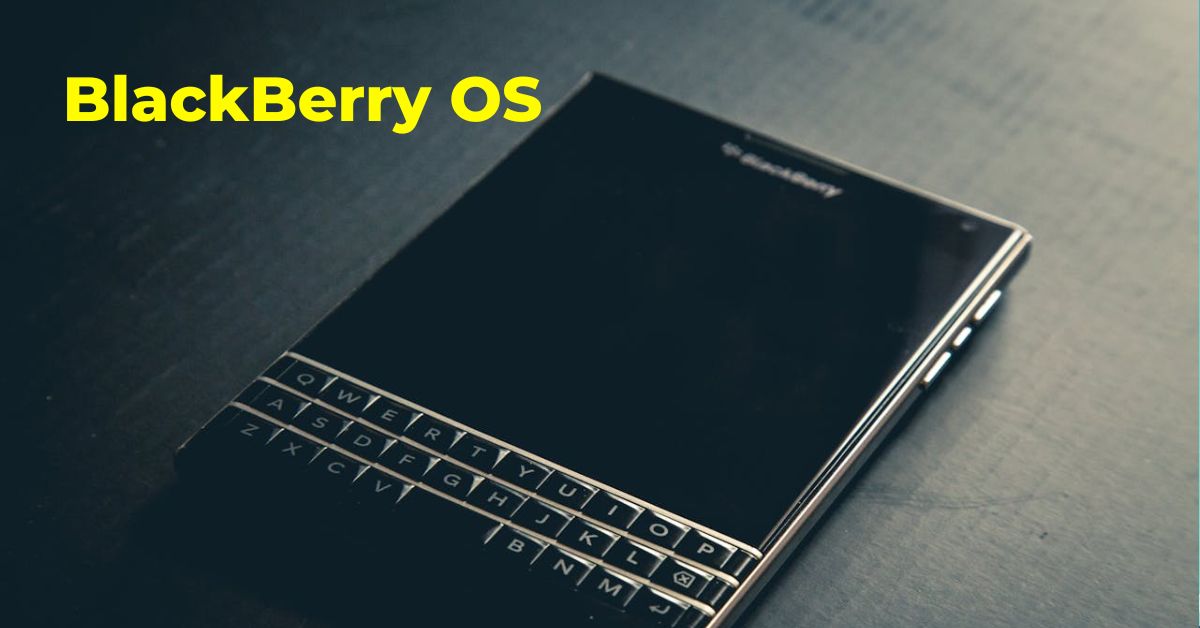What is Android 14?
Android 14, released publicly on October 4, 2023, is the fourteenth major iteration and the twenty-first version of the popular mobile operating system developed by Google and the Open Handset Alliance. This latest iteration brings a plethora of new features and improvements aimed at enhancing user experience, security, and accessibility.
Who should care about Android 14?
Understanding the key features of Android 14 is beneficial for various audiences:
- Developers: Staying abreast of the latest functionalities and APIs (Application Programming Interfaces) is crucial for building and optimizing apps that seamlessly integrate with the new OS.
- Users: Familiarity with the new features allows users to maximize the potential of their devices, whether it’s exploring innovative camera capabilities or utilizing enhanced privacy controls.
- Tech Enthusiasts: Keeping up with the evolution of Android keeps individuals informed about the latest technological advancements in the mobile landscape.
By grasping the key aspects of Android 14, each group can leverage its benefits and stay at the forefront of the ever-evolving mobile ecosystem.
Key Features of Android 14
Android 14, the next major iteration of the popular mobile operating system, brings a range of improvements for both developers and users. Let’s explore some of the key features:
A. Developer-Focused Features:
-
Camera and Media:
- Enhanced Camera Extensions: Developers can leverage improved camera extensions for more efficient photo processing, enabling features like better low-light photography and faster image capture.
- Ultra High Dynamic Range (HDR) Support: Developers can now build apps that capture and display stunning HDR images, offering users a wider range of colors and more natural-looking visuals.
- Lossless USB Audio Support: This feature allows developers to create audio applications that take advantage of high-fidelity USB audio connections, delivering uncompressed and pristine audio experiences.
-
User Experience:
- Predictive Back Navigation: This innovative feature anticipates user actions and displays a preview of the next screen when users perform a back gesture, resulting in smoother and more intuitive app navigation.
- Per-App Language Settings: Users can now set preferred languages for individual apps, enabling a personalized and multilingual experience across different applications.
- Grammatical Inflection Support: Developers can now incorporate advanced text formatting features, including grammatical inflections, offering users richer and more nuanced text experiences.
- Improved Large Screen Experiences: Android 14 optimizes app layouts and functionalities for foldable devices and tablets, ensuring a seamless user experience on these larger form factors.
-
Other Developer Features:
- Credential Manager: This feature simplifies the sign-in process by providing a secure and centralized location for managing user credentials.
- Health Connect: This platform facilitates secure and convenient sharing of health and fitness data between different apps and devices.
- New APIs: Google introduces a variety of new APIs, empowering developers to create innovative features and functionalities within their apps. (Examples may include APIs for augmented reality, biometrics, or machine learning).
B. User-Focused Features:
-
Accessibility Improvements:
- Enhanced Font Scaling: Users can now increase font sizes up to 200%, improving text readability for individuals with visual impairments.
- Additional Accessibility Features: Android 14 incorporates further accessibility features to enhance inclusivity and user experience for individuals with diverse needs. (Examples may include improved screen reader support, color correction options, or switch control functionalities).
-
Security and Privacy Enhancements:
- Android 14 is expected to include various security and privacy improvements, further safeguarding user data and protecting against potential threats. Specific details regarding these enhancements may be available closer to the official release.
-
Other User-Facing Changes:
- Additional user-facing changes may be introduced in Android 14, impacting user experience and functionalities. These details will likely be revealed closer to the official release date.
Note: Information regarding specific features and functionalities may be subject to change based on official announcements from Google.
Table showing Key Features of Android 14
| Feature | Description |
|---|---|
| Lock Screen Customization | Personalize your lock screen with various clock and weather styles. |
| Ultra HDR Support | Capture and view photos with improved dynamic range for richer colors and details. |
| Monochromatic Theme | Enjoy a sleek and minimalist aesthetic with the new monochromatic theme option. |
| Health Connect | Manage your health data from various apps in one central location. |
| Webcam Mode | Use your Android phone as a webcam for video calls on other devices. |
| Text-to-Image Wallpapers | Generate unique wallpapers based on your preferences using AI. |
| Improved Accessibility Features | Enhance your device’s usability with new accessibility options. |
| Enhanced Privacy Controls | Gain more control over your data with additional privacy settings. |
| Performance Optimizations | Experience smoother and faster performance with system-level enhancements. |
| Expanded App Permissions Management | Manage app permissions with more granularity. |
Compatibility and Adoption
A. Availability of Android 14
- Expected Timeline: While Google hasn’t officially announced a specific release date yet, based on historical trends, Android 14 is expected to be available for Pixel devices sometime in Q3 2024 (typically between July and September).
- Rollout: Following the Pixel release, other manufacturers will gradually roll out Android 14 to their devices, with the timeline varying depending on the brand and model. It’s important to check your device manufacturer’s website for specific upgrade information.
B. Impact on Existing Devices
- Compatibility: Generally, newer devices released in the past few years are more likely to receive the Android 14 update. However, the specific timeframe and availability depend on factors like the device manufacturer, hardware specifications, and carrier support.
- Upgrade Considerations: Users with older devices might not receive the Android 14 update, or it might be delayed. Upgrading to a newer device guarantees access to the latest features and security patches. Before upgrading, users should research compatibility information from their device manufacturer and consider factors like their budget, desired features, and personal needs.
Resources and Learning
This section provides avenues for developers and users to further explore and engage with the world of Android 14.
A. Official Resources:
- Android Developer Website: Dive into the official documentation for in-depth information on building applications and exploring the functionalities of Android 14. (https://developer.android.com/)
- Additional Resources: Stay updated with the latest developments by exploring relevant blog posts, video tutorials, and other learning materials provided by the Android developer community.
B. Community and Support:
- Connect with the Community: Join online forums, attend developer meetups, or connect with other developers through official channels to share knowledge, ask questions, and collaborate on projects.
- Support Resources: Access official support forums, developer guides, and troubleshooting resources to find solutions to any challenges you may encounter.
By leveraging these resources and actively engaging with the community, you can continuously expand your knowledge and expertise in the exciting realm of Android development.
Conclusion
Key Takeaways and Benefits
Android 14 marks a significant leap forward, introducing a suite of innovative features that enhance user experience, security, and efficiency.
Key points:
- Improved privacy and security: Granular permission controls, app sandboxing, and enhanced data encryption safeguard user information.
- Enhanced productivity and customization: Streamlined multitasking capabilities, refined notification management, and advanced theming options empower users to personalize their experience.
- Performance optimization: System-level optimizations and developer-focused enhancements contribute to smoother operation and longer battery life.
Benefits:
- Users gain greater control over their privacy and data security.
- Increased productivity and efficiency through improved workflows and user interface customization.
- Developers benefit from a more robust and optimized platform to create innovative applications.
B. Explore the Future of Mobile
Android 14 paves the way for a more personalized, secure, and user-centric mobile experience. We encourage readers to delve deeper and explore the vast potential of these new features.
Frequently Asked Questions
When was Android 14 released?
October 4, 2023.
What are the key features of Android 14?
Enhanced security, improved user experience, camera advancements, better multitasking, and new accessibility options.
Is my phone compatible with Android 14?
Check your manufacturer’s website for upgrade information specific to your device.
How can I upgrade to Android 14?
The upgrade process will vary depending on your phone manufacturer and carrier.
Is Android 14 more secure than previous versions?
Yes, Android 14 introduces several security improvements to protect your data and privacy.
What are some of the new accessibility features in Android 14?
Android 14 includes features like text magnification, improved screen reader functionality, and more.
How does Android 14 improve the camera experience?
Android 14 offers features like Ultra HDR for more vibrant photos and improved video recording capabilities.
What are the benefits of multitasking in Android 14?
Android 14 offers improved multitasking features to allow you to run multiple apps simultaneously more efficiently.
Are there any new developer tools in Android 14?
Yes, Android 14 provides new tools and APIs for app developers to create richer and more engaging experiences.
Where can I learn more about Android 14?
Visit the official Android website or search for trusted tech publications covering Android 14 features and updates.
Here are some resources to get you started:
- Official Android Developer Documentation: https://developer.android.com/
- Android 14 Feature Overview: [Source needed – Insert link to a reliable source on Android 14 features]
- Community Forums and User Groups: Engage with fellow developers and enthusiasts to share experiences and discover new possibilities.
Source: https://developer.android.com/about/versions/14/migration