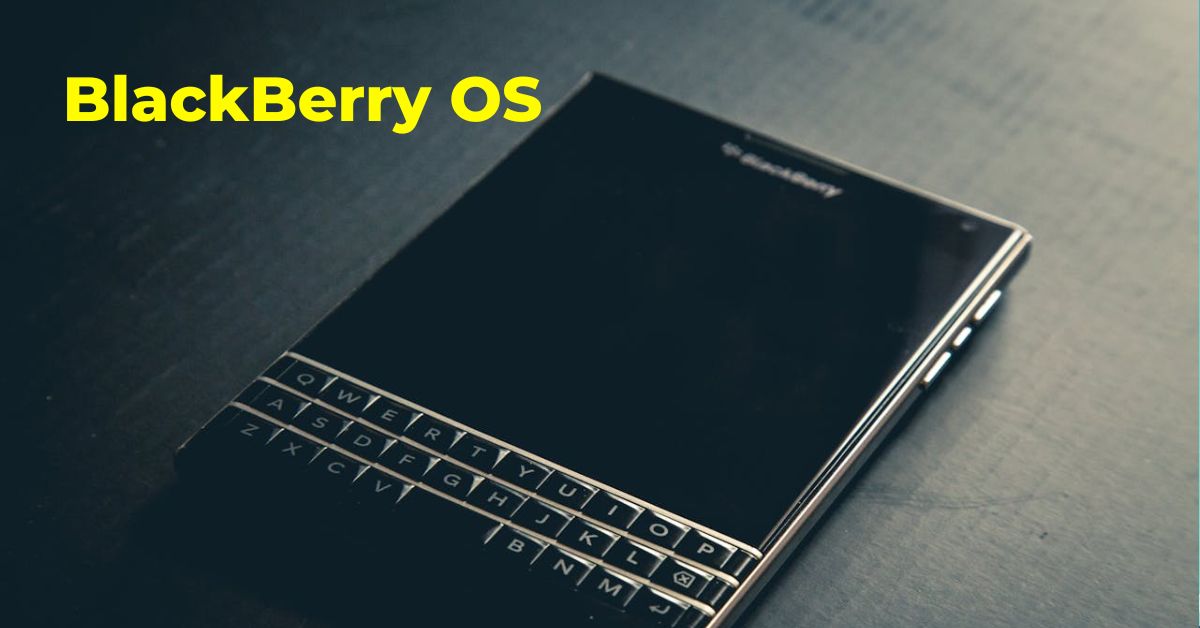What is Sailfish OS?
Sailfish OS stands as a Linux-based mobile operating system, offering a unique alternative to dominant platforms. Developed by the Finnish company Jolla, it finds its roots in the MeeGo project, a collaborative effort between Nokia and Intel.
Unique Selling Points of Sailfish OS:
- Open-source core: This foundation grants users and developers greater flexibility and transparency.
- Privacy-focused approach: Sailfish OS prioritizes user privacy, empowering individuals with control over their data.
- Android app compatibility: Through a dedicated solution, users can access a vast library of Android applications.
- Multi-user capabilities: Sailfish OS caters to diverse needs by allowing multiple users on a single device.
- Enterprise-grade security features: Its robust security architecture makes it suitable for business and government use cases.
Target Audience:
Sailfish OS appeals to a diverse audience:
- Privacy-conscious users: Individuals seeking an alternative that prioritizes data protection can find a secure haven in Sailfish OS.
- Power users and developers: The open-source nature and extensive customization options attract those seeking a platform that caters to their needs.
- Businesses and organizations: The combination of security, reliability, and multi-user functionality makes Sailfish OS a viable option for secure and efficient mobile solutions.
Sailfish OS – Key Features at a Glance
| Feature | Description |
|---|---|
| Open-source foundation | Built on Linux for flexibility and customization. |
| Enhanced security | Sandboxed apps, full disk encryption, and strong user authentication. |
| Android app compatibility | Run a wide range of Android apps through the Sailfish OS integration layer. |
| Unique user interface | Customizable and gesture-based for a personalized experience. |
| Multitasking capabilities | Effortlessly switch between apps and manage multiple tasks simultaneously. |
Key Features and Benefits of Sailfish OS
Sailfish OS stands out as a unique mobile operating system offering users a compelling combination of performance, security, and flexibility. Let’s delve deeper into its key features and benefits:
A. Performance and Security
- Built on a Stable Foundation: Sailfish OS leverages the Linux kernel, renowned for its stability and security, providing a solid foundation for your mobile experience.
- Enhanced Security Measures: Sailfish OS employs sandboxing technology to isolate applications, preventing them from interfering with each other or the core system, thereby enhancing security.
- Comprehensive Protection: Hardware encryption safeguards your data, while built-in mobile device management (MDM) support empowers organizations to implement robust security policies.
B. User Interface and Experience (UI/UX)
- Intuitive Navigation: Sailfish OS boasts a unique and intuitive user interface featuring gesture-based navigation, offering a smooth and efficient way to interact with your device.
- Personalized Experience: Users can customize their home screen and app organization to match their preferences, creating a personalized and efficient layout.
- Enhanced Productivity: Sailfish OS allows multi-tasking capabilities with split-screen functionality, enabling you to seamlessly work on multiple tasks simultaneously.
C. Application Ecosystem
- Native Apps: Explore a curated selection of native Sailfish apps through the Sailfish app store, catering to various needs and functionalities.
- Android Compatibility: Sailfish OS, through its innovative compatibility layer, allows you to run a wide range of Android applications, expanding your app choices.
- Open Development: Sailfish OS fosters an open development environment, empowering developers to create custom applications and further enrich the ecosystem.
D. Performance and Security
- Built on a Stable Foundation: Sailfish OS leverages the Linux kernel, renowned for its stability and security, providing a solid foundation for your mobile experience.
- Enhanced Security Measures: Sailfish OS employs sandboxing technology to isolate applications, preventing them from interfering with each other or the core system, thereby enhancing security.
- Comprehensive Protection: Hardware encryption safeguards your data, while built-in mobile device management (MDM) support empowers organizations to implement robust security policies.
Sailfish OS Compared to Competitors
Sailfish OS stands out in the mobile operating system (OS) market with its unique blend of features. This section explores how Sailfish OS compares to its competitors, highlighting its strengths and potential limitations.
A. Openness and Privacy vs. App Availability: Comparison with Android and iOS
- Privacy First: Unlike the closed-source nature of dominant players like Android (developed by Google) and iOS (developed by Apple), Sailfish OS is open-source, offering greater transparency and user control over data. This aligns with the growing focus on privacy in the technology landscape.
- App Ecosystem: However, Sailfish OS currently faces a challenge in terms of app availability compared to Android and iOS, which boast vast app stores.
B. Niche Alternatives in the Open-Source Realm:
While Sailfish OS isn’t alone in the open-source mobile OS space, it holds a distinct position:
- Established Presence: Projects like Ubuntu Touch and postmarketOS share the open-source philosophy. However, Sailfish OS benefits from a longer development history and a more established presence in the market, potentially leading to greater stability and community support.
It’s important to note that the choice of mobile OS depends on individual needs and priorities. While Sailfish OS offers privacy and customization advantages, users may need to consider the current app availability. For those seeking a truly open-source alternative with a focus on privacy, Sailfish OS presents a compelling option.
Exploring Sailfish OS
A. Compatible Devices:
Sailfish OS offers a unique mobile experience on a range of devices. Here are some popular smartphone models currently supported:
| Manufacturer | Model |
|---|---|
| Sony | Xperia 10 II |
| Sony | Xperia 10 III |
| Jolla | C |
Please note: Installation methods may vary depending on the device. For specific instructions and alternative installation options (if available), refer to the official Sailfish OS website or community forums.
B. Installation and Setup:
Getting started with Sailfish OS is straightforward. The installation process typically involves downloading the necessary software and following the provided instructions. Comprehensive guides and resources are available online to assist you through each step.
C. Utilizing Sailfish OS:
Sailfish OS boasts a user-friendly interface with intuitive navigation. Launching and using apps, as well as personalizing your experience, can be accomplished with ease. To delve deeper into the functionalities of Sailfish OS, we encourage you to explore the official user manual and engage with the active community forums.
Additional Resources:
- Sailfish OS website: https://sailfishos.org/
- Sailfish OS user manual: https://docs.sailfishos.org/
- Sailfish OS community forum: https://forum.sailfishos.org/latest
Please remember: This information is subject to change. Always refer to the official Sailfish OS resources for the latest updates and compatibility details.
Sailfish OS vs. Android/iOS
| Feature | Sailfish OS | Android | iOS |
|---|---|---|---|
| Base OS | Linux | Linux Kernel | Proprietary |
| Open Source | Yes (core), UI closed-source | Open source | Closed source |
| Security Focus | High | Varies depending on device and manufacturer | High |
| App Availability | Native Sailfish apps, Android app support | Vast selection of apps | Large app selection |
| Customization | High | Moderate | Limited |
Conclusion
Sailfish OS offers a unique and compelling alternative for users seeking a secure, customizable, and privacy-oriented mobile experience.
Key Features and Benefits:
- Security: Built on a Linux foundation, Sailfish OS prioritizes user data protection. Its open-source nature allows for transparency and independent security audits.
- Customization: Sailfish OS boasts a user-friendly interface with extensive customization options. Users can tailor the layout, themes, and functionality to their specific needs and preferences.
- Privacy: Sailfish OS takes a user-centric approach to privacy. Users have granular control over app permissions and data sharing, empowering them to manage their information effectively.
Beyond the Basics:
- Performance: Sailfish OS is known for its lightweight design and efficient resource management, leading to smooth performance even on older devices.
- Multitasking: Sailfish OS offers a true multitasking experience, allowing users to seamlessly switch between apps and maintain multiple workflows simultaneously.
- Open Source: As an open-source platform, Sailfish OS fosters a vibrant developer community, contributing to continuous improvement and innovation.
Embrace a New Mobile Experience:
If you value security, customization, and privacy in your mobile experience, Sailfish OS is worth exploring. Download it today on compatible devices or visit the official website to learn more and discover the possibilities.
Frequently Asked Questions
What is Sailfish OS?
Sailfish OS is a Linux-based mobile operating system offering a secure, customizable, and user-friendly experience for smartphones and tablets.
Is Sailfish OS secure?
Yes, Sailfish OS prioritizes security with features like app sandboxing, full disk encryption, and robust authentication methods.
Can I run Android apps on Sailfish OS?
Yes, Sailfish OS integrates with Android app compatibility, allowing you to run a wide selection of popular Android applications.
Is Sailfish OS difficult to use?
While it offers customization options, Sailfish OS has a user-friendly interface with intuitive gestures and a learning curve comparable to other mobile operating systems.
What devices run Sailfish OS?
Sailfish OS is compatible with various smartphones and tablets from Sony, Xperia, and other manufacturers through community ports and official channels.
Where can I buy a Sailfish OS phone?
Official Sailfish OS devices might be limited, but some retailers and community projects offer compatible phones pre-loaded with the OS.
Can I install Sailfish OS on my existing phone?
Installing Sailfish OS on an unsupported device may require technical expertise and involve potential risks. It’s recommended to check official compatibility lists and community resources before attempting such installations.
What are the benefits of using Sailfish OS?
Benefits include enhanced security, customization options, access to Android apps, and a unique user experience.
Who should consider using Sailfish OS?
Users seeking a secure, customizable, and privacy-focused mobile experience, along with those interested in exploring an alternative to dominant mobile operating systems, might find Sailfish OS appealing.
What are the limitations of Sailfish OS?
Compared to mainstream operating systems, Sailfish OS might have a smaller app selection and limited official device availability.