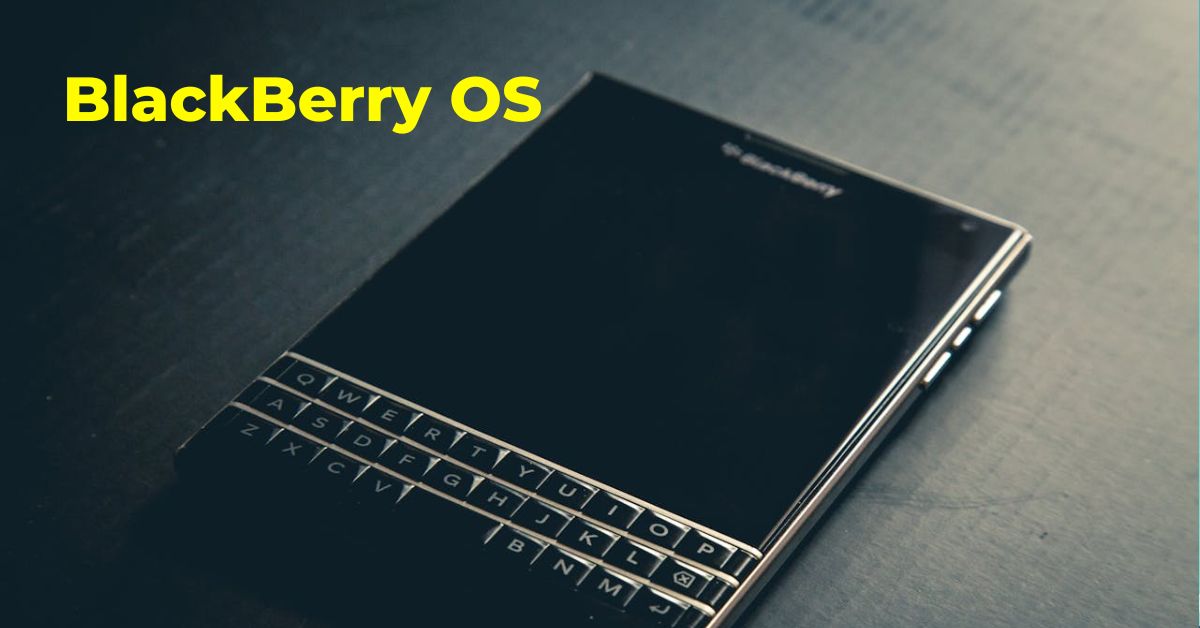Tizen OS is an open-source operating system (OS) that serves as an alternative to the widely used Android platform. It is built on the Linux kernel and is designed for a wide range of devices, including:
- Smart TVs
- Smartwatches
- Home appliances
- Wearables
- Mobile devices (limited availability)
This comprehensive guide aims to provide a thorough understanding of Tizen OS, exploring its features, functionalities, and potential applications.
Note: While Tizen initially aimed to compete with Android in the smartphone market, its presence has become more prominent in smart TVs, wearables, and other smart devices.
Tizen OS vs. Android TV
| Feature | Tizen OS | Android TV |
|---|---|---|
| Developer | Samsung | |
| Interface | Simple, streamlined | Customizable, feature-rich |
| App Store | Tizen Store | Google Play Store |
| Supported Apps | Popular apps and games | Wider range of apps and games |
| Streaming Services | Major services like Netflix, Hulu, Disney+ | Extensive variety of streaming services |
| Integration | Seamless with Samsung ecosystem | Integrates well with Google services |
What is Tizen OS?
Tizen OS is a Linux-based, open-source operating system known for its smooth user experience and diverse application across various devices. Developed collaboratively by Samsung Electronics and the Linux Foundation, Tizen boasts an open ecosystem that fosters innovation and collaboration.
Originally conceived in 2011 as a successor to the MeeGo platform, Tizen initially targeted the mobile phone market. However, it gradually shifted its focus to other device categories, including:
- Smart TVs: Samsung utilizes Tizen as the primary operating system for its smart TVs, offering a user-friendly interface and access to popular streaming services.
- Wearable devices: Tizen powers various smartwatches, providing fitness tracking, notifications, and other functionalities.
- Home appliances: Some Samsung appliances, such as refrigerators and washing machines, integrate Tizen for connectivity and smart home integration.
The open-source nature of Tizen presents several benefits:
- Flexibility: Developers have the freedom to create and customize applications using various programming languages and frameworks.
- Security: The open community allows for continuous scrutiny and improvement, potentially enhancing the overall security of the platform.
- Collaboration: Tizen fosters collaboration between various manufacturers and developers, potentially leading to faster innovation and a wider range of compatible devices and applications.
While Tizen faces competition from established players like Android and iOS, it remains a viable and versatile operating system with a growing presence in the smart device landscape.
Tizen vs. Android: A Feature Comparison for Smart TVs
Choosing the right operating system (OS) for your smart TV can be overwhelming. Two prominent contenders in the market are Tizen and Android. Let’s delve into a feature-by-feature comparison to help you make an informed decision.
1. User Interface (UI):
- Tizen: Boasts a clean and intuitive UI, emphasizing ease of use and discoverability. Its minimalist design prioritizes content over clutter, making navigation straightforward even for non-tech-savvy users.
- Android: Offers a more customizable interface, allowing users to personalize the home screen with widgets and app shortcuts. However, this flexibility can sometimes lead to a cluttered and overwhelming experience.
2. App Selection:
- Tizen: Offers a curated selection of popular apps, focusing on streaming services, media players, and basic productivity tools. While not as extensive as the Google Play Store, it covers most essential functionalities for casual users.
- Android: Provides access to the vast Google Play Store, boasting millions of apps, including games, educational tools, and niche applications. This extensive library caters to diverse user needs but might lead to performance issues due to resource-intensive apps.
3. Performance:
- Tizen: Generally exhibits smoother performance with faster boot times and app launches. This is partly due to its lightweight nature and focus on core TV functionalities.
- Android: Performance can vary depending on hardware specifications and the number of installed apps. While powerful TVs can handle resource-intensive tasks well, budget models might experience lag and sluggishness.
4. Additional Features:
- Tizen: Integrates seamlessly with Samsung’s smart home ecosystem, allowing users to control various devices from their TV. Additionally, it boasts a built-in web browser for casual web browsing directly on the TV.
- Android: Often features built-in support for Google Assistant, enabling voice control for various functions like searching content, controlling playback, and adjusting settings. Additionally, Android TVs can leverage various casting technologies like Chromecast for seamless content sharing from mobile devices.
Tizen vs. Android Summary:
| Feature | Tizen | Android |
|---|---|---|
| User Interface | Clean, minimalist, remote-friendly | Customizable, similar to smartphones |
| App Selection | Limited but growing | Extensive, includes Google Play Store |
| Performance | Smooth, responsive, fast boot time | Occasional lag possible, depends on hardware |
| Additional Features | Samsung smart home integration, web browser | Google Assistant, Chromecast integration |
Tizen in Different Devices:
Tizen, an open-source operating system (OS), has carved a niche in the smart device market, particularly in smart TVs and smartwatches.
A. Smart TV Dominance:
-
Market Leader: Tizen reigns supreme in the smart TV landscape, holding the title of the most widely used smart TV OS globally, boasting over 155 million units as of 2020.
-
Seamless User Experience: Tizen features a user-friendly interface, facilitating content discovery through intuitive navigation and recommendations. Additionally, voice search capabilities enhance user experience, allowing viewers to effortlessly find their desired content.
-
Streaming Powerhouse: Tizen integrates seamlessly with popular streaming services like Netflix, Amazon Prime Video, and YouTube, catering to diverse entertainment preferences.
Compared to competitors: While offering similar functionalities, Tizen distinguishes itself from other platforms like Android TV with its streamlined interface and focus on Samsung-specific features. WebOS, primarily used by LG, offers a unique card-based interface with focus on content recommendations.
B. Smartwatch Presence:
-
Samsung’s Choice: Tizen previously powered Samsung’s Galaxy Watch series, offering functionalities like fitness tracking, notification management, and app compatibility. However, Samsung recently transitioned to Google’s Wear OS for its new smartwatches, seeking wider app ecosystem access.
-
Alternative Options: Other prominent smartwatch operating systems include Wear OS by Google and watchOS by Apple, each catering to specific user needs and preferences.
While Tizen’s future in smartwatches remains uncertain, its dominance in smart TVs is undeniable, offering a user-friendly experience and seamless integration with popular streaming services.
Advantages and Disadvantages of Tizen
While it offers several advantages, it also faces some limitations compared to more established platforms.
Advantages:
- User-friendly interface: Tizen boasts a clean and intuitive user interface, making it easy for users of all technical backgrounds to navigate and access features.
- Fast and smooth performance: Tizen is known for its efficient performance, delivering a quick and responsive experience for users. This is partly due to its lightweight nature and optimized software.
- Integration with Samsung ecosystem: Tizen seamlessly integrates with other Samsung devices, allowing users to easily connect and share content across their smart TVs, wearables, and smartphones.
- Open-source nature: Enables customization and flexibility for developers and device manufacturers.
- Cross-device compatibility: Offers a consistent user experience across different device types.
- Security: Known for its robust security features.
- Performance: Regarded as a lightweight and efficient OS.
Disadvantages:
- Smaller app selection compared to Android: Compared to the vast app library of Android, Tizen’s app selection is considerably smaller. This can be a drawback for users who rely on specific apps unavailable on the platform.
- Limited availability outside of Samsung devices: While Tizen powers various smart TVs and wearables, its availability is primarily limited to Samsung devices. This can restrict user choice and hinder broader market adoption.
Who should consider Tizen devices?
Tizen devices cater to users who:
- Prioritize security and performance: Tizen’s strengths in these areas make it a good choice for users seeking a secure and efficient experience.
- Value a consistent user experience across devices: Tizen’s cross-device compatibility might appeal to users who want a unified experience between their smart TV, wearable, and other compatible devices (primarily Samsung).
- Are satisfied with a limited app selection: Users who primarily use core functionalities and are comfortable with a smaller app library might find Tizen sufficient.
Conclusion
Tizen presents a unique option in the smart device landscape. While its limitations hinder widespread adoption, it caters to specific user needs with its strengths in security, performance, and cross-device compatibility. As the smart device market evolves, Tizen’s future will depend on its ability to address limitations and adapt to changing user preferences.
Frequently Asked Questions
What is Tizen OS?
Tizen OS is a Linux-based operating system developed by Samsung, primarily used in their smart TVs.
What are the benefits of Tizen OS?
Tizen offers a user-friendly interface, fast performance, and integration with Samsung devices.
Can I download apps on Tizen OS?
Yes, the Tizen Store provides access to various apps and games.
Does Tizen OS support popular streaming services?
Yes, Tizen supports major services like Netflix, Hulu, Disney+, and more.
How does Tizen OS compare to Android TV?
Tizen offers a simpler interface and faster startup, while Android TV boasts a wider app selection and deeper Google integration.
Is Tizen OS available on other devices besides TVs?
Yes, Tizen is also used in some Samsung smartwatches and appliances.
Is Tizen OS secure?
Samsung prioritizes security updates and implements various measures to protect user data.
Can I upgrade my current TV to Tizen OS?
No, Tizen OS is pre-installed on specific Samsung TVs and cannot be added to older models.
Where can I learn more about Tizen OS?
You can visit the official Samsung website or search online resources for detailed information.
Should I choose a TV with Tizen OS or Android TV?
The best choice depends on your needs and priorities. Consider factors like user interface preferences, desired apps, and integration with other devices.