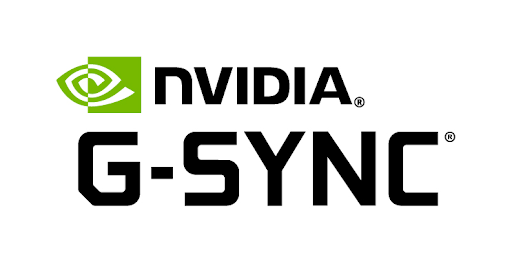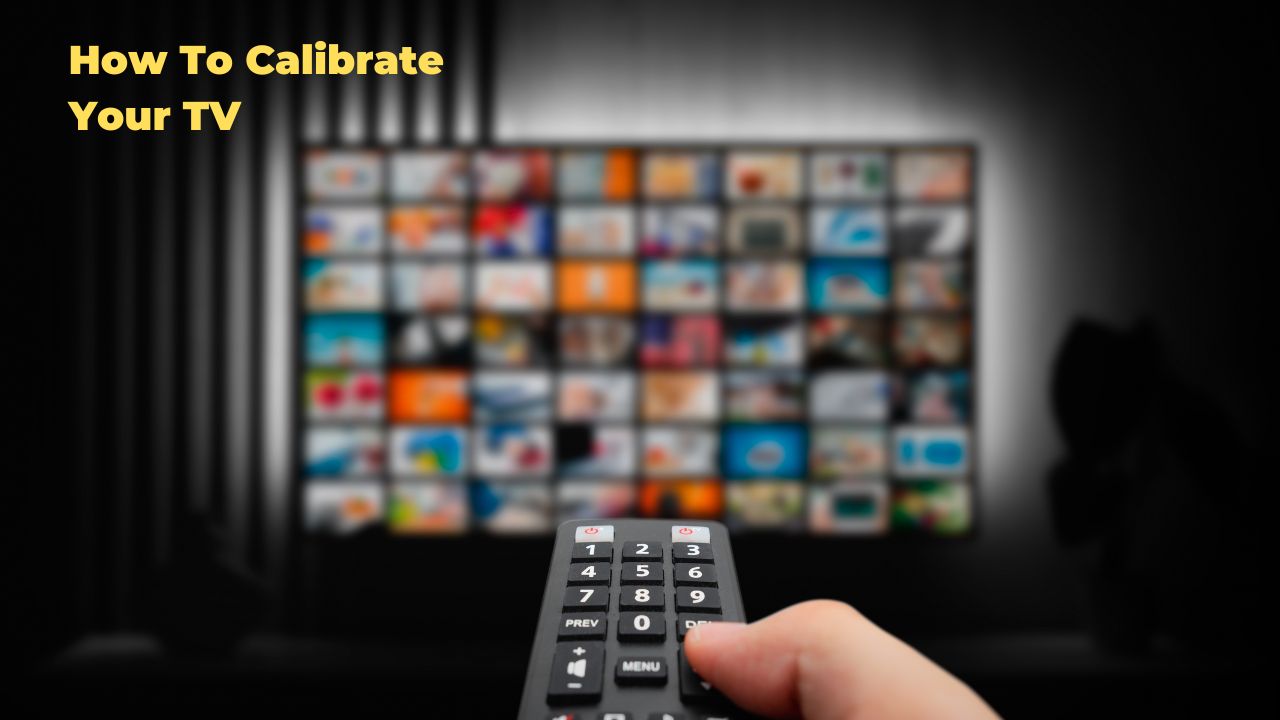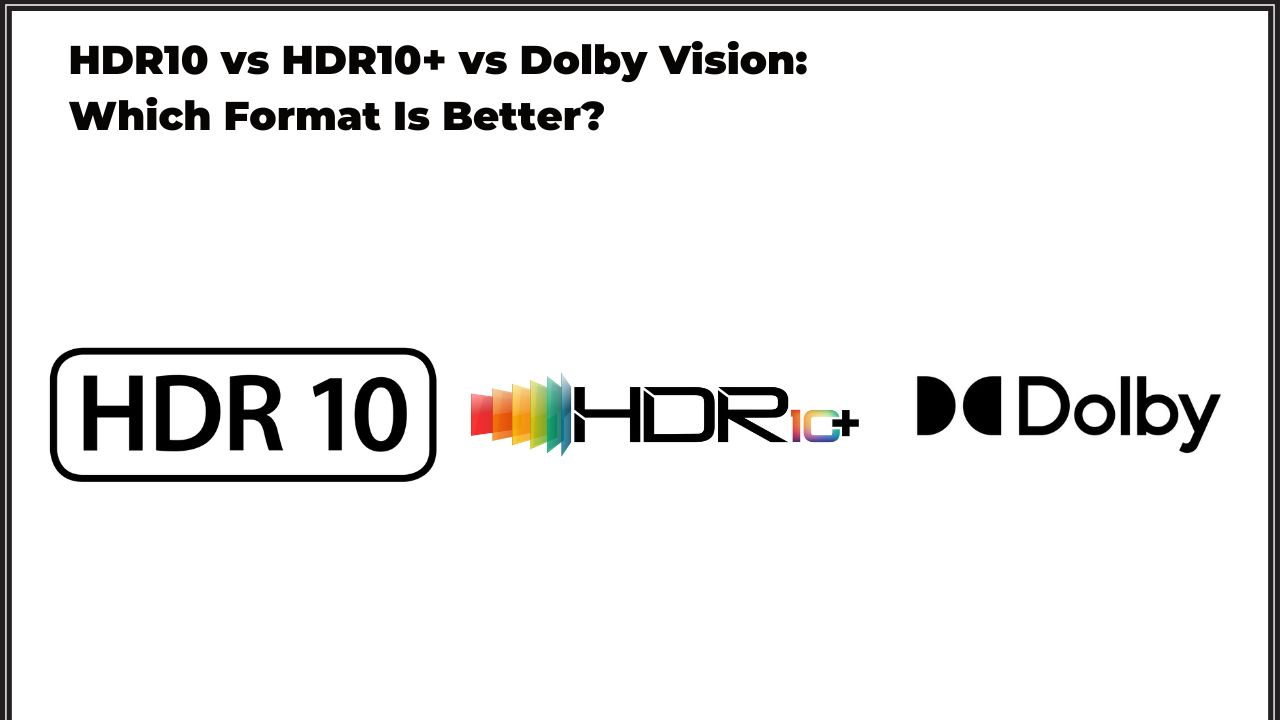Ever notice choppy gameplay or screen tearing while battling it out in your favorite game? NVIDIA’s G-Sync technology tackles these issues head-on, delivering a smoother and more responsive gaming experience.
Key Takeaways:
If you’re a PC gamer using an NVIDIA graphics card and are looking to elevate your gaming experience, I highly recommend considering a monitor with NVIDIA G-SYNC. G-SYNC technology significantly improves the visual quality of games, making gameplay smoother, more responsive, and more immersive.
Who Should Consider G-SYNC?
- Gamers Seeking Smooth Visuals: If you’re bothered by screen tearing, stuttering, or juddering during gameplay, G-SYNC is an excellent solution. It synchronizes your monitor’s refresh rate with your graphics card’s output, eliminating these visual artifacts.
- Enthusiast Gamers: For those who want the best possible gaming experience with minimized input lag and a fluid visual feel, G-SYNC is a worthwhile investment.
- Competitive Gamers: If you play fast-paced games where responsiveness is crucial, G-SYNC’s reduction in input lag can give you a competitive edge.
- Users With High-End NVIDIA GPUs: If you’ve invested in a high-end NVIDIA GPU, such as an RTX series card, a G-SYNC monitor will allow you to fully utilize its capabilities and experience the best possible visual fidelity.
What is G-Sync?
In simpler terms, G-Sync is a special feature developed by NVIDIA to eliminate screen flickering and stuttering commonly encountered in PC games. Unlike traditional methods, G-Sync works by dynamically adjusting the monitor’s refresh rate to match the frame rate being generated by your graphics card (GPU).
How Does G-Sync Work?
Imagine your monitor as a projector displaying frames sent by your GPU like individual slides. Traditionally, the monitor refreshes at a fixed rate (e.g., 60Hz, refreshing 60 times per second). However, games may not always generate frames at that exact pace. This mismatch can cause screen tearing, where parts of different frames appear on the screen simultaneously, or stuttering, where frames are dropped entirely.
G-Sync eliminates this issue by directly communicating with the monitor. It ensures the monitor refreshes only when a new frame is ready from the GPU, creating a smooth and seamless transition between frames.
Benefits of G-Sync:
G-Sync technology offers a range of advantages that can significantly elevate your gaming experience. Here’s a breakdown of its key benefits:
- Eliminates Screen Tearing: G-Sync eradicates screen tearing, a visual disruption that appears as horizontal lines tearing across the screen. This can be a major distraction for gamers.
- Reduces Stuttering: Say goodbye to choppy gameplay! G-Sync minimizes stuttering, ensuring smooth and responsive visuals.
- Improves Input Lag: G-Sync can also decrease input lag, the time between your action (like pressing a button) and the response on screen. This leads to a more reactive and immersive gaming experience.
- Maintains High Frame Rates: G-Sync helps maintain consistent frame rates, contributing to a smoother and more visually appealing gameplay experience.
By addressing these common issues, G-Sync technology significantly enhances the overall gaming experience, making it more enjoyable and captivating.
Requirements for G-Sync:
- Nvidia Graphics Card: G-Sync requires a compatible Nvidia graphics card, specifically a GeForce GTX 650 Ti Boost or newer.
- G-Sync Enabled Monitor: The monitor must have a special chip designed by Nvidia, which allows it to synchronize with the graphics card.
Who Needs G-Sync?
Gamers seeking the smoothest and most responsive gameplay experience will benefit most from G-Sync technology. It’s particularly valuable for fast-paced games like first-person shooters (FPS) and racing games, where quick reactions are crucial.
Important Note:
G-Sync requires a compatible NVIDIA graphics card and a monitor specifically designed to work with G-Sync technology.
G-Sync vs. FreeSync?
Choosing a monitor for a smooth gaming experience can be overwhelming. Two technologies, G-Sync and FreeSync, address a common issue: choppy gameplay. Let’s break down the key differences between these two to help you decide.
What’s the Problem?
Imagine a game running faster than your monitor can display. This mismatch creates visual tearing, where the screen seems to be ripped apart. G-Sync and FreeSync solve this by synchronizing the refresh rate of your monitor with the frame rate of your graphics card.
G-Sync vs. FreeSync: The Core Difference
- G-Sync (Nvidia): Relies on a special chip installed within the monitor. This chip directly communicates with Nvidia graphics cards for precise refresh rate control.
- FreeSync (AMD): Leverages the built-in Adaptive-Sync feature of the DisplayPort connection. The graphics card instructs the monitor to adjust its refresh rate on the fly.
Impact on Performance
- G-Sync: Offers a more uniform experience, with minimal input lag (the delay between your action and what you see on screen).
- FreeSync: May introduce some input lag, especially at high frame rates exceeding the monitor’s refresh rate.
Compatibility
- G-Sync: Originally only worked with Nvidia graphics cards and G-Sync certified monitors. Recently, Nvidia opened up support for some FreeSync monitors with varying levels of compatibility.
- FreeSync: Works with a wider range of graphics cards, including Nvidia’s recent RTX and 10-series models (with limitations).
Choosing the Right Option
Here’s a quick guide:
- For guaranteed smooth visuals and minimal input lag: Prioritize G-Sync if you have an Nvidia graphics card and are willing to pay a premium for certified monitors.
- For wider compatibility and potential cost savings: Consider FreeSync, especially if you have an AMD graphics card or a newer Nvidia card. Be aware of potential compatibility limitations with specific monitors.
Both G-Sync and FreeSync significantly improve gaming smoothness. The choice depends on your graphics card, budget, and prioritization of performance factors like input lag.
G-Sync Compatible Monitors
Having a buttery smooth gaming experience requires more than just a powerful graphics card. To unlock the full potential of smooth visuals, you’ll need a monitor that can keep up – a G-Sync compatible monitor.
What are G-Sync Compatible Monitors?
These monitors are specifically designed and tested to work seamlessly with Nvidia’s G-Sync technology. G-Sync eliminates screen tearing and stuttering, ensuring a smooth and enjoyable gaming experience, especially in fast-paced games.
Popular G-Sync Compatible Monitors:
Here’s a quick list of some of the most popular G-Sync compatible monitors on the market today:
| Monitor Model | Brand |
|---|---|
| ROG Swift PG279QZ | ASUS |
| Predator X27 | Acer |
| Alienware AW3418DW | Dell |
| Predator XB271HK | Acer |
| ROG Swift PG279Q | ASUS |
Remember: This is not an exhaustive list, and there are many other fantastic G-Sync compatible monitors available. Consider factors like screen size, resolution, refresh rate, and panel type when making your choice.
Investing in a G-Sync compatible monitor is a great way to elevate your gaming experience by eliminating screen tearing and stuttering. With a wide variety of options available, you’re sure to find a monitor that perfectly suits your needs and budget.
Are G-Sync monitors worth it?
G-Sync monitors are designed for a smooth gaming experience by synchronizing the refresh rate of your monitor with the frame rate (FPS) output by your Nvidia graphics card. This eliminates screen tearing, a common issue where the image appears choppy or broken due to mismatched refresh rates.
Are G-Sync Monitors Right for You?
Here’s a breakdown to help you decide:
Pros:
- Smooth visuals: G-Sync eliminates screen tearing, enhancing image quality and reducing eye strain during gameplay.
Cons:
- Cost: G-Sync monitors typically come with a premium price tag compared to similar FreeSync monitors (compatible with AMD graphics cards) or non-adaptive sync monitors.
- Input lag: G-Sync can introduce a slight increase in input lag, which may be noticeable in fast-paced, competitive games.
The Verdict:
G-Sync monitors offer a clear advantage for Nvidia users who prioritize a tear-free, immersive gaming experience. However, the price increase might not be justifiable for casual gamers or those on a tight budget. Consider your gaming habits and budget before making your decision.
Looking for Alternatives?
If the cost of G-Sync is a concern, explore FreeSync monitors, a compatible alternative for AMD graphics cards. There are also non-adaptive sync monitors available, but these are more prone to screen tearing, especially at high frame rates.
G-Sync monitors provide a premium gaming experience for Nvidia users, but the price tag might not be suitable for everyone. Weigh the pros and cons, and consider your gaming needs and budget before making your final decision.
Is G-Sync better than VSync?
Choosing between VSync and G-Sync can be confusing, but both aim to eliminate screen tearing, a common issue during gameplay.
Here’s a breakdown of each technology in simple terms:
-
VSync (Vertical Sync): This graphics card setting synchronizes your monitor’s refresh rate with your frame rate. While it prevents tearing, it can introduce stuttering and input lag because your PC waits for the monitor to finish displaying a frame before rendering a new one.
-
G-Sync (NVIDIA’s technology): G-Sync uses a special chip within the monitor to dynamically adjust its refresh rate to match your frame rate. This eliminates tearing without the drawbacks of VSync, resulting in smoother gameplay.
In a nutshell:
| Feature | VSync | G-Sync |
|---|---|---|
| Prevents screen tearing? | Yes | Yes |
| Introduces stuttering? | Potentially | No |
| Causes input lag? | Potentially | No |
| Requires special hardware? | No | Yes (Requires an NVIDIA graphics card and a G-Sync compatible monitor) |
Generally, G-Sync offers a smoother gaming experience compared to VSync. However, it requires specific hardware, making VSync a more accessible option.
Additional Tips:
- Some modern graphics cards offer adaptive sync technologies compatible with both FreeSync (AMD’s technology) and G-Sync monitors, providing greater flexibility.
- Consider your hardware and budget when choosing between VSync and G-Sync.
Remember, the best option depends on your specific needs and preferences.
Gaming Console
VRR synchronizes the refresh rate of your display with the frame rate of your game, reducing screen tearing and stuttering.
Here’s a breakdown of VRR options for popular platforms:
Xbox One X/S:
- Supported VRR: AMD FreeSync
- Benefit: Reduces screen tearing and stuttering for a more immersive gaming experience.
PlayStation 4 (PS4):
- VRR Not Supported: While PS4 doesn’t natively support VRR, some developers have implemented workarounds for specific titles.
PC:
- Supported VRR: Nvidia G-Sync or AMD FreeSync
- Benefit: G-Sync offers a smoother gaming experience for PC users, especially with high-performance graphics cards.
Transitioning Between Console and PC Gaming:
If you enjoy both console and PC gaming, consider a monitor that supports both FreeSync and G-Sync. This allows you to enable the appropriate VRR technology based on the platform you’re using. However, keep in mind that G-Sync typically requires Nvidia graphics cards, while FreeSync works with both Nvidia and AMD cards.
Cheapest G-Sync Monitors
Looking for silky smooth visuals from your Nvidia graphics card without breaking the bank? G-Sync monitors are a great choice, but top-tier models can come with a hefty price tag. This guide highlights some of the most affordable G-Sync monitors available, ensuring you get a quality display without sacrificing your budget.
Enjoying a Great Gaming Experience on a Budget
Having a fantastic monitor is crucial for an immersive gaming experience. Luckily, you don’t necessarily need to spend a fortune to achieve this. This list explores five of the most budget-friendly G-Sync monitors that offer excellent value for money.
Top Picks for Affordable G-Sync Monitors:
| Monitor | Key Features |
|---|---|
| ViewSonic XG2402 | Excellent response time, vibrant colors |
| AOC G2460PG | 144Hz refresh rate for smooth gameplay |
| BenQ Zowie XL2411P | Designed for competitive gamers, prioritizes speed |
| ASUS VG248QE | Reliable performer with a solid reputation |
| Acer Predator XB241H | Budget-conscious option from a trusted brand |
Best G-Sync Monitors
Looking for the smoothest gaming experience possible? G-Sync monitors are your answer. By eliminating screen tearing, stuttering, and input lag, G-Sync ensures your visuals keep pace with the action. Here’s a breakdown of some top G-Sync monitors to consider:
Ultrawide Powerhouses:
| Monitor | Features | Pros | Cons |
|---|---|---|---|
| Dell Alienware AW3418DW | 34-inch curved, 3440 x 1440 resolution, excellent contrast, HDR10 support | Stunning visuals, great for work too | High price tag |
| Acer Predator X34P | 34-inch curved, 3440 x 1440 resolution, 99% sRGB color gamut | Excellent color accuracy, immersive experience | Expensive |
Value-Packed Option:
| Monitor | Features | Pros | Cons |
|---|---|---|---|
| Asus ROG Swift PG348Q | 34-inch curved, 3440 x 1440 resolution, good color accuracy, HDR compatible | Affordable G-Sync option, wide color range | Backlight bleed can be noticeable |
Choosing the Right G-Sync Monitor:
These are just a few highlights. Consider factors like screen size, resolution, color accuracy, and refresh rate when making your choice. Explore our comprehensive G-Sync monitor buying guide for a wider selection and in-depth reviews.
Find out more by visiting the Manufacturer’s Website.
Conclusion
In conclusion, G-Sync technology is a game-changing feature that can greatly improve the gaming experience. By synchronizing the refresh rate of the monitor with the frame rate of the GPU, G-Sync eliminates screen tearing and stuttering and can lead to improved input lag and increased frame rates.
To take full advantage of G-Sync technology, you will need a G-Sync compatible monitor. With a G-Sync compatible monitor and a compatible GPU, you can enjoy smooth, seamless, and immersive gaming experiences.